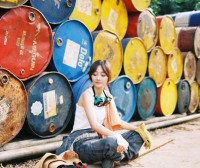控件--UITextField
来源:互联网 发布:眼镜店软件 编辑:程序博客网 时间:2024/06/08 07:21
- nameField = [[UITextField alloc] init];
- nameField.frame = CGRectMake(35, 130, 250, 35);
- nameField.delegate = self;
- //边界风格
- nameField.borderStyle = UITextBorderStyleRoundedRect;
- //文字在竖直方向的位置
- nameField.contentVerticalAlignment = UIControlContentVerticalAlignmentCenter;
- //没有输入时显示的文字,输入之后小时,作提示用
- nameField.placeholder = @"please input your email:";
- //键盘返回键类型
- nameField.returnKeyType = UIReturnKeyDone;
- //当编辑的时候有一个x,提示可以一次删除UITextField中全部内容,需要代理配合实现
- nameField.clearButtonMode = UITextFieldViewModeWhileEditing;
- //键盘类型
- nameField.keyboardType = UIKeyboardTypeEmailAddress;
- //标记
- nameField.tag = 1001;
- //文本框中文本的颜色
- nameField.textColor = [UIColor blueColor];
- //设置文本框可以显示的最小字体,minimumFontSize,adjustsFontSizeToFitWidth必须配合使用才有效果
- nameField.minimumFontSize = 8;
- nameField.adjustsFontSizeToFitWidth = YES;
- //输入文字的字体
- nameField.font = [UIFont systemFontOfSize:20];
- //只有至少在文本框输入一个字符后键盘的返回键才有效
- nameField.enablesReturnKeyAutomatically = YES;
- //密码风格
- nameField.secureTextEntry = YES;
- //设置大写
- //None : 不设置大写
- //Words : 每个单词首字母大写,这里的单词指的是以空格分开的字符串
- //Sentances : 每个句子的第一个字母大写,这里的句子是以句号加空格分开的字符串
- //All Characters : 所以字母大写
- nameField.autocapitalizationType = UITextAutocapitalizationTypeSentences;
- [self.view addSubview:nameField];
常用代理方法:
- 1.开始编辑:
- - (BOOL)textFieldShouldBeginEditing:(UITextField *)textField;
- 2.点击return按钮所做的动作:
- - (BOOL)textFieldShouldReturn:(UITextField *)textField;
- 3.是否一次完全清除:
- - (BOOL)textFieldShouldClear:(UITextField *)textField;
- 4.编辑完成:
- - (void)textFieldDidEndEditing:(UITextField *)textField;
文本为空的时候,send(发送)按钮不可用:
- - (BOOL)textField:(UITextField *)textField shouldChangeCharactersInRange:(NSRange)range replacementString:(NSString *)string
- {
- NSMutableString *newValue = [[textField.text mutableCopy] autorelease];
- [newValue replaceCharactersInRange:range withString:string];//string是当前输入的字符,newValue是当前输入框中的字符
- if ([newValue length]== 0)
- {
- sendBtn.enabled = NO;
- }
- else
- {
- sendBtn.enabled = YES;
- }
- return YES;
- }
- 控件--UITextField
- UITextField常用控件
- UITextField控件的属性
- UITextField控件的属性
- UITextField控件的属性
- IOS 控件 UITextField textField
- IOS控件UITextField详解
- IOS控件UITextField详解
- IOS --控件UITextField详解
- iOS UITextField控件
- UITextField控件的属性
- ios-------------UITextField控件详解
- 基本控件之UITextField
- 文本输入控件 UITextField
- iOS控件 ----- UITextField
- UI控件-UITextField
- UITextField控件 -- @ShinePug
- UITextField控件用法
- Nutch中User Agent的问题
- java安全--数字签名
- UDP广播测试端口复用 SO_REUSEADDR
- Qt学习笔记(1):编译步骤
- C语言 类型转换
- 控件--UITextField
- Ubuntu 12.04 经常弹出"检测到系统程序出现问题"解决方法
- 16个必备Linux服务器监控命令
- Android设计中的.9.png,某个方向上拉伸
- MFC 中Invalidate的使用
- pl /sql学习笔记(一) helloword
- vimdiff使用技巧 (copied)
- 微信公众平台开发--快递查询
- C++之函数和const