从Delphi开始学Cocos2dx-3.0[8]:持续动作之位移持续动作
来源:互联网 发布:121b数据 编辑:程序博客网 时间:2024/05/16 11:23
bool THelloWorld::onTouchBegan(TTouch* touch, TEvent* event){auto sprite = (TSprite*)(this->getChildByTag(1000)); static int nTempIdx = 0;switch (nTempIdx++){case 0: // 移动到鼠标的位置{sprite->runAction( TMoveTo::create(1, touch->getLocation()));} break;case 1: // 往右边移动 200.0f{sprite->runAction( TMoveBy::create(1, TPoint(200.0f, 0.0f)));} break;case 2: // 倒着执行 往右边移动 200.0f, 这里等于往左移动 200.0f{sprite->runAction( TMoveBy::create(1, TPoint(200.0f, 0.0f))->reverse());} break;case 3: // 跳到鼠标的位置, 跳高度50, 跳4次{sprite->runAction( TJumpTo::create(1, touch->getLocation(), 50, 4));} break;case 4: // 往右边跳 200.0f 跳高度50, 跳4次{sprite->runAction( TJumpBy::create(1, TPoint(200.0f, 0.0f), 50, 4));} break;case 5: // 倒着执行 往右边跳 200.0f{sprite->runAction( TJumpBy::create(1, TPoint(200.0f, 0.0f), 50, 4)->reverse());} break;case 6: // 贝塞尔曲线.. { TBezierConfig bezier;bezier.controlPoint_1 = g_ClientMidPoint;bezier.controlPoint_2 = TPoint(300.0f, 50.0f);bezier.endPosition = touch->getLocation();sprite->runAction( TBezierTo::create(1, bezier));} break;case 7: // 贝塞尔曲线.. {TBezierConfig bezier;bezier.controlPoint_1 = g_ClientMidPoint;bezier.controlPoint_2 = touch->getLocation();bezier.endPosition = TPoint(100.0f, 0.0f);sprite->runAction( TBezierBy::create(1, bezier));} break;default:{nTempIdx = 0;}} CCLOG("THelloWorld::onTouchBegan id = %d, x = %f, y = %f", touch->getID(), touch->getLocation().x, touch->getLocation().y); return true;}关于贝塞尔曲线,,实在是难以理解.
可以参考这几篇博客
http://www.cnblogs.com/del/archive/2007/12/27/1017374.html
http://www.cnblogs.com/del/archive/2008/06/10/1216569.html
http://www.cnblogs.com/del/archive/2008/06/10/1216606.html
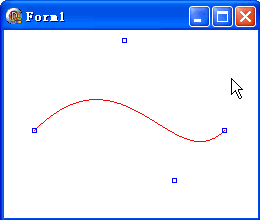
0 0
- 从Delphi开始学Cocos2dx-3.0[8]:持续动作之位移持续动作
- 从Delphi开始学Cocos2dx-3.0[9]:持续动作之缩放持续动作
- 从Delphi开始学Cocos2dx-3.0[10]:持续动作之旋转持续动作
- 从Delphi开始学Cocos2dx-3.0[11]:持续动作之组合动作
- cocos2d之持续动作二
- cocos2d之持续动作(一)
- cocos2dx 持续学习(一) 声音、精灵、动作
- cocos2d-x Action:持续动作
- cocos2d-x 持续动作笔记
- Cocos2Dx之动作Action
- cocos2dx之动作Action
- Cocos2Dx之动作Action
- 从Delphi开始学Cocos2dx-3.0[1]: AppDelegate 与 Application
- 从Delphi开始学Cocos2dx-3.0[7]:瞬发动作
- 从Delphi开始学Cocos2dx-3.0[12]:可变速度
- 从Delphi开始学Cocos2dx-3.0[16]:LUA脚本接入
- cocos2dx 3.0 动作
- cocos2d-x学习笔记09:动作2:持续动作
- ios学习笔记——简单控件(动态指示标识、进度条)
- 在Quartus II中使用JTAG模式固化程序到EPCS中的方法
- 就自己使用ASP.NET写的小系统中出现的问题总结与解决方式
- Spring中的IOC
- Android单元测试
- 从Delphi开始学Cocos2dx-3.0[8]:持续动作之位移持续动作
- Lance老师UI系列教程第五课->自定义风格单选多选对话框的实现
- mtl_supply表
- cocos2dx 粒子系统
- android sqllite存储
- 详解JDBC与Hibernate区别
- Lance老师UI系列教程第六课->微信聊天气泡界面的实现
- Lance老师UI系列教程第七课->自定义spinner下拉框实现的实现
- android activity详解一:概述


