初学URDF总结
来源:互联网 发布:ovid数据库 编辑:程序博客网 时间:2024/06/04 18:08
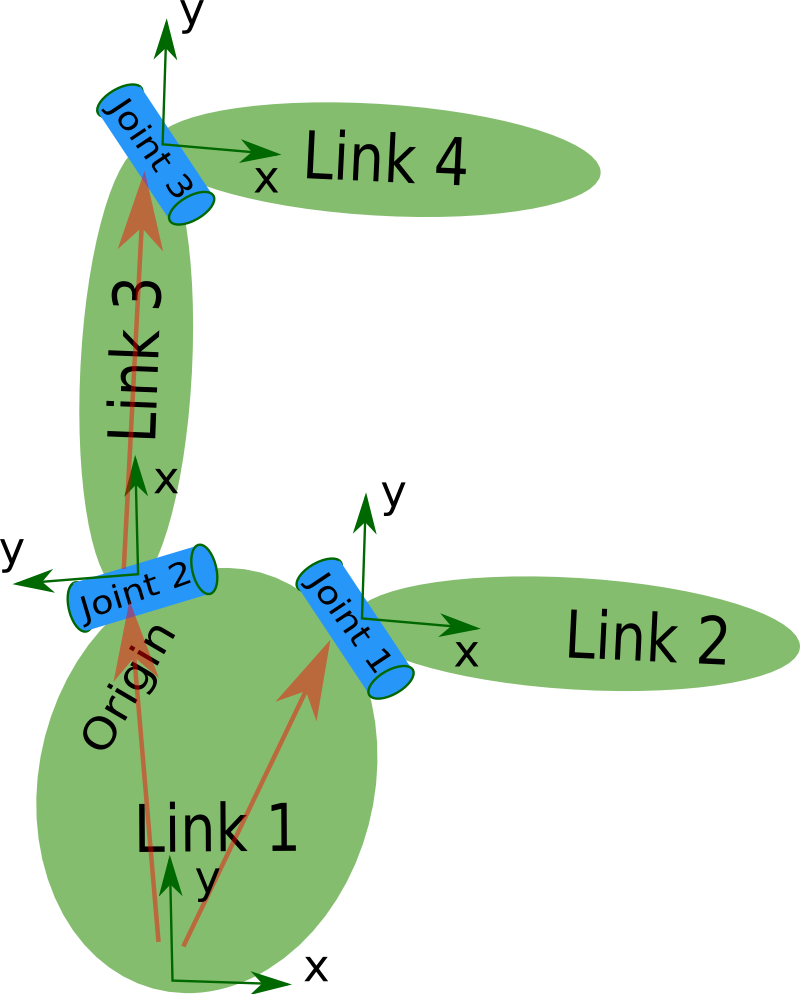
看图理解很重要!
写URDF分步骤:
打开:http://wiki.ros.org/urdf/Tutorials/Create%20your%20own%20urdf%20file
1,描述最基本的:robot name,link,joint,以及joint的parent和child;
2,添加jiont的origin坐标——平移加旋转:每个link有自己的坐标系,jiont平移坐标为该joint相对于parent link的坐标,旋转坐标为child link相对于parent link坐标系的旋转,逆时针为正;
如针对jiont2:<origin xyz="-2 5 0" rpy="0 0 1.57" /> ## rpy="0 0 1.57"表示绕Z轴逆时针旋转90度3,添加joint的旋转轴axis,单位化的旋转轴向量,相对于child link坐标系的旋转;
如针对jiont1: <axis xyz="-0.707 0.707 0" /> ##单位化的旋转轴向量解析自己设计的.urdf文件
打开: http://wiki.ros.org/urdf/Tutorials/Parse%20a%20urdf%20file
urdf::Model model; ## urdf::Model is a class containing robot model data structure.model.initFile(urdf_file) ##返回解析成功或失败
纠错:
$ catkin_make$ .<path>/parser <path>my_robot.urdf# ./devel/lib/robot_description/parser /src/robot_description/urdf/my_robot.urdf (for example) !!!!!这句改为<pre name="code" class="cpp"># ./devel/lib/robot_description/parser src/robot_description/urdf/my_robot.urdf (for example)
codeapi
The URDF parser API contains the following methods:
- Parse and build tree from XML: urdf::Model::initXml
- Parse and build tree from File: urdf::Model::initFile
- Parse and build tree from String: urdf::Model::initString
- Get Root Link: urdf::Model::getRoot
- Get Link by name urdf::Model::getLink
- Get all Link's urdf::Model::getLinks
- Get Joint by name urdf::Model::getJoint
机器人状态发布器:
链接: http://wiki.ros.org/robot_state_publisher/Tutorials/Using%20the%20robot%20state%20publisher%20on%20your%20own%20robot
robot state publisher以节点方式使用:
如
<launch><param name="robot_description" command="cat $(find my_pkg)/my_model.xml" /><node name="robot_state_publisher" pkg="robot_state_publisher" type="state_publisher" /> ##robot_state_publisher默认使用robot_description参数</launch>或者
<launch><param name="pr2_description" command="cat $(find pkg)/model.xml" /><node pkg="robot_state_publisher" type="robot_state_publisher" name="rob_st_pub" ><remap from="robot_description" to="pr2_description" /><remap from="joint_states" to="different_joint_states" /></node></launch>
robot state publisher以库函数使用:
包含头文件
#include <robot_state_publisher/robot_state_publisher.h>
// publish moving joints void publishTransforms(const std::map<std::string, double>& joint_positions, const ros::Time& time); // publish fixed joints void publishFixedTransforms();
REFERENCE:ROS WIKI
0 0
- 初学URDF总结
- ROS 总结(二):创建URDF模型
- URDF教程
- URDF gazebo7
- urdf ERROR
- ROS --urdf
- Neobotix urdf
- PHP初学总结(安装)
- 初学hibernate总结
- wince的初学总结
- struts初学总结
- mysql 初学总结
- 初学iphone开发总结
- 初学rman的总结
- SSH初学总结
- 初学html总结
- 初学jsp+javabean总结
- WPF初学总结
- 4 - 谁都能写的操作系统
- c++中 namespace的应用方法
- 数据结构之顺序循环队列
- 难得静下心来
- POJ 1265 Area (有向面积, pick 定理)
- 初学URDF总结
- IOS_多线程_NSThread+NSOperation+GCD(Grand Central Dispatcher)
- CKEditor&ckfindtor
- C++ 虚函数表解析
- Top 10 Mistakes Java Developers Make
- cpio命令的使用
- [LeetCode]Linked List Cycle II
- poj 3278 (bfs)
- “大型票务系统”和“实物电商系统”在“库存”计算方面的巨大差异


