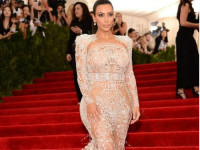任意行数的数据输入表格
来源:互联网 发布:excel软件下载2017 编辑:程序博客网 时间:2024/06/05 14:24
初始界面:
点击添加就等添加一行输入框!
添加几行后的界面:
页面代码:
<%@ page language="java" import="java.util.*" pageEncoding="UTF-8"%><!DOCTYPE HTML PUBLIC "-//W3C//DTD HTML 4.01 Transitional//EN"><html> <head> <title>My JSP 'insnewequipment.jsp' starting page</title> <meta http-equiv="pragma" content="no-cache"><meta http-equiv="cache-control" content="no-cache"><meta http-equiv="expires" content="0"> <meta http-equiv="keywords" content="keyword1,keyword2,keyword3"><meta http-equiv="description" content="This is my page"><script language="javascript" type="text/javascript" src="My97DatePicker/WdatePicker.js"></script><style type="text/css">table{table-layout:fixed; empty-cells:show; border-collapse: collapse; margin:0 auto; background-color:#e8f3fd;} td{text-align:center;border:1px solid #cad9ea;}a:link { text-decoration: none; color: blue; line-hight:18px;} </style><script language="javascript" type="text/javascript" src="js/jquery.js"></script><script language="javascript" type="text/javascript">function findObj(theObj, theDoc){ var p, i, foundObj; if(!theDoc) theDoc = document; if( (p = theObj.indexOf("?")) > 0 && parent.frames.length){theDoc = parent.frames[theObj.substring(p+1)].document; theObj = theObj.substring(0,p); } if(!(foundObj = theDoc[theObj]) && theDoc.all) foundObj = theDoc.all[theObj]; for (i=0; !foundObj && i < theDoc.forms.length; i++){ foundObj = theDoc.forms[i][theObj]; }for(i=0; !foundObj && theDoc.layers && i < theDoc.layers.length; i++){ foundObj = findObj(theObj,theDoc.layers[i].document); }if(!foundObj && document.getElementById){ foundObj = document.getElementById(theObj); return foundObj;}}//添加一个参与人填写行function AddSignRow(){ //读取最后一行的行号,存放在txtTRLastIndex文本框中 var txtTRLastIndex = findObj("txtTRLastIndex",document);var rowID = parseInt(txtTRLastIndex.value);if(rowID>12){alert("每次最多添加12个,请保存后继续添加!");}else{var signFrame = findObj("SignFrame",document);//添加行var newTR = signFrame.insertRow(signFrame.rows.length);newTR.id = "SignItem" + rowID;//添加列:设备编号var newEquipmentIdTD=newTR.insertCell(0);//添加列内容newEquipmentIdTD.innerHTML = "<input name='equipmentId" + rowID + "' id='equipmentId" + rowID + "' type='text' size='10' />";//添加列:设备种类var newEquipmentCategoryIdTD=newTR.insertCell(1);//添加列内容newEquipmentCategoryIdTD.innerHTML = "<select name='equipmentCategoryId" + rowID + "' id='equipmentCategoryId" + rowID + "' style='width:92px;'><option value='0'>请选择</option><option value='1'>POS机</option><option value='2'>PSAM卡</option><option value='3'>ISAM卡</option><option value='4'>采集器</option></select>";//添加列:出厂编号var newProductionIdTD=newTR.insertCell(2);//添加列内容newProductionIdTD.innerHTML = "<input name='productionId" + rowID + "' id='productionId" + rowID + "' type='text' size='10' />";//添加列:设备类型var newEquipmentTypeIdTD=newTR.insertCell(3);//添加列内容newEquipmentTypeIdTD.innerHTML = "<select name='equipmentTypeId" + rowID + "' id='equipmentTypeId" + rowID + "' style='width:92px;'><option value='0'>请选择</option><option value='1'>普通消费POS</option><option value='2'>公交车载POS</option></select>";//添加列:设备型号var newEquipmentModelTD=newTR.insertCell(4);//添加列内容newEquipmentModelTD.innerHTML = "<input name='equipmentModel" + rowID + "' id='equipmentModel" + rowID + "' type='text' size='10' />";//添加列:备注var newNotesTD=newTR.insertCell(5);//添加列内容newNotesTD.innerHTML = "<input name='notes" +rowID+"'id'=notes"+rowID+"'type='text' size='18' />";//添加列:删除按钮var newDeleteTD=newTR.insertCell(6);//添加列内容newDeleteTD.innerHTML = "<div align='center' style='width:100px'><a href='javascript:;' onclick=\"DeleteSignRow('SignItem" + rowID + "')\">删除</a></div>";//将行号推进下一行txtTRLastIndex.value = (rowID + 1).toString() ;}}//删除指定行function DeleteSignRow(rowid){var signFrame = findObj("SignFrame",document);var signItem = findObj(rowid,document);//获取将要删除的行的Indexvar rowIndex = signItem.rowIndex;//删除指定Index的行signFrame.deleteRow(rowIndex);}//清空列表function ClearAllSign(){if(confirm('确定要清空所有吗?')){var signFrame = findObj("SignFrame",document);var rowscount = signFrame.rows.length;//循环删除行,从最后一行往前删除for(var i=rowscount - 1;i > 0; i--){ signFrame.deleteRow(i);}//重置最后行号为1var txtTRLastIndex = findObj("txtTRLastIndex",document);txtTRLastIndex.value = "1";//预添加一行AddSignRow();}}</script> </head> <body> <div style="text-align:center;">新增设备入库<hr/></div> <table style="margin:0 auto;"> <tr> <td style="width:100px;">设备厂商</td> <td style="width:200px; text-align:left;" colspan=3> <select name="supplierId" id="supplierId" style="width:200px;"> <option value="1111">CMCC-EDU</option> <option value="2222">ChinaNet</option> <option value="3333">ChinaUnicom</option> <option value="4444">SDIPT</option> </select><span style="color:red;">*</span> </td> </tr> <tr> <td>经办人</td> <td style="width:209px; text-align:left;"><input type="text" name="buyPerson" id="buyPerson" /><span style="color:red;">*</span></td> <td style="width:100px;">日期</td> <td style="width:350px; text-align:left;"><input class="Wdate" type="text" name="purchaseDate" id="purchaseDate" onClick="WdatePicker()"></td> </tr> </table> <table style="margin:0 auto; margin-top:1px;" id="SignFrame"> <tr id="trHeader"> <td style="width:100px;">设备编号</td> <td style="width:100px;">设备种类</td> <td style="width:100px;">出厂编号</td> <td style="width:100px;">设备类型</td> <td style="width:100px;">设备型号</td> <td style="width:150px;">备注</td> <td style="width:100px;">操作</td> </tr> </table> <table> <tr> <td style="width:665px;"></td> <td style="width:100px;"><a href="javascript:;" onclick="AddSignRow()">添加</a></td> </tr> <tr> <td colspan=2> <input type="button" name="Submit1" value="保存" onclick="AddEquipment()"> <input type="button" name="Submit2" value="清空" onclick="ClearAllSign()" /> <input name='txtTRLastIndex' type='hidden' id='txtTRLastIndex' value="1" /> </td> </tr> </table> </body></html> 0 0
- 任意行数的数据输入表格
- ABAP设置输入焦点和表格控件行数的注意事项
- 关于JQuery获取表格中任意单元格的数据问题
- 获得表格的行数据
- 原生态 JavaScript 动态创建任意行数和列数的表格简单脚本 (简单Table ,object)
- 任意数组的输入
- 输入行数,输出一个输入的行数的菱形方法
- ITOO---MVC3.0动态添加表格的行数并Controller中获取添加数据
- JavaScript实现动态添加页面的表格行数并获取数据
- JSON数据解析生成一个每行10列,行数不固定的表格
- 从键盘上任意输入一个数,并输出相应行数的*号,例如输入5,则显示5行*号组成一个三角形
- 整个表格排序(按时间and汉字)可以按表格中的任意一列排序且保持数据的准确性
- 任意长度的字符串输入
- 任意长度的字符串输入
- 任意长度的字符串输入
- 输入行数,打印出相应行数的*直角三角形
- 关于JqGrid + MVC 提交表格数据,提交多行数据
- Jquery DataTables 获取表格数据及选中行数据
- 海康威视 RTSP 协议
- Java文件编译成功后的class文件无法执行
- 二叉树的顺序存储结构
- virtual属性对类继承的影响---学习笔记
- 动画预览
- 任意行数的数据输入表格
- uva 10128 Queue (dp)
- spring配置oracle多个用户的datasource
- IntelliMas环境搭建
- hdu1405
- spring配置oracle多个用户的datasource
- LeetCode Partition List
- ubuntu因“不完整的语言支持”更新后字体变难看的解决
- HDU 1863 畅通工程