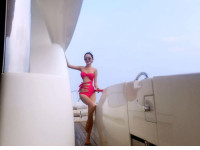Android_获取手机位置
来源:互联网 发布:mac修改u盘权限 编辑:程序博客网 时间:2024/05/16 05:16
PS:看了9年的小说,自己开始动手写了一本,请各位猿们动动手指,点击下,有起点账号的可以收藏下!!《武意长存》
获取手机位置的方式
1) 网络定位(network)。前提是必须连上网络:wifi、3G、2G;
获取到IP地址
例如:传美版QQ,彩虹版QQ,珊瑚虫版QQ,就有一个功能显示对方的IP;
根据IP显示具体的位置;
原理是建立一个库那个IP地址对应那个地方;早期警方破案就采用此特点;
有局限性:针对固定的IP地址。
如果手机网或者ip地址是动态分布IP,这个偏差就很大。这种情况是无法满足需求的。
2) 基站定位(passive)。
工作原理:手机能打电话,是需要基站的。手机定位也是用基站的。
手机附近能收到3个基站的信号,就可以定位了。
基站定位有可能很准确,比如基站多的地方;
如果基站少的话就会相差很大。
精确度:几十米到几公里不等;
3) GPS定位(gps)。
A-GPS 使用了卫星定位 需要联网辅助修正位置
需要3颗卫星;
特点是:需要搜索卫星, 头顶必须是空旷的;
影响条件:云层、大厦、大树。
卫星:美国人、欧洲人的卫星。
北斗:中国的,但没有民用,只是在大巴,战机等使用。
精确度:15米左右
在manifest文件中添加权限
<uses-permission android:name="android.permission.ACCESS_FINE_LOCATION"/> <uses-permission android:name="android.permission.ACCESS_COARSE_LOCATION"/><uses-permission android:name="android.permission.ACCESS_MOCK_LOCATION"/><uses-permission android:name="android.permission.INTERNET"/>
具体代码如下
public class MainActivity extends Activity {private LocationManager lm;private MyLocationListener listener;@Overrideprotected void onCreate(Bundle savedInstanceState) {super.onCreate(savedInstanceState);setContentView(R.layout.activity_main);lm = (LocationManager) getSystemService(LOCATION_SERVICE);Criteria criteria = new Criteria();criteria.setAccuracy(Criteria.ACCURACY_FINE);//设置为最大精度 criteria.setAltitudeRequired(false);//不要求海拔信息 criteria.setPowerRequirement(Criteria.POWER_MEDIUM);//对电量的要求criteria.setCostAllowed(true); //允许产生费用criteria.setSpeedRequired(true);listener = new MyLocationListener();// 第二个参数:两次位置更新的时间间隔lm.requestLocationUpdates(lm.getBestProvider(criteria, true), 0, 0, listener);}class MyLocationListener implements LocationListener {// 当位置发生变化 执行者方法@Overridepublic void onLocationChanged(Location location) {double longitude = location.getLongitude();double latitude = location.getLatitude();double accuracy = location.getAccuracy();// 把标准的GPS坐标转换成火星坐标// 由于国内的坐标是进过加偏处理,所以我们需要把标准的坐标转成国内的坐标InputStream is;try {is = getAssets().open("axisoffset.dat");ModifyOffset offset = ModifyOffset.getInstance(is);PointDouble point = offset.s2c(new PointDouble(longitude, latitude));StringBuffer sb = new StringBuffer();sb.append("经度:").append(point.x).append("\n").append("纬度:").append(point.y).append("\n").append("精度:").append(accuracy).append("\n");TextView textView = new TextView(getApplicationContext());textView.setText(sb.toString());setContentView(textView);} catch (Exception e) {e.printStackTrace();}}// 当某一个位置提供者状态发生变化的时候 关闭--》开启 或者开启--》关闭@Overridepublic void onStatusChanged(String provider, int status, Bundle extras) {}@Overridepublic void onProviderEnabled(String provider) {}@Overridepublic void onProviderDisabled(String provider) {}}@Overrideprotected void onDestroy() {super.onDestroy();if(lm!=null && listener!=null){lm.removeUpdates(listener);listener = null;}}}</pre><pre name="code" class="java"><pre name="code" class="java">/** * 火星地球坐标转化.地图坐标修偏 * */public class ModifyOffset {private static ModifyOffset modifyOffset;static double[] X = new double[660 * 450];static double[] Y = new double[660 * 450];private ModifyOffset(InputStream inputStream) throws Exception {init(inputStream);}public synchronized static ModifyOffset getInstance(InputStream is) throws Exception {if (modifyOffset == null) {modifyOffset = new ModifyOffset(is);}return modifyOffset;}public void init(InputStream inputStream) throws Exception {ObjectInputStream in = new ObjectInputStream(inputStream);try {int i = 0;while (in.available() > 0) {if ((i & 1) == 1) {Y[(i - 1) >> 1] = in.readInt() / 100000.0d;;} else {X[i >> 1] = in.readInt() / 100000.0d;;}i++;}} finally {if (in != null)in.close();}}// standard -> chinapublic PointDouble s2c(PointDouble pt) {int cnt = 10;double x = pt.x, y = pt.y;while (cnt-- > 0) {if (x < 71.9989d || x > 137.8998d || y < 9.9997d || y > 54.8996d)return pt;int ix = (int) (10.0d * (x - 72.0d));int iy = (int) (10.0d * (y - 10.0d));double dx = (x - 72.0d - 0.1d * ix) * 10.0d;double dy = (y - 10.0d - 0.1d * iy) * 10.0d;x = (x + pt.x + (1.0d - dx) * (1.0d - dy) * X[ix + 660 * iy] + dx* (1.0d - dy) * X[ix + 660 * iy + 1] + dx * dy* X[ix + 660 * iy + 661] + (1.0d - dx) * dy* X[ix + 660 * iy + 660] - x) / 2.0d;y = (y + pt.y + (1.0d - dx) * (1.0d - dy) * Y[ix + 660 * iy] + dx* (1.0d - dy) * Y[ix + 660 * iy + 1] + dx * dy* Y[ix + 660 * iy + 661] + (1.0d - dx) * dy* Y[ix + 660 * iy + 660] - y) / 2.0d;}return new PointDouble(x, y);}// china -> standardpublic PointDouble c2s(PointDouble pt) {int cnt = 10;double x = pt.x, y = pt.y;while (cnt-- > 0) {if (x < 71.9989d || x > 137.8998d || y < 9.9997d || y > 54.8996d)return pt;int ix = (int) (10.0d * (x - 72.0d));int iy = (int) (10.0d * (y - 10.0d));double dx = (x - 72.0d - 0.1d * ix) * 10.0d;double dy = (y - 10.0d - 0.1d * iy) * 10.0d;x = (x + pt.x - (1.0d - dx) * (1.0d - dy) * X[ix + 660 * iy] - dx* (1.0d - dy) * X[ix + 660 * iy + 1] - dx * dy* X[ix + 660 * iy + 661] - (1.0d - dx) * dy* X[ix + 660 * iy + 660] + x) / 2.0d;y = (y + pt.y - (1.0d - dx) * (1.0d - dy) * Y[ix + 660 * iy] - dx* (1.0d - dy) * Y[ix + 660 * iy + 1] - dx * dy* Y[ix + 660 * iy + 661] - (1.0d - dx) * dy* Y[ix + 660 * iy + 660] + y) / 2.0d;}return new PointDouble(x, y);}}class PointDouble {double x, y;PointDouble(double x, double y) {this.x = x;this.y = y;}public String toString() {return "x=" + x + ", y=" + y;}}
axisoffset.dat文件下载 :http://yunpan.cn/Q7qQLraKKrPae 提取码 5957
0 0
- Android_获取手机位置
- Android_获取手机记事本
- Android_获取手机版本型号
- android_ 模拟器检测 手机IMEI号 获取
- Android_获取手机IP和MAC地址
- Android_获取手机设备信息device_id
- 获取手机位置
- android获取手机位置服务
- 利用手机基站获取位置
- android 获取手机位置信息
- 获取手机位置工具类
- Android_获取sd卡空间、手机内部存储空间
- Android_程序判断手机ROOT状态,获取ROOT权限
- Android_实现获取手机内apk并分享的功能
- Android_手机抓包
- android_手机铃声设置
- android_手机住手
- Android_手机信息页面
- ios 中代理原理使用方法精讲
- 概率图模型(PGM)里的有向分离(D-separation)
- C学习小结【常用函数】
- 一个空格引发的Bug! ----CSV输出和CSV读入
- 【线段树】 POJ 2155 Matrix 二维线段树/二维树状数组
- Android_获取手机位置
- 【安卓篇】bound service 详解一:基础
- Java中的List转换成JSON报错(五)
- Spring,hibernate,struts的面试笔试题(含答案)
- 移动开发之浅析cocos2d-x的中文支持问题
- 黑马程序员—学习java基础5日志
- ASP.NET Repeater绑定数据并实现分页
- 在Windows 7上安装MySQL 5.6后没有服务,无法启动的问题
- 求树中节点的最大距离