windows下安装Mercurial的hg
来源:互联网 发布:macbook平面设计软件 编辑:程序博客网 时间:2024/06/05 16:58
【背景】
折腾:
【已解决】go语言用go get去安装第三方包出错:exec: "hg": executable file not found in %PATH%
期间,需要在windows中用到hg,才能安装go的包。
所以现在去折腾在当前的x64的win7下安装hg。
【折腾过程】
1.到官网:
http://mercurial.selenic.com/wiki/WindowsInstall
看到提示,去:
http://mercurial.selenic.com/wiki/Download
下载对应的windows的二进制安装文件:
http://mercurial.selenic.com/release/windows/Mercurial-2.7-x64.exe
得到8.49MB的Mercurial-2.7-x64.exe
2.双击安装:
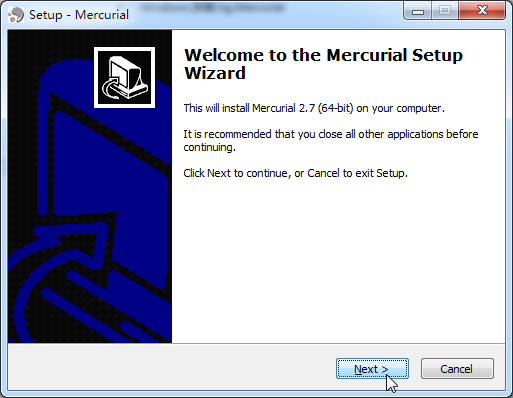
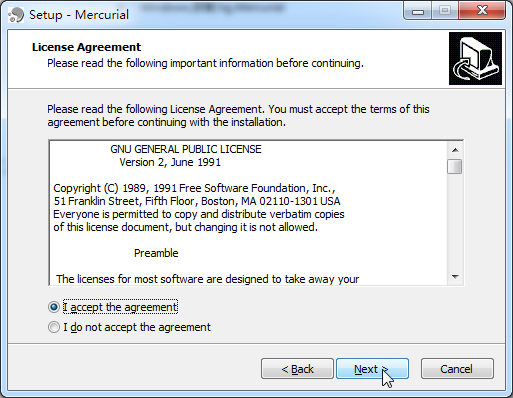
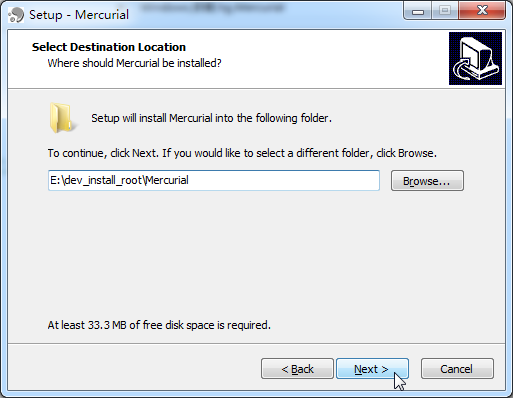
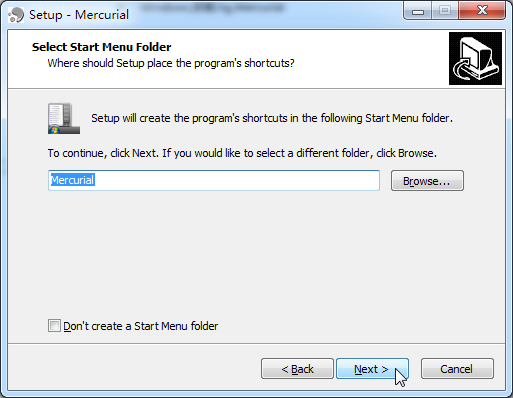
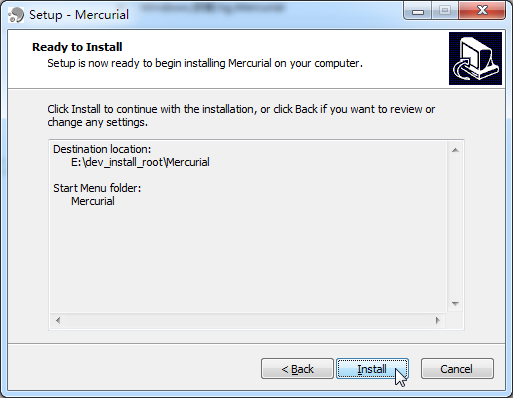
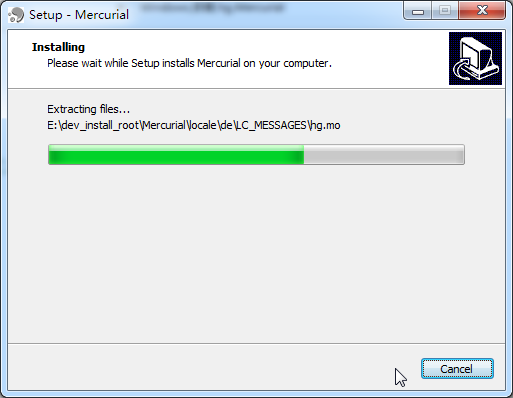
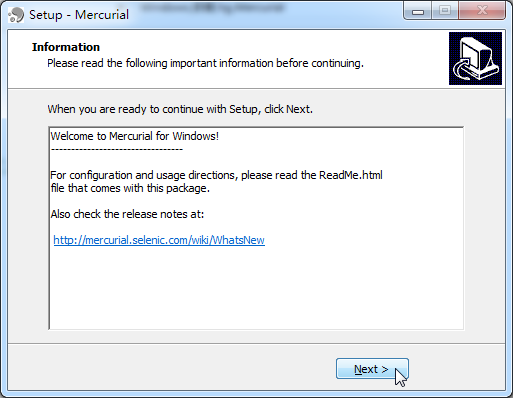
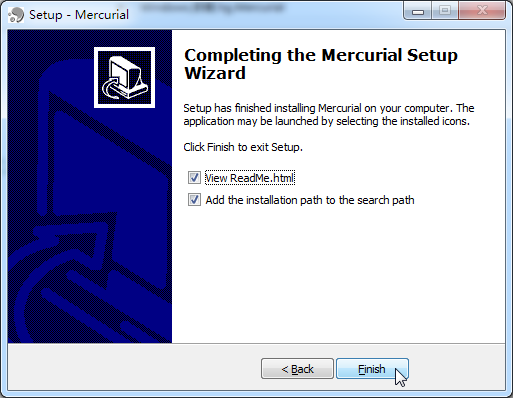
注意到其中,最后安装完毕,是选了把安装路径加上到PATH中的。
所以无需手动再去加入。
3.然后再去打开cmd,确认hg安装正常:
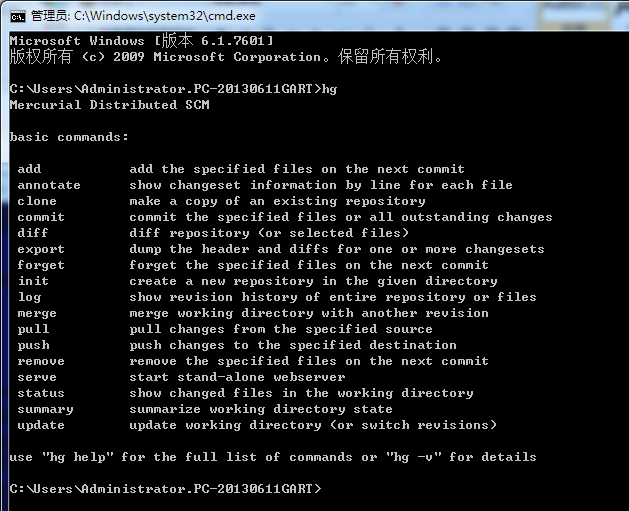
的确可以了。
【总结】
这下,window的cmd中,就可以运行hg了。
原文地址:http://www.crifan.com/windows_install_mercurial_hg/
0 0
- windows下安装Mercurial的hg
- UBUNTU 下安装新版本的 MERCURIAL (HG)
- linux下Mercurial Hg的配置方法
- centos7下Mercurial (hg)3.9.2版的安装配置及在sts使用mercurial插件clone,pull,commit,push
- Mercurial HG windows下nginx流媒体编译脚本备忘
- Mercurial(hg)
- Linux下Mercurial (hg)配置说明
- Linux下Mercurial (hg)配置说明
- 在RedHat/CentOS中安装Mercurial(HG)
- Mercurial 、tortoisehg、 hg serve、hg web的区别和介绍
- Mercurial中hg clone的使用
- Git和Mercurial(Hg)的分析
- Git和Mercurial(Hg)的分析
- windows下mercurial 服务器安装与配置
- CentOS 5.4 下mercurial的安装
- rhel下安装hg
- mac下安装hg
- [wiki]Mercurial hg使用指南
- zend studio failed to create java virtual machine无法启动的解法
- android sqlite事务理解与处理
- CC2530 RF部分使用
- iOS开发中@property的属性weak nonatomic strong readonly等介绍
- 自定义控件-3.加强用法,多重参数类型
- windows下安装Mercurial的hg
- 软件狗的发展
- 使用Log4J监控系统日志邮件警报
- velocity模板引擎基本语法
- Ubuntu中的ping命令
- 上下限网络流模板
- Oracle 跨库 查询 复制表数据
- C#数字图像处理<九>
- 程序员提高效率的十个工具


