学习有关Paint绘制效果总结(一)
来源:互联网 发布:淘宝全民切红包 编辑:程序博客网 时间:2024/06/05 22:56
一、今天学习有关Paint的相关知识点,之前绘制图形时一味只学会了最基本的原理,对于里面深层次的东西向来没有进行深入的研究。现在想来实在惭愧。现将代码总结如下。
以免日后遗忘。共勉~
1、基于画笔实现绘制圆角图片
<pre name="code" class="java">/** * 获取圆角图片 * @return */private Bitmap getRoudBitMap(Drawable mDrawable){//将当前图片转化为BitMapDrawableBitmapDrawable mBitmapDrawable=(BitmapDrawable) mDrawable;Bitmap mBitmap=mBitmapDrawable.getBitmap();final int color=0xff424242;//获取图片的背景画布,进行绘制。资料说是利用当前bitMap的大小重新创建一个新的BitMap对象,然后对这个对象进行绘制Bitmap mBitmap_new=Bitmap.createBitmap(mBitmap.getWidth(), mBitmap.getHeight(), Config.ARGB_8888);Canvas mCanvas=new Canvas(mBitmap_new);Rect mRect=new Rect(20, 0, mBitmap.getWidth()-20, mBitmap.getHeight());final RectF mRectF=new RectF(mRect);Paint mPaint=new Paint(Paint.ANTI_ALIAS_FLAG);//设置ARGB颜色为透明效果 ,绘制画布的背景(应该可以替换成颜色绘制。待会实践一下)mCanvas.drawARGB(0, 0, 0, 0);//设置不带颜色的画笔进行绘制,也即是没有边框mCanvas.drawRoundRect(mRectF, 45, 45, mPaint);mPaint.setColor(color);mPaint.setXfermode(new PorterDuffXfermode(android.graphics.PorterDuff.Mode.SRC_IN));mCanvas.drawBitmap(mBitmap, mRect, mRectF, mPaint);return mBitmap_new;}2、实现含有倒影的图片/** * 获取倒影drawable * @return */private Bitmap getDaolingDrawable(Drawable mDrawable){if(null!=mDrawable){BitmapDrawable mBitmapDrawable=(BitmapDrawable)mDrawable;Bitmap mBitmap=mBitmapDrawable.getBitmap();int height=mBitmap.getHeight();int width=mBitmap.getWidth();Matrix mMatrix=new Matrix();//缩放到-1时意思为为显示当前图形的背面。获取到翻转的图形效果mMatrix.preScale(1, -1);//创建倒影图片Bitmap mBitmapDaoying=Bitmap.createBitmap(mBitmap,0,height/2,width,height/2,mMatrix,false);Bitmap mBitmapDaoyingAndSource=Bitmap.createBitmap(width, height+height/2+grap, Config.ARGB_8888);Canvas mCanvas=new Canvas(mBitmapDaoyingAndSource);mCanvas.drawBitmap(mBitmap, 0, 0, null);//Paint mPaint=new Paint();//mCanvas.drawRect(0, height, width, height+grap, mPaint);mCanvas.drawBitmap(mBitmapDaoying, 0, height+grap, null);Paint mPaint2=new Paint();//设置线性渐变开始的位置以及颜色变化LinearGradient mLinearGradient=new LinearGradient(0, height, 0, mBitmapDaoyingAndSource.getHeight()+grap, 0x90ffffff, 0x00ffffff, TileMode.CLAMP);mPaint2.setShader(mLinearGradient);mPaint2.setXfermode(new PorterDuffXfermode(android.graphics.PorterDuff.Mode.DST_IN));mCanvas.drawRect(0, height, width, mBitmapDaoyingAndSource.getHeight()+grap, mPaint2);return mBitmapDaoyingAndSource;}else{return null;}}3、研究有关画笔的特殊绘制技巧
new PorterDuffXfermode(android.graphics.PorterDuff.Mode.SRC_IN)基于实现特殊绘制效果是设置Mode参数。android里面涉及Paint的绘制参数依据前景以及背景进行区分
android.graphics.Paint
public Xfermode setXfermode (Xfermode xfermode)
Set or clear the xfermode object. Pass null to clear any previous xfermode.
As a convenience, the parameter passed is also returned.
设置两张图片相交时的模式。
在正常的情况下,在已有的图像上绘图将会在其上面添加一层新的形状。如果新的Paint是完全不透明的,那么它将完全遮挡住下面的Paint;如果它是部分透明的,那么它将会被染上下面的颜色。
canvas原有的图片可以理解为背景,就是dst;
新画上去的图片可以理解为前景,就是src。
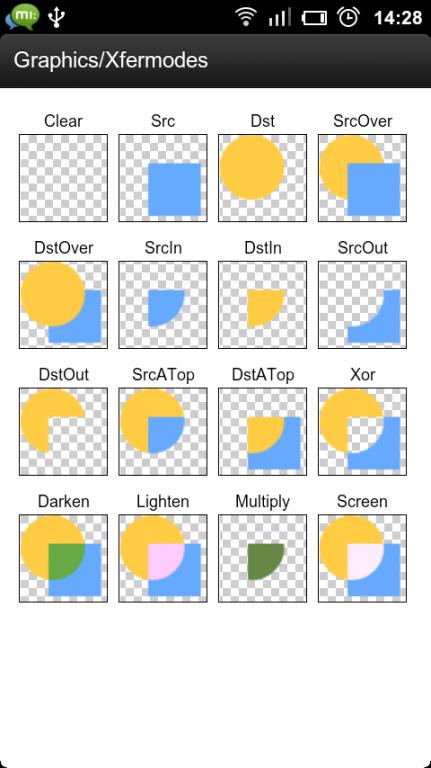
以上的图片为android ApiDemo实现截图效果。
0 0
- 学习有关Paint绘制效果总结(一)
- Android绘制Paint学习笔记
- Android:视图绘制(六) ------Paint进阶之ColorMatrix(一)
- Android Paint绘制动态心电图效果
- Android Paint 学习总结
- Android画图学习总结(一)——Android Drawable、Bitmap、Canvas和Paint的区别
- Android绘制机制Paint基础学习
- Paint setPathEffect(PathEffect effect)设置绘制路径的效果
- Android学习之Paint图形图像处理(一)
- Android画图学习总结(五)——Paint
- Android画图学习总结(五)——Paint
- Android画图学习总结(四)——Paint
- Android画图学习总结(五)——Paint
- Android画图学习总结(五)——Paint
- Android画图学习总结(五)——Paint
- Qt绘制系统(Paint System)
- 有关团队管理的总结(一)
- android 总结一 TextView 和Paint
- Eclipse Java注释模板设置详解
- 数据结构与算法学习之路:LIS——最长递增序列的动态规划算法和二分思想算法
- 第14周 项目1-折腾二维数组(5)
- OC内存管理
- 第14周项目1 数组大折腾
- 学习有关Paint绘制效果总结(一)
- 各大网站架构总结笔记
- EL表达式判断Map是否为空和map的取值
- Eclipse CodeStyle clean up 设置
- 缓存、缓存算法和缓存框架简介
- mysql备份功能
- MySQL InnoDB体系架构之内存
- windows 如何查看端口占用情况
- Android心得4.3--SQLite数据库--execSQL()和rawQuery()方法


