基于HT的CSG功能构建HTML5的3D书架
来源:互联网 发布:腾讯旗下子公司 知乎 编辑:程序博客网 时间:2024/05/21 17:06
构造实体几何CSG全称Constructive solid geometry,是3D计算机图形学中构建模型的常用技术,可通过合并Union、相减Subtraction和相交Intersction的三种取集的逻辑运算,将立方体、圆柱体和棱柱等简单的基础模型,嵌套组合成更复杂三维模型。
CSG的算法这些年来已有各种语言平台版本实现,C++版主流的是 http://opencsg.org/ 已有众多基于该开源类库的应用案例,JavaScript语言较早版实现 http://evanw.github.io/csg.js/ 影响较广,很多其他js衍生版都是基于该版本进行改进完善,包括Java版的实现 https://github.com/miho/JCSG ,可参考基于JavaFX的3D打印IDE https://github.com/miho/JFXScad ,提起JavaFX视乎这些年完全消失在程序员视野毫无声息,但还是有一群拥护者持续在使用着如今地位有点尴尬的JavaFX。
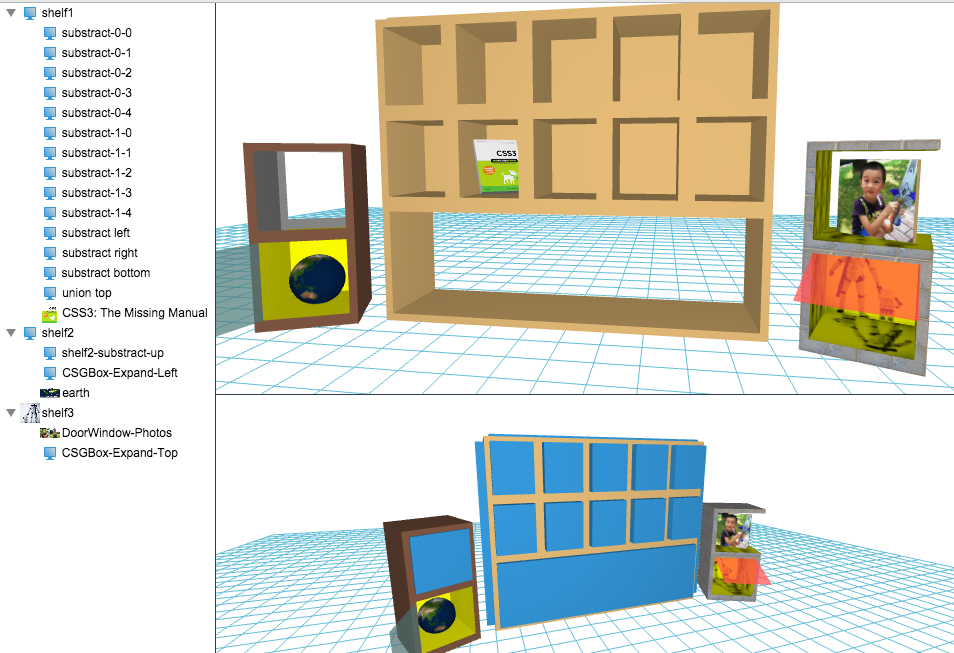
回到我们今天要搞的3D书架例子,我们将基于HT for Web的3D引擎来实现,HT已经内置了CSG功能的模型封装,我们通过构建CSGNode图元对象,该类型图元可对Host吸附的图元进行CSG技术的合集、并集和补集的三种操作,一般运用中裁剪的方式较为常用,因此CSGNode默认对Host图元的操作就是裁剪。
上图的例子效果可看出我们构建了一个DataModel数据模型,该模型绑定了一个TreeView树组件和两个Graph3dView的三维组件,上部分的Graph3dView组件添加了VisibleFunc的可见过滤器,隐藏了如下部分的Graph3dView中蓝色立方体图元,这些蓝色立方体图元就是CSGNode,其作用就是用来裁剪其吸附的书架Shelf对象,因此一般在3D编辑器状态下才需要出现,运行时科如上部分Graph3dView组件那样,通过添加可见过滤器将其隐藏,这样就实现了有凹槽可摆放书籍内容的3D书架效果,本例我们作为示例仅放了一本《CSS3 The Missing Manual》,这本书其实是由一个六面体,front面显示了书籍贴图,然后旋转一定角度进行摆放,btw《CSS3 The Missing Manual》第三版是本很不错的CSS书籍,强烈推荐!
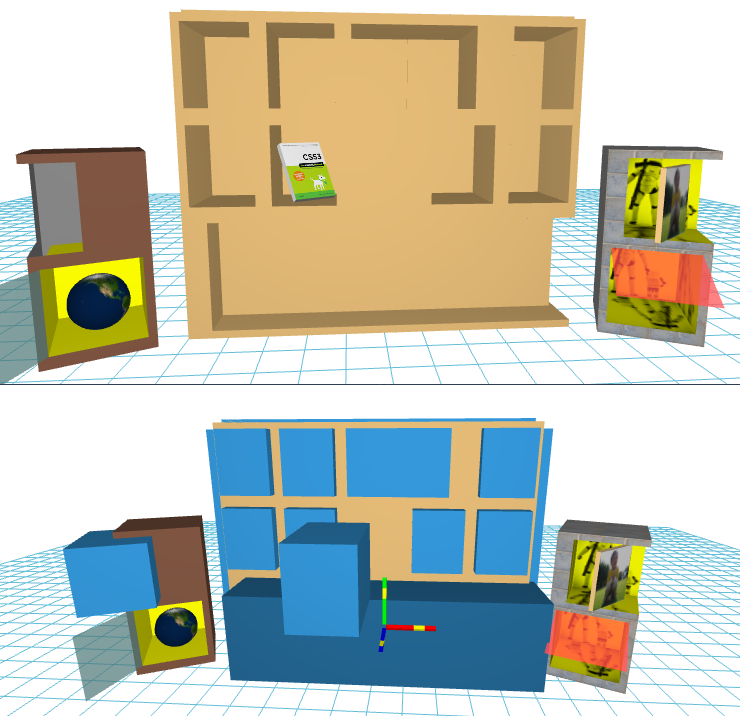
书架两边分别摆放了两个不同风格的小书台,通过上图我拖拽改变了蓝色CSGNode图元的位置,大家通过两张图的对比能更直观的体会到CSG的操作效果,玻璃门开关以及相册效果都是直接利用HT for Web的3D引擎提供的模型,通过设置透明度、相片贴图和旋转动画等呢只功能参数即可。
以下是该HT for Web的3D例子的所有JavaScript代码供参考:http://v.youku.com/v_show/id_XODU2MTQ4NjI4.html
ht.Default.setImage('ben12', {width: 100,height: 50,comps: [{type: 'image',name: 'ben1',rect: [0, 0, 50, 50]},{type: 'image',name: 'ben2',rect: [50, 0, 50, 50]}] }); function init(){ dm = new ht.DataModel(); treeView = new ht.widget.TreeView(dm); gv1 = new ht.graph3d.Graph3dView(dm); gv2 = new ht.graph3d.Graph3dView(dm); splitView = new ht.widget.SplitView(gv1, gv2, 'v', 0.6); mainSplit = new ht.widget.SplitView(treeView, splitView, 'h', 0.27); view = mainSplit.getView(); view.className = 'main';document.body.appendChild(view); window.addEventListener('resize', function (e) {mainSplit.invalidate();}, false); gv1.setMoveStep(30);gv1.setGridVisible(true); gv1.setEye(0, 100, 1000);gv1.setCenter(0, 200, 0);gv1.pan(0, 100, true);gv1.getLabel = function(){return null;};gv1.getBrightness = function(data){return null;};gv1.setVisibleFunc(function(data){if(data.showMe){return true;}if(data instanceof ht.CSGNode && data.getHost()){return false;}return true;});gv2.setMoveStep(30);gv2.setEditable(true);gv2.setGridVisible(true); gv2.setEditable(true);gv2.pan(0, 200, true);gv2.getLabel = function(){return null;}; initShelf1(); initShelf2(); initShelf3(); treeView.expandAll();var angle = 0;setInterval(function(){angle += Math.PI/40;earth.r3(0, angle, 0);photos.s('dw.angle', angle);}, 50); } function initShelf1(){var shelf = new ht.CSGNode();shelf.s3(500, 400, 120);shelf.p3(0, 200, 0);shelf.setName('shelf1');shelf.s({'all.color': '#E5BB77'});dm.add(shelf);for(var i=0; i<2; i++){for(var j=0; j<5; j++){var clipNode = new ht.CSGNode();clipNode.setHost(shelf);clipNode.s3(80, 100, 120);clipNode.p3(-200+j*100, 340-i*120, 20);clipNode.setName('substract-'+i+'-'+j);clipNode.s('batch', 'tt');clipNode.setParent(shelf);dm.add(clipNode);}}var leftNode = new ht.CSGNode();leftNode.setHost(shelf);leftNode.s3(23, 380, 100);leftNode.p3(-255, 200, 0);leftNode.setName('substract left');leftNode.setParent(shelf);dm.add(leftNode);var rightNode = new ht.CSGNode();rightNode.setHost(shelf);rightNode.s3(23, 380, 100);rightNode.p3(255, 200, 0);rightNode.setName('substract right');rightNode.setParent(shelf);dm.add(rightNode);var bottomNode = new ht.CSGNode();bottomNode.setHost(shelf);bottomNode.s3(480, 140, 140);bottomNode.p3(0, 80, 0);bottomNode.setName('substract bottom');bottomNode.setParent(shelf);dm.add(bottomNode); var topNode = new ht.CSGNode();topNode.setHost(shelf);topNode.s3(480, 10, 100);topNode.p3(0, 400, 0);topNode.setName('union top');topNode.s('attach.operation', 'union');topNode.setParent(shelf);dm.add(topNode); var book = new ht.Node();book.setName('CSS3: The Missing Manual');book.s3(60, 80, 8);book.p3(-100, 210, 20);book.r3(-Math.PI/6, Math.PI/5, 0);book.setIcon('book');book.s({'front.image': 'book','back.color': 'white','left.color': 'white','all.color': 'gray'});book.setHost(shelf);book.setParent(shelf);dm.add(book); }function initShelf2(){ var shelf = new ht.CSGNode();shelf.s3(120, 240, 120);shelf.p3(0, 120, 0);shelf.setName('shelf2');shelf.s({'all.color': '#805642','csg.color': 'yellow','csg.reverse.flip': true});dm.add(shelf);var clipNode = new ht.CSGNode();clipNode.setName('shelf2-substract-up');clipNode.s3(100, 100, 130);clipNode.p3(0, 180, 0);clipNode.setHost(shelf);clipNode.s('attach.cull', true);clipNode.setParent(shelf);dm.add(clipNode);clipNode = new ht.CSGBox();clipNode.setName('CSGBox-Expand-Left');clipNode.s3(100, 100, 120);clipNode.p3(0, 65, 0.1);clipNode.setHost(shelf);clipNode.showMe = true;clipNode.s({'all.visible': false,'front.visible': true,'front.toggleable': true, 'front.reverse.flip': true,'front.transparent': true,'front.end': Math.PI * 0.7,'front.color': 'rgba(0, 50, 50, 0.7)'});clipNode.setParent(shelf);clipNode.setFaceExpanded('front', true, true);dm.add(clipNode); earth = new ht.Node();earth.setName('earth');earth.setIcon('earth');earth.s3(70, 70, 70);earth.p3(0, 50, 0);earth.s({'shape3d': 'sphere','shape3d.image': 'earth'});earth.setHost(shelf); earth.setParent(shelf);dm.add(earth);shelf.t3(-360, 0, 50);shelf.r3(0, Math.PI/7, 0); } function initShelf3(){ var shelf = new ht.CSGNode();shelf.s3(120, 240, 120);shelf.p3(0, 120, 0);shelf.setName('shelf3');shelf.setIcon('ben');shelf.s({'all.image': 'brick','all.uv.scale': [2, 4],'top.uv.scale': [2, 2],'bottom.uv.scale': [2, 2], 'csg.image': 'ben','csg.blend': 'yellow'});dm.add(shelf);photos = new ht.DoorWindow();photos.setName('DoorWindow-Photos');photos.setIcon('ben12');photos.s3(110, 100, 130);photos.p3(5, 180, 0); photos.setHost(shelf); photos.showMe = true;photos.s({ 'bottom.uv': [1,1, 1,0, 0,0, 0,1],'bottom.uv.scale': [1, 1],'left.uv.scale': [3, 3],'top.uv.scale': [2, 2],'dw.s3': [0.8, 0.9, 0.05],'dw.t3': [0, -5, 0],'dw.axis': 'v','dw.toggleable': false,'front.image': 'ben1','back.image': 'ben2','all.color': '#F8CE8B'});photos.setParent(shelf);dm.add(photos);var clipNode = new ht.CSGBox();clipNode.setName('CSGBox-Expand-Top');clipNode.s3(100, 100, 120);clipNode.p3(0, 65, 0.1);clipNode.setHost(shelf);clipNode.showMe = true;clipNode.s({ 'all.visible': false,'front.visible': true,'front.color': 'red','front.transparent': true,'front.opacity': 0.7, 'front.reverse.flip': true,'front.toggleable': true, 'front.axis': 'top','front.end': Math.PI * 0.4});clipNode.setParent(shelf);clipNode.setFaceExpanded('front', true, true);dm.add(clipNode); shelf.t3(360, 0, 50);shelf.r3(0, -Math.PI/7, 0); } - 基于HT的CSG功能构建HTML5的3D书架
- 基于HTML5 Canvas的CSG构造实体几何书架
- 基于HT for Web的3D树的实现
- 基于csg的布尔运算
- HT for Web基于HTML5的图像操作(一)
- HT for Web基于HTML5的图像操作(二)
- HT for Web基于HTML5的图像操作(三)
- 基于HT for Web的3D拓扑树的实现
- 基于HT for Web的3D呈现A* Search Algorithm
- 基于 HTML5 的 WebGL 技术构建 3D 场景(一)
- ht的文章审查功能
- 我的3D游戏开发书架
- 我的3D游戏开发书架
- HT for Web自定义3D模型的WebGL应用
- 基于 HTML5 Canvas 的简易 2D 3D 编辑器
- 基于HT for Web 3D呈现Box2DJS物理引擎
- 基于HT for Web矢量实现3D叶轮旋转
- 基于DIRECTX的3D粒子系统构建3
- 树状数组区间更新
- iOS--中文排序、全拼音排序
- fragment嵌套fragment的管理
- <iOS>关于Xcode上的Other linker flags
- compareNames排序问题
- 基于HT的CSG功能构建HTML5的3D书架
- Codeforces Round #284 (Div. 1)
- getRequestDispatcher()与sendRedirect()的区别
- 如何在 Win8 上禁用 UEFI 安全引导以安装Linux
- HDU - 1008ACM
- HDU - 1012ACM
- C语言输入输出函数
- CodeForces 498A Round #284 div1A(div2C) Crazy Town
- HDU - 1013ACM


