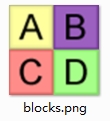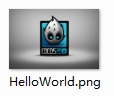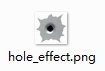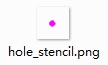cocos2dx 3.2 裁剪节点 ClippingNode
来源:互联网 发布:刺客信条叛变 优化 编辑:程序博客网 时间:2024/06/05 00:13
效果1:
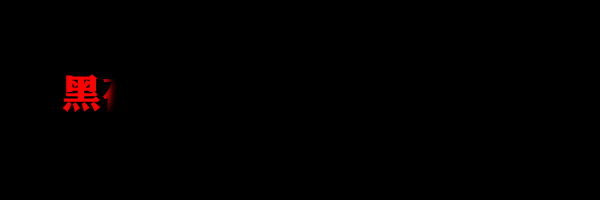
效果2:

代码:
////[1].背景图片 Sprite* bg = Sprite::create("HelloWorld.png"); bg->setPosition(visibleSize / 2); this->addChild(bg, -1); //[2].创建主题文字 : gameTitle Sprite* gameTitle = Sprite::create("game_title.png"); //获取尺寸大小 Size clipSize = gameTitle->getContentSize(); //[3].创建底板的发光图片 : spark Sprite* spark = Sprite::create("spark.png"); spark->setPosition(-clipSize.width, 0); //[4].创建裁剪节点 : clippingNode ClippingNode* clippingNode = ClippingNode::create(); clippingNode->setPosition(visibleSize / 2); this->addChild(clippingNode); clippingNode->setAlphaThreshold(0.05f); //设置alpha闸值 clippingNode->setContentSize(clipSize); //设置尺寸大小 clippingNode->setStencil(gameTitle); //设置模板stencil clippingNode->addChild(gameTitle, 1); //先添加标题,会完全显示出来,因为跟模板一样大小 clippingNode->addChild(spark,2); //会被裁减 //[5].左右移动spark MoveTo* moveAction = MoveTo::create(2.0f, Vec2(clipSize.width, 0)); MoveTo* moveBackAction = MoveTo::create(2.0f, Vec2(-clipSize.width, 0)); spark->runAction(RepeatForever::create(Sequence::create(moveAction, moveBackAction, NULL)));效果3:
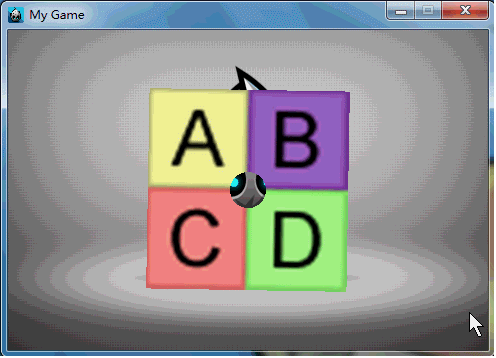
// ClippingNode* holesClipper; //裁剪节点 Node* holesStencil; //模板节点 Node* holes; //底板节点 //触摸回调 void onTouchesBegan(const std::vector<Touch*>& touches, Event *unused_event); //添加小洞 void pokeHoleAtPoint(Vec2 point);//////[1].背景图片(Layer层中) Sprite* bg = Sprite::create("HelloWorld.png"); bg->setPosition(visibleSize / 2); this->addChild(bg); //[2].创建裁剪节点 : holesClipper holesClipper = ClippingNode::create(); holesClipper->setPosition(visibleSize / 2); this->addChild(holesClipper); //属性设置 holesClipper->setInverted(true); //倒置显示,未被裁剪下来的剩余部分 holesClipper->setAlphaThreshold(0.5f); //设置alpha透明度闸值 holesClipper->runAction(RepeatForever::create(RotateBy::create(1, 45))); //旋转动作 //[3].创建模板 : holesStencil holesStencil = Node::create(); holesClipper->setStencil(holesStencil); //设置模板节点 //添加一个模板遮罩 ball holesStencil->addChild(Sprite::create("ball.png"), -1); //[4].创建底板 : holes holes = Node::create(); holesClipper->addChild(holes); //设置底板 //添加另一个底板内容 blocks Sprite* content = Sprite::create("blocks.png"); holesClipper->addChild(content, -1, "content"); //[5].触摸事件 auto listener = EventListenerTouchAllAtOnce::create(); listener->onTouchesBegan = CC_CALLBACK_2(HelloWorld::onTouchesBegan, this); _eventDispatcher->addEventListenerWithSceneGraphPriority(listener, this);////void HelloWorld::onTouchesBegan(const std::vector<Touch*>& touches, Event *unused_event){//[1].获取触点, 转换为相对holesClipper节点的 相对坐标 Vec2 point = touches[0]->getLocation(); point = holesClipper->convertToNodeSpace(point); //[2].获取底板区域矩形Rect Sprite* content = (Sprite*)holesClipper->getChildByName("content"); Size contentSize = content->getContentSize(); Rect rect = Rect(-contentSize.width / 2, -contentSize.height / 2, contentSize.width, contentSize.height); //[3].触摸点在底板内部, 进行"打洞" if (rect.containsPoint(point)) { pokeHoleAtPoint(point); }}////void HelloWorld::pokeHoleAtPoint(Vec2 point){ CCLOG("Add a Hole!!!"); //[1].添加底板内容 : 一个洞的痕迹 auto hole = Sprite::create("hole_effect.png"); hole->setPosition(point); holes->addChild(hole); //[2].添加模板内容 : 一个小洞 auto holeStencil = Sprite::create("hole_stencil.png"); holeStencil->setPosition(point); holesStencil->addChild(holeStencil); //[3].动作效果 : 放大缩小 holesClipper->runAction(Sequence::create(ScaleTo::create(0.05f, 1.05f), ScaleTo::create(0.05f, 1.0f), NULL));}// 1 0
- cocos2dx 3.2 裁剪节点 ClippingNode
- cocos2dx 3.2 裁剪节点 ClippingNode
- cocos2dx[3.2]——裁剪节点ClippingNode
- cocos2dx[3.2](19)——裁剪节点ClippingNode
- cocos2dx[3.2](19)——裁剪节点ClippingNode
- Cocos2dx: 使用ClippingNode的节点裁剪
- cocos2dx clippingNode裁剪
- 裁剪节点ClippingNode
- cocos2dx精灵裁剪显示ClippingNode
- cocos2dx精灵裁剪显示ClippingNode
- 【Cocos2d-x】节点裁剪 ClippingNode
- 裁剪节点ClippingNode使用详解
- 裁剪节点ClippingNode使用详解
- 【Cocos2d-x 3.2】裁剪节点(ClippingNode)总结
- 【Cocos2d-x 3.2】裁剪节点(ClippingNode)总结
- 【Cocos2d-x 3.2】裁剪节点(ClippingNode)总结
- 【Cocos2d-x 3.2】裁剪节点(ClippingNode)总结
- cocos2dx 3.x ClippingNode裁剪图形
- Where should we fork this repository?
- Android GPS 流程笔记
- SPOJ 220. Relevant Phrases of Annihilation(后缀数组多次不重叠子串)
- STL之list/vector/deque
- JVM监控工具-Jvisualvm
- cocos2dx 3.2 裁剪节点 ClippingNode
- kindeditor 文本框编辑器 简单使用
- MediaPlayer
- centos 6.5yum下安装jdk【转载】
- 笔试题
- Java Web阶段 相对路径问题
- 暗剑数据安全系统介绍
- WinXP/Win7 uninstall Error Opening Installation Log File
- MyEclipse修改默认主题及javascript语句白条显示解决方案