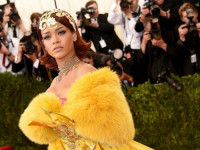nfs配置及常见错误
来源:互联网 发布:vip软件 编辑:程序博客网 时间:2024/05/16 06:50
买了块am335x开发板,然后就是各种搭建环境,这是我在弄nfs时找的资料
1.要使用mount挂载网络文件系统,主机就要有nfs服务
apt-get install nfs-kernel-service nfs-common portmap
2.配置
打开/etc/exports 在末尾加入:
/tftpboot *(rw,sync,no_root_squash)
解释:
/tftpboot ---nfs目录
* ---所有网段
sync ---数据同步写入内在和硬盘
no_root_squash ---nfs客户端共享目录使用者权限
3.重启服务
sudo service portmap restart
sudo service nfs-kernel-server restart
4.测试
在本机可以测试下:
sudo mount -t nfs localhost:/tftpboot /mnt
没出错即表示成功
错误情况:
1.mount -t nfs -o rw 192.168.0.123:/tftpboot /mnt/work
mount: mounting 192.168.0.123:/tftpboot on /mnt/work failed: No such file or directory
本机的/mnt/work目录不存在
2.mount -t nfs -o rw 192.168.0.123:/tftpboot/ /mnt/
mount: mounting 192.168.0.123:/tftpboot/ on /mnt/ failed: Connection refused
参数错误,把rw换成nolock即可成功
3.mount -t nfs -o rw 192.168.0.123:/tftpboot /mnt/work
mount: RPC: Remote system error - Connection refused
服务器没有安装nfs服务
- nfs配置及常见错误
- fedora9下嵌入式开发环境之NFS服务器的配置及常见错误的解决
- uwsgi 配置 及 常见错误
- ubuntu nfs常见错误解决方法
- ubuntu nfs常见错误解决方法
- nfs配置错误
- linux nfs rpcbind portmap 基本配置及错误处理方法
- DirectShow环境配置及常见错误解决方案
- hadoop配置常见错误及解决办法
- tftp配置方法及常见错误
- haprxy安装,配置及常见错误
- NDK配置常见错误及解决
- Linux vim配置及常见错误
- nginx配置的常见陷阱及错误
- NFS配置及使用
- NFS原理简述及配置
- Tomcat配置连接池常见错误及解决
- Jbuilder开发环境配置连接池常见错误及解决
- 【SSH进阶之路】一步步重构容器实现Spring框架——彻底封装,实现简单灵活的Spring框架(十一)
- android 获取相册列表的实现及源码下载(二)
- Problem C: Chicken and rabbits
- 架构说明
- extern "C"的用法解析
- nfs配置及常见错误
- Java--正则表达式及应用
- 线程池简介
- nyoj-1143-数字游戏
- Swift 读取,处理Json数据
- SAP的账期分析和操作
- 机器学习(4)——KNN算法及手写数字的识别(二)
- 51nod 1007 正整数分组
- 乌龟漫步之机房三层登陆