Image Processing using C#
来源:互联网 发布:网络平台 三方支付协议 编辑:程序博客网 时间:2024/05/19 03:29
转贴地址:http://www.cnblogs.com/carekee/articles/2124590.html
Introduction
This is my sixth article in C#. I got impressed with a similar article, so I tried this.
Overview
The purpose of the article is to be able to build a class that allows any C# programmer to perform image processing functionality. The reason we are doing it in C# is that it very flexible for me. We can see that the code becomes somewhat more complex when we start moving pixels or changing values based on calculations that take into account all the pixel values.
Application
The application uses the basic Windows Forms application. I have handled the images with a separate class calledImageHandler in which all the image related operations are done including Saving, Graphics related operations. The Functionality includes getting image information, zooming, color filtering, brightening, contrasting, gamma filtering, grayscale filtering, invert filtering, resizing with full resolution, rotating and flipping, cropping and inserting text, any other image and some geometric shapes. Scrolling is achieved in the standard manner. ThePaint method uses the AutoScrollPosition property to find out our scroll position, which is set by using theAutoScrollMinSize property.
1. Color Filter
Color filters are sometimes classified according to their type of spectral absorption: short-wavelength pass, long-wavelength pass or band-pass; diffuse or sharp-cutting; monochromatic or conversion. The short-wavelength pass transmits all wavelengths up to the specified one and then absorbs. The long-wavelength pass is the opposite. Every filter is a band-pass filter when considered generally.
It is very simple - it just adds or subtracts a value to each color. The most useful thing to do with this filter is to set two colors to -255 in order to strip them and see one color component of an image. For example, for red filter, keep the red component as it is and just subtract 255 from the green component and blue component.




public void SetColorFilter(ColorFilterTypes colorFilterType){ Bitmap temp = (Bitmap)_currentBitmap; Bitmap bmap = (Bitmap)temp.Clone(); Color c; for (int i = 0; i < bmap.Width; i++) { for (int j = 0; j < bmap.Height; j++) { c = bmap.GetPixel(i, j); int nPixelR = 0; int nPixelG = 0; int nPixelB = 0; if (colorFilterType == ColorFilterTypes.Red) { nPixelR = c.R; nPixelG = c.G - 255; nPixelB = c.B - 255; } else if (colorFilterType == ColorFilterTypes.Green) { nPixelR = c.R - 255; nPixelG = c.G; nPixelB = c.B - 255; } else if (colorFilterType == ColorFilterTypes.Blue) { nPixelR = c.R - 255; nPixelG = c.G - 255; nPixelB = c.B; } nPixelR = Math.Max(nPixelR, 0); nPixelR = Math.Min(255, nPixelR); nPixelG = Math.Max(nPixelG, 0); nPixelG = Math.Min(255, nPixelG); nPixelB = Math.Max(nPixelB, 0); nPixelB = Math.Min(255, nPixelB); bmap.SetPixel(i, j, Color.FromArgb((byte)nPixelR,(byte)nPixelG, (byte)nPixelB)); } } _currentBitmap = (Bitmap)bmap.Clone();}2. Gamma
Gamma filtering matters if you have any interest in displaying an image accurately on a computer screen. Gamma filtering controls the overall brightness of an image. Images which are not properly corrected can look either bleached out, or too dark. Trying to reproduce colors accurately also requires some knowledge of gamma. Varying the amount of gamma filtering changes not only the brightness, but also the ratios of red to green to blue. We produce a new color array and take the colors from that as the respective components in the image. The input values range between 0.2 to 5.


public void SetGamma(double red, double green, double blue){ Bitmap temp = (Bitmap)_currentBitmap; Bitmap bmap = (Bitmap)temp.Clone(); Color c; byte[] redGamma = CreateGammaArray(red); byte[] greenGamma = CreateGammaArray(green); byte[] blueGamma = CreateGammaArray(blue); for (int i = 0; i < bmap.Width; i++) { for (int j = 0; j < bmap.Height; j++) { c = bmap.GetPixel(i, j); bmap.SetPixel(i, j, Color.FromArgb(redGamma[c.R],greenGamma[c.G], blueGamma[c.B])); } } _currentBitmap = (Bitmap)bmap.Clone();}Gamma array is created as:
private byte[] CreateGammaArray(double color){ byte[] gammaArray = new byte[256]; for (int i = 0; i < 256; ++i) { gammaArray[i] = (byte)Math.Min(255,(int)((255.0 * Math.Pow(i / 255.0, 1.0 / color)) + 0.5)); } return gammaArray;}3. Brightness
Brightening images are sometimes needed, it's a personal choice. Sometimes printing needs a lighter image than viewing. It is done just by adjusting the color components as per the user requirement. The input ranges between -255 and 255.


public void SetBrightness(int brightness){ Bitmap temp = (Bitmap)_currentBitmap; Bitmap bmap = (Bitmap)temp.Clone(); if (brightness < -255) brightness = -255; if (brightness > 255) brightness = 255; Color c; for (int i = 0; i < bmap.Width; i++) { for (int j = 0; j < bmap.Height; j++) { c = bmap.GetPixel(i, j); int cR = c.R + brightness; int cG = c.G + brightness; int cB = c.B + brightness; if (cR < 0) cR = 1; if (cR > 255) cR = 255; if (cG < 0) cG = 1; if (cG > 255) cG = 255; if (cB < 0) cB = 1; if (cB > 255) cB = 255; bmap.SetPixel(i, j,Color.FromArgb((byte)cR, (byte)cG, (byte)cB)); } } _currentBitmap = (Bitmap)bmap.Clone();}4. Contrast
Contrasting of images is certainly a complex processing. Instead of just moving all the pixels in the particular direction, we must either increase or decrease the difference between the set of pixels. We accept values between -100 and 100, but we turn these into a double between the values of 0 and 4.


public void SetContrast(double contrast){ Bitmap temp = (Bitmap)_currentBitmap; Bitmap bmap = (Bitmap)temp.Clone(); if (contrast < -100) contrast = -100; if (contrast > 100) contrast = 100; contrast = (100.0 + contrast) / 100.0; contrast *= contrast; Color c; for (int i = 0; i < bmap.Width; i++) { for (int j = 0; j < bmap.Height; j++) { c = bmap.GetPixel(i, j); double pR = c.R / 255.0; pR -= 0.5; pR *= contrast; pR += 0.5; pR *= 255; if (pR < 0) pR = 0; if (pR > 255) pR = 255; double pG = c.G / 255.0; pG -= 0.5; pG *= contrast; pG += 0.5; pG *= 255; if (pG < 0) pG = 0; if (pG > 255) pG = 255; double pB = c.B / 255.0; pB -= 0.5; pB *= contrast; pB += 0.5; pB *= 255; if (pB < 0) pB = 0; if (pB > 255) pB = 255; bmap.SetPixel(i, j,Color.FromArgb((byte)pR, (byte)pG, (byte)pB)); } } _currentBitmap = (Bitmap)bmap.Clone();}5. Grayscale
Gray scale filtering is in reference to the color mode of a particular image.A gray scale image would, in layman's terms, be a black and white image, any other color would not be included in it.
Basically, it's a black and white image, the colors in that image, if any will be converted to corresponding shade of gray (mid tones between black and white) thus, making each bit of the image still differentiable.


public void SetGrayscale(){ Bitmap temp = (Bitmap)_currentBitmap; Bitmap bmap = (Bitmap)temp.Clone(); Color c; for (int i = 0; i < bmap.Width; i++) { for (int j = 0; j < bmap.Height; j++) { c = bmap.GetPixel(i, j); byte gray = (byte)(.299 * c.R + .587 * c.G + .114 * c.B); bmap.SetPixel(i, j, Color.FromArgb(gray, gray, gray)); } } _currentBitmap = (Bitmap)bmap.Clone();}6. Invert
This is so simple that it doesn't even matter that the color components are out of order. it is just taking the opposite color of the current component. that is for example if the color component is 00 then the opposite we get is FF (255-0).


public void SetInvert(){ Bitmap temp = (Bitmap)_currentBitmap; Bitmap bmap = (Bitmap)temp.Clone(); Color c; for (int i = 0; i < bmap.Width; i++) { for (int j = 0; j < bmap.Height; j++) { c = bmap.GetPixel(i, j); bmap.SetPixel(i, j,Color.FromArgb(255 - c.R, 255 - c.G, 255 - c.B)); } } _currentBitmap = (Bitmap)bmap.Clone();}7. Resize
This is resizing the width and height of the image without affecting any pixels of the image so that it does not affect the resolution of the image.


public void Resize(int newWidth, int newHeight){ if (newWidth != 0 && newHeight != 0) { Bitmap temp = (Bitmap)_currentBitmap; Bitmap bmap = new Bitmap(newWidth, newHeight, temp.PixelFormat); double nWidthFactor = (double)temp.Width / (double)newWidth; double nHeightFactor = (double)temp.Height / (double)newHeight; double fx, fy, nx, ny; int cx, cy, fr_x, fr_y; Color color1 = new Color(); Color color2 = new Color(); Color color3 = new Color(); Color color4 = new Color(); byte nRed, nGreen, nBlue; byte bp1, bp2; for (int x = 0; x < bmap.Width; ++x) { for (int y = 0; y < bmap.Height; ++y) { fr_x = (int)Math.Floor(x * nWidthFactor); fr_y = (int)Math.Floor(y * nHeightFactor); cx = fr_x + 1; if (cx >= temp.Width) cx = fr_x; cy = fr_y + 1; if (cy >= temp.Height) cy = fr_y; fx = x * nWidthFactor - fr_x; fy = y * nHeightFactor - fr_y; nx = 1.0 - fx; ny = 1.0 - fy; color1 = temp.GetPixel(fr_x, fr_y); color2 = temp.GetPixel(cx, fr_y); color3 = temp.GetPixel(fr_x, cy); color4 = temp.GetPixel(cx, cy); // Blue bp1 = (byte)(nx * color1.B + fx * color2.B); bp2 = (byte)(nx * color3.B + fx * color4.B); nBlue = (byte)(ny * (double)(bp1) + fy * (double)(bp2)); // Green bp1 = (byte)(nx * color1.G + fx * color2.G); bp2 = (byte)(nx * color3.G + fx * color4.G); nGreen = (byte)(ny * (double)(bp1) + fy * (double)(bp2)); // Red bp1 = (byte)(nx * color1.R + fx * color2.R); bp2 = (byte)(nx * color3.R + fx * color4.R); nRed = (byte)(ny * (double)(bp1) + fy * (double)(bp2)); bmap.SetPixel(x, y, System.Drawing.Color.FromArgb(255, nRed, nGreen, nBlue)); } } _currentBitmap = (Bitmap)bmap.Clone(); }}8. Rotating and Flipping
Rotating or flipping is also referred to as creating a mirror of a image. This is done in a very simple way by calling theenums available in C#.


public void RotateFlip(RotateFlipType rotateFlipType){ Bitmap temp = (Bitmap)_currentBitmap; Bitmap bmap = (Bitmap)temp.Clone(); bmap.RotateFlip(rotateFlipType); _currentBitmap = (Bitmap)bmap.Clone();}9. Crop
To cut out or trim unneeded portions of an image is crop. Here we perform this in 2 steps. First we mention the unneeded part as a semi transparent area. then as the users wish, we crop the image.
public void DrawOutCropArea(int xPosition, int yPosition, int width, int height){ _bitmapPrevCropArea = (Bitmap)_currentBitmap; Bitmap bmap = (Bitmap)_bitmapPrevCropArea.Clone(); Graphics gr = Graphics.FromImage(bmap); Brush cBrush = new Pen(Color.FromArgb(150, Color.White)).Brush; Rectangle rect1 = new Rectangle(0, 0, _currentBitmap.Width, yPosition); Rectangle rect2 = new Rectangle(0, yPosition, xPosition, height); Rectangle rect3 = new Rectangle(0, (yPosition + height), _currentBitmap.Width, _currentBitmap.Height); Rectangle rect4 = new Rectangle((xPosition + width),yPosition, (_currentBitmap.Width - xPosition - width), height); gr.FillRectangle(cBrush, rect1); gr.FillRectangle(cBrush, rect2); gr.FillRectangle(cBrush, rect3); gr.FillRectangle(cBrush, rect4); _currentBitmap = (Bitmap)bmap.Clone();}Then accordingly, we get the option from the user to crop it or not.
If Ok, then the image is cropped as follows:


public void Crop(int xPosition, int yPosition, int width, int height){ Bitmap temp = (Bitmap)_currentBitmap; Bitmap bmap = (Bitmap)temp.Clone(); if (xPosition + width > _currentBitmap.Width) width = _currentBitmap.Width - xPosition; if (yPosition + height > _currentBitmap.Height) height = _currentBitmap.Height - yPosition; Rectangle rect = new Rectangle(xPosition, yPosition, width, height); _currentBitmap = (Bitmap)bmap.Clone(rect, bmap.PixelFormat);}10. Inserting Text, Any Other Images and Shapes
This is just including any required things in the image. This is achieved by theGraphics object of the image.

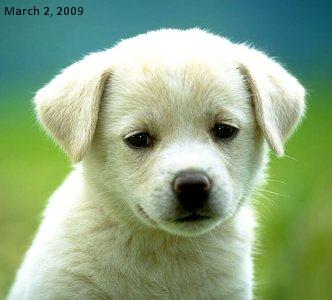

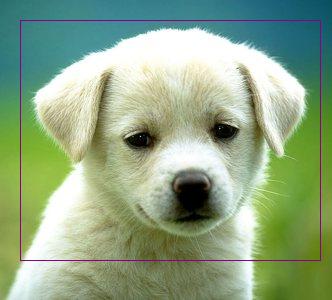
Text
public void InsertText(string text, int xPosition,int yPosition, string fontName, float fontSize,string fontStyle, string colorName1, string colorName2){Bitmap temp = (Bitmap)_currentBitmap; Bitmap bmap = (Bitmap)temp.Clone(); Graphics gr = Graphics.FromImage(bmap); if (string.IsNullOrEmpty(fontName)) fontName = "Times New Roman"; if (fontSize.Equals(null)) fontSize = 10.0F; Font font = new Font(fontName, fontSize); if (!string.IsNullOrEmpty(fontStyle)) { FontStyle fStyle = FontStyle.Regular; switch (fontStyle.ToLower()) { case "bold": fStyle = FontStyle.Bold; break; case "italic": fStyle = FontStyle.Italic; break; case "underline": fStyle = FontStyle.Underline; break; case "strikeout": fStyle = FontStyle.Strikeout; break; } font = new Font(fontName, fontSize, fStyle); } if (string.IsNullOrEmpty(colorName1)) colorName1 = "Black"; if (string.IsNullOrEmpty(colorName2)) colorName2 = colorName1; Color color1 = Color.FromName(colorName1); Color color2 = Color.FromName(colorName2); int gW = (int)(text.Length * fontSize); gW = gW == 0 ? 10 : gW; LinearGradientBrush LGBrush = new LinearGradientBrush(new Rectangle(0, 0, gW, (int)fontSize), color1, color2, LinearGradientMode.Vertical); gr.DrawString(text, font, LGBrush, xPosition, yPosition); _currentBitmap = (Bitmap)bmap.Clone();}Image
public void InsertImage(string imagePath, int xPosition, int yPosition){Bitmap temp = (Bitmap)_currentBitmap; Bitmap bmap = (Bitmap)temp.Clone(); Graphics gr = Graphics.FromImage(bmap); if (!string.IsNullOrEmpty(imagePath)) { Rectangle rect = new Rectangle(xPosition, yPosition,i_bitmap.Width, i_bitmap.Height); gr.DrawImage(Bitmap.FromFile(imagePath), rect); } _currentBitmap = (Bitmap)bmap.Clone();}Shape
public void InsertShape(string shapeType, int xPosition,int yPosition, int width, int height, string colorName){Bitmap temp = (Bitmap)_currentBitmap; Bitmap bmap = (Bitmap)temp.Clone(); Graphics gr = Graphics.FromImage(bmap); if (string.IsNullOrEmpty(colorName)) colorName = "Black"; Pen pen = new Pen(Color.FromName(colorName)); switch (shapeType.ToLower()) { case "filledellipse": gr.FillEllipse(pen.Brush, xPosition,yPosition, width, height); break; case "filledrectangle": gr.FillRectangle(pen.Brush, xPosition,yPosition, width, height); break; case "ellipse": gr.DrawEllipse(pen, xPosition, yPosition, width, height); break; case "rectangle": default: gr.DrawRectangle(pen, xPosition, yPosition, width, height); break; } _currentBitmap = (Bitmap)bmap.Clone();}Points of Interest
I have also included Undo Options, Clear Image, Image Information which are quiet simple.
Conclusion
Thanks for viewing this article. I expect feedback from you. You expect more from me.
License
This article, along with any associated source code and files, is licensed underThe Code Project Open License (CPOL)
中文翻译:
原文地址
示例下载
源码下载(VS2005)
简介
...
概述
这篇文章的目的是构建一个图像处理功能的类而使每一个C#程序员都能够使用。因为使用C#能够非常灵活的进行图像处理。
我们知道,当基于计算来移动像素或改变像素值的代码稍微有点复杂。
应用
ImageHandler类负责图像处理的相关操作,如保存、图像关联操作等。功能包括:获取图片信息、
缩放、色彩滤镜、亮度、反向、灰度、转换、裁贴、和插入文字、其它图片或几何图形。
Paint方法使用AutoScoolPosition属性发现滚动位置,使用AutoScrollMinSize属性进行设置。
1.Color Filter(色相)
关于色相的说明:
从光学意义上讲,色相差别是由光波波长的长短产生的。即便是同一类颜色,也能分为几种色相,如黄颜色可以分为中黄、土黄、
柠檬黄等,灰颜色则可以分为红灰、蓝灰、紫灰等。光谱中有红、橙、黄、绿、蓝、紫六种基本色光,人的眼睛可以 分辨出约180种不同色相的颜色。
颜色过滤是依照颜色的光谱吸收类别:短波长、长波长、混合波长;合并或形状裁贴;单色或变色的。
详见:http://baike.baidu.com/view/122648.htm
这个比较简单,只需要增加或减少每种颜色的值即可。
使图片中的另外两种颜色值减去255即可。比如,红色相中,保持红色值不变,而对绿色和蓝色分别减去255即可。



- C# code
- /// <summary> /// 设置色相 /// </summary> /// <param name="colorFilterType">色相类型</param> public void SetColorFilter(ColorFilterTypes colorFilterType) { Bitmap temp = (Bitmap)_currentBitmap; Bitmap bmap = (Bitmap)temp.Clone(); Color c; for (int i = 0; i < bmap.Width; i++) { for (int j = 0; j < bmap.Height; j++) { c = bmap.GetPixel(i, j); int nPixelR = 0; int nPixelG = 0; int nPixelB = 0; if (colorFilterType == ColorFilterTypes.Red) { nPixelR = c.R; nPixelG = c.G - 255; nPixelB = c.B - 255; } else if (colorFilterType == ColorFilterTypes.Green) { nPixelR = c.R - 255; nPixelG = c.G; nPixelB = c.B - 255; } else if (colorFilterType == ColorFilterTypes.Blue) { nPixelR = c.R - 255; nPixelG = c.G - 255; nPixelB = c.B; } nPixelR = Math.Max(nPixelR, 0); nPixelR = Math.Min(255, nPixelR); nPixelG = Math.Max(nPixelG, 0); nPixelG = Math.Min(255, nPixelG); nPixelB = Math.Max(nPixelB, 0); nPixelB = Math.Min(255, nPixelB); bmap.SetPixel(i, j, Color.FromArgb((byte)nPixelR, (byte)nPixelG, (byte)nPixelB)); } } _currentBitmap = (Bitmap)bmap.Clone(); }
2.Gamma(曲线)
Gamma源于CRT(显示器/电视机)的响应曲线,即其亮度与输入电压的非线性关系。
Gamma 校正补偿了不同输出设备存在的颜色显示差异,从而使图像在不同的监视器上呈现出相同的效果。
详见 :http://baike.baidu.com/view/476857.htm

- C# code
- /// <summary> /// 曲线 /// </summary> /// <param name="red">红</param> /// <param name="green">绿</param> /// <param name="blue">蓝</param> public void SetGamma(double red, double green, double blue) { Bitmap temp = (Bitmap)_currentBitmap; Bitmap bmap = (Bitmap)temp.Clone(); Color c; byte[] redGamma = CreateGammaArray(red); byte[] greenGamma = CreateGammaArray(green); byte[] blueGamma = CreateGammaArray(blue); for (int i = 0; i < bmap.Width; i++) { for (int j = 0; j < bmap.Height; j++) { c = bmap.GetPixel(i, j); bmap.SetPixel(i, j, Color.FromArgb(redGamma[c.R], greenGamma[c.G], blueGamma[c.B])); } } _currentBitmap = (Bitmap)bmap.Clone(); } /// <summary> /// 获取曲线数组 /// </summary> /// <param name="color">色彩</param> /// <returns>数组</returns> private byte[] CreateGammaArray(double color) { byte[] gammaArray = new byte[256]; for (int i = 0; i < 256; ++i) { gammaArray[i] = (byte)Math.Min(255, (int)((255.0 * Math.Pow(i / 255.0, 1.0 / color)) + 0.5)); } return gammaArray; }3. Brightness(亮度)一种颜色的范围,表示它与一系列从很昏暗(黑)到很明亮(耀眼)的无色彩的颜色之间的相似处。取值范围为-255到255之间。


- C# code
- /// <summary> /// 设置亮度 /// </summary> /// <param name="brightness">亮度,-255到+255之间的数值</param> public void SetBrightness(int brightness) { Bitmap temp = (Bitmap)_currentBitmap; Bitmap bmap = (Bitmap)temp.Clone(); if (brightness < -255) brightness = -255; if (brightness > 255) brightness = 255; Color c; for (int i = 0; i < bmap.Width; i++) { for (int j = 0; j < bmap.Height; j++) { c = bmap.GetPixel(i, j); int cR = c.R + brightness; int cG = c.G + brightness; int cB = c.B + brightness; if (cR < 0) cR = 1; if (cR > 255) cR = 255; if (cG < 0) cG = 1; if (cG > 255) cG = 255; if (cB < 0) cB = 1; if (cB > 255) cB = 255; bmap.SetPixel(i, j, Color.FromArgb((byte)cR, (byte)cG, (byte)cB)); } } _currentBitmap = (Bitmap)bmap.Clone(); }
4.Contrast(对比度)
对比比率是屏幕上同一点最亮时(白色)与最暗时(黑色)的亮度的比值,高的对比度意味着相对较高的亮度和呈现颜色的艳丽程度。
品质优异的LCD显示器面板和优秀的背光源亮度,两者合理配合就能获得色彩饱满明亮清晰的画面。
http://www.codeproject.com/KB/GDI-plus/ImageProcessing2/img.jpg
http://www.codeproject.com/KB/GDI-plus/ImageProcessing2/contrast.jpg- C# code
- /// <summary> /// 设置对比度 /// </summary> /// <param name="contrast">对比度,-100到+100之间的数值</param> public void SetContrast(double contrast) { Bitmap temp = (Bitmap)_currentBitmap; Bitmap bmap = (Bitmap)temp.Clone(); if (contrast < -100) contrast = -100; if (contrast > 100) contrast = 100; contrast = (100.0 + contrast) / 100.0; contrast *= contrast; Color c; for (int i = 0; i < bmap.Width; i++) { for (int j = 0; j < bmap.Height; j++) { c = bmap.GetPixel(i, j); double pR = c.R / 255.0; pR -= 0.5; pR *= contrast; pR += 0.5; pR *= 255; if (pR < 0) pR = 0; if (pR > 255) pR = 255; double pG = c.G / 255.0; pG -= 0.5; pG *= contrast; pG += 0.5; pG *= 255; if (pG < 0) pG = 0; if (pG > 255) pG = 255; double pB = c.B / 255.0; pB -= 0.5; pB *= contrast; pB += 0.5; pB *= 255; if (pB < 0) pB = 0; if (pB > 255) pB = 255; bmap.SetPixel(i, j, Color.FromArgb((byte)pR, (byte)pG, (byte)pB)); } } _currentBitmap = (Bitmap)bmap.Clone(); }
灰度使用黑色调表示物体。 每个灰度对象都具有从 0%(白色)到 100%(黑色)的亮度值。 使用黑白或灰度扫描仪生成的图像通常以灰度显示。

- C# code
- /// <summary> /// 设置灰度 /// </summary> public void SetGrayscale() { Bitmap temp = (Bitmap)_currentBitmap; Bitmap bmap = (Bitmap)temp.Clone(); Color c; for (int i = 0; i < bmap.Width; i++) { for (int j = 0; j < bmap.Height; j++) { c = bmap.GetPixel(i, j); byte gray = (byte)(.299 * c.R + .587 * c.G + .114 * c.B); bmap.SetPixel(i, j, Color.FromArgb(gray, gray, gray)); } } _currentBitmap = (Bitmap)bmap.Clone(); }
6. Invert(底片效果)
用255减去每个色彩元素的值。例如,当前像素红色为00,则设置其值为FF(FF=255-0)。

- C# code
- /// <summary> /// 底片 /// </summary> public void SetInvert() { Bitmap temp = (Bitmap)_currentBitmap; Bitmap bmap = (Bitmap)temp.Clone(); Color c; for (int i = 0; i < bmap.Width; i++) { for (int j = 0; j < bmap.Height; j++) { c = bmap.GetPixel(i, j); bmap.SetPixel(i, j, Color.FromArgb(255 - c.R, 255 - c.G, 255 - c.B)); } } _currentBitmap = (Bitmap)bmap.Clone(); }
7. Resize(缩放)

- C# code
- [DllImport("user32.dll")] public static extern bool ReleaseCapture(); private void Form1_MouseDown(object sender, MouseEventArgs e) { ReleaseCapture(); }


- C# code
- /// <summary> /// 翻转 /// </summary> /// <param name="rotateFlipType">图像的旋转方向和用于翻转图像的轴。</param> public void RotateFlip(RotateFlipType rotateFlipType) { Bitmap temp = (Bitmap)_currentBitmap; Bitmap bmap = (Bitmap)temp.Clone(); bmap.RotateFlip(rotateFlipType); _currentBitmap = (Bitmap)bmap.Clone(); }
9. Crop(裁剪)

- C# code
- /// <summary> /// 裁剪 /// </summary> /// <param name="xPosition">X起始点</param> /// <param name="yPosition">Y起始点</param> /// <param name="width">宽</param> /// <param name="height">高</param> public void DrawOutCropArea(int xPosition, int yPosition, int width, int height) { _bitmapPrevCropArea = (Bitmap)_currentBitmap; Bitmap bmap = (Bitmap)_bitmapPrevCropArea.Clone(); Graphics gr = Graphics.FromImage(bmap); Brush cBrush = new Pen(Color.FromArgb(150, Color.White)).Brush; Rectangle rect1 = new Rectangle(0, 0, _currentBitmap.Width, yPosition); Rectangle rect2 = new Rectangle(0, yPosition, xPosition, height); Rectangle rect3 = new Rectangle(0, (yPosition + height), _currentBitmap.Width, _currentBitmap.Height); Rectangle rect4 = new Rectangle((xPosition + width), yPosition, (_currentBitmap.Width - xPosition - width), height); gr.FillRectangle(cBrush, rect1); gr.FillRectangle(cBrush, rect2); gr.FillRectangle(cBrush, rect3); gr.FillRectangle(cBrush, rect4); _currentBitmap = (Bitmap)bmap.Clone(); }


- C# code
- /// <summary> /// 裁剪 /// </summary> /// <param name="xPosition">X点位置</param> /// <param name="yPosition">Y点位置</param> /// <param name="width">宽度</param> /// <param name="height">高度</param> public void Crop(int xPosition, int yPosition, int width, int height) { Bitmap temp = (Bitmap)_currentBitmap; Bitmap bmap = (Bitmap)temp.Clone(); if (xPosition + width > _currentBitmap.Width) width = _currentBitmap.Width - xPosition; if (yPosition + height > _currentBitmap.Height) height = _currentBitmap.Height - yPosition; Rectangle rect = new Rectangle(xPosition, yPosition, width, height); _currentBitmap = (Bitmap)bmap.Clone(rect, bmap.PixelFormat); }
10. Inserting Text, Any Other Images and Shapes(插入文字或其它图像或形状)

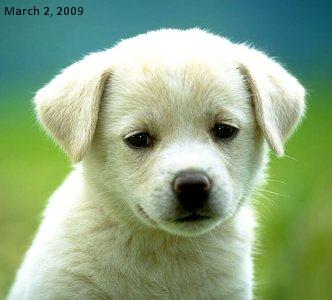

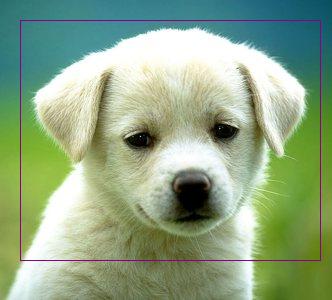 插入文字
插入文字- C# code
- /// <summary> /// 插入文字 /// </summary> /// <param name="text">要插入的文字</param> /// <param name="xPosition">X位置</param> /// <param name="yPosition">Y位置</param> /// <param name="fontName">字体</param> /// <param name="fontSize">大小</param> /// <param name="fontStyle">类型</param> /// <param name="colorName1">颜色</param> /// <param name="colorName2">颜色</param> public void InsertText(string text, int xPosition, int yPosition, string fontName, float fontSize, string fontStyle, string colorName1, string colorName2) { Bitmap temp = (Bitmap)_currentBitmap; Bitmap bmap = (Bitmap)temp.Clone(); Graphics gr = Graphics.FromImage(bmap); if (string.IsNullOrEmpty(fontName)) fontName = "Times New Roman"; if (fontSize.Equals(null)) fontSize = 10.0F; Font font = new Font(fontName, fontSize); if (!string.IsNullOrEmpty(fontStyle)) { FontStyle fStyle = FontStyle.Regular; switch (fontStyle.ToLower()) { case "bold": fStyle = FontStyle.Bold; break; case "italic": fStyle = FontStyle.Italic; break; case "underline": fStyle = FontStyle.Underline; break; case "strikeout": fStyle = FontStyle.Strikeout; break; } font = new Font(fontName, fontSize, fStyle); } if (string.IsNullOrEmpty(colorName1)) colorName1 = "Black"; if (string.IsNullOrEmpty(colorName2)) colorName2 = colorName1; Color color1 = Color.FromName(colorName1); Color color2 = Color.FromName(colorName2); int gW = (int)(text.Length * fontSize); gW = gW == 0 ? 10 : gW; LinearGradientBrush LGBrush = new LinearGradientBrush(new Rectangle(0, 0, gW, (int)fontSize), color1, color2, LinearGradientMode.Vertical); gr.DrawString(text, font, LGBrush, xPosition, yPosition); _currentBitmap = (Bitmap)bmap.Clone(); }
插入图像- C# code
- /// <summary> /// 插入图像 /// </summary> /// <param name="imagePath">要插入的图像路径</param> /// <param name="xPosition">X位置</param> /// <param name="yPosition">Y位置</param> public void InsertImage(string imagePath, int xPosition, int yPosition) { Bitmap temp = (Bitmap)_currentBitmap; Bitmap bmap = (Bitmap)temp.Clone(); Graphics gr = Graphics.FromImage(bmap); if (!string.IsNullOrEmpty(imagePath)) { Bitmap i_bitmap = (Bitmap)Bitmap.FromFile(imagePath); Rectangle rect = new Rectangle(xPosition, yPosition, i_bitmap.Width, i_bitmap.Height); gr.DrawImage(Bitmap.FromFile(imagePath), rect); } _currentBitmap = (Bitmap)bmap.Clone(); }
插入图形- C# code
- /// <summary> /// 插入形状 /// </summary> /// <param name="shapeType"></param> /// <param name="xPosition"></param> /// <param name="yPosition"></param> /// <param name="width"></param> /// <param name="height"></param> /// <param name="colorName"></param> public void InsertShape(string shapeType, int xPosition, int yPosition, int width, int height, string colorName) { Bitmap temp = (Bitmap)_currentBitmap; Bitmap bmap = (Bitmap)temp.Clone(); Graphics gr = Graphics.FromImage(bmap); if (string.IsNullOrEmpty(colorName)) colorName = "Black"; Pen pen = new Pen(Color.FromName(colorName)); switch (shapeType.ToLower()) { case "filledellipse": gr.FillEllipse(pen.Brush, xPosition, yPosition, width, height); break; case "filledrectangle": gr.FillRectangle(pen.Brush, xPosition, yPosition, width, height); break; case "ellipse": gr.DrawEllipse(pen, xPosition, yPosition, width, height); break; case "rectangle": default: gr.DrawRectangle(pen, xPosition, yPosition, width, height); break; } _currentBitmap = (Bitmap)bmap.Clone(); }
- Image Processing using C#
- Image Processing Lab in C#
- Using SIMD Instructions For Image Processing
- Image processing on FPGA using Verilog HDL
- Image manipulation and processing using Numpy and Scipy
- Image Processing Transform Coding Using the Residual Quadtree (RQT)
- Digital Image Processing Using MATLAB 之笔记一
- C#图像处理教程 C# Tutorials for image processing
- Image Capture Whole Web Page using C#
- Object Detection by Color: Using the GPU for Real-Time Video Image Processing
- Image Processing Fundamentals
- Image Processing Tricks
- Image Processing Books
- simple image processing
- BASIC IMAGE PROCESSING TUTORIAL
- image processing with MATLAB
- Image Processing by WK
- OpenCV iOS - Image Processing
- oracle单行函数
- 用Visual Studio将Objective-C编译为C++
- HTML5 定稿:手机 App 三年内将彻底消失?
- Hadoop入门介绍
- 4.1-5
- Image Processing using C#
- 详解C++右值引用
- tomcat启动报错:java.net.BindException: Permission denied <null>:80
- java 学习 first
- 微软100题(61)找出数组中两个只出现一次的数字
- 【android】初步学习日期选择器的使用
- JAVA堆算法,基于数组实现
- linux网络编程学习之一网络字节序
- 黑马程序员——Java基础---语法<二>


