The graphics pipeline ,Open GL 渲染管线
来源:互联网 发布:大数据市场规模 编辑:程序博客网 时间:2024/05/04 08:16
来源:http://duriansoftware.com/joe/An-intro-to-modern-OpenGL.-Chapter-1:-The-Graphics-Pipeline.html
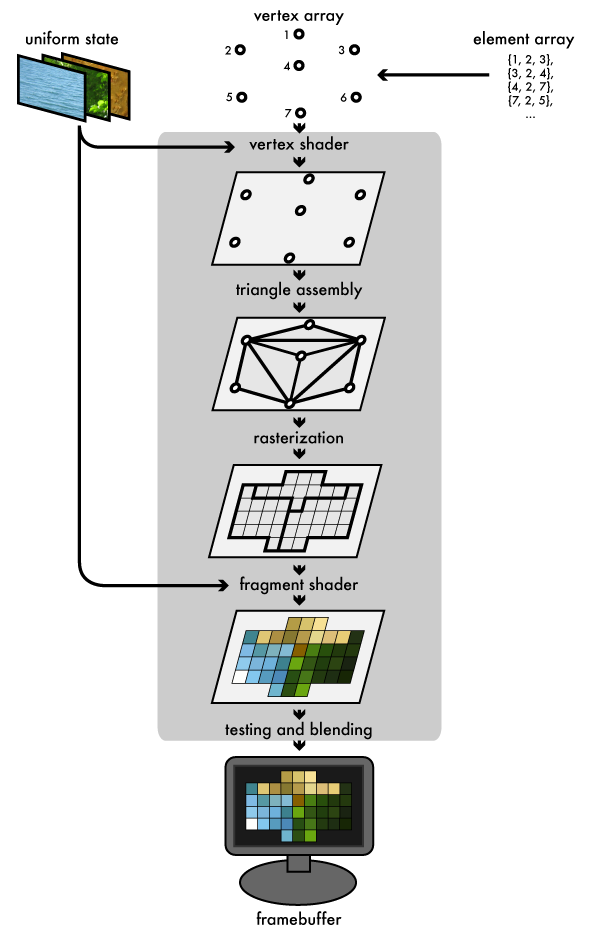
Ever since the early days of real-time 3d, the triangle has been the paintbrush with which scenes have been drawn. Although modern GPUs can perform all sorts of flashy effects to cover up this dirty secret, underneath all the shading, triangles are still the medium in which they work. The graphics pipeline that OpenGL implements reflects this: the host program fills OpenGL-managed memory buffers with arrays of vertices; these vertices are projected into screen space, assembled into triangles, and rasterized into pixel-sized fragments; finally, the fragments are assigned color values and drawn to the framebuffer. Modern GPUs get their flexibility by delegating the “project into screen space” and “assign color values” stages to uploadable programs called shaders. Let’s look at each stage in more detail:
The vertex and element arrays
A rendering job starts its journey through the pipeline in a set of one or more vertex buffers, which are filled with arrays of vertex attributes. These attributes are used as inputs to the vertex shader. Common vertex attributes include the location of the vertex in 3d space, and one or more sets of texture coordinates that map the vertex to a sample point on one or more textures. The set of vertex buffers supplying data to a rendering job are collectively called the vertex array. When a render job is submitted, we supply an additional element array, an array of indexes into the vertex array that select which vertices get fed into the pipeline. The order of the indexes also controls how the vertices get assembled into triangles later on.
Uniform state and textures
A rendering job also has uniform state, which provides a set of shared, read-only values to the shaders at each programmable stage of the pipeline. This allows the shader program to take parameters that don’t change between vertices or fragments. The uniform state includes textures, which are one-, two-, or three-dimensional arrays that can be sampled by shaders. As their name implies, textures are commonly used to map texture images onto surfaces. They can also be used as lookup tables for precalculated functions or as datasets for various kinds of effects.
The vertex shader
The GPU begins by reading each selected vertex out of the vertex array and running it through the vertex shader, a program that takes a set of vertex attributes as inputs and outputs a new set of attributes, referred to as varying values, that get fed to the rasterizer. At a minimum, the vertex shader calculates the projected position of the vertex in screen space. The vertex shader can also generate other varying outputs, such as a color or texture coordinates, for the rasterizer to blend across the surface of the triangles connecting the vertex.
Triangle assembly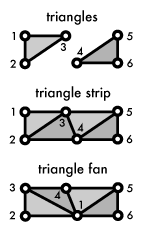
The GPU then connects the projected vertices to form triangles. It does this by taking the vertices in the order specified by the element array and grouping them into sets of three. The vertices can be grouped in a few different ways:
Take every three elements as an independent triangle
Make a triangle strip, reusing the last two vertices of each triangle as the first two vertices of the next
Make a triangle fan, connecting the first element to every subsequent pair of elements
The diagram shows how the three different modes behave. Strips and fans both require only one new index per triangle in the element array after the initial three, trading the flexibility of independent triangles for extra memory efficiency in the element array.
Rasterization 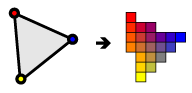
The rasterizer takes each triangle, clips it and discards parts that are outside of the screen, and breaks the remaining visible parts into pixel-sized fragments. As mentioned above, the vertex shader’s varying outputs are also interpolated across the rasterized surface of each triangle, assigning a smooth gradient of values to each fragment. For example, if the vertex shader assigns a color value to each vertex, the rasterizer will blend those colors across the pixelated surface as shown in the diagram.
The fragment shader
The generated fragments then pass through another program called the fragment shader. The fragment shader receives the varying values output by the vertex shader and interpolated by the rasterizer as inputs. It outputs color and depth values that then get drawn into the framebuffer. Common fragment shader operations include texture mapping and lighting. Since the fragment shader runs independently for every pixel drawn, it can perform the most sophisticated special effects; however, it is also the most performance-sensitive part of the graphics pipeline.
Framebuffers, testing, and blending
A framebuffer is the final destination for the rendering job’s output. In addition to the default framebuffer OpenGL gives you to draw to the screen, most modern OpenGL implementations let you make framebuffer objects that draw into offscreen renderbuffers or into textures. Those textures can then be used as inputs to other rendering jobs. A framebuffer is more than a single 2d image; in addition to one or more color buffers, a framebuffer can have a depth buffer and/or stencil buffer, both of which optionally filter fragments before they are drawn to the framebuffer: Depth testing discards fragments from objects that are behind the ones already drawn, and stencil testing uses shapes drawn into the stencil buffer to constrain the drawable part of the framebuffer, “stencilling” the rendering job. Fragments that survive these two gauntlets have their color value alpha blended with the color value they’re overwriting, and the final color, depth, and stencil values are drawn into the corresponding buffers.
Conclusion
That’s the process, from vertex buffers to framebuffer, that your data goes through when you make a single “draw” call in OpenGL. Rendering a scene usually involves multiple draw jobs, switching out textures, other uniform state, or shaders between passes and using the framebuffer’s depth and stencil buffers to combine the results of each pass. Now that we’ve covered the general dataflow of 3d rendering, we can write a simple program to see how OpenGL makes it all happen. Throughout the course of this tutorial, I’d love to get your feedback—let me know if it’s helping you or if anything doesn’t make sense.
- The graphics pipeline ,Open GL 渲染管线
- OpenGL ES渲染管线(graphics pipeline)
- 【《Real-Time Rendering 3rd》 提炼总结】(二) 第二章 · 图形渲染管线 The Graphics Rendering Pipeline
- 【《Real-Time Rendering 3rd》 提炼总结】(二) 第二章 图形渲染管线 The Graphics Rendering Pipeline
- 【《Real-Time Rendering 3rd》 提炼总结】(二) 第二章 图形渲染管线 The Graphics Rendering Pipeline
- 【《Real-Time Rendering 3rd》 提炼总结】(二) 第二章 · 图形渲染管线 The Graphics Rendering Pipeline
- 【《Real-Time Rendering 3rd》 提炼总结】(二) 第二章 · 图形渲染管线 The Graphics Rendering Pipeline
- 1.6. 渲染管线 Processing Pipeline
- The graphics pipeline
- Unity Render Pipeline 渲染管线(漫画)
- DirectX 11游戏编程学习笔记之6: 第5章The Rendering Pipeline(渲染管线)
- The Direct3D 11 Graphics Pipeline
- The Graphics Pipeline and OpenGL
- Real-Time Rendering (1) - 渲染管线(Rendering Pipeline)
- Unity渲染管线细节(Rendering Pipeline Details)
- Shader和3D图形渲染管线(Render Pipeline)
- 5.1 Coordinate spaces in the graphics pipeline
- [转] A trip through the Graphics Pipeline
- linux 命令之 crontab
- CenterOS6.5安装Xwindow
- eclipse启动参数里设置jvm大小
- TCP的可靠传输
- Android--material design学习笔记
- The graphics pipeline ,Open GL 渲染管线
- Android中设置全屏的方法
- Notification通知 前置服务
- java身份证号验证
- Java容器使用总结
- 常用技术链接地址
- 利用CBitmapButton类实现位图按钮的两种方法
- Objective-C----new
- echar柱状图调整柱的高低


