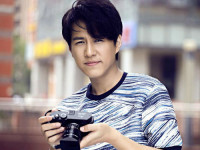应用java多线程实现服务器端与多客户端之间的通信
来源:互联网 发布:sqlyog软件使用方法 编辑:程序博客网 时间:2024/05/12 14:14
应用多线程来实现服务器与多线程之间的通信的基本步骤
1、服务器端创建ServerSocket,循环调用accept()等待客户端链接
2、客户端创建一个Socket并请求和服务器端链接
3、服务器端接受客户端请求,创建socekt与该客户端建立专线链接
4、建立链接的socket在一个单独的线程上对话
5、服务器继续等待新的链接
服务器端Server.java
package test.concurrent.socket;import java.io.*;import java.net.InetAddress;import java.net.ServerSocket;import java.net.Socket;/** * Created by dong on 15-6-22. * 基于TCP协议的Socket通信,实现用户登录 * 服务器端 */public class Server { public static void main(String[] args) { try { //1、创建一个服务器端Socket,即ServerSocket, 指定绑定的端口,并监听此端口 ServerSocket serverSocket = new ServerSocket(8888); Socket socket = null; //记录客户端的数量 int count = 0; System.out.println("***服务器即将启动,等待客户端的链接***"); //循环监听等待客户端的链接 while (true){ //调用accept()方法开始监听,等待客户端的链接 socket = serverSocket.accept(); //创建一个新的线程 ServerThread serverThread = new ServerThread(socket); //启动线程 serverThread.start(); count++; //统计客户端的数量 System.out.println("客户端的数量: " + count); InetAddress address = socket.getInetAddress(); System.out.println("当前客户端的IP : " + address.getHostAddress()); } } catch (IOException e) { e.printStackTrace(); } }}服务器端线程处理类ServerThread.javapackage test.concurrent.socket;import java.io.*;import java.net.Socket;/** * Created by dong on 15-6-22. * 服务器端线程处理类 */public class ServerThread extends Thread { //和本线程相关的Socket Socket socket = null; public ServerThread(Socket socket){ this.socket = socket; } //线程执行的操作,响应客户端的请求 public void run(){ InputStream is = null; InputStreamReader isr = null; BufferedReader br = null; OutputStream os = null; PrintWriter pw = null; try { //获取一个输入流,并读取客户端的信息 is = socket.getInputStream(); isr = new InputStreamReader(is); //将字节流转化为字符流 br = new BufferedReader(isr); //添加缓冲 String info = null; //循环读取数据 while ((info = br.readLine()) != null){ System.out.println("我是服务器,客户端说: " +info); } socket.shutdownInput(); //关闭输入流 //获取输出流,响应客户端的请求 os = socket.getOutputStream(); pw = new PrintWriter(os); //包装为打印流 pw.write("欢迎你"); pw.flush(); //将缓存输出 } catch (IOException e) { e.printStackTrace(); }finally { try { //关闭资源 if (pw != null) pw.close(); if (os != null) os.close(); if (is != null) is.close(); if (isr != null) isr.close(); if (br != null) br.close(); if (socket != null) socket.close(); } catch (IOException e) { e.printStackTrace(); } } }}客户端Client.javapackage test.concurrent.socket;import java.io.*;import java.net.Socket;/** * Created by dong on 15-6-22. * 客户端 */public class Client { public static void main(String[] args) { try { //1、创建客户端Socket,指定服务器端口号和地址 Socket socket = new Socket("localhost",8888); //2、获取输出流,向服务器发送信息 OutputStream os = socket.getOutputStream(); //字节输出流 PrintWriter pw = new PrintWriter(os); //将输出流包装为打印流 pw.write("用户名:tom; 密码:456"); pw.flush(); socket.shutdownOutput(); //关闭输出流 InputStream is = socket.getInputStream(); InputStreamReader isr = new InputStreamReader(is); BufferedReader br = new BufferedReader(isr); String info = null; //循环读取 while ((info = br.readLine()) != null){ System.out.println("我是客户端:服务器说:" + info); } br.close(); is.close(); isr.close(); pw.close(); os.close(); socket.close(); } catch (IOException e) { e.printStackTrace(); } }} 0 0
- java多线程实现服务器端与多客户端之间的通信
- 应用java多线程实现服务器端与多客户端之间的通信
- 应用java多线程实现服务器端与多客户端之间的通信
- C#基于TCP&UDP实现服务器与多个客户端之间的通信(客户端之间直接通信,不靠服务器端转发消息)
- 用socketchannel实现多客户端与服务器端的通信
- java与c语言之间的socket通信—java客户端c服务器端
- java与c语言之间的socket通信—c客户端java服务器端
- 基于TCP的客户端与服务器端之间的通信
- 客户端与服务器端的通信
- 客户端与服务器端的通信
- Java Socket应用(七)——使用多线程实现多客户端的通信
- iOS客户端与服务器端Node.js实现通信的方法
- C++ 简单的 Tcp 实现[socket] 服务器端与客户端通信
- java-基本的Socket编程-实现服务器端和客户端通信
- 利用多线程和TCP技术,实现客户端与服务端之间的通信
- Android 实现蓝牙客户端与服务器端通信
- 利用rmi实现客户端与服务器端通信
- JAVA Socket 多线程实现多客户端的通信
- 关于Python报错:SyntaxError: Non-ASCII character '\xe5' in file的解决方法
- DoG 、Laplacian、图像金字塔详解
- 2015062206 - 编程大师访谈录(4)
- AsyncTask源码
- 【Course Schedule】Course Schedule
- 应用java多线程实现服务器端与多客户端之间的通信
- Length of Last Word
- python日志输出—logging直接代码配置
- 首部讲Python爬虫电子书 Web Scraping with Python
- Android MMS数据库
- Android UI性能优化实战 解决布局复杂导致的程序奔溃
- Intel Galileo Gen2
- RPM管理
- 2015062207 - 小诗一首(勉励自己)