Akka笔记之配置及调度
来源:互联网 发布:上海话剧艺术中心淘宝 编辑:程序博客网 时间:2024/04/30 13:42
正如前几篇文章中所看到的,我们可以通过ActorSystem的actorOf方法来创建一个Actor。其实ActorSystem还可以做许多事情。本篇中我们来看下如何用它来进行配置及调度。
我们先看下ActorSystem里的方法的一个子集。
1. 配置管理
还记得前面我们用来配置日志级别的那个application.conf文件吗?它就好比Java程序里的那些.properties文件一样。马上我们会看到如何通过这个配置文件来自定义分发器以及邮箱等。(这么说好像对typesafe config而言不太公平。看过这几个例子之后你就知道它有多棒了)
当我们通过ActorSystem对象的apply方法创建ActorSystem实例而不指定任何配置的时候,它会在classpath的根路径下依次去查找application.conf, application.json以及application.peroperties文件并自动进行加载。
因此
val system=ActorSystem("UniversityMessagingSystem")等同于
val system=ActorSystem("UniversityMessagingSystem", ConfigFactory.load()) 为了证实这一说法,我们来看下ActorSystem.scala里的apply方法。
def apply(name: String, config: Option[Config] = None, classLoader: Option[ClassLoader] = None, defaultExecutionContext: Option[ExecutionContext] = None): ActorSystem = { val cl = classLoader.getOrElse(findClassLoader()) val appConfig = config.getOrElse(ConfigFactory.load(cl)) new ActorSystemImpl(name, appConfig, cl, defaultExecutionContext).start() } A. 覆盖默认配置
如果你不喜欢使用application.conf的话(比如说在测试用例中),或者希望能自己指定配置文件(比方说想测试不同的配置文件或者部署到不同的环境上),你可以传入一个自己的配置来覆盖掉它,这样就不会去classpath中读取默认的配置了。
使用ConfigFactory.parseString
val actorSystem=ActorSystem("UniversityMessageSystem", ConfigFactory.parseString("""akka.loggers = ["akka.testkit.TestEventListener"]""")) 或者
在测试用例里也很简单
class TeacherTestLogListener extends TestKit(ActorSystem("UniversityMessageSystem", ConfigFactory.parseString("""akka.loggers = ["akka.testkit.TestEventListener"]"""))) with WordSpecLike with MustMatchers with BeforeAndAfterAll {还可以使用ConfigFactory.load
val system = ActorSystem("UniversityMessageSystem", ConfigFactory.load("uat-application.conf"))如果你需要在运行时读取自己的配置参数的话,你可以通过它提供的API来完成:
val system=ActorSystem("UniversityMessageSystem", ConfigFactory.parseString("""akka.loggers = ["akka.testkit.TestEventListener"]""")) println (system.settings.config.getValue("akka.loggers")) // Results in > SimpleConfigList(["akka.testkit.TestEventListener"])B. 扩展默认配置
除了覆盖原有文件之外,你还可以通过Config类的withFallback方法来使用自己的自定义配置去扩展默认配置。
假设你的application.conf是这样的:
akka{ loggers = ["akka.event.slf4j.Slf4jLogger"] loglevel = DEBUG arun="hello"}而你希望覆盖掉它的akka.loggers属性:
val config=ConfigFactory.parseString("""akka.loggers = ["akka.testkit.TestEventListener"]""") val system=ActorSystem("UniversityMessageSystem", config.withFallback(ConfigFactory.load())) 最终你拿到的是两个配置合并之后的结果:
println (system.settings.config.getValue("akka.arun")) //> ConfigString("hello") println (system.settings.config.getValue("akka.loggers")) //> SimpleConfigList(["akka.testkit.TestEventListener"])那么,为什么要介绍这个配置呢?因为ActorSystem就是用来加载并访问配置信息的。
重要提示:
请注意一下Fallback方法的顺序——哪个是默认配置,哪个又是扩展配置。记住,你是要回退到默认的配置上去,也就是说
config.withFallback(ConfigFactory.load())是OK的,而
ConfigFactory.load().withFallback(config) 则不是你想要的结果。
2. 调度器
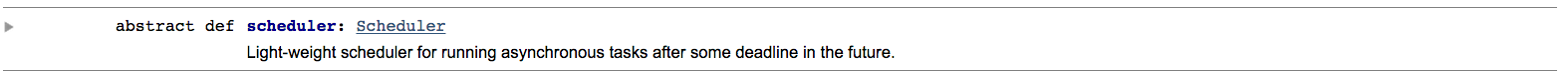
从ActorSystem的API中可以看出,ActorSystem中有一个叫schedule的小而强大的方法,它会返回给你一个Scheduler。这个调度器有一系列的调度方法,我们可以用它们来完成许多有意思的事情。
A. 一次性调度
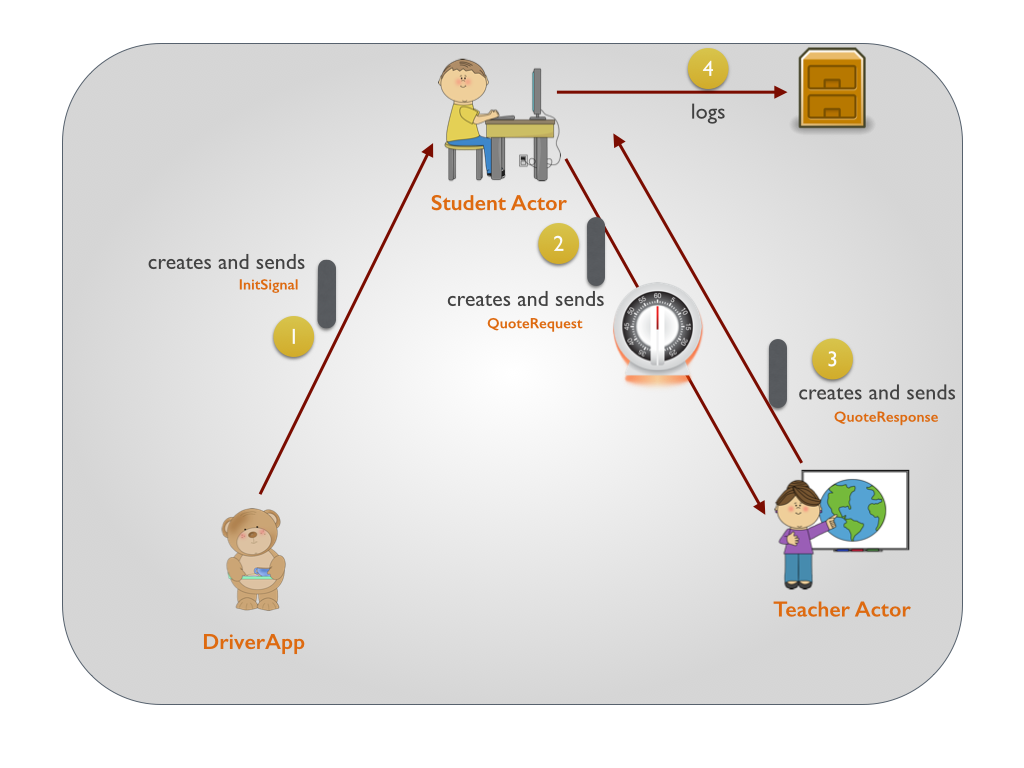
还是使用学生-老师那个例子,假设StudentActor希望在收到InitSignal消息5秒之后才向老师发送请求,而不是立即发送,那么代码应该这么写:
class StudentDelayedActor (teacherActorRef:ActorRef) extends Actor with ActorLogging { def receive = { case InitSignal=> { import context.dispatcher context.system.scheduler.scheduleOnce(5 seconds, teacherActorRef, QuoteRequest) //teacherActorRef!QuoteRequest } ... ... }}测试用例
我们来编写一个简单的用例去验证下这个功能:
"A delayed student" must { "fire the QuoteRequest after 5 seconds when an InitSignal is sent to it" in { import me.rerun.akkanotes.messaging.protocols.StudentProtocol._ val teacherRef = system.actorOf(Props[TeacherActor], "teacherActorDelayed") val studentRef = system.actorOf(Props(new StudentDelayedActor(teacherRef)), "studentDelayedActor") EventFilter.info (start="Printing from Student Actor", occurrences=1).intercept{ studentRef!InitSignal } } } 延长Eventfilter拦截器的超时时间
噢,不妙。Eventfilter等待EventStream中出现消息的默认超时时间只有3秒。为了能验证我们这个用例,我们把这个超时时间增加到7秒。filter-leeway配置项就能帮助我们完成这点。
class RequestResponseTest extends TestKit(ActorSystem("TestUniversityMessageSystem", ConfigFactory.parseString(""" akka{ loggers = ["akka.testkit.TestEventListener"] test{ filter-leeway = 7s } } """))) with WordSpecLike with MustMatchers with BeforeAndAfterAll with ImplicitSender { ... ... B. 循环调度
要想重复地执行某个动作,你可以使用Scheduler的schedule方法。
最常用的一个schedule方法就是定期地向一个Actor发送消息。这个方法接收4个参数:
- 首次执行开始的延迟时间
- 下一次执行的间隔时间
- 接收消息的目标ActorRef
- 消息
case InitSignal=> { import context.dispatcher context.system.scheduler.schedule(0 seconds, 5 seconds, teacherActorRef, QuoteRequest) //teacherActorRef!QuoteRequest }小知识
这里import context.dispatcher这条语句非常重要。
schedule方法需要一个非常重要的隐式参数——ExecutionContext,看一下schedule方法的实现你就会明白为什么这个参数如此重要了:
final def schedule( initialDelay: FiniteDuration, interval: FiniteDuration, receiver: ActorRef, message: Any)(implicit executor: ExecutionContext, sender: ActorRef = Actor.noSender): Cancellable = schedule(initialDelay, interval, new Runnable { def run = { receiver ! message if (receiver.isTerminated) throw new SchedulerException("timer active for terminated actor") } }) schedule方法只是把消息发送封装到了一个Runnable中,而它最终是由传进来的ExecutionContext来执行的。
为了使得ExecutionContext在作用域内隐式可用,我们使用到了在上下文中可用的隐式分发器。
摘自ActorCell.scala
/** * Returns the dispatcher (MessageDispatcher) that is used for this Actor. * Importing this member will place an implicit ExecutionContext in scope. */ implicit def dispatcher: ExecutionContextExecutor 代码
同样的,项目的完整代码可以从Github中进行下载。
原创文章转载请注明出处:Akka笔记之配置及调度
- Akka笔记之配置及调度
- Akka学习笔记:ActorSystem(调度)
- AKKA笔记- ACTORSYSTEM (配置CONFIGURATION 与调度SCHEDULING) - 4(一)
- Akka学习笔记:ActorSystem(配置)
- akka 之 Dispatcher学习笔记
- Akka笔记之Actor简介
- Akka学习笔记(七):配置
- Akka学习笔记(七):配置
- AKKA笔记
- akka环境配置
- akka概念 学习笔记
- akka 学习笔记
- Akka 学习笔记
- Akka学习笔记:日志
- AKKA学习笔记
- AKKA学习笔记
- AKKA学习笔记
- AKKA学习笔记
- Theme、StylesheetTheme设置ASP.NET的样式与主题
- 使用iconfont时进行拼接字符图标
- [Objective-C]关联(objc_setAssociatedObject、objc_getAssociatedObject、objc_removeAssociatedObjects)
- 如何让开发调试变成一件优雅地事情
- LeetCode 83 Remove Duplicates from Sorted List(从已排序链表中移除重复元素)(Linked List)(*)
- Akka笔记之配置及调度
- hbase windows 单机版安装
- ORACLE-020:ORACLE技巧002 批量操作表
- SRM 678 div2 (1000题待补)
- POJ1426 - Find The Multiple
- [转]Linux下编译带x264的ffmpeg的方法
- myeclipse内存溢出的问题
- 假期备战蓝桥杯stm32学习笔记(一)
- iOS给文件重命名


