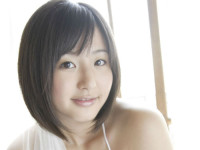OpenCV学习06
来源:互联网 发布:富云软件科技有限公司 编辑:程序博客网 时间:2024/05/29 18:01
导出边缘检测后的图像
//// main.cpp// Study06//// Created by Sean on 16/2/21.// Copyright © 2016年 Sean. All rights reserved.//#include <iostream>#include "highgui.h"#include "cv.h"using namespace std;IplImage* doCanny(IplImage* in, double lowThresh, double highThresh, double aperture){ if(in->nChannels!=1) return(0); IplImage* out = cvCreateImage(cvSize(in->width,in->height), IPL_DEPTH_8U, 1); //IplImage* out = cvCreateImage(cvGetSize(in), IPL_DEPTH_8U, 1); cvCanny(in, out, lowThresh, highThresh, aperture); return out;}int main(int argc, const char * argv[]) { // insert code here... cout << "Hello, World!\n"; IplImage* in = cvLoadImage("/Users/sean/Pictures/11.png"); IplImage* in2 = cvCreateImage(cvGetSize(in), IPL_DEPTH_8U, 1); cvCvtColor(in,in2,CV_BGR2GRAY); char A[]="in_re",B[]="in_af",C[]="out"; cvNamedWindow(A); cvNamedWindow(B); cvNamedWindow(C); cvShowImage(A, in); cvShowImage(B, in2); cvShowImage(C, doCanny(in2, 50, 200, 3)); while(cvWaitKey(0)!=27); cvReleaseImage(&in); cvDestroyAllWindows(); return 0;}这里发现个问题,就是cvCanny的作用对象必须是单通道的图像结构,(普及知识:OpenCV中所有的数据结构都是以结构体的形式实现,并以结构体指针的形式传递。这就能解释为什么每次申请图像空间的时候是“IplImage* img;”了),也就是说,图像结构体中的nChannels必须为1才能准确的实行阈值边缘检测,虽然在nChannels为3的时候(色彩的三个通道)也能用cvCanny,但所得的两个结果有所不同。下面给出nChannels为3的时候的代码:
//// main.cpp// Study06//// Created by Sean on 16/2/21.// Copyright © 2016年 Sean. All rights reserved.//#include <iostream>#include "highgui.h"#include "cv.h"using namespace std;IplImage* doCanny(IplImage* in, double lowThresh, double highThresh, double aperture){// if(in->nChannels!=1)// return(0); IplImage* out = cvCreateImage(cvSize(in->width,in->height), IPL_DEPTH_8U, 1); //IplImage* out = cvCreateImage(cvGetSize(in), IPL_DEPTH_8U, 1); cvCanny(in, out, lowThresh, highThresh, aperture); return out;}int main(int argc, const char * argv[]) { // insert code here... cout << "Hello, World!\n"; IplImage* in = cvLoadImage("/Users/sean/Pictures/11.png"); IplImage* in2 = cvCreateImage(cvGetSize(in), IPL_DEPTH_8U, 1); cvCvtColor(in,in2,CV_BGR2GRAY); char A[]="in_re",B[]="in_af",C[]="out_1",D[]="out_3"; cvNamedWindow(A); cvNamedWindow(B); cvNamedWindow(C); cvNamedWindow(D); cvShowImage(A, in); cvShowImage(B, in2); cvShowImage(C, doCanny(in2, 50, 200, 3)); cvShowImage(D, doCanny(in, 50, 200, 3)); while(cvWaitKey(0)!=27); cvReleaseImage(&in); cvDestroyAllWindows(); return 0;}

0 0
- OpenCV学习06
- [OpenCV]Opencv学习日记
- opencv学习
- opencv学习
- opencv学习
- opencv学习
- opencv学习
- OpenCV学习
- 学习OpenCV
- 学习opencv
- 学习OPENCV
- opencv学习
- 学习opencv
- opencv学习
- OpenCV学习
- 学习opencv
- 学习opencv
- opencv 学习
- java内存分析,栈内存,堆内存
- 欢迎使用CSDN-markdown编辑器
- 托管Dll动态调用
- UDL ODBC 获取数据库连接字符串
- JavaWeb----JDBC
- OpenCV学习06
- ImageView中src和background属性的主要亮点区别
- 计算机时间、unix时间、linux时间、java时间为何以1970年1月1日为原点?从1970年1月1日开始计算?
- 数据挖掘软件 clementine软件的基本操作
- Spark应用开发中使用缓存或checkpoint实现容错
- Java利用OpenOffice将word等office文档转换成PDF
- JQuery 学习—JQuery Validation表单验证范例
- 运用carousel的轮播广告后图标出不来
- 如何高效的访问内存