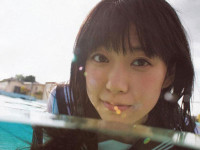[Ubuntu]Enable 3D HW acceleration on VMware
来源:互联网 发布:获取httppost请求数据 编辑:程序博客网 时间:2024/06/06 04:31
[Env.]
Ubuntu 14.04 LTS
VMware Workstation 12
2016.03.07
[Step]
1) Check the HW acceleration works in Ubuntu with the following cmd.
inst@inst-upc:~$ /usr/lib/nux/unity_support_test -pOpenGL vendor string: Intel Open Source Technology CenterOpenGL renderer string: Mesa DRI Intel(R) Haswell Desktop OpenGL version string: 3.0 Mesa 11.0.4Not software rendered: yesNot blacklisted: yesGLX fbconfig: yesGLX texture from pixmap: yesGL npot or rect textures: yesGL vertex program: yesGL fragment program: yesGL vertex buffer object: yesGL framebuffer object: yesGL version is 1.4+: yesUnity 3D supported: yes2 ) Checked VM Set, “Virtual Machine Settings” -> “Display” -> “Accelerate 3D Graphics” is ON.
3 ) Edit the .vmx file, ADD following content to the last of .vmx file.
mks.gl.allowBlacklistedDrivers = "TRUE" [Refer]
http://askubuntu.com/questions/537787/enable-3d-hw-acceleration-on-vmware-workstation-10-on-ubuntu-14-04
0 0
- [Ubuntu]Enable 3D HW acceleration on VMware
- Does Skia support HW acceleration?
- enable DirectDraw acceleration
- Ubuntu HOWTO: 3D Acceleration in ATI Mobility Radeon M6 LY (and possibly others)
- Uninstall vmware on ubuntu.
- ubuntu 14 on vmware
- How to enable Nginx FancyIndex on Ubuntu
- Enable exfat format on Ubuntu 16.04
- Install VMware Tools on Ubuntu
- Configuring VM Acceleration on Windows
- Website of PictureFlow, so cool 3D widget without requireing 3D acceleration
- Cannot open the disk 'D:/vmware/Ubuntu.vmdk' or one of the snapshot disks it depends on
- Cannot open the disk 'D:/vmware/Ubuntu.vmdk' or one of the snapshot disks it depends on
- Installing Robocup 3D simulation server on Ubuntu
- ubuntu 8.04 install on xp, 3d desktop cool!
- Installing VMWare Tools on Ubuntu 11.04 (Tracks)
- ubuntu vmware bridged mode on surf
- Acceleration
- java连接Oracle、Mysql、DB2、Sybase、Informix、PostgreSQL数据库代码
- 12个球找出其中不同的一个想法
- 检测PHP环境
- Android四大组件之Service(服务)实例详解
- Android Application[转]
- [Ubuntu]Enable 3D HW acceleration on VMware
- Linux下RPM软件包的安装及卸载
- Linux中Hadoop的安装和配置方法
- ViewController的关键流程
- iOS和JS之间的交互
- 设置按钮背景透明
- 动态读取配置文件 config
- angularJs中关于ng-class的三种使用方式说明
- 【bzoj1075】【scoi2005】【超级格雷码】【找规律】