SegmentControl 那些令人烦恼的事儿
来源:互联网 发布:回忆杀网络用语 编辑:程序博客网 时间:2024/04/30 13:52
SegmentControl 那些令人烦恼的事儿
每个人的曾经都很苦逼。我知道我很卑微,但我不曾放慢脚步,在这条路上至死不悔。愿与你同行。
UISegmentControl
- 概述
- UISegmentControl 是系统的段选择控件,具有简洁大方的外观,但是通常不能满足产品设计的需求。用户( developer )对 UISegmentControl 的外观的可控性是比较差的,为了满足我们
完美的产品设计需求,我们通常需要绞尽脑汁的思考如何去改变 UISegmentControl 的外观,但结果却不那么令人满意。最终你会发现 UISegmentControl 满足需求需要花费很多的时间(或者说初学者根本无法完成需求)。在此,首先简单叙述 UISegmentControl 的实现原理,和事件处理;然后,详细介绍如何自定义 IDSegmentControl,并与 UISegmentControl 对比。 大家在能使用系统控件的情况下,尽量使用系统控件。本 Blog 自定义 IDSegmentControl 只是向大家提供一种解决问题的方式。
- UISegmentControl 是系统的段选择控件,具有简洁大方的外观,但是通常不能满足产品设计的需求。用户( developer )对 UISegmentControl 的外观的可控性是比较差的,为了满足我们
效果图
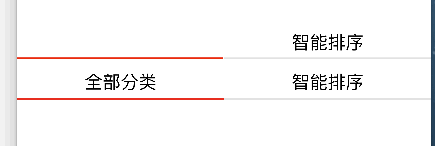
注: 上边的是 UISegmentControl 实现的效果,下边是 IDSegmentControl 实现的效果- UISegmentControl(下面以 UISegmentControl 的示例,来叙述其使用细节)
初始化 UISegmentControl 实例,并设置标题(默认状态下,UISegmentControl不选中任何一个 segment)
self.segmentControl = [[UISegmentedControl alloc] initWithItems:@[@"全部分类", @"智能排序"]];效果
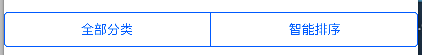
设置标题的字体和颜色(选中第一个 segment,此时的背景色为蓝色)
NSMutableDictionary *dictionary = [NSMutableDictionary dictionary];dictionary[NSForegroundColorAttributeName] = [UIColor blackColor];dictionary[NSFontAttributeName] = [UIFont systemFontOfSize:18];[self.segmentControl setTitleTextAttributes:dictionary forState:UIControlStateNormal];效果

设置 segment 三个状态(不要问那三个状态哦)下的图片
[self.segmentControl setBackgroundImage:[UIImage imageNamed:@"unselected"] forState:UIControlStateNormal barMetrics:UIBarMetricsDefault];[self.segmentControl setBackgroundImage:[UIImage imageNamed:@"selected"] forState:UIControlStateSelected barMetrics:UIBarMetricsDefault];[self.segmentControl setBackgroundImage:[UIImage imageNamed:@"unselected"] forState:UIControlStateHighlighted barMetrics:UIBarMetricsDefault];效果
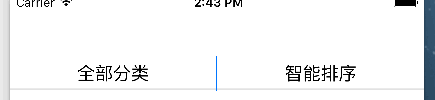
注:此时我们会看到,当选中 segment 时,文字会被遮挡(你可以让美工给你切个图哦,如果美工说:“你长的太丑了,不给切”。那你可以联系我,我会告诉你怎么做。`代码能解决的问题,就不用去找美工喽`)。
- 改变分割线
使用 tintColor
[self.segmentControl setTintColor:[UIColor whiteColor]];效果

使用 dividerImage(设置一张图片即可)
- (void)setDividerImage:(nullable UIImage *)dividerImage forLeftSegmentState:(UIControlState)leftState rightSegmentState:(UIControlState)rightState barMetrics:(UIBarMetrics)barMetrics
默认选中第一个 segment
self.segmentControl.selectedSegmentIndex = 0;效果

为 UISegmentControl 添加事件
[self.segmentControl addTarget:self action:@selector(segmentControlselectedSegmentIndexChange:) forControlEvents:UIControlEventValueChanged];至此,UISegmentControl 的使用已经简单介绍到此。接下来,会介绍如何实现自己的 segmentControl,如:IDSegmentControl。若你觉得没有必要,那就可以不要往下看了,你不会损失很多。但还是建议你看一下,因为我相信你会收获很多。
IDSegmentControl
- 概述
- 之所以自定义 IDSegmentControl,是为了增加其可控性,使其用起来更得心应手。同时也是一种技术的积淀。
- 设计思路
- 使用 UIView 的子类来实现 IDSegmentControl,每个 Item 是一个 Button,通过控制 Button 来控制 segment 的外观和事件
使用代理模式来实现 IDSegmentControl 的事件处理(
继承自 UIControl 的版本,会使用 addTarget 实现)注:
或许你的自定控件,通常是继承自 UIView,但是你是否想过让它继承自 UIControl 呢!!!若你有兴趣,那么请联系我,感谢您的支持
- 具体实现
- 设计接口
设置 IDSegmentControl 的 items 的 title(
IDSegmentControl 中 item 和 indicator 的布局需要基于 items 的 count)/** 所有segment的标题 */@property (nonatomic, strong) NSArray *titlesOfSegments;#pragma mark - overided setter, update the appreance of the segmentControl- (void)setTitlesOfSegments:(NSArray *)titlesOfSegments { _titlesOfSegments = titlesOfSegments; // 根据 _titlesOfSegments 向 IDSegmentControl 中添加 items(button) for (NSInteger i = 0; i < _titlesOfSegments.count; i++) { UIButton *segmentButton = [[UIButton alloc] init]; [segmentButton.titleLabel setFont:[UIFont systemFontOfSize:18]]; [segmentButton setTitleColor:[UIColor blackColor] forState:UIControlStateNormal]; [segmentButton setTitle:_titlesOfSegments[i] forState:UIControlStateNormal]; [segmentButton addTarget:self action:@selector(segmentButtonClick:) forControlEvents:UIControlEventTouchUpInside]; [self.segmentArray addObject:segmentButton]; [self addSubview:segmentButton]; }}
- 搭建 IDSegmentControl 的界面
添加分割线和指示器
#pragma mark - initializer- (instancetype)initWithFrame:(CGRect)frame { if (self = [super initWithFrame:frame]) { [self addSubview:self.seperatorView]; [self addSubview:self.indicatorView]; } return self;}布局所有的子控件(为什么在 layoutSubviews 布局子控件,原因想必大家都知道的)
/** 布局所有的子控件 */- (void)layoutSubviews { [super layoutSubviews]; // 底部的分割线 self.seperatorView.frame = CGRectMake(0, self.bounds.size.height - SeperatorHeight, self.bounds.size.width, SeperatorHeight); // 指示器 self.indicatorView.frame = CGRectMake(0, self.bounds.size.height - SeperatorHeight, self.bounds.size.width / (CGFloat)self.titlesOfSegments.count, SeperatorHeight); // 所有的 segment CGFloat segmentWith = self.bounds.size.width / (CGFloat)self.titlesOfSegments.count; CGFloat segmentHeight = self.bounds.size.height; for (NSInteger i = 0; i < self.segmentArray.count; i++) { self.segmentArray[i].frame = CGRectMake(i * segmentWith, 0, segmentWith, segmentHeight - 1); }}
为 IDSegmentControl 添加协议
@protocol IDSegementControlDelegate <NSObject>@optional- (void)segmentControlDidSelectItem:(UIButton *)selectedItem atIndex:(NSInteger)selectedIndex;@end为 IDSegmentControl 添加接口
/** 代理 */@property (nonatomic, weak) id<ZBSegementControlDelegate> delegate;/** 选中的segment的索引 */@property (nonatomic, assign) NSInteger selectedIndex;/** 指示器的偏移量 */@property (nonatomic, assign) CGFloat indicatorOffsetX;处理按钮事件
#pragma mark - 按钮点击事件- (void)segmentButtonClick:(UIButton *)segmentButton { // 处理选中 segment 的逻辑 if (![self.lastSegmentButton isEqual:segmentButton]) { self.lastSegmentButton.selected = NO; } segmentButton.selected = !segmentButton.selected; // 改变 indicator 的位置 CGFloat segmentWidth = self.bounds.size.width / (CGFloat)self.titlesOfSegments.count; // 同样是 segmentButton,你知道为什么可以找到对应的 segmentButton 吗? NSInteger selectedIndex = [self.segmentArray indexOfObject:segmentButton]; [UIView animateWithDuration:0.25 animations:^{ [self setIndicatorOffsetX:selectedIndex * segmentWidth]; }]; // 通知代理,选中的 segment 已经改变 if ([self.delegate respondsToSelector:@selector(segmentControlDidSelectItem:atIndex:)]) { [self.delegate segmentControlDidSelectItem:segmentButton atIndex:selectedIndex]; } // 更新上一次选中的 segment(当前的 segment 是下一次选中新的 segment 时的 lastSegmentButton。好好理解吧) if (self.lastSegmentButton == nil) { self.lastSegmentButton = segmentButton; } else { if (![self.lastSegmentButton isEqual:segmentButton]) { self.lastSegmentButton = segmentButton; } }}- viewController 使用示例
添加 segmentControl
/** UISegmentedControl */- (void)setupSystemSegmentControl { // titles self.segmentControl = [[UISegmentedControl alloc] initWithItems:@[@"全部分类", @"智能排序"]]; // titleAttributes NSMutableDictionary *dictionary = [NSMutableDictionary dictionary]; dictionary[NSForegroundColorAttributeName] = [UIColor blackColor]; dictionary[NSFontAttributeName] = [UIFont systemFontOfSize:18]; [self.segmentControl setTitleTextAttributes:dictionary forState:UIControlStateNormal]; // backgroundImage [self.segmentControl setBackgroundImage:[UIImage imageNamed:@"unselected"] forState:UIControlStateHighlighted barMetrics:UIBarMetricsDefault]; [self.segmentControl setBackgroundImage:[UIImage imageNamed:@"unselected"] forState:UIControlStateNormal barMetrics:UIBarMetricsDefault]; [self.segmentControl setBackgroundImage:[UIImage imageNamed:@"selected"] forState:UIControlStateSelected barMetrics:UIBarMetricsDefault]; // tintColor [self.segmentControl setTintColor:[UIColor whiteColor]]; // 选中第一个 segment self.segmentControl.selectedSegmentIndex = 0; // action [self.segmentControl addTarget:self action:@selector(systemSegmentControlselectedSegmentIndexChange:) forControlEvents:UIControlEventValueChanged]; [self.view addSubview:self.segmentControl];}/** IDSegmentControl */- (void)setupIDSegmentControl { self.customSegmentControl = [[IDSegmentControl alloc] init]; self.customSegmentControl.delegate = self; self.customSegmentControl.titlesOfSegments = @[@"全部分类", @"智能排序"]; [self.view addSubview:self.customSegmentControl];}布局子控件
- (void)viewDidLayoutSubviews { [super viewDidLayoutSubviews]; self.segmentControl.frame = CGRectMake(0, 64, self.view.bounds.size.width, 35); self.customSegmentControl.frame = CGRectMake(0, 104, self.view.bounds.size.width, 35);}处理 segmentControl 事件
// UISegmentControl- (void)systemSegmentControlselectedSegmentIndexChange:(UISegmentedControl *)segmentControl { NSLog(@"%zd", segmentControl.selectedSegmentIndex);}// IDSegmentControl- (void)segmentControlDidSelectItem:(UIButton *)selectedItem atIndex:(NSInteger)selectedIndex { NSLog(@"%zd", selectedIndex);}
声明:若你需要工程文件,请@我喽。若您觉得 Blog 还可以,那么请点赞喽。非常感谢您的支持 - 设计接口
- SegmentControl 那些令人烦恼的事儿
- 令人烦恼的mp3
- 朵朵的烦恼事儿
- 给那些烦恼的人们
- Server(Iocp)的那些烦恼
- redhat的那些烦恼事情
- 明朝的那些事儿
- Oracle 的那些事儿
- VC++的那些事儿
- 游戏的那些事儿
- 编译器的那些事儿
- 找工作的那些事儿
- 北爱尔兰的那些事儿
- 数组的那些事儿~
- 密码的那些事儿
- poi的那些事儿
- Format的那些事儿
- 线程的那些事儿
- hdu2553N皇后问题(预处理)
- linux串口操作
- JRE JDK SDK 和JVM的关系(图文)
- JSON格式
- UIButton内文字自适应button长度
- SegmentControl 那些令人烦恼的事儿
- oracle For循环和触发器Tigger
- javaScript中的数组篇——常用方法2
- GB28181修改补充文件--雨刷和灯光的控制协议
- 欢迎使用CSDN-markdown编辑器
- Oracle加密解密函数
- 近期总结
- OVS端口模块的重要数据结构3
- 负载均衡算法


