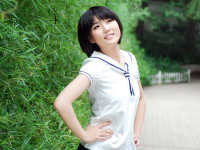内容:.content和.scroll-content
来源:互联网 发布:淘宝商品类目大全 编辑:程序博客网 时间:2024/05/21 12:42
ionic预定义了两个内容容器样式:
.content - 流式定位,内容元素在文档流中按顺序定位
.scroll-content - 绝对定位,内容元素占满整个屏幕
这两种样式都可以使用以下样式进一步确定位置及范围:
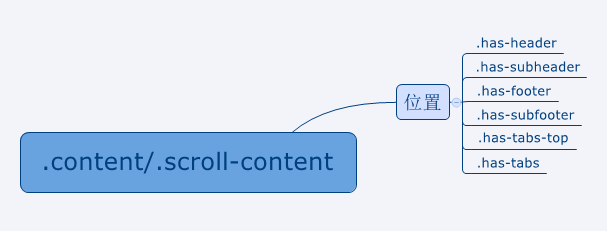
<!DOCTYPE html><html><head> <meta name="viewport" content="initial-scale=1,maximum-scale=1,user-scalable=no,width=device-width,height=device-height"> <link rel="stylesheet" type="text/css" href="ionic.min.css"></head><body class="stable-bg"> <div class="bar bar-header"> <h1 class="title">.bar .bar-header</h1> </div> <div class="scroll-content has-header balanced-bg light"> <p>This is a demo!</p> <p>Can you see this line?1</p> <p>This is a demo!</p> <p>Can you see this line?2</p> <p>This is a demo!</p> <p>Can you see this line?3</p> <p>This is a demo!</p> <p>Can you see this line?4</p> <p>This is a demo!</p> <p>Can you see this line?5</p> <p>This is a demo!</p> <p>Can you see this line?6</p> <p>This is a demo!</p> <p>Can you see this line?7</p> <p>This is a demo!</p> <p>Can you see this line?8</p> </div> <div class="bar bar-footer"> <h1 class="title">.bar .bar-footer</h1> </div></body></html> 0 0
- 内容:.content和.scroll-content
- ionic ion-content 内ion-scroll内无法上下滑动 ion-content 内容
- content
- Content
- content
- Content
- Content
- Content(内容)
- css3 content 生成内容
- content Provider 内容提供者
- Content Provider内容提供者
- Content Provider 内容提供者
- Content(内容提供者)
- 内容提供者-Content Provider
- CSS3 最小内容尺寸(min-content size)和最大内容尺寸(max-content size)简介
- 数据存储-Content Providers(内容提供者)和Uri详解
- QBE and Content Representation 基于图例检索和内容表示
- 内容提供器Content Providers
- How to delete PACKAGE from HANA studio
- 经过static修饰过变量与不被static修饰的变量在运算中初始值的变化关系
- python学习2
- Windows 环境下Apache HTTP Server 2.2的安装和使用apache转发weblogic集群
- 冒泡排序
- 内容:.content和.scroll-content
- 第五周项目五-长方形类
- criteria
- 《ZooKeeper》 Chapter 2 Getting to Grips with ZooKeeper
- npm安装package.json中的模块依赖
- [Ant][StartWithAnt] 第三章 特性property
- pycharm破解码
- 阶段总结
- Linux环境搭建:1. 安装VMware