Ubuntu server intall Ubuntu Oracle 12c Release 1
来源:互联网 发布:忘记mac的开机密码 编辑:程序博客网 时间:2024/05/21 23:59
This post will document the steps needed to overcome the installation issues on
Disclaimer: When I set out to tackle the installation errors, my goal was to “make it work, on
I won’t delve into the specific system configuration packages and required settings, since these are documented in abundance either on the OTN, or on other sites. Basically these kind of issues are easy to resolve by just installing the missing package and re-run the installer. The issues discussed below are the errors on
However, for ease of getting started, I’ll list a quick listing of needed packages and needed settings, from a “freshly” installed ubuntu 12.04 installation:
As root:
root# apt-get install elfutils libaio1 libaio-dev libstdc++6-4.4-dev numactl pdksh sysstat unixODBC-dev unixODBC build-essential libaio1 gawk ksh libmotif3 alien libtool
Create and prepare Oracle user:
root# addgroup oinstallroot# addgroup dbaroot# useradd -g oinstall -G dba -p password -d /home/oracle -s /bin/bash oracleroot# mkdir /home/oracleroot# chown -R oracle:dba /home/oracle
Create and prepare location to install the oracle binaries:
root# mkdir -p /oracleroot# chown -R oracle:dba /oracle
Edit and add to the sysctl.conf:
root# vi /etc/sysctl.conf# Oracle 12c entriesfs.aio-max-nr=1048576fs.file-max=6815744kernel.shmall=2097152kernel.shmmni=4096kernel.sem=250 32000 100 128net.ipv4.ip_local_port_range=9000 65500net.core.rmem_default=262144net.core.rmem_max=4194304net.core.wmem_default=262144net.core.wmem_max=1048586kernel.shmmax=1073741824
Save the file.
Note: kernel.shmmax = max possible value, e.g. size of physical memory in bytes. This machine has 8GB, but I want to keep the memory allocation low, so we are specifying 1GB. Adjust the parameter as needed.
Load new kernel parameters, by running following as root user,
root# sysctl -p
Edit and adjust the /etc/security/limits.conf file:
root# vi /etc/security/limits.conf#Oracle 12coracle soft nproc 2048oracle hard nproc 16384oracle soft nofile 1024oracle hard nofile 65536
Prerequisites:
- Prepare the system settings.
- Install all the packages needed for the Oracle software as usual.
Download and install the Oracle Database software, make sure you have the correct bit version (in my case: 64 bit).
Unpack the software in a location with ample room to hold the unpacked software. For sake of documentation, let’s assume I’ve unpacked this in the /tmp/Oracle12c directory.
Navigate to /location_of_unpacked_software/database and run the command:
oracle$/tmp/Oracle12c/database$ ./runInstaller
Starting Oracle Universal Installer...Checking Temp space: must be greater than 500 MB. Actual 115797 MB PassedChecking swap space: must be greater than 150 MB. Actual 952 MB PassedChecking monitor: must be configured to display at least 256 colors. Actual 16777216 PassedPreparing to launch Oracle Universal Installer from /tmp/OraInstall2013-09-17_06-57-27PM. Please wait ...
 A pop-up appears while the installer loads the files.
A pop-up appears while the installer loads the files.
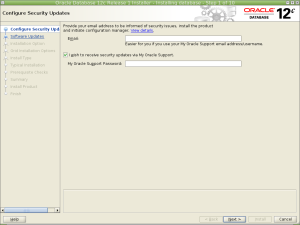 Choose whether you like to be spammed by OTN. I choose not to.
Choose whether you like to be spammed by OTN. I choose not to.
Press Next.
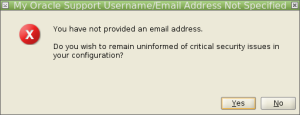 I’m pretty sure about this, so press Yes.
I’m pretty sure about this, so press Yes.
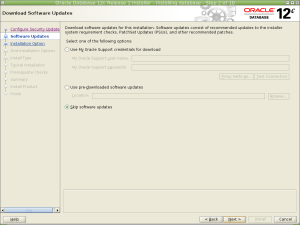 This is not a test run for patching, so for now I choose to skip software updates (seems to be the default, anyway). Press Next.
This is not a test run for patching, so for now I choose to skip software updates (seems to be the default, anyway). Press Next.
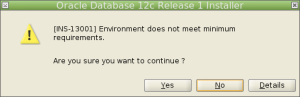 This pop-up can appear, and is to be expected since we are not running a supported environment. I choose to ignore this, since I have a running installation of Oracle 11c on this system. On
This pop-up can appear, and is to be expected since we are not running a supported environment. I choose to ignore this, since I have a running installation of Oracle 11c on this system. On
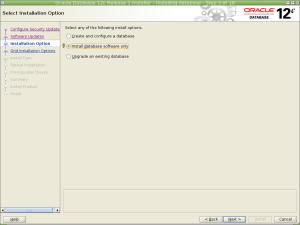 Choose to install the database software on
Choose to install the database software on
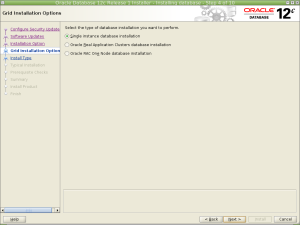 A single installation will do for now. Press Next.
A single installation will do for now. Press Next.
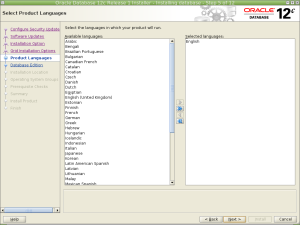 I prefer English, so I press Next.
I prefer English, so I press Next.
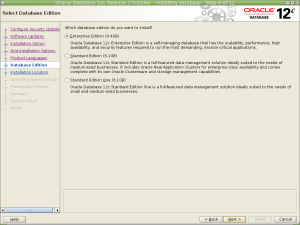 Select the option most applicable here, I choose Enterprise so I get to test all the components to my hearts delight! Press Next.
Select the option most applicable here, I choose Enterprise so I get to test all the components to my hearts delight! Press Next.
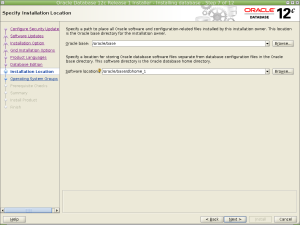 Enter the location where the database software (aka oracle binaries) need to be installed. I deviate from any form of standard and place it for ease of reference in /oracle and below. Be sure to grant the oracle user ownership en access permissions on this location.
Enter the location where the database software (aka oracle binaries) need to be installed. I deviate from any form of standard and place it for ease of reference in /oracle and below. Be sure to grant the oracle user ownership en access permissions on this location.
Press Next.
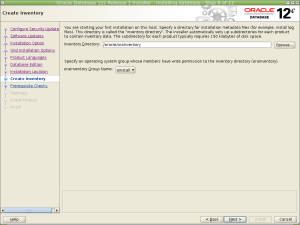 Enter the location of the Oracle Inventory directory. In this case it is in a new location, but a previous run has shown me you can perfectly use an existing 11g inventory location. Press Next.
Enter the location of the Oracle Inventory directory. In this case it is in a new location, but a previous run has shown me you can perfectly use an existing 11g inventory location. Press Next.
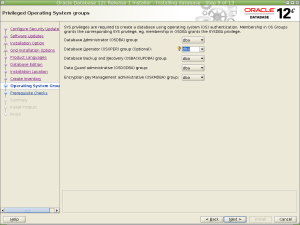 Select the preferred groups, I keep everything on the “dba” group, since the oracle user is taking care of all the Oracle stuff. Press Next.
Select the preferred groups, I keep everything on the “dba” group, since the oracle user is taking care of all the Oracle stuff. Press Next.
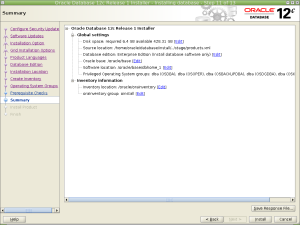 Check the configuration parameters, edit where necessary. When done, press Install.
Check the configuration parameters, edit where necessary. When done, press Install.
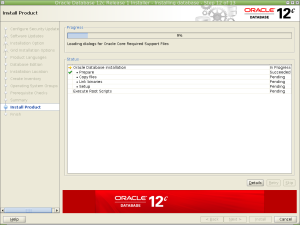 The PREPARE phase should not give much issues..not at all actually.
The PREPARE phase should not give much issues..not at all actually.
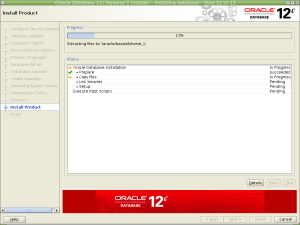 The COPY phase should also pass, since this is just extracting and well..copying..If this fails, check the bit version of the download, of the extracted files..or disk space…
The COPY phase should also pass, since this is just extracting and well..copying..If this fails, check the bit version of the download, of the extracted files..or disk space…
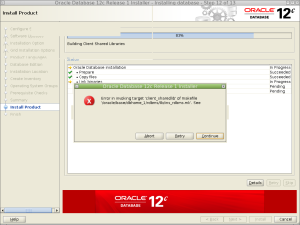 The linking phase…now here is where the fun starts! Expect to see a couple of these pop-ups, but no need to fret, we are going to take them on on
The linking phase…now here is where the fun starts! Expect to see a couple of these pop-ups, but no need to fret, we are going to take them on on
As the pop-up suggest, open the log file on the console. Note: in the console where the ./runinstaller.sh was started, you can find the location of the log file also.
In this case the log file is located at:
/oracle/oraInventory/logs/installActions2013-09-19_08-51-51AM.log
Open a separate window and put a ‘tail’ on this log file, since we need to keep on top of this now, and use this a lot.
$ tail -f /oracle/oraInventory/logs/installActions2013-09-19_08-51-51AM.log
What we are looking for is this:
INFO: Start output from spawned process:INFO: ----------------------------------INFO:INFO: /oracle/base/dbhome_1/bin/genclntshINFO: /usr/bin/ld: cannot find /usr/lib64/libpthread_nonshared.a insideINFO: collect2: ld returned 1 exit statusINFO: genclntsh: Failed to link libclntshcore.so.12.1INFO: make: *** [client_sharedlib] Error 1INFO: End output from spawned process.INFO: ----------------------------------INFO: Exception thrown from action: makeException Name: MakefileExceptionException String: Error in invoking target 'client_sharedlib' of makefile '/oracle/base/dbhome_1/rdbms/lib/ins_rdbms.mk'. See '/oracle/oraInventory/logs/installActions2013-09-19_08-51-51AM.log' for details.Exception Severity: 1
This line looks interesting:
INFO: /usr/bin/ld: cannot find /usr/lib64/libpthread_nonshared.a inside
We seem to have missed a lib..let’s fix this:
root:~# locate libpthread_nonshared/usr/lib/i386-linux-gnu/libpthread_nonshared.a/usr/lib/x86_64-linux-gnu/libpthread_nonshared.a
Ah, the lib is on the system, but not on the location the installer expects it.
root:~# ln -s /usr/lib /usr/lib/lib64root:~# ln /usr/lib/x86_64-linux-gnu/libpthread_nonshared.a /usr/lib64/libpthread_nonshared.a
Note: The system used is pure 64 bit, but oracle seems not to be aware of this. Ergo: the symlink.
Now: hit the “Retry” button of the installer.
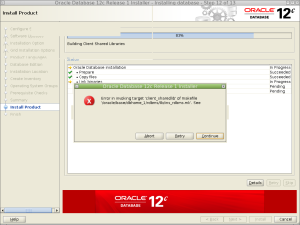 Again: an error. As expected. Look in the tail of the log file:
Again: an error. As expected. Look in the tail of the log file:
INFO: /oracle/base/dbhome_1/bin/genclntshINFO: /usr/bin/ld: cannot find /usr/lib64/libc_nonshared.a insidecollect2:INFO: ld returned 1 exit statusINFO: genclntsh: Failed to link libclntshcore.so.12.1make: *** [client_sharedlib] Error 1INFO: End output from spawned process.INFO: ----------------------------------INFO: Exception thrown from action: makeException Name: MakefileExceptionException String: Error in invoking target 'client_sharedlib' of makefile '/oracle/base/dbhome_1/rdbms/lib/ins_rdbms.mk'. See '/oracle/oraInventory/logs/installActions2013-09-19_08-51-51AM.log' for details.Exception Severity: 1
Another lib we seem to miss. Let’s repeat our previous trick:
root:~# locate libc_nonshared.a/usr/lib/libc_nonshared.a/usr/lib/x86_64-linux-gnu/libc_nonshared.aroot:~# ln -s /usr/lib/x86_64-linux-gnu/libc_nonshared.a /usr/lib64root:~# ls -l /usr/lib64/libc_nonshared.alrwxrwxrwx 1 root root 42 Sep 19 10:53 /usr/lib64/libc_nonshared.a -> /usr/lib/x86_64-linux-gnu/libc_nonshared.a
Now: hit the “retry” button of the installer.
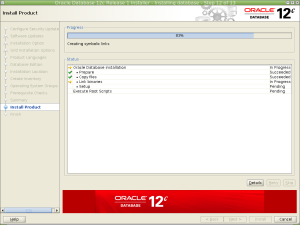
The installer should continue for a bit with the linking part..until…
 Let’s check the log file again:
Let’s check the log file again:
INFO: - Linking password utility (orapwd)INFO: rm -f /oracle/base/dbhome_1/rdbms/lib/orapwdINFO: /oracle/base/dbhome_1/bin/orald -o /oracle/base/dbhome_1/rdbms/lib/orapwd -m64 -z noexecstack -Wl,--disable-new-dtags -L/oracle/base/dbhome_1/rdbms/lib/ -L/oracle/base/dbhome_1/lib/ -L/oracle/base/dbhome_1/lib/stubs/ /oracle/base/dbhome_1/rdbms/lib/s0kuzr.o /oracle/base/dbhome_1/rdbms/lib/kuzrclsr.o -lclntsh -lclntshcore `cat /oracle/base/dbhome_1/lib/ldflags` -lncrypt12 -lnsgr12 -lnzjs12 -ln12 -lnl12 -lnro12 `cat /oracle/base/dbhome_1/lib/ldflags` -lncrypt12 -lnsgr12 -lnzjs12 -ln12 -lnl12 -lnnz12INFO: -lzt12 -lztkg12 -lztkg12 -lclient12 -lnnetd12 -lvsn12 -lcommon12 -lgeneric12 -lmm -lsnls12 -lnls12 -lcore12 -lsnls12 -lnls12 -lcore12 -lsnls12 -lnls12 -lxml12 -lcore12 -lunls12 -lsnls12 -lnls12 -lcore12 -lnls12 `cat /oracle/base/dbhome_1/lib/ldflags` -lncrypt12 -lnsgr12 -lnzjs12 -ln12 -lnl12 -lnro12 `cat /oracle/base/dbhome_1/lib/ldflags` -lncrypt12 -lnsgr12 -lnzjs12 -ln12 -lnl12 -lclient12 -lnnetd12 -lvsn12 -lcommon12 -lgeneric12 -lsnls12 -lnls12 -lcore12 -lsnls12 -lnls12 -lcore12 -lsnls12 -lnINFO: ls12 -lxml12 -lcore12 -lunls12 -lsnls12 -lnls12 -lcore12 -lnls12 -lclient12 -lnnetd12 -lvsn12 -lcommon12 -lgeneric12 -lsnls12 -lnls12 -lcore12 -lsnls12 -lnls12 -lcore12 -lsnls12 -lnls12 -lxml12 -lcore12 -lunls12 -lsnls12 -lnls12 -lcore12 -lnls12 `cat /oracle/base/dbhome_1/lib/sysliblist` -Wl,-rpath,/oracle/base/dbhome_1/lib -lm `cat /oracle/base/dbhome_1/lib/sysliblist` -ldl -lm -L/oracle/base/dbhome_1/lib -lasmclntsh12 -lcell12 -lskgxp12 -lskgxn2 -lhasgen12 -locr12 -lclsra12 -ldbcfg12INFO: /usr/bin/ld: /oracle/base/dbhome_1/lib//libclntsh.so: undefined reference to symbol 'ztucxtb'/usr/bin/ld: note: 'ztucxtb' is defined in DSO /oracle/base/dbhome_1/lib//libnnz12.so so try adding it to the linker command line/oracle/base/dbhome_1/lib//libnnz12.so: could not read symbols: Invalid operationINFO: collect2: ld returned 1 exit statusINFO: make: *** [/oracle/base/dbhome_1/rdbms/lib/orapwd] Error 1INFO: End output from spawned process.INFO: ----------------------------------INFO: Exception thrown from action: makeException Name: MakefileExceptionException String: Error in invoking target 'all_no_orcl' of makefile '/oracle/base/dbhome_1/rdbms/lib/ins_rdbms.mk'. See '/oracle/oraInventory/logs/installActions2013-09-19_08-51-51AM.log' for details.Exception Severity: 1
Ah, we seem to have problems with building ORAPWD.
This line looks promising:
/oracle/base/dbhome_1/lib//libnnz12.so: could not read symbols: Invalid operation
Let’s investigate this lib:
oracle$ cd /oracle/base/dbhome_1/lib/oracle$/oracle/base/dbhome_1/lib$ ldd libnnz12.solinux-vdso.so.1 => (0x00007fff759d9000) libclntshcore.so.12.1 => not foundlibc.so.6 => /lib/x86_64-linux-gnu/libc.so.6 (0x00007f324050f000)/lib64/ld-linux-x86-64.so.2 (0x00007f3240ff5000)oracle@anniepb:/oracle/base/dbhome_1/lib$Weird, this lib is an oracle lib..and the installer is looking for it in the wrong location. I’ll link this lib in the general lib location where it always can be found: /usr/lib.
root# ln -s /oracle/base/dbhome_1/lib/libclntshcore.so.12.1 /usr/lib/root# ls -l /usr/lib/libclntshcore.so.12.1lrwxrwxrwx 1 root root 47 Sep 19 11:08 /usr/lib/libclntshcore.so.12.1 -> /oracle/base/dbhome_1/lib/libclntshcore.so.12.1root#
Check if the linker can resolve the library.
oracle$ ldd /oracle/base/dbhome_1/lib/libnnz12.solinux-vdso.so.1 => (0x00007fffb9fff000) libclntshcore.so.12.1 => /usr/lib/libclntshcore.so.12.1 (0x00007f6278756000)libc.so.6 => /lib/x86_64-linux-gnu/libc.so.6 (0x00007f6278397000)libdl.so.2 => /lib/x86_64-linux-gnu/libdl.so.2 (0x00007f6278192000)libm.so.6 => /lib/x86_64-linux-gnu/libm.so.6 (0x00007f6277e96000)libpthread.so.0 => /lib/x86_64-linux-gnu/libpthread.so.0 (0x00007f6277c79000)librt.so.1 => /lib/x86_64-linux-gnu/librt.so.1 (0x00007f6277a70000)/lib64/ld-linux-x86-64.so.2 (0x00007f62793cd000)Ok, that is on
Open the make file: /oracle/base/dbhome_1/rdbms/lib/ins_rdbms.mk
oracle$ vi /oracle/base/dbhome_1/rdbms/lib/ins_rdbms.mk
Search for the lines:
$(ORAPWD) : $(ALWAYS) $(ORAPWD_DEPS)$(SILENT)$(ECHO)$(SILENT)$(ECHO) " - Linking password utility (orapwd)"$(RMF) $@$(ORAPWD_LINKLINE)
Add the following:
$(ORAPWD) : $(ALWAYS) $(ORAPWD_DEPS)$(SILENT)$(ECHO)$(SILENT)$(ECHO) " - Linking password utility (orapwd)"$(RMF) $@$(ORAPWD_LINKLINE) -lnnz12Don’t forget to save the file!
Now: hit the “Retry” button of the installer.
 *kabloe-ie..* again an error…the same? No! check the log:
*kabloe-ie..* again an error…the same? No! check the log:
INFO: - Linking HS OTS agentINFO: rm -f /oracle/base/dbhome_1/rdbms/lib/hsotsINFO: /oracle/base/dbhome_1/bin/orald -o /oracle/base/dbhome_1/rdbms/lib/hsots -m64 -z noexecstack -Wl,--disable-new-dtags -L/oracle/base/dbhome_1/rdbms/lib/ -L/oracle/base/dbhome_1/lib/ -L/oracle/base/dbhome_1/lib/stubs/ /oracle/base/dbhome_1/rdbms/lib/hormt.o /oracle/base/dbhome_1/rdbms/lib/homts.o /oracle/base/dbhome_1/rdbms/lib/hoat.o /oracle/base/dbhome_1/rdbms/lib/hsxaora.o /oracle/base/dbhome_1/rdbms/lib/xaondy.o -lagtsh -lpthread -lclntsh -lclntshcore `cat /oracle/base/dbhome_1/lib/sysliblist` -INFO: Wl,-rpath,/oracle/base/dbhome_1/lib -lm `cat /oracle/base/dbhome_1/lib/sysliblist` -ldl -lm -L/oracle/base/dbhome_1/lib -lnsgr12INFO: /usr/bin/ld: /oracle/base/dbhome_1/lib//libagtsh.so: undefined reference to symbol 'ssMemRealloc'/usr/bin/ld: note: 'ssMemRealloc' is defined in DSO /oracle/base/dbhome_1/lib//libclntshcore.so so try adding it to the linker command line/oracle/base/dbhome_1/lib//libclntshcore.so: could not read symbols: Invalid operationINFO: collect2: ld returned 1 exit statusINFO: make: *** [/oracle/base/dbhome_1/rdbms/lib/hsots] Error 1INFO: End output from spawned process.INFO: ----------------------------------INFO: Exception thrown from action: makeException Name: MakefileExceptionException String: Error in invoking target 'all_no_orcl' of makefile '/oracle/base/dbhome_1/rdbms/lib/ins_rdbms.mk'. See '/oracle/oraInventory/logs/installActions2013-09-19_08-51-51AM.log' for details.Exception Severity: 1
Let’s see:
INFO: /usr/bin/ld: /oracle/base/dbhome_1/lib//libagtsh.so: undefined reference to symbol 'ssMemRealloc
A different library..Let’s investigate and fix:
oracle$ ldd /oracle/base/dbhome_1/lib//libagtsh.solinux-vdso.so.1 => (0x00007fffd9151000)libdl.so.2 => /lib/x86_64-linux-gnu/libdl.so.2 (0x00007f50778cd000) libclntsh.so.12.1 => not foundlibc.so.6 => /lib/x86_64-linux-gnu/libc.so.6 (0x00007f507750d000)/lib64/ld-linux-x86-64.so.2 (0x00007f5077eaf000)ah, an missing lib again..Also an Oracle lib..
root# ln -s /oracle/base/dbhome_1/lib/libclntsh.so.12.1 /usr/libroot# ls -l /usr/lib/libclntsh.so.12.1lrwxrwxrwx 1 root root 43 Sep 19 11:20 /usr/lib/libclntsh.so.12.1 -> /oracle/base/dbhome_1/lib/libclntsh.so.12.1root#
Check if this did the trick:
oracle$ ldd /oracle/base/dbhome_1/lib//libagtsh.solinux-vdso.so.1 => (0x00007fff12137000)libdl.so.2 => /lib/x86_64-linux-gnu/libdl.so.2 (0x00007faa87fca000) libclntsh.so.12.1 => /usr/lib/libclntsh.so.12.1 (0x00007faa852db000)libc.so.6 => /lib/x86_64-linux-gnu/libc.so.6 (0x00007faa84f1b000)/lib64/ld-linux-x86-64.so.2 (0x00007faa885ac000)libnnz12.so => /oracle/base/dbhome_1/lib/libnnz12.so (0x00007faa84805000)libons.so => /oracle/base/dbhome_1/lib/libons.so (0x00007faa845c1000)libm.so.6 => /lib/x86_64-linux-gnu/libm.so.6 (0x00007faa842c4000)libpthread.so.0 => /lib/x86_64-linux-gnu/libpthread.so.0 (0x00007faa840a7000)libaio.so.1 => /lib/x86_64-linux-gnu/libaio.so.1 (0x00007faa83ea5000)libclntshcore.so.12.1 => /oracle/base/dbhome_1/lib/libclntshcore.so.12.1 (0x00007faa83954000)librt.so.1 => /lib/x86_64-linux-gnu/librt.so.1 (0x00007faa8374c000)Perfect!
Adjust the makefile again: /oracle/base/dbhome_1/rdbms/lib/ins_rdbms.mk
oracle$ vi /oracle/base/dbhome_1/rdbms/lib/ins_rdbms.mk
Search for the lines:
$(HSOTS) : $(ALWAYS) $(HSOTS_DEPS)$(SILENT)$(ECHO)$(SILENT)$(ECHO) " - Linking HS OTS agent"$(RMF) $@$(HSOTS_LINKLINE)
Add the following:
$(HSOTS) : $(ALWAYS) $(HSOTS_DEPS)$(SILENT)$(ECHO)$(SILENT)$(ECHO) " - Linking HS OTS agent"$(RMF) $@$(HSOTS_LINKLINE) -lagtshSave the file.
For this error, the above fix doesn’t seem to be enough, so let’s put in a extra parameter somewhere to pacify the compiler:
Open the environment file: /oracle/base/dbhome_1/rdbms/lib/ins_rdbms.mk
oracle$ vi /oracle/base/dbhome_1/rdbms/lib/env_rdbms.mk
Search for the lines:
HSOTS_LINKLINE=$(LINK) $(OPT) $(HSOTSMAI) $(HSALIB_SUBSET1) $(HS_OTS_DRIVER) $(HS_XASWITCH_ORA) $(RDBMSLIB)$(XAD_OFF) $(HSALIB_SUBSET2)Add the following:HSOTS_LINKLINE=$(LINK) $(OPT) -Wl,--no-as-needed $(HSOTSMAI) $(HSALIB_SUBSET1) $(HS_OTS_DRIVER) $(HS_XASWITCH_ORA) $(RDBMSLIB)$(XAD_OFF) $(HSALIB_SUBSET2)Save the file.
Now: hit the “Retry” button of the installer.
 Again!? Yep. Again. Same error? No! Check the log file:
Again!? Yep. Again. Same error? No! Check the log file:
INFO: - Linking HS Distributed External Procedure agentINFO: rm -f /oracle/base/dbhome_1/rdbms/lib/hsdepxaINFO: /oracle/base/dbhome_1/bin/orald -o /oracle/base/dbhome_1/rdbms/lib/hsdepxa -m64 -z noexecstack -Wl,--disable-new-dtags -L/oracle/base/dbhome_1/rdbms/lib/ -L/oracle/base/dbhome_1/lib/ -L/oracle/base/dbhome_1/lib/stubs/ /oracle/base/dbhome_1/rdbms/lib/hormd.o /oracle/base/dbhome_1/rdbms/lib/homts.o /oracle/base/dbhome_1/rdbms/lib/hoax.o /oracle/base/dbhome_1/rdbms/lib/xaondy.o -lagtsh -lpthread -lclntsh -lclntshcore `cat /oracle/base/dbhome_1/lib/sysliblist` -Wl,-rpath,/oracle/base/dbhome_1/lib -lmINFO: `cat /oracle/base/dbhome_1/lib/sysliblist` -ldl -lm -L/oracle/base/dbhome_1/lib -lnsgr12INFO: /usr/bin/ld: /oracle/base/dbhome_1/lib//libagtsh.so: undefined reference to symbol 'ssMemRealloc'/usr/bin/ld: note: 'ssMemRealloc' is defined in DSO /oracle/base/dbhome_1/lib//libclntshcore.so so try adding it to the linker command line/oracle/base/dbhome_1/lib//libclntshcore.so: could not read symbols: Invalid operationINFO: collect2: ld returned 1 exit statusINFO: make: *** [/oracle/base/dbhome_1/rdbms/lib/hsdepxa] Error 1INFO: End output from spawned process.INFO: ----------------------------------INFO: Exception thrown from action: makeException Name: MakefileExceptionException String: Error in invoking target 'all_no_orcl' of makefile '/oracle/base/dbhome_1/rdbms/lib/ins_rdbms.mk'. See '/oracle/oraInventory/logs/installActions2013-09-19_08-51-51AM.log' for details.Exception Severity: 1
We already fixed the dynamic library dependency, so we just adjust the following:
Open the environment file: /oracle/base/dbhome_1/rdbms/lib/ins_rdbms.mk
oracle$ vi /oracle/base/dbhome_1/rdbms/lib/env_rdbms.mk
Search for the lines:
HSDEPXA_LINKLINE=$(LINK) $(OPT) $(HSDEPMAI) $(HSALIB_SUBSET1) $(HS_DEP_DRIVER) $(RDBMSLIB)$(XAD_OFF) $(HSALIB_SUBSET2)
Change this to:
HSDEPXA_LINKLINE=$(LINK) $(OPT) -Wl,--no-as-needed $(HSDEPMAI) $(HSALIB_SUBSET1) $(HS_DEP_DRIVER) $(RDBMSLIB)$(XAD_OFF) $(HSALIB_SUBSET2)Save the file.
Now: hit the “Retry” button of the installer.
 And again…an error..Let’s see what the problem is.. check the log file:
And again…an error..Let’s see what the problem is.. check the log file:
INFO: ly+0x3296): undefined reference to `oss_cell_discovery_close'/oracle/base/dbhome_1/lib//libocrb12.so: undefined reference to `kgfoOpenFile'/oracle/base/dbhome_1/lib//libocrb12.so: undefined reference to `kgfoCreateCtxExt'/oracle/base/dbhome_1/lib//libocrb12.so: undefined reference to `kgfoIO'/oracle/base/dbhome_1/lib//libocrb12.so: undefined reference to `kgfoFnameMax'/oracle/base/dbhome_1/lib//libocrb12.so: undefined reference to `kgfoCommit2P'/oracle/base/dbhome_1/lib//libocrb12.so: undefined refereINFO: nce to `kgfoCheckHdl'/oracle/base/dbhome_1/lib//libocrb12.so: undefined reference to `kgfoRenameFile'/oracle/base/dbhome_1/lib//libocrb12.so: undefined reference to `kgfoDeleteFile'/oracle/base/dbhome_1/lib//libocrb12.so: undefined reference to `kgfoCloseFile'/oracle/base/dbhome_1/lib//libocrb12.so: undefined reference to `kgfoErrorMessage'/oracle/base/dbhome_1/lib//libocrb12.so: undefined reference to `kgfoGetSize'/oracle/base/dbhome_1/lib//libocrb12.so: undefined reference to `kgfoCreateFile'/oraclINFO: e/base/dbhome_1/lib//libocrb12.so: undefined reference to `kgfoOpenDirty'/oracle/base/dbhome_1/lib//libocrb12.so: undefined reference to `kgfoCheckMount'/oracle/base/dbhome_1/lib//libocrb12.so: undefined reference to `kgfoDestroyCtx'/oracle/base/dbhome_1/lib//libocrb12.so: undefined reference to `kgfoShrinkFile'/oracle/base/dbhome_1/lib//libocrb12.so: undefined reference to `kgfoControl'/oracle/base/dbhome_1/lib//libocrb12.so: undefined reference to `kgfoCreate2P'INFO: collect2: ld returned 1 exit statusINFO: make: *** [/oracle/base/dbhome_1/rdbms/lib/kfod] Error 1INFO: End output from spawned process.INFO: ----------------------------------INFO: Exception thrown from action: makeException Name: MakefileExceptionException String: Error in invoking target 'all_no_orcl' of makefile '/oracle/base/dbhome_1/rdbms/lib/ins_rdbms.mk'. See '/oracle/oraInventory/logs/installActions2013-09-19_08-51-51AM.log' for details.Exception Severity: 1
Ow. Ok..So..This is a completely different on
This line though..
INFO: make: *** [/oracle/base/dbhome_1/rdbms/lib/kfod] Error 1
This is a not a dynamic executable, so we just open the env file again..
oracle$ vi /oracle/base/dbhome_1/rdbms/lib/env_rdbms.mk
Search for the lines:
KFOD_LINKLINE=$(LINK) $(S0MAIN) $(SSKFODED) $(SKFODPT) $(KFODOBJ) $(LIBGENERIC) $(LLIBDBTOOLS) $(LIBGENERIC) $(LLIBSAGE) $(LLIBSKGXP) $(LIBCORE) $(CSSCLNTLIBS_SERVER) $(LLIBASMCLNT) $(LINKTTLIBS)
Change this to:
KFOD_LINKLINE=$(LINK) $(S0MAIN) -Wl,--no-as-needed $(SSKFODED) $(SKFODPT) $(KFODOBJ) $(LIBGENERIC) $(LLIBDBTOOLS) $(LIBGENERIC) $(LLIBSAGE) $(LLIBSKGXP) $(LIBCORE) $(CSSCLNTLIBS_SERVER) $(LLIBASMCLNT) $(LINKTTLIBS)Save the file.
Now: hit the “Retry” button of the installer.
 *boink* Again! let’s check the log:
*boink* Again! let’s check the log:
INFO: ellScanInit':kfkl.c:(text.unlikely+0x3081): undefined reference to `oss_initialize'kfkl.c:(text.unlikely+0x30e9): undefined reference to `oss_cell_discovery_open'kfkl.cINFO: :(text.unlikely+0x3172): undefined reference to `oss_cell_discovery_fetch'/oracle/base/dbhome_1/lib//libasmclnt12.a(kfkl.o): In function `kfklCellScanNext':kfkl.c:(text.unlikely+0x3231): undefined reference to `oss_cell_discovery_fetch'/oracle/base/dbhome_1/lib//libasmclnt12.a(kfkl.o): In function `kfklCellScanTerm':kfkl.c:(text.unlikely+0x3296): undefined reference to `oss_cell_discovery_close'collect2: ld returned 1 exit statusINFO: make: *** [/oracle/base/dbhome_1/rdbms/lib/amdu] Error 1INFO: End output from spawned process.INFO: ----------------------------------INFO: Exception thrown from action: makeException Name: MakefileExceptionException String: Error in invoking target 'all_no_orcl' of makefile '/oracle/base/dbhome_1/rdbms/lib/ins_rdbms.mk'. See '/oracle/oraInventory/logs/installActions2013-09-19_08-51-51AM.log' for details.Exception Severity: 1
Ah, the AMDU is the issue..again: we adjust the gcc parameter..
oracle$ vi /oracle/base/dbhome_1/rdbms/lib/env_rdbms.mk
Search for the lines:
AMDU_LINKLINE=$(LINK) $(S0MAIN) -Wl,--no-as-needed $(SSKFMUED) $(SKFMUPT) $(LLIBDBTOOLS) $(LLIBCORE) $(LLIBGENERIC) $(LLIBUNLSRTL) $(LLIBNLSRTL) $(LLIBCORE) $(LLIBSAGE) $(LLIBSKGXP) $(LLIBNLSRTL) $(CSSCLNTLIBS_SERVER) $(LLIBASMCLNT) $(LINKTTLIBS)
Change these to:
AMDU_LINKLINE=$(LINK) $(S0MAIN) -Wl,--no-as-needed $(SSKFMUED) $(SKFMUPT) $(LLIBDBTOOLS) $(LLIBCORE) $(LLIBGENERIC) $(LLIBUNLSRTL) $(LLIBNLSRTL) $(LLIBCORE) $(LLIBSAGE) $(LLIBSKGXP) $(LLIBNLSRTL) $(CSSCLNTLIBS_SERVER) $(LLIBASMCLNT) $(LINKTTLIBS)Save the file.
Now: hit the “Retry” button of the installer.
 Check, another on
Check, another on
INFO: make: *** [/oracle/base/dbhome_1/rdbms/lib/kfed] Error 1INFO: End output from spawned process.INFO: ----------------------------------INFO: Exception thrown from action: makeException Name: MakefileExceptionException String: Error in invoking target 'all_no_orcl' of makefile '/oracle/base/dbhome_1/rdbms/lib/ins_rdbms.mk'. See '/oracle/oraInventory/logs/installActions2013-09-19_08-51-51AM.log' for details.Exception Severity: 1
ah, KFED..Also not dynamic.
oracle$ vi /oracle/base/dbhome_1/rdbms/lib/env_rdbms.mk
Search for the lines:
KFED_LINKLINE=$(LINK) $(S0MAIN) $(SSKFEDED) $(SKFEDPT) $(LLIBDBTOOLS) $(LLIBSAGE) $(LLIBSKGXP) $(CSSCLNTLIBS_SERVER) $(LLIBASMCLNT) $(LINKTTLIBS)
Add the line below:
KFED_LINKLINE=$(LINK) $(S0MAIN) -Wl,--no-as-needed $(SSKFEDED) $(SKFEDPT) $(LLIBDBTOOLS) $(LLIBSAGE) $(LLIBSKGXP) $(CSSCLNTLIBS_SERVER) $(LLIBASMCLNT) $(LINKTTLIBS)Save the file.
Now: hit the “Retry” button of the installer.
 Yep…It’s for real..Another on
Yep…It’s for real..Another on
INFO: rm -f /oracle/base/dbhome_1/rdbms/lib/plshprofINFO: /oracle/base/dbhome_1/bin/orald -o /oracle/base/dbhome_1/rdbms/lib/plshprof -m64 -z noexecstack -Wl,--disable-new-dtags -L/oracle/base/dbhome_1/rdbms/lib/ -L/oracle/base/dbhome_1/lib/ -L/oracle/base/dbhome_1/lib/stubs/ /oracle/base/dbhome_1/rdbms/lib/s0khpf.o -lclient12 -lpls12 -lrt -lplp12 -lslax12 -lpls12 -lrt -lplp12 -lclntsh -lclntshcore `cat /oracle/base/dbhome_1/lib/ldflags` -lncrypt12 -lnsgr12 -lnzjs12 -ln12 -lnl12 -lnro12 `cat /oracle/base/dbhome_1/lib/ldflags` -lncrypt12 -lnsgr12 -lnzjsINFO: 12 -ln12 -lnl12 -lnnz12 -lzt12 -lztkg12 -lztkg12 -lclient12 -lnnetd12 -lvsn12 -lcommon12 -lgeneric12 -lmm -lsnls12 -lnls12 -lcore12 -lsnls12 -lnls12 -lcore12 -lsnls12 -lnls12 -lxml12 -lcore12 -lunls12 -lsnls12 -lnls12 -lcore12 -lnls12 `cat /oracle/base/dbhome_1/lib/ldflags` -lncrypt12 -lnsgr12 -lnzjs12 -ln12 -lnl12 -lnro12 `cat /oracle/base/dbhome_1/lib/ldflags` -lncrypt12 -lnsgr12 -lnzjs12 -ln12 -lnl12 -lclient12 -lnnetd12 -lvsn12 -lcommon12 -lgeneric12 -lsnls12 -lnls12 -lcore12 -lsnls12 -lnls1INFO: 2 -lcore12 -lsnls12 -lnls12 -lxml12 -lcore12 -lunls12 -lsnls12 -lnls12 -lcore12 -lnls12 -lclient12 -lnnetd12 -lvsn12 -lcommon12 -lgeneric12 -lsnls12 -lnls12 -lcore12 -lsnls12 -lnls12 -lcore12 -lsnls12 -lnls12 -lxml12 -lcore12 -lunls12 -lsnls12 -lnls12 -lcore12 -lnls12 `cat /oracle/base/dbhome_1/lib/sysliblist` -Wl,-rpath,/oracle/base/dbhome_1/lib -lm `cat /oracle/base/dbhome_1/lib/sysliblist` -ldl -lm -L/oracle/base/dbhome_1/libINFO: /usr/bin/ld: /oracle/base/dbhome_1/lib//libclient12.a(kpue.o): undefined reference to symbol 'ons_subscriber_close'/usr/bin/ld: note: 'on s_subscriber_close' is defined in DSO /oracle/base/dbhome_1/lib/libons.so so try adding it to the linker command line/oracle/base/dbhome_1/lib/libons.so: could not read symbols: Invalid operationINFO: collect2: ld returned 1 exit statusINFO: make: *** [/oracle/base/dbhome_1/rdbms/lib/plshprof] Error 1INFO: End output from spawned process.INFO: ----------------------------------INFO: Exception thrown from act ion: makeException Name: MakefileExceptionException String: Error in invoking target 'utilities' of makefile '/oracle/base/dbhome_1/rdbms/lib/ins_rdbms.mk'. See '/oracle/oraInventory/logs/installActions2013-09-19_08-51-51AM.log' for details.Exception Severity: 1
The fix is known by now, open the make file:
oracle$ vi /oracle/base/dbhome_1/rdbms/lib/ins_rdbms.mk
Search for the lines:
$(PLSHPROF) : $(ALWAYS) $(PLSHPROF_DEPS)$(SILENT)$(ECHO)$(SILENT)$(ECHO) " - Linking hierarchical profiler utility (plshprof)"$(RMF) $@$(PLSHPROF_LINKLINE)
Explicitly add the libons.so file, to satisfy the compiler again:
$(PLSHPROF) : $(ALWAYS) $(PLSHPROF_DEPS)$(SILENT)$(ECHO)$(SILENT)$(ECHO) " - Linking hierarchical profiler utility (plshprof)"$(RMF) $@$(PLSHPROF_LINKLINE) -lonsSave the file.
Now: hit the “Retry” button of the installer.
 Yes, indeed..The next on
Yes, indeed..The next on
INFO: - Linking recovery manager (rman)INFO: rm -f /oracle/base/dbhome_1/rdbms/lib/rmanINFO: /oracle/base/dbhome_1/bin/orald -o /oracle/base/dbhome_1/rdbms/lib/rman -m64 -z noexecstack -Wl,--disable-new-dtags -L/oracle/base/dbhome_1/rdbms/lib/ -L/oracle/base/dbhome_1/lib/ -L/oracle/base/dbhome_1/lib/stubs/ /oracle/base/dbhome_1/lib/s0main.o /oracle/base/dbhome_1/rdbms/lib/sskrmed.o /oracle/base/dbhome_1/rdbms/lib/skrmpt.o -ldbtools12 -lclient12 -lsql12 -lpls12 -lrt -lplp12 -lsnls12 -lunls12 -lnls12 -lslax12 -lpls12 -lrt -lplp12 /oracle/base/dbhome_1/lib/libplc12.a -lclntsh -lclntshcore `cat /oINFO: racle/base/dbhome_1/lib/ldflags` -lncrypt12 -lnsgr12 -lnzjs12 -ln12 -lnl12 -lnro12 `cat /oracle/base/dbhome_1/lib/ldflags` -lncrypt12 -lnsgr12 -lnzjs12 -ln12 -lnl12 -lnnz12 -lzt12 -lztkg12 -lztkg12 -lclient12 -lnnetd12 -lvsn12 -lcommon12 -lgeneric12 -lmm -lsnls12 -lnls12 -lcore12 -lsnls12 -lnls12 -lcore12 -lsnls12 -lnls12 -lxml12 -lcore12 -lunls12 -lsnls12 -lnls12 -lcore12 -lnls12 `cat /oracle/base/dbhome_1/lib/ldflags` -lncrypt12 -lnsgr12 -lnzjs12 -ln12 -lnl12 -lnro12 `cat /oracle/base/dbhome_1/INFO: lib/ldflags` -lncrypt12 -lnsgr12 -lnzjs12 -ln12 -lnl12 -lclient12 -lnnetd12 -lvsn12 -lcommon12 -lgeneric12 -lsnls12 -lnls12 -lcore12 -lsnls12 -lnls12 -lcore12 -lsnls12 -lnls12 -lxml12 -lcore12 -lunls12 -lsnls12 -lnls12 -lcore12 -lnls12 -lclient12 -lnnetd12 -lvsn12 -lcommon12 -lgeneric12 -lsnls12 -lnls12 -lcore12 -lsnls12 -lnls12 -lcore12 -lsnls12 -lnls12 -lxml12 -lcore12 -lunls12 -lsnls12 -lnls12 -lcore12 -lnls12 `cat /oracle/base/dbhome_1/lib/sysliblist` -Wl,-rpath,/oracle/base/dbhome_1/lib -lmINFO: `cat /oracle/base/dbhome_1/lib/sysliblist` -ldl -lm -L/oracle/base/dbhome_1/libINFO: /usr/bin/ld: /oracle/base/dbhome_1/lib//libclient12.a(kpue.o): undefined reference to symbol 'ons_subscriber_close'/usr/bin/ld: note: 'on s_subscriber_close' is defined in DSO /oracle/base/dbhome_1/lib/libons.so so try adding it to the linker command line/oracle/base/dbhome_1/lib/libons.so: could not read symbols: Invalid operationINFO: collect2: ld returned 1 exit statusINFO: make: *** [/oracle/base/dbhome_1/rdbms/lib/rman] Error 1INFO: End output from spawned process.INFO: ----------------------------------INFO: Exception thrown from act ion: makeException Name: MakefileExceptionException String: Error in invoking target 'utilities' of makefile '/oracle/base/dbhome_1/rdbms/lib/ins_rdbms.mk'. See '/oracle/oraInventory/logs/installActions2013-09-19_08-51-51AM.log' for details.Exception Severity: 1
Ah, not an un-imp
oracle$ vi /oracle/base/dbhome_1/rdbms/lib/ins_rdbms.mk
Search for the lines:
$(RMAN) : $(ALWAYS) $(RMAN_DEPS)$(SILENT)$(ECHO)$(SILENT)$(ECHO) " - Linking recovery manager (rman)"$(RMF) $@$(RMAN_LINKLINE)
Change to:
$(RMAN) : $(ALWAYS) $(RMAN_DEPS)$(SILENT)$(ECHO)$(SILENT)$(ECHO) " - Linking recovery manager (rman)"$(RMF) $@$(RMAN_LINKLINE) -lonsSave the file.
Now: hit the “Retry” button of the installer.
 Yes, again…But the end is nigh..Check the log files again..
Yes, again…But the end is nigh..Check the log files again..
INFO: - Linking dg4pwd utilityINFO: rm -f /oracle/base/dbhome_1/rdbms/lib/dg4pwdINFO: /oracle/base/dbhome_1/bin/orald -o /oracle/base/dbhome_1/rdbms/lib/dg4pwd -m64 -z noexecstack -Wl,--disable-new-dtags -L/oracle/base/dbhome_1/rdbms/lib/ -L/oracle/base/dbhome_1/lib/ -L/oracle/base/dbhome_1/lib/stubs/ /oracle/base/dbhome_1/rdbms/lib/dg4pwd.o /oracle/base/dbhome_1/rdbms/lib/houzi.o -lpthread -lclntsh -lclntshcore `cat /oracle/base/dbhome_1/lib/sysliblist` -Wl,-rpath,/oracle/base/dbhome_1/lib -lm `cat /oracle/base/dbhome_1/lib/sysliblist` -ldl -lm -L/oracle/base/dbhome_1/libINFO: /usr/bin/ld: /oracle/base/dbhome_1/rdbms/lib/houzi.o: undefined reference to symbol 'ztcsh'/usr/bin/ld: note: 'ztcsh' is defined in DSO /oracle/base/dbhome_1/lib/libnnz12.so so try adding it to the linker command line/oracle/base/dbhome_1/lib/libnnz12.so: could not read symbols: Invalid operationINFO: collect2: ld returned 1 exit statusINFO: make: *** [/oracle/base/dbhome_1/rdbms/lib/dg4pwd] Error 1INFO: End output from spawned process.INFO: ----------------------------------INFO: Exception thrown from action: makeException Name: MakefileExceptionException String: Error in invoking target 'utilities' of makefile '/oracle/base/dbhome_1/rdbms/lib/ins_rdbms.mk'. See '/oracle/oraInventory/logs/installActions2013-09-19_01-00-29PM.log' for details.Exception Severity: 1
Ah, GCC is in a twitch again:
/oracle/base/dbhome_1/lib/libnnz12.so: could not read symbols: Invalid operation
Edit the make file again:
oracle$ vi /oracle/base/dbhome_1/rdbms/lib/ins_rdbms.mk
Search for the lines:
$(TG4PWD) : $(ALWAYS) $(TG4PWD_DEPS)$(SILENT)$(ECHO)$(SILENT)$(ECHO) " - Linking $(TG4DG4)pwd utility"$(RMF) $@$(TG4PWD_LINKLINE)
And add the following:
$(TG4PWD) : $(ALWAYS) $(TG4PWD_DEPS)$(SILENT)$(ECHO)$(SILENT)$(ECHO) " - Linking $(TG4DG4)pwd utility"$(RMF) $@$(TG4PWD_LINKLINE) -lnnz12
Save the file.
Now: hit the “Retry” button of the installer.
 And again: Check the log file:
And again: Check the log file:
INFO: Linking external procedure agent (/oracle/base/dbhome_1/rdbms/lib/extproc)INFO: rm -f /oracle/base/dbhome_1/rdbms/lib/extprocINFO: /oracle/base/dbhome_1/bin/orald -o /oracle/base/dbhome_1/rdbms/lib/extproc -m64 -z noexecstack -Wl,--disable-new-dtags -L/oracle/base/dbhome_1/rdbms/lib/ -L/oracle/base/dbhome_1/lib/ -L/oracle/base/dbhome_1/lib/stubs/ /oracle/base/dbhome_1/rdbms/lib/hormc.o /oracle/base/dbhome_1/rdbms/lib/homts.o -lagtsh -lpthread -lclntsh -lclntshcore `cat /oracle/base/dbhome_1/lib/sysliblist` -Wl,-rpath,/oracle/base/dbhome_1/lib -lm `cat /oracle/base/dbhome_1/lib/sysliblist` -ldl -lm -L/oracle/base/dbhome_1/INFO: lib -lnsgr12INFO: /usr/bin/ld: /oracle/base/dbhome_1/lib//libagtsh.so: undefined reference to symbol 'nsdisc'/usr/bin/ld: note: 'nsdisc' isINFO: defined in DSO /oracle/base/dbhome_1/lib//libclntsh.so so try adding it to the linker command line/oracle/base/dbhome_1/lib//libclntsh.so: could not read symbols: Invalid operationcollect2: ld returned 1 exit statusINFO: make: *** [/oracle/base/dbhome_1/rdbms/lib/extproc] Error 1INFO: End output from spawned process.INFO: ----------------------------------INFO: Exception thrown from action: makeException Name: MakefileExceptionException String: Error in invoking target 'utilities' of makefile '/oracle/base/dbhome_1/rdbms/lib/ins_rdbms.mk'. See '/oracle/oraInventory/logs/installActions2013-09-19_01-00-29PM.log' for details.Exception Severity: 1
And edit the make file to get the compilers satisfaction:
oracle$ vi /oracle/base/dbhome_1/rdbms/lib/ins_rdbms.mkSearch for the lines:
$(EXTPROC): $(ALWAYS) $(EXTPROC_DEPS)$(SILENT)$(ECHO)$(SILENT)$(ECHO) "Linking external procedure agent ($@)"$(RMF) $@$(EXTPROC_LINKLINE)
And change to:
$(EXTPROC): $(ALWAYS) $(EXTPROC_DEPS)$(SILENT)$(ECHO)$(SILENT)$(ECHO) "Linking external procedure agent ($@)"$(RMF) $@$(EXTPROC_LINKLINE) -lagtshSave the file.
Now edit the env file:
oracle$ vi /oracle/base/dbhome_1/rdbms/lib/env_rdbms.mk
Search for the lines:
EXTPROC_LINKLINE=$(LINK) $(OPT) $(EXTPMAI) $(PROD_EXTPROC_OPT) $(HSALIB_SUBSET1) $(HSALIB_SUBSET2)
And add:
EXTPROC_LINKLINE=$(LINK) $(OPT) -Wl,--no-as-needed $(EXTPMAI) $(PROD_EXTPROC_OPT) $(HSALIB_SUBSET1) $(HSALIB_SUBSET2)Save the file.
Now: hit the “Retry” button of the installer.
 Almost there! Check the log again:
Almost there! Check the log again:
INFO: - Linking tnslsnrINFO: rm -f tnslsnrINFO: /oracle/base/dbhome_1/bin/orald -o tnslsnr -m64 -z noexecstack -Wl,--disable-new-dtags -L/oracle/base/dbhome_1/network/lib/ -L/oracle/base/dbhome_1/lib/ -L/oracle/base/dbhome_1/lib/stubs/ /oracle/base/dbhome_1/network/lib/s0nsgl.o /oracle/base/dbhome_1/network/lib/snsglp.o -lclntsh -lclntshcore `cat /oracle/base/dbhome_1/lib/ldflags` -lncrypt12 -lnsgr12 -lnzjs12 -ln12 -lnl12 -lnro12 `cat /oracle/base/dbhome_1/lib/ldflags` -lncrypt12 -lnsgr12 -lnzjs12 -ln12 -lnl12 -lnnz12 -lzt12 -lztkg12 -lztkg12 -lcINFO: lient12 -lnnetd12 -lvsn12 -lcommon12 -lgeneric12 -lmm -lsnls12 -lnls12 -lcore12 -lsnls12 -lnls12 -lcore12 -lsnls12 -lnls12 -lxml12 -lcore12 -lunls12 -lsnls12 -lnls12 -lcore12 -lnls12 `cat /oracle/base/dbhome_1/lib/ldflags` -lncrypt12 -lnsgr12 -lnzjs12 -ln12 -lnl12 -lnro12 `cat /oracle/base/dbhome_1/lib/ldflags` -lncrypt12 -lnsgr12 -lnzjs12 -ln12 -lnl12 -lclient12 -lnnetd12 -lvsn12 -lcommon12 -lgeneric12 -lsnls12 -lnls12 -lcore12 -lsnls12 -lnls12 -lcore12 -lsnls12 -lnls12 -lxml12 -lcore12 -lunls1INFO: 2 -lsnls12 -lnls12 -lcore12 -lnls12 -lclient12 -lnnetd12 -lvsn12 -lcommon12 -lgeneric12 -lsnls12 -lnls12 -lcore12 -lsnls12 -lnls12 -lcore12 -lsnls12 -lnls12 -lxml12 -lcore12 -lunls12 -lsnls12 -lnls12 -lcore12 -lnls12 `cat /oracle/base/dbhome_1/lib/sysliblist` -Wl,-rpath,/oracle/base/dbhome_1/lib -lm `cat /oracle/base/dbhome_1/lib/sysliblist` -ldl -lm -L/oracle/base/dbhome_1/lib -lons -lnl12 -ln12 -lnlsnr12 -lnlsnrc12 -lnsgr12 -lncm12 -lnro12 -ln12 -lnl12 -lnlsnr12 -lnlsnrc12 -lncm12 -ln12 -lINFO: mINFO: /usr/bin/ld: /oracle/base/dbhome_1/lib//libclntsh.so: undefined reference to symbol 'ztcr2rnd'/usr/bin/ld: note: 'ztcr2rnd' is defined in DSO /oracle/base/dbhome_1/lib//libnnz12.so so try adding it to the linker command line/oracle/base/dbhome_1/lib//libnnz12.so: could not read symbols: Invalid operationINFO: collect2: ld returned 1 exit statusINFO: make: *** [tnslsnr] Error 1INFO: End output from spawned process.INFO: ----------------------------------INFO: Exception thrown from action: makeException Name: MakefileExceptionException String: Error in invoking target 'install' of makefile '/oracle/base/dbhome_1/network/lib/ins_net_server.mk'. See '/oracle/oraInventory/logs/installActions2013-09-19_01-00-29PM.log' for details.Exception Severity: 1
Edit the make file (THIS IS NOT THE SAME AS BEFORE!):
/oracle/base/dbhome_1/network/lib/ins_net_server.mk
look for:
tnslsnr: $(S0NSGL) $(SNSGLP) $(NSGLPNP)$(SILENT)$(ECHO) " - Linking $(TNSLSNR)"$(RMF) $@$(TNSLSNR_LINKLINE)
And add TWO libs:
tnslsnr: $(S0NSGL) $(SNSGLP) $(NSGLPNP)$(SILENT)$(ECHO) " - Linking $(TNSLSNR)"$(RMF) $@$(TNSLSNR_LINKLINE) -lnnz12 -lonsSave the file.
Now: hit the “Retry” button of the installer.
 Yes, again..This is still expected..Well..You know where to look now, don’t you?
Yes, again..This is still expected..Well..You know where to look now, don’t you?
INFO: /oracle/base/dbhome_1/lib//libocrb12.so: undefined reference to `kgfoCloseFile'/oracle/base/dbhome_1/lib//libocrb12.so: undefined reference to `kgfoShrinkFile'/oracle/base/dbhome_1/lib//libocrb12.so: undefined reference to `kgfoCommit2P'/oracle/base/dbhome_1/lib//libocrb12.so: undefined reference to `kgfoErrorMessage'/oracle/base/dbhome_1/lib//libocrb12.so: undefined reference to `kgfoGetSize'/oracle/base/dbhome_1/lib//libocrb12.so: undefined reference to `kgfoOpenDirty'/oracle/base/dbhome_1/lib//liboINFO: crb12.so: undefined reference to `kgfoIO'/oracle/base/dbhome_1/lib//libocrb12.so: undefined reference to `kgfoCreateCtxExt'/oracle/base/dbhome_1/lib//libocrb12.so: undefined reference to `kgfoCreate2P'/oracle/base/dbhome_1/lib//libocrb12.so: undefined reference to `kgfoCheckHdl'/oracle/base/dbhome_1/lib//libocrb12.so: undefined reference to `kgfoDestroyCtx'/oracle/base/dbhome_1/lib//libocrb12.so: undefined reference to `kgfoRenameFile'/oracle/base/dbhome_1/lib//libocrb12.so: undefined reference to `kgINFO: foCreateFile'/oracle/base/dbhome_1/lib//libocrb12.so: undefined reference to `kgfoDeleteFile'/oracle/base/dbhome_1/lib//libocrb12.so: undefined reference to `kgfoFnameMax'/oracle/base/dbhome_1/lib//libocrb12.so: undefined reference to `kgfoCheckMount'/oracle/base/dbhome_1/lib//libocrb12.so: undefined reference to `kgfoControl'/oracle/base/dbhome_1/lib//libocrb12.so: undefined reference to `kgfoOpenFile'/oracle/base/dbhome_1/lib//libocrutl12.so: undefined reference to `lfieno'collect2: ld returned 1 eINFO: xit statusINFO: make: *** [/oracle/base/dbhome_1/rdbms/lib/oracle] Error 1INFO: End output from spawned process.INFO: ----------------------------------INFO: Exception thrown from action: makeException Name: MakefileExceptionException String: Error in invoking target 'irman ioracle' of makefile '/oracle/base/dbhome_1/rdbms/lib/ins_rdbms.mk'. See '/oracle/oraInventory/logs/installActions2013-09-19_01-00-29PM.log' for details.Exception Severity: 1
Ah, we have seen this before! A library is not feeling satisfied..
Fix it like this:
oracle$ ldd /oracle/base/dbhome_1/lib//libocrb12.solinux-vdso.so.1 => (0x00007fffa83e3000)libocrutl12.so => not foundlibc.so.6 => /lib/x86_64-linux-gnu/libc.so.6 (0x00007fe62fe75000)/lib64/ld-linux-x86-64.so.2 (0x00007fe630520000)root# ln -s /oracle/base/dbhome_1/lib//libocrutl12.so /usr/libroot# ls -l /usr/lib/libocrutl12.solrwxrwxrwx 1 root root 41 Sep 19 13:44 /usr/lib/libocrutl12.so -> /oracle/base/dbhome_1/lib//libocrutl12.sooracle$ ldd /oracle/base/dbhome_1/lib//libocrb12.solinux-vdso.so.1 => (0x00007fff3d7ff000) libocrutl12.so => /usr/lib/libocrutl12.so (0x00007fec9674c000)libc.so.6 => /lib/x86_64-linux-gnu/libc.so.6 (0x00007fec9638d000)/lib64/ld-linux-x86-64.so.2 (0x00007fec96c48000)Ok, the library is happy..
Then edit the file : /oracle/base/dbhome_1/rdbms/lib/env_rdbms.mk
ORACLE_LINKLINE=$(ORACLE_LINKER) $(PL_FLAGS) $(ORAMAI) $(SSORED) $(TTCSOI) $(ORACLE_KERNEL_LIBS) $(LINKLDLIBS)
Change to:
ORACLE_LINKLINE=$(ORACLE_LINKER) -Wl,--no-as-needed $(PL_FLAGS) $(ORAMAI) $(SSORED) $(TTCSOI) $(ORACLE_KERNEL_LIBS) $(LINKLDLIBS)Save the file.
Now: hit the “Retry” button of the installer.
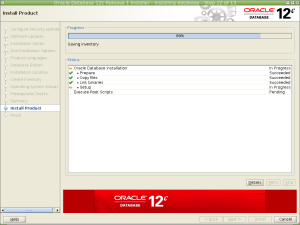 Wait,WAIT!! … Is it for real!?!? YES! We are PAST THE LINKER!! Now let the installer humm along..
Wait,WAIT!! … Is it for real!?!? YES! We are PAST THE LINKER!! Now let the installer humm along..
 AH! This looks familiar…well..let’s just do this..
AH! This looks familiar…well..let’s just do this..
Execute the scripts AS ROOT:
root# /oracle/oraInventory/orainstRoot.shChanging permissions of /oracle/oraInventory.Adding read,write permissions for group.Removing read,write,execute permissions for world.Changing groupname of /oracle/oraInventory to oinstall.The execution of the script is complete.root# /oracle/base/dbhome_1/root.shPerforming root user operation for Oracle 12cThe following environment variables are set as:ORACLE_OWNER= oracleORACLE_HOME= /oracle/base/dbhome_1Enter the full pathname of the local bin directory: [/usr/local/bin]:Copying dbhome to /usr/local/bin ...Copying oraenv to /usr/local/bin ...Copying coraenv to /usr/local/bin ...Creating /etc/oratab file...Entries will be added to the /etc/oratab file as needed byDatabase Configuration Assistant when a database is createdFinished running generic part of root script.Now product-specific root actions will be performed.
And continue by pressing OK on the install screen.
 Indeed…Successful indeed…The base software is installed!
Indeed…Successful indeed…The base software is installed!
Great job, well done! Now grab yourself a good cup of coffee and relish in this accomplishment! No mean feat at all!
Of course, this is on
So: let’s fire up the DBCA!
Quickly setup the environment:
~$ export ORACLE_HOME=/oracle/base/dbhome_1oracle:~$ export PATH=$PATH:$ORACLE_HOME/binoracle:~$ dbca

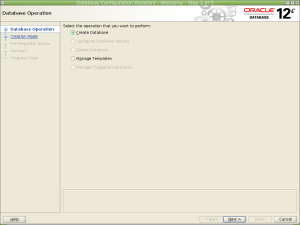 Press Next.
Press Next.
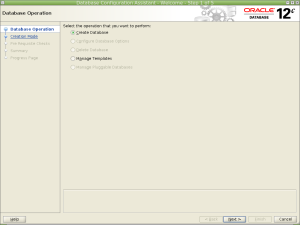
Select advanced mode (we like control!) and press Next.
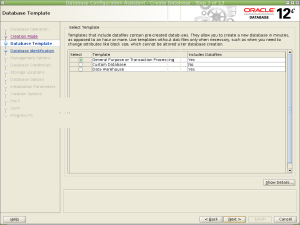 A General purpose db with samples: perfect! Press Next.
A General purpose db with samples: perfect! Press Next.

Of course we go for the new features, but let’s play it cool, just create a container with just on
Make the adjustments, and press Next.
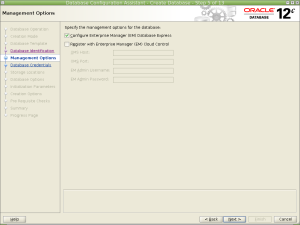 Due to lack of OEM Cloud…we stick to the EM Database express (also VERY nice to play with!)
Due to lack of OEM Cloud…we stick to the EM Database express (also VERY nice to play with!)
Press Next.
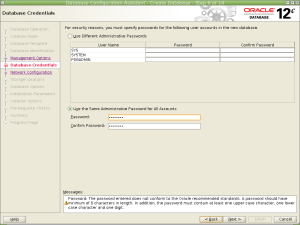 On
On
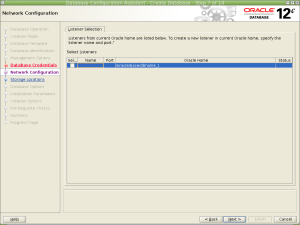 On
On
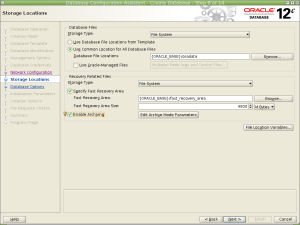 Just a simple setup for now WITH FRA and ARCHIVING enabled..we are going to backup this database before we “rough treat” it ..Make the adjustments, and press Next.
Just a simple setup for now WITH FRA and ARCHIVING enabled..we are going to backup this database before we “rough treat” it ..Make the adjustments, and press Next.
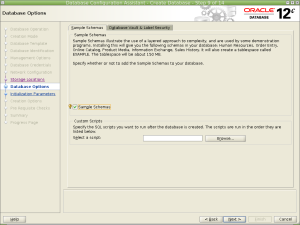 Yes, we love the examples…and we do need some da
Yes, we love the examples…and we do need some da
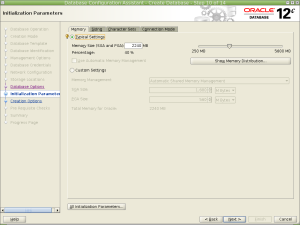 I can live with these settings, and we change them later anyway..so press Next.
I can live with these settings, and we change them later anyway..so press Next.
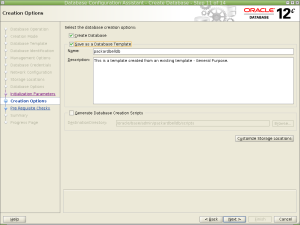 Hmm, yes, please create a template for future reference, and yes, please create the database. Click the options and press Next.
Hmm, yes, please create a template for future reference, and yes, please create the database. Click the options and press Next.
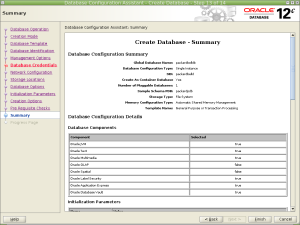 Check the settings…and press Finish (the moment of truth!)..
Check the settings…and press Finish (the moment of truth!)..
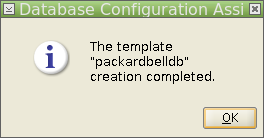 Almost then…Click the pop-up..Press OK.
Almost then…Click the pop-up..Press OK.
 The DBCA gets going..
The DBCA gets going..

And finishes! Note down this information and press OK.
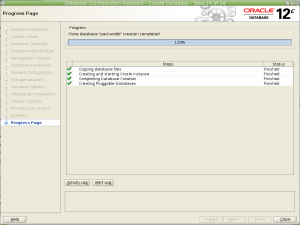 Press Close.
Press Close.
And we are done. A new fresh database ready to use and abuse!
A small test is, of course, mandatory:
~$ sqlplus / as sysdbaSQL*Plus: Release 12.1.0.1.0 Production on Thu Sep 19 19:11:17 2013Copyright (c) 1982, 2013, Oracle. All rights reserved.Connected to:Oracle Database 12c Enterprise Edition Release 12.1.0.1.0 - 64bit ProductionWith the Partitioning, OLAP, Advanced Analytics and Real Application Testing options
oracle$ export ORACLE_SID=packarddboracle$ sqlplus / as sysdbaSQL*Plus: Release 12.1.0.1.0 Production on Thu Sep 19 19:11:17 2013Copyright (c) 1982, 2013, Oracle. All rights reserved.Connected to:Oracle Database 12c Enterprise Edition Release 12.1.0.1.0 - 64bit ProductionWith the Partitioning, OLAP, Advanced Analytics and Real Application Testing optionsSQL> select instance_name from gv$instance;INSTANCE_NAME----------------packarddbSQL>exitDisconnected from Oracle Database 12c Enterprise Edition Release 12.1.0.1.0 - 64bit ProductionWith the Partitioning, OLAP, Advanced Analytics and Real Application Testing options
And RMAN:
$ rman target /Recovery Manager: Release 12.1.0.1.0 - Production on Thu Sep 19 19:13:50 2013Copyright (c) 1982, 2013, Oracle and/or its affiliates. All rights reserved.connected to target database: PACKARDD (DBID=415606655)RMAN> show all;using target database control file instead of recovery catalogRMAN configuration parameters for database with db_unique_name PACKARDDB are:CONFIGURE RETENTION POLICY TO REDUNDANCY 1; # defaultCONFIGURE BACKUP OPTIMIZATION OFF; # defaultCONFIGURE DEFAULT DEVICE TYPE TO DISK; # defaultCONFIGURE CONTROLFILE AUTOBACKUP ON; # defaultCONFIGURE CONTROLFILE AUTOBACKUP FORMAT FOR DEVICE TYPE DISK TO '%F'; # defaultCONFIGURE DEVICE TYPE DISK PARALLELISM 1 BACKUP TYPE TO BACKUPSET; # defaultCONFIGURE DATAFILE BACKUP COPIES FOR DEVICE TYPE DISK TO 1; # defaultCONFIGURE ARCHIVELOG BACKUP COPIES FOR DEVICE TYPE DISK TO 1; # defaultCONFIGURE MAXSETSIZE TO UNLIMITED; # defaultCONFIGURE ENCRYPTION FOR DATABASE OFF; # defaultCONFIGURE ENCRYPTION ALGORITHM 'AES128'; # defaultCONFIGURE COMPRESSION ALGORITHM 'BASIC' AS OF RELEASE 'DEFAULT' OPTIMIZE FOR LOAD TRUE ; # defaultCONFIGURE RMAN OUTPUT TO KEEP FOR 7 DAYS; # defaultCONFIGURE ARCHIVELOG DELETION POLICY TO NONE; # defaultCONFIGURE SNAPSHOT CONTROLFILE NAME TO '/oracle/base/dbhome_1/dbs/snapcf_packarddb.f'; # defaultRMAN>
It seems we are ready to roll!
I hope this post was of use to you, and of course, I’m open to suggestions. Please correct me if I made wrong assumptions, or you have improvements.
Happy Database’ing!
来自:http://www.360doc.com/content/15/0617/18/10087950_478807655.shtml
- Ubuntu server intall Ubuntu Oracle 12c Release 1
- ubuntu intall rails3
- apt-get intall(deepIn/Ubuntu)
- steps of using wubi to intall ubuntu
- how to intall stardict on the ubuntu
- ubuntu server 安装 oracle
- ubuntu 安装 oracle 12c
- ubuntu server 安装 oracle java8
- check ubuntu release version
- Oracle Database 11g Release 2 on Ubuntu 12.04 HOWTO
- Install Oracle Database 12c Release 1 on OEL5
- Oracle Database 12c Release 1 Complete Checklist
- Oracle Database 12c Release 1 云盘链接
- Old ubuntu release source list
- Ubuntu安装Oracle 12c过程及相关问题解决
- 部署 Ubuntu Server 开发虚拟机点滴 ubuntu-12.04.1-server
- Ubuntu 14.04.1 server安装
- Oracle Enterprise Manager Cloud Control 12c Release 1 Installation on Oracle Linux
- 使用qrcode自动生成二维码
- spring mybatis 整合后mapper接口注入失败问题
- boost库windows&linux下编译
- UIBezierPath精讲
- [CodeForces 595C] Warrior and Archer (无胜负最优值博弈)
- Ubuntu server intall Ubuntu Oracle 12c Release 1
- 排序sort与qsort的区别
- 关于Yii2中微信支付或支付宝支付异步通知无效
- 函数式编程
- SVN的安装部署
- JDK源码分析Java.lang.Boolean的浅析——单例模式的应用(使我们更省内存)
- Object-c------第一个OC程序
- 成为Java顶尖程序员 ,看这10本书就够了
- lkmusic项目改进版本之WebAudio版本支持音乐可视化 已更新至github 欢迎下载


