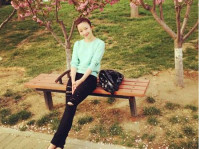ViewPagerIndictor框架的使用(第一部分)
来源:互联网 发布:有哪些是网络信息安全 编辑:程序博客网 时间:2024/05/17 08:50
这两天有彻底的玩了一遍ViewPageIndicator,网上有的博主的博客很好。但是我觉得如果使用了一个框架缺什么都不留下。下次又会重新来学习。这次记录一次详细的博客。以备后用。
优秀的博客:http://blog.csdn.net/xiaanming/article/details/10766053
http://www.linuxidc.com/Linux/2015-02/113545.htm
1. 下载
下载地址:https://github.com/JakeWharton/ViewPagerIndicator
下载后有两个工程:
Library是第三方库,sample是简单的演示工程。能够看到各种样式的效果。最好都导入eclipse,注意在导入的时候copy到工作空间。
2. 使用
运行sample后选择自己想要的样式。我觉得这些样式可以分成三种:分别是简单指示,文字tab提示,图片提示。将逐个记录。
样式1)简单提示
这种样式就是最简单的用一下圆点,短线提示滑动的类型。像:
1.
2.
3
4.
这些提示就基本是用最简单的几何提示来提示滑动页数。非常使用用了做欢迎界面或是app展示的界面。
使用的时候重点是理清各个之间的调用关系。
以第一种圆点提示为例:
1》布局
<LinearLayoutxmlns:android="http://schemas.android.com/apk/res/android" xmlns:tools="http://schemas.android.com/tools" android:layout_width="match_parent" android:layout_height="match_parent" android:orientation="vertical" tools:context=".MainActivity"xmlns:app="http://schemas.android.com/apk/res/com.example.testpagerview"> <android.support.v4.view.ViewPager android:id="@+id/viewpager" android:layout_width="match_parent" android:layout_height="0dp" android:layout_weight="1" /> <com.viewpagerindicator.CirclePageIndicator android:id="@+id/indicator" android:layout_width="match_parent" android:layout_height="wrap_content" app:radius="10dp" app:pageColor="@android:color/darker_gray" app:fillColor="@android:color/holo_blue_light" app:strokeColor="#FFAA0000" app:strokeWidth="4dp" /> </LinearLayout>
基本都是这种上下布局,上面是v4包中的viewPager,下面是要使用的Indicator,注意选择自己想要的样式。关于提示的细节样式可以在自定义的属性中修改。
2》相关的类:
相关的类有上个:相关的Activity(必须继承FragmentActivity), CircleFragmentPagerAdapter(必须继承FragmentPagerAdapter),CircleFragment(必须继承Fragment———V4包)
使用方法:
1. 定义CircleFragment
Fragment中就按照一般的来进行定义(重写onCreateView)就可以了,也可以复杂一些:
publicclassTestFragmentextends Fragment{ //每次Fragment的储存值 privateintcontent; //每次保存的键值对的键域 privatestaticfinal StringCONTENT_KEY ="Content:key"; //通过这个方法获得TestFragment publicstatic FragmentnewInstance(int resId){ TestFragment fragment = newTestFragment(); fragment.content = resId; return fragment; } //在oncreate方法中获取保存的content @Override publicvoidonCreate(Bundle savedInstanceState) { super.onCreate(savedInstanceState); if(savedInstanceState!=null && savedInstanceState.containsKey(CONTENT_KEY)){ content =savedInstanceState.getInt(CONTENT_KEY); } } //创建每次fragment的视图 @Override public ViewonCreateView(LayoutInflater inflater, ViewGroup container, Bundle savedInstanceState) { ImageView view = newImageView(getActivity()); view.setLayoutParams(newLayoutParams(LayoutParams.MATCH_PARENT, LayoutParams.MATCH_PARENT)); view.setBackgroundResource(content); return view; } //储存键值对 @Override publicvoidonSaveInstanceState(Bundle outState) { super.onSaveInstanceState(outState); outState.putInt(CONTENT_KEY,content); } }2.定义CircleFragmentPagerAdapter:
按照提示来改错就可以了重写的方法也非常简单:
publicclassTestFragmentPagerAdapterextendsFragmentPagerAdapter{ publicTestFragmentPagerAdapter(FragmentManager fm) { super(fm); } /** * 这个方法返回的是在需要像是index为position时需要显示的fragment */ @Override public Fragment getItem(int position){ returnTestFragment.newInstance(Const.WELCOME_PAGER_IMAGES[position]); } /** * 这个方法返回的是一共需要显示多少个fragment */ @Override publicintgetCount() { return Const.WELCOME_PAGER_IMAGES.length; } } 3.Activity中找的添加的两个空间ViewPager和Indicator做以下操作:
ViewPager.setAdapter(CircleFragmentPagerAdapter)
Indicator.setViewPager(viewPager);
关联关系:
Viewpager->FragmentPagerAdpater->Fragment
Indicator->viewPager
如下:
publicclassMainActivityextends FragmentActivity { private ViewPagerviewPager; private CirclePageIndicatorindicator; private FragmentPagerAdapteradapter; @Override protectedvoidonCreate(Bundle savedInstanceState) { super.onCreate(savedInstanceState); requestWindowFeature(Window.FEATURE_NO_TITLE); setContentView(R.layout.activity_main); adapter =newTestFragmentPagerAdapter(getSupportFragmentManager()); viewPager =(ViewPager) findViewById(R.id.viewpager); viewPager.setAdapter(adapter); indicator =(CirclePageIndicator) findViewById(R.id.indicator); indicator.setViewPager(viewPager); } @Override publicbooleanonCreateOptionsMenu(Menu menu) { // Inflate themenu; this adds items to the action bar if it is present. getMenuInflater().inflate(R.menu.main, menu); returntrue; } } 最后效果如下:有点丑,审美啊!
这种事所有Indicator使用的基本方式。其他两种方式也是在这个上面添加的。一定要自己试验一些。
- ViewPagerIndictor框架的使用(第一部分)
- 开源框架ViewPagerIndictor(指示器)的使用
- ViewPagerIndictor
- struts2框架的第一部分的总结
- Jquery的使用第一部分
- ViewPagerIndicator框架的使用(第二部分)
- ASP.NET MVC框架(第一部分)
- ASP.NET MVC框架(第一部分)
- ASP.NET MVC框架(第一部分)
- ASP.NET MVC框架(第一部分)
- 软件工程中业务模式的使用(第一部分)
- 视频框架 Vitamio 使用教程+部分心得 (二)第一个视频demo
- 视频框架 Vitamio 使用教程+部分心得 (二)第一个视频demo
- Xqk.Data数据框架开发指南:丰富的、灵活的查询方法(第一部分)
- 使用 UDDI 的 Web 服务描述和发现(第一部分)+(第二部分)
- 第一部分:spring框架概述
- 【hibernate框架】EJBQL第一部分
- 第一部分:spring框架概述
- 为什么size_t重要?
- iOS-判断URL是否可用,判断网址是否正确
- 想玩好嵌入式,你需要关注以下几个方面
- Android API 23中废弃了HttpClient的解决办法
- js 控制 checkbox不选中
- ViewPagerIndictor框架的使用(第一部分)
- HDU 1232 畅通工程
- javaScript学习笔记——数组末尾元素的增加和删除
- HDU 3836 Equivalent Sets
- Android逆向小试牛刀(破解阅读软件广告)
- 使用纯java基本语言实现泰勒展开的sin和cos计算
- Robot Framework自动化测试框架(一):环境搭建
- 19.栈的压入、弹出序列(做第二遍时感觉仍有难度,做第三次时依然需要看思路,但是已经觉得简单了)
- Android 文件储存