一个不错的机器视觉库 SimpleCV: a kinder, gentler machine vision library
来源:互联网 发布:知乎投资理财 编辑:程序博客网 时间:2024/06/17 11:59
Computer Vision platform using Python.
WHAT IS IT?
SimpleCV is an open source framework for building computer vision applications. With it, you get access to several high-powered computer vision libraries such as OpenCV – without having to first learn about bit depths, file formats, color spaces, buffer management, eigenvalues, or matrix versus bitmap storage. This is computer vision made easy.
THE BOOK
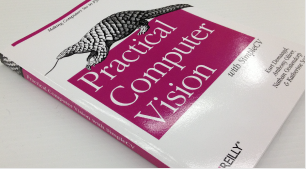
Need more help? Check out our book,"Practical Computer Vision with SimpleCV."
GETTING STARTED
from SimpleCV import Camera# Initialize the cameracam = Camera()# Loop to continuously get imageswhile True: # Get Image from camera img = cam.getImage() # Make image black and white img = img.binarize() # Draw the text "Hello World" on image img.drawText("Hello World!") # Show the image img.show()This example shows a "Hello World" program that uses SimpleCV. In this example we first connect to a USB web camera. We then capture images from the web cam, apply a binary threshold that turns our image black and white, and then draws some text. The program then prints the results to a display.
EXAMPLES

This image shows the SimpleCV threshold function. The threshold method sets each pixel in an image to black or white depending on its brightness. Example

In this image we applied the SimpleCV edges method. This method sets edge pixels in the image to white. Example

Keypoints are visually unique areas of an image that are used for a variety of 3D reconstruction and image matching tasks. Finding keypoints in SimpleCV is super easy, just call the Image.findKeypoints method. Example
These are just a small number of things you can do with SimpleCV. If you would like to learn more please refer to our tutorial. There are also many examples included in the SimpleCV directory under the examples folder which can also be downloaded from here.
Downloading SimpleCV
Before you click the download button below, please read the following. What you are downloading and installing is a packaged version of SimpleCV. It is meant include all the required libraries you should need to run SimpleCV. Please note that not all webcams work with SimpleCV. When you click the link it will begin downloading the appropriate super pack based on your operating system.
WANT TO RUN THE LATEST AND GREATEST?
The packaged version may not have some of the newest features maybe showcased in videos or examples posted online. If you would like to run the latest development version please follow the instructions included in the README file which is found in the download or is hosted in the repository here.
NEED HELP?
Then head over to the forums at: http://help.simplecv.org
HOW CAN I HELP CONTRIBUTE TO THE SIMPLECV PROJECT?
If you would like to help contribute please see our How to Contribute to SimpleCV page.
SimpleCV Tutorial
An easy way to become familiar with SimpleCV is by following the tutorial here. These are basic types of programs which demonstrate the concepts behind working with SimpleCV.
About
SimpleCV is an open source framework — meaning that it is a collection of libraries and software that you can use to develop vision applications. It lets you work with the images or video streams that come from webcams, Kinects, FireWire and IP cameras, or mobile phones. It’s helps you build software to make your various technologies not only see the world, but understand it too. SimpleCV is free to use, and because it’s open source, you can also modify the code if you choose to. It’s written in Python, and runs on Mac, Windows, and Ubuntu Linux. It’s developed by the engineers at Sight Machine, and it’s licensed under the BSD license.Note: These examples are written for SimpleCV version 1.3 or greater. Certain functions may not work in earlier versions. For best results, download the latest version.
Tutorials & Examples
- SimpleCV Shell
- SimpleCV Basics
- The Hello World program
- Interacting with the Display
- Loading a Directory of Images
- Macro’s
- Kinect
- Timing
- Detecting a Car
- Segmenting the Image and Morphology
- Image Arithmetic
- Exceptions in Image Math
- Histograms
- Color Space
- Using Hue Peaks
- Creating a Motion Blur Effect
- Simulating Long Exposure
- Chroma Key (Green Screen)
- Drawing on Images in SimpleCV
- Layers
- Marking up the Image
- Text and Fonts
- Making a Custom Display Object
Videos & Video Tutorials
- Pycon 2013
Welcome to SimpleCV’s documentation!
This is the online documentation for all of the SimpleCV functions. If you are looking for help on how to install SimpleCV, there is an installation guide which can help (http://simplecv.org/download). If you are just starting to program with SimpleCV, you can find example code and tutorials in the Learn section of this site (http://tutorial.simplecv.org). To access the documentation, click on the package name below or in the header bar above. This will show you all of the classes and methods defined for that package, and then you just click on the item that you’re interested in.
Help within the Shell:
# You can always get documentation from within the SimpleCV Shell as well by doing>>> img = Image('simplecv')>>> help(img)>>> # you can do the same with>>> img?# documentation will output here, press 'q' to quit documentation modeAPI documentation
- SimpleCV package
- SimpleCV.Features package
- SimpleCV.Features.BOFFeatureExtractor module
- SimpleCV.Features.Blob module
- SimpleCV.Features.BlobMaker module
- SimpleCV.Features.Detection module
- SimpleCV.Features.EdgeHistogramFeatureExtractor module
- SimpleCV.Features.FaceRecognizer module
- SimpleCV.Features.FeatureExtractorBase module
- SimpleCV.Features.FeatureUtils module
- SimpleCV.Features.Features module
- SimpleCV.Features.HaarCascade module
- SimpleCV.Features.HaarLikeFeature module
- SimpleCV.Features.HaarLikeFeatureExtractor module
- SimpleCV.Features.HueHistogramFeatureExtractor module
- SimpleCV.Features.MorphologyFeatureExtractor module
- SimpleCV.MachineLearning package
- SimpleCV.MachineLearning.ConfusionMatrix module
- SimpleCV.MachineLearning.KNNClassifier module
- SimpleCV.MachineLearning.NaiveBayesClassifier module
- SimpleCV.MachineLearning.SVMClassifier module
- SimpleCV.MachineLearning.ShapeContextClassifier module
- SimpleCV.MachineLearning.TemporalColorTracker module
- SimpleCV.MachineLearning.TreeClassifier module
- SimpleCV.MachineLearning.TurkingModule module
- SimpleCV.Segmentation package
- SimpleCV.Segmentation.ColorSegmentation module
- SimpleCV.Segmentation.DiffSegmentation module
- SimpleCV.Segmentation.MOGSegmentation module
- SimpleCV.Segmentation.RunningSegmentation module
- SimpleCV.Segmentation.SegmentationBase module
- SimpleCV.Tracking package
- SimpleCV.Tracking.CAMShiftTracker module
- SimpleCV.Tracking.LKTracker module
- SimpleCV.Tracking.MFTracker module
- SimpleCV.Tracking.SURFTracker module
- SimpleCV.Tracking.TrackClass module
- SimpleCV.Tracking.TrackSet module
- SimpleCV.Camera module
- SimpleCV.Color module
- SimpleCV.ColorModel module
- SimpleCV.DFT module
- SimpleCV.Display module
- SimpleCV.DrawingLayer module
- SimpleCV.Font module
- SimpleCV.ImageClass module
- SimpleCV.LineScan module
- SimpleCV.Stream module
- SimpleCV.base module
- SimpleCV.Features package
Indices and tables
- Index
- Module Index
- Search Page
The Book

- Capture images from several sources, including webcams, smartphones, and Kinect
- Filter image input so your application processes only necessary information
- Manipulate images by performing basic arithmetic on pixel values
- Use feature detection techniques to focus on interesting parts of an image
- Work with several features in a single image, using the NumPy and SciPy Python libraries
- Learn about optical flow to identify objects that change between two image frames
- Use SimpleCV’s command line and code editor to run examples and test techniques
Purchase the SimpleCV Book
from: http://www.simplecv.org/
- 一个不错的机器视觉库 SimpleCV: a kinder, gentler machine vision library
- 机器视觉工具包程序 Machine Vision Toolbox
- 机器视觉(Machine Vision)学习博客导引
- 计算机视觉Computer Vision-机器学习Machine Learning近年部分综述
- 关于computer vision的会议及vision guys-机器学习与视觉大牛族谱
- 关于computer vision的会议及vision guys-机器学习与视觉大牛族谱
- 关于computer vision的会议及vision guys-机器学习与视觉大牛族谱深度挖掘
- 关于computer vision的会议及vision guys-机器学习与视觉大牛族谱深度挖掘
- The ARM Computer Vision and Machine Learning library
- 机器视觉算法的实现链接,很全很好!(Computer Vision Algorithm Implementations)
- machine vision
- Machine vision
- 基于深度学习的CVaaS计算机视觉即服务案例(Computer Vision as a Service)
- 创意视觉应用︱基于深度学习的CVaaS计算机视觉即服务案例(Computer Vision as a Service)
- PHP XML Library:一个不错的PHP XML操作类
- Labview机器视觉(3)-Vision前面板控件
- 利用NI Vision Assistant自动生成机器视觉代码
- SimpleCV
- (Java)用一个“点”类表示三维空间的点,计算该点距离某点的距离
- 丑数
- 类模板
- nyoj 722数独(深搜)
- angular指令详细配置
- 一个不错的机器视觉库 SimpleCV: a kinder, gentler machine vision library
- 数组类运算的实现
- <OJ_Sicily>1135飞越原野
- avfoundation 视频合成 ,合成两段视频和一段音频
- MFC中用OPENCV如何将图片显示在指定位置?
- ios 发布被拒绝错误吗 10.6 Apple and our customers place a high value on simple...的理解和解决方式
- Ruby, an interesting Functional Programming
- bash 退出状态值
- JVM(java 虚拟机)内存设置


