CSS:display基本介绍
来源:互联网 发布:软件质量分析报告 编辑:程序博客网 时间:2024/06/05 19:08
from:https://courses.edx.org/courses/course-v1:W3Cx+HTML5.0x+2T_2016/courseware/306cfa0313a449a29b2dbcb0b2afcb86/1fe35eaba7534b5d86b69fa0e09494a3/
When newbie developers are groping around CSS blindly, they often stumble upon a variety of CSS properties that could be used to alter the positioning or size of an element such as left, top, and margin. However, when using the properties, these developers get confused because the properties fail to behave consistently. Sometimes the properties work, sometimes they don't, sometimes they do the opposite of what they are doing in a different rule. We have not covered properties like left and top yet, but we have introduced marginand the intrepid readers may have already discovered in their exercises that margin can have some unexpected behavior. Why is that?
The answer has to do with the two CSS properties: display and position. The display property, in particular, has different default values for different tags. Some tags start with display:block, and others aredisplay:inline. They behave very differently. These two properties (display and position) often change how an element responds to certain other layout properties. And when this is not understood, then it may seem random to a developer struggling to get stuff to work.
So, let's start with understanding a very important difference between block and inline display. And that begins with the baseline.
BASELINE
The text "baseline" is a key concept to understanding how the browser makes its layout decisions.
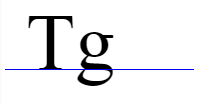
In the image above, we see two text characters placed next to each other, the blue line indicating the baseline. The baseline determines how and where the characters are positioned. Note that the tail of the "g" hangs below the baseline.
The baseline is never drawn by the browser, it is not exposed directly to you as a developer, and CSS only may have some properties related to it. However, the baseline governs the placement of all inline elements.
DISPLAY: BLOCK VERSUS INLINE
As the browser is rendering your page, every time it encounters the next tag it has a simple question: "Do I give this element its own line?" For example, every <p> tag gets a new line, but <a> tags do not.
This is the key distinction between the "block" level elements (like the <p> tag) and the "inline" elements (like the <a> tag). Here is a quick table of the default values for some of the tags we've already learned.
- p
- h1
- div
- blockquote
- ul
- ol
- li
- a
- span
- q
- i
- b
Here are some differences between the block level and inline elements.
Block Level
- appears below and to the left of their block level neighbors (like a carriage return on a typewriter going to the next new line)
- will expand to fill the width of the parent container by default
- respects all margin properties
- can have its width property set, which will make it narrower and cause its children to wrap, but not crop. (We'll cover this later)
- takes on the height of all its children (pending certain exceptions) as long as its own height is unset. (We will cover setting the height later)
- ignores the vertical-align property
Inline Elements
- simply appear to the right of their preceding inline neighbor. They do not drop to the next line unless they must "wrap".
- by default, the width is simply the width of the content of the element, plus any padding
- ignore top and bottom margin settings
- ignore width and height properties
- are subject to vertical-align property as well as CSS white-space settings
- support padding, but any padding-top or padding-bottom does not contribute to the calculation of the height of the text line it sits upon
- cleave to the baseline where they are being placed.
The last bullet about inline elements is one of the most important to understand. Inline elements cleave to the baseline. This is very important to understand why inline elements are positioned vertically the way they are. It also contributes to why they ignore top and bottom margins. Note the making an inline element "bigger" with padding will certainly keep its neighbors away horizontally. But if there is a neighboring text line above or below, it can only be kept at bay with the line-height property, not margins or padding.
Below we see a span that has padding, margin-top, and background-color applied, but no extra room is being made for it above or below, so its background is overlapping the lines above and below.
span { margin-top: 15px; /* ignored */ padding:15px; background-color: lightblue; }
Nothing could hinder it but her love of extremes, and her insistence on regulating life according to notions which might cause a wary man to hesitate before he made her an offer, or even might lead her at last to refuse all offers.
So here we prevent the overlap by setting the line-height of the span. However, this solution should not be considered optimal. Better is to change the span to be display:inline-block, which is discussed below.
span { margin-top: 15px; /* still ignored */ padding:15px; background-color: lightblue; line-height: 42px; /* fix */ }
Nothing could hinder it but her love of extremes, and her insistence on regulating life according to notions which might cause a wary man to hesitate before he made her an offer, or even might lead her at last to refuse all offers.
inline-block
The astute reader may have spotted an obvious omission from the table of block and inline elements above: <img> . Is <img> a block level element or inline? If you venture to experiment you may conclude "both", and you will be right.
For historic reasons, the <img> tag defaults to display:inline in most browsers. If you inspect using the browsers inspector, that's what you will see. However, it does not follow the same rules as other inline elements. In fact, regardless of what the inspector says, images are special cased and are inline-block.
Inline-block elements still cleave to the text baseline of the line they are on. If top or bottom margins or paddings are used, then the entire line is adjusted to make room. (So the line-height does not need to be used.)
- inline-block elements respect margin-top and margin-bottom
- the vertical padding for inline-block elements contributes to the calculation of the height of the line it falls on
- inline-block elements respect width and height properties
In some browsers, some of the form elements default to inline block (like <button>, <select>, and <input>)
Here is the overlapping background style presented again, but this time instead of using line-height to solve the problem, we simply make the span element display:inline-block. Note that the margin-top is also respected.
span { margin-top: 15px; /* no longer ignored */ padding:15px; background-color: lightblue; display:inline-block; /* fix */ }
Nothing could hinder it but her love of extremes, and her insistence on regulating life according to notions which might cause a wary man to hesitate before he made her an offer, or even might lead her at last to refuse all offers.
DISPLAY PROPERTY
At long last we arrive at the display property. We have now seen three of its possible values: block, inline, and inline-block. There are others (like none and flex) and we will cover them later.
.name { display: inline-block; }
A key to not getting confounded by the display property is to have a grasp on which elements default to which display value and appreciating the differences between block, inline, and inline-block display.
- CSS:display基本介绍
- CSS中display属性介绍
- html+css----基本介绍
- css display
- css Display
- css display
- CSS Display
- CSS display
- css display
- CSS : display
- CSS中display属性用法以及属性介绍
- css介绍及css的基本用法
- 区分CSS Display Visibility
- CSS中Display属性
- CSS{display:inline-block}
- css中的display问题
- CSS Display and Visibility
- css display用法
- C#/VB.net 与本菜鸡一起摸索用图像引擎做游戏
- 防不胜防
- VRRP
- 学习笔记:B+树模拟数据库索引查找
- Java容器类源码-ArrayList的最全的源码分析
- CSS:display基本介绍
- centos 7.0 环境 php-fpm nginx
- UITableViewDataSource 和 UITableViewDelegate协议中常用方法
- <hdoj2544>最短路
- linux挂载usb
- 循环不变式
- 使用RequestDispatcher跳转页面后,JS与CSS样式都不见了的解决方法
- 电子商务软件nopCommerce3.80正式发布
- Android利用SpannableString实现简单的富文本需求。


