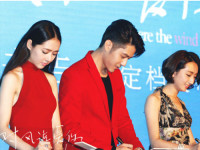iOS设置行高的多种方式以及优先级区分
来源:互联网 发布:易语言取中间文本源码 编辑:程序博客网 时间:2024/06/04 18:07
优先级:
代理方法中的优先级如下,从高到低
(1).heightForRowAtIndexPath
(2).self.tableView.rowHeight
(3).storyboard中TableView的rowHeight
(4).storyboard中TableViewCell的rowHeight
- 代理方法中设置优先级
- (CGFloat)tableView:(UITableView *)tableView heightForRowAtIndexPath:(NSIndexPath *)indexPath { if (indexPath.row % 2 == 0) { return 521; } else { return 1314; }}- 代码设置
self.tableView.rowHeight = 64;storyboard中TableView的rowHeight
storyboard中TableViewCell的rowHeight
0 0
- iOS设置行高的多种方式以及优先级区分
- css的导入方式以及优先级
- css 的优先级以及设置css的优先级
- iOS symbol化的多种方式
- CSS从基础到熟练学习笔记(一)引入CSS样式的三种方式以及多种样式的优先级
- C#高性能TCP服务的多种实现方式
- C#高性能TCP服务的多种实现方式
- javascript之创建对象的多种方式以及优缺点
- Servlet发布的两种方式以及优先级
- linux下如何设置环境变量PATH的多种方式
- Hadoop 设置任务执行的队列以及优先级
- Hadoop 设置任务执行的队列以及优先级
- C++ priority_queue内元素优先级的设置以及注意事项
- ios 线程多种创建方式
- iOS 中类方法的多种调用方式
- ios 键盘用多种方式都无法收起的问题
- iOS中UIButton的多种状态的隐藏设置
- day10 反射创建数组 线程的基本概念 线程的编写和启动方式 线程的运行状态以及状态转换方法 线程的调度和优先级设置
- 学习Mybatis(一)
- DataGridView行设置背景颜色+Var类型+筛选
- Java并发编程深入学习——生产者-消费者模式多种实现方式
- Java虚拟机(九)——多态性理解
- ThinkPHP 读取配置信息与动态配置(C方法)
- iOS设置行高的多种方式以及优先级区分
- C++笔试总结
- php中多种方法删除字符串中间的空格
- 软件调试学习(1)——分段地址,线性地址,物理地址
- 一个输出内容不同引发的问题
- LIS学习总结
- C++泛型编程1——函数模板实例化,模板参数,重载及特化
- 矩阵模板hdu5015,UVA 10655,UVA 11149
- 51Nod-1414-冰雕