WPF 19(绑定2-绑定资源模板)
来源:互联网 发布:战区 知乎 编辑:程序博客网 时间:2024/05/16 14:36
上一节我们了解到绑定的方式,下面我们来了解下资源模板的绑定。
我们先定义一个Person类(Person.cs),比如他有PersonName属性,可以实现变更通知。(Person.cs)
public class Person : INotifyPropertyChanged { private string name; public event PropertyChangedEventHandler PropertyChanged; public Person() { } public Person(string value) { this.name = value; } public string PersonName { get { return name; } set { name = value; OnPropertyChanged("PersonName"); } } protected void OnPropertyChanged(string name) { PropertyChangedEventHandler handler = PropertyChanged; if (handler != null) { handler(this, new PropertyChangedEventArgs(name)); } }
我们给它一些 静态的数据。
首先我们新建一个.cs文件叫 Datas.cs吧。里面是:
public class Datas : List<Person> { public Datas() { Add(new Person("张三")); Add(new Person("李四")); Add(new Person("王五")); } }
后台都准备好了,我们就开始前台吧。
先在xaml中添加
xmlns:local="clr-namespace:Demo"
这里的Demo是项目的名称,即命名空间的名称。这是为我们引用刚才新建的两个类文件用的。
看下面Xaml代码。
<Grid> <Grid.Resources> <local:Datas x:Key="listBoxData"/> <DataTemplate x:Key="listBoxDataTemplate"> <TextBlock Text="{Binding PersonName}"/> </DataTemplate> </Grid.Resources> <ListBox ItemTemplate="{StaticResource listBoxDataTemplate}" ItemsSource="{StaticResource listBoxData}"> </ListBox> </Grid>
DataTemplate是: 来指定数据对象的可视化。
ItemTemplate是:获取或设置用于显示每个项的 DataTemplate。
ItemsSource是:获取或设置用于生成 ItemsControl 的内容的集合。
ItemsSource是:获取或设置用于生成 ItemsControl 的内容的集合。
运行结果:
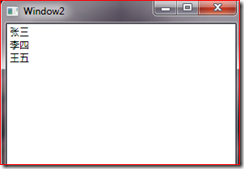
我们可以在给他添点样式。比如在DataTemplate里
<DataTemplate x:Key="listBoxDataTemplate"> <TextBlock Text="{Binding PersonName}" FontSize="32" FontStyle="Oblique" Foreground="Blue"/></DataTemplate>
结果:
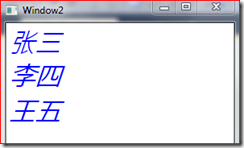
0 0
- WPF 19(绑定2-绑定资源模板)
- WPF模板数据绑定及事件模板绑定
- WPF 数据绑定[2]
- WPF 获取绑定的事件处理程序绑定全局资源
- WPF入门(四):简单绑定 - 静态资源绑定
- WPF数据绑定(2) 绑定到XML
- WPF使用资源绑定自定义类型
- WPF使用资源绑定自定义类型
- WPF 控件如何绑定资源中的数据
- WPF-绑定
- WPF绑定
- WPF数据绑定之数据模板
- WPF技巧(2)绑定到附加属性
- WPF之数据绑定
- WPF之数据绑定
- WPF之绑定数据
- wpf数据绑定常见问题
- WPF数据绑定
- 《R语言编程艺术》笔记2--向量
- 欢迎使用CSDN-markdown编辑器
- 冒泡排序及其改进
- 安卓一键监听布局的所有子控件
- The Struts dispatcher cannot be found在struts2中出现的问题
- WPF 19(绑定2-绑定资源模板)
- 存储器的分类与寻址
- java对象转xml
- arduino激光雕刻机
- 用async声明一个函数,其实相当于是再声明一个线程。调用则启动了线程
- scp 用法示例
- 微信公众平台开发有哪些要注意的
- 关于负数的右移与无符号右移运算小结
- Spring框架研究总结之IOC


