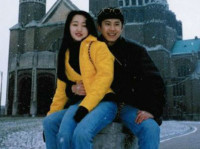Java程序实现Word文档转为pdf以及出现的问题解决
来源:互联网 发布:马苏德阿兹哈尔 知乎 编辑:程序博客网 时间:2024/06/18 00:05
做兽医项目需要用到这种需求,很多程序员都遇到过,有些word文档希望直接在浏览器中打开进行预览,但是浏览器往往不是很配合,直接就提示下载,不像pdf文档,浏览器可以直接进行预览。
1. Word文档转为pdf直接上代码:
import java.io.File;import org.apache.poi.POIXMLDocument;import org.apache.poi.xwpf.usermodel.XWPFDocument;import org.dom4j.Document;import org.dom4j.DocumentException;import org.dom4j.io.SAXReader;import com.jacob.activeX.ActiveXComponent;import com.jacob.com.ComThread;import com.jacob.com.Dispatch;import com.jacob.com.Variant; public class Word2pdf { static final int wdFormatPDF = 17;// PDF 格式 public int wordToPDF(String sfileName,String toFileName) throws Exception{ System.out.println("启动Word..."); long start = System.currentTimeMillis(); ActiveXComponent app = null; Dispatch doc = null; try { app = new ActiveXComponent("Word.Application"); // 设置word不可见 app.setProperty("Visible", new Variant(false)); // 打开word文件 Dispatch docs = app.getProperty("Documents").toDispatch(); // doc = Dispatch.call(docs, "Open" , sourceFile).toDispatch(); doc = Dispatch.invoke(docs,"Open",Dispatch.Method,new Object[] { sfileName, new Variant(false),new Variant(true) }, new int[1]).toDispatch(); System.out.println("打开文档..." + sfileName); System.out.println("转换文档到PDF..." + toFileName); File tofile = new File(toFileName); // System.err.println(getDocPageSize(new File(sfileName))); if (tofile.exists()) { tofile.delete(); } // Dispatch.call(doc, "SaveAs", destFile, 17); // 作为html格式保存到临时文件::参数 new Variant(8)其中8表示word转html;7表示word转txt;44表示Excel转html;17表示word转成pdf。。 Dispatch.invoke(doc, "SaveAs", Dispatch.Method, new Object[] { toFileName, new Variant(17) }, new int[1]); long end = System.currentTimeMillis(); System.out.println("转换完成..用时:" + (end - start) + "ms."); } catch (Exception e) { e.printStackTrace(); System.out.println("========Error:文档转换失败:" + e.getMessage()); }catch(Throwable t){ t.printStackTrace(); } finally { // 关闭word Dispatch.call(doc,"Close",false); System.out.println("关闭文档"); if (app != null) app.invoke("Quit", new Variant[] {}); } //如果没有这句话,winword.exe进程将不会关闭 ComThread.Release(); return 1; } private static Document read(File xmlFile) throws DocumentException { SAXReader saxReader = new SAXReader(); return saxReader.read(xmlFile); }// public String getDocPageSize(File file){// String pages = null;// try{// Document doc = read(file);// List<Node> nodes = doc.selectNodes("//o:Pages");// if(nodes != null && nodes.size() > 0){// pages = nodes.get(0).getText();// System.out.println("/////////////////");// System.out.println("该word文档的页数为:"+Integer.parseInt(pages));// System.out.println("/////////////////");// }else{// System.out.println("*********");// System.out.println("页面转换错误");// System.out.println("*********");// }// }catch(Exception ex){// ex.printStackTrace(); // }// return pages;// } public int getDocPageSize(String filePath) throws Exception { XWPFDocument docx = new XWPFDocument(POIXMLDocument.openPackage(filePath)); int pages = docx.getProperties().getExtendedProperties().getUnderlyingProperties().getPages();//总页数 int wordCount = docx.getProperties().getExtendedProperties().getUnderlyingProperties().getCharacters();// 忽略空格的总字符数 另外还有getCharactersWithSpaces()方法获取带空格的总字数。 System.out.println ("pages=" + pages + " wordCount=" + wordCount); return pages; } public static void main(String[] args) throws Exception { Word2pdf d = new Word2pdf(); System.err.println(d.getDocPageSize("d:\\exportWord.docx")); d.wordToPDF("d:\\exportWord.docx", "d:\\law.pdf"); } } 可是能够完全运行的应该不可能,还要准备工作,
出错总结:
1.没引入jar包,,这个错误我就不说了,,基本上所有人都可以避免.jacob.jar
2.
出现这个错误是因为缺少了jacob-1.17-x64.dll这个东西,,把jacob.dll(不同版本的jacob的dll文件名有所不同)复制到C:\Program Files\Java\jdk1.6.0_17\jre\bin(项目中用到的jre)目录下即可。
注意:名字一定要改成和报错的时候一样的名字,差一点也不行。
3.由于出错没有截图,所以现在错误也不好去演示了,,简单的就是下面的错误
com.jacob.com.ComFailException: Invoke of: SaveAs
Source: Microsoft Word
Description: 命令失败
出现这种错误网上也有很多解决办法:如下
Office版本使用2007,因为2007提供了一个加载项:Microsoft Save as PDF 或 XPS,可将文档另存为PDF格式。下载地址:http://www.microsoft.com/downloads/zh-cn/details.aspx?FamilyID=4D951911-3E7E-4AE6-B059-A2E79ED87041,安装即可使用。
4.最后一步,
d.wordToPDF("d:\\exportWord.docx", "d:\\law.pdf");这个目录一定要写正确,如果你写成d:\\pdf\\law.pdf,而d盘中又没有pdf文件夹,则会报如下错误
<img src="http://img.blog.csdn.net/20161027104907109?watermark/2/text/aHR0cDovL2Jsb2cuY3Nkbi5uZXQv/font/5a6L5L2T/fontsize/400/fill/I0JBQkFCMA==/dissolve/70/gravity/Center" alt="" />
避免上面4种错误,则能够万无一失了,,还有jar和dll文件版本要对应。。由于我没出现这个错误,不过网上有人出过,,注意下就可以了。
0 0
- Java程序实现Word文档转为pdf以及出现的问题解决
- jdcob实现word转pdf时不能由ps文档转为pdf文档的问题
- 利用Python将word 2007的文档转为pdf文件
- word文档转为pdf格式的一些小窍门
- 如何将PDF转为可编辑的Word文档
- 怎么将word文档转为pdf
- Word文档怎么转为PDF格式
- C# Word文档转PDF的实现
- C# Word文档转PDF的实现
- OpenOffice 将word文档转为pdf再转为图片
- (五)java实现文档的在线浏览-转换pdf的同时转为swf
- C#实现 word、pdf、ppt 转为图片
- C#实现 word、pdf、ppt 转为图片
- 将Word转为带书签的PDF
- 分享将pdf转为word的方法
- java 实现在线预览pdf,word等文档
- 怎样同时把多个word文档转为pdf
- PDF文档转为图片的方法
- redis解决购物车的问题
- MySQL不区分表名大小写
- 理解javascript闭包
- GCD 基本理解
- 第九周-项目一 猴子选大王(数组版)
- Java程序实现Word文档转为pdf以及出现的问题解决
- Lctf学习纪录
- ios学习笔记(一)Windows7上使用VMWare搭建iPhone开发环境
- iOS开发--一步步教你彻底学会『iOS应用间相互跳转』
- 第9周项目1 -猴子选大王(数组版)
- (第九周项目1)猴子选大王(数组版)
- JSON工具类
- JavaScriptCore(二)
- 第8周项目5-计数的模式匹配