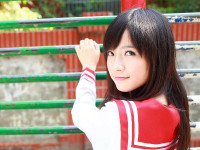kafka搭建
来源:互联网 发布:webmethod 返回json 编辑:程序博客网 时间:2024/04/30 07:14
Kafka搭建
官网:http://kafka.apache.org
一、简介:Kafka:is used for building real-time data pipelines and streaming apps. It is horizontally scalable, fault-tolerant, wicked fast, and runs in production in thousands of com 特点:分布式、streaming、瞬时、安全(将数据保存为本地文件、分区:多线程并发、副本机制)、高吞吐量、多订阅
二、安装部署kafka(参见官网)
环境需求
JAVA
zookeeper
SCALA
kafka
1、安装zookeeper(存储所有topic的信息)
$ tar -zxvf zookeeper-3.4.5-cdh5.3.6.tar.gz
$ mkdir zkData(在zookeeper-3.4.5-cdh5.3.6目录下)
$ touch myid(在zkData目录下)
修改zoo.cfg
dataDir=/opt/modules/cdh-5.3.6/zookeeper-3.4.5-cdh5.3.6/zkData
server.1=rainbow.com.cn.com:2888:3888
zkData/myid(里面写1就okla)
zookeeper安装具体详见:
 http://blog.csdn.net/CandySleep/article/details/52966251 (连接为分布式zookeeper安装,伪分布式类似)
http://blog.csdn.net/CandySleep/article/details/52966251 (连接为分布式zookeeper安装,伪分布式类似)$ bin/zkServer.sh start
$ bin/zkCli.sh
2、安装scala
1、解压 : $ tar -zxvf scala-2.10.4.tgz -C /opt/modules/cdh5.3.6/
2、配置环境变量 : # vi /etc/profile
#SCALA_HOME
export SCALA_HOME= /opt/modules/cdh5.3.6/scala-2.10.4
export PATH=$PATH:$SCALA_HOME/bin
# source /etc/profile
3、安装kafka
(1)解压
$ tar -zxvf kafka_2.10-0.8.2.1.tgz -C /opt/modules/cdh5.3.6/
(2)修改kafka配置文件(server.properties)
broker.id=0
# Hostname the broker will bind to. If not set, the server will bind to all interfaces host.name=rainbow.com.cn
$ mkdir kafkaData(数据存放目录)
# A comma seperated list of directories under which to store log files log.dirs=/opt/modules/cdh-5.3.6/kafka_2.10-0.8.2.1/kafkadata
num.partitions(分区默认是1)
zookerper.connect=rainbow.com.cn:2181(不用kafka自带的zookeeper,使用自己的zookerper)
# root directory for all kafka znodes. zookeeper.connect=rainbow.com.cn:2181
(3)先启动zookerper
$./zkServer.sh start
再启动kafkaserver
$ bin/kafka-server-start.sh config/server.properties(多个server.properties的broker.id不同,可以启动多个)
后台启动命令(-daemon):$ bin/kafka-server-start.sh -daemon config/server.properties
查看zk(客户端 文件)
5、创建topic
$ ./kafka-topics.sh --create --zookeeper rainbow.com.cn:2181 --replication-factor 1 --partitions 1 --topic test(replication副本)
查看topic
bin/kafka-topic.ssh --list --zookeeper rainbow.co.cn:2181 (topic数据放在zookeeper上)
6、创建生产者
bin/kafka-console-producer.sh --broker-list rainbow.com.cn:9092 --topic test
7、创建消费者
bin/kafka-console-customer.sh --zookeeper rainbow.com.cn:2181 --topic test --from beginning (链接zookeeper找topic再从zookeeper上读取数据)
8、Kafaka集成
修改配置文件(kafka.properties)
a1.sources = s1
a1.channels = c1
a1.sinks = k1
# define source
a1.sources.s1.type = exec
a1.sources.s1.command = tail -F /opt/modules/cdh5.3.6/hive-0.13.1-cdh5.3.6/logs/hive.log
a1.sources.s1.shell = /bin/sh -c
#define channel
a1.channels.c1.type = file
a1.channels.c1.checkpointDir = /mnt/flume/checkpoint
a1.channels.c1.dataDirs = /mnt/flume/data
#define sinks
a1.sinks.k1.type = org.apache.flume.sink.kafka.KafkaSink
a1.sinks.k1.brokerList = rainbow.com.cn:9092
a1.sinks.k1.topic = testTopic
# combination
a1.sources.s1.channels = c1
a1.sinks.k1.channel = c1
运行flume文件
bin/flume-ng agent --conf conf/ --name a1 --conf-file conf/kafka.properties -Dflume.root.logger=INFO,console
运行hive
查看flume执行情况:
okokokokokokokokokokokokokokokokokokokokokokokokokokokokokokokokokokokokokokokokokokokokokokoko
- 【Kafka】Kafka集群搭建
- kafka搭建
- kafka搭建
- kafka搭建
- kafka搭建
- kafka搭建
- 搭建kafka
- Kafka分布式环境搭建
- Kafka分布式环境搭建
- Kafka开发环境搭建
- Kafka 分布式环境搭建
- Kafka分布式环境搭建
- kafka开发环境搭建
- kafka集群搭建
- Kafka分布式环境搭建
- Kafka开发环境搭建
- kafka环境搭建
- 搭建kafka运行环境
- Kettle 6.x 源码开发环境搭建
- 开博
- Android端外推送到底有多烦?
- Java IO流——序列化的基本操作
- python 抓取网页内容
- kafka搭建
- c++详解【new和delete】
- CFE文件内嵌bmp图像并显示
- 排序算法之归并排序
- Android进程保活招式大全
- Jenkins 配置邮件通知
- 里氏替换原则
- [LeetCode]Subsets
- 算法学习笔记之均值滤波法