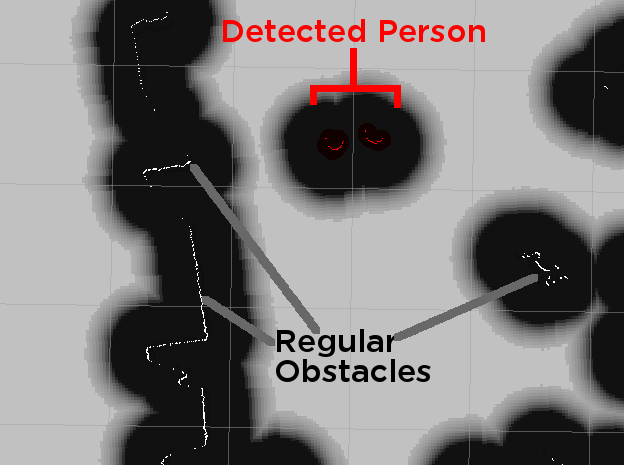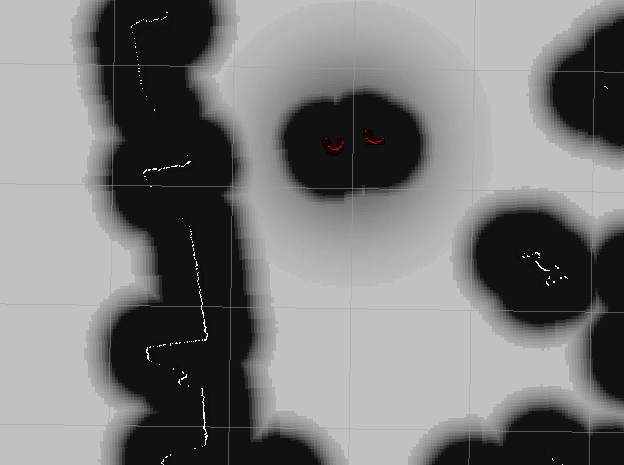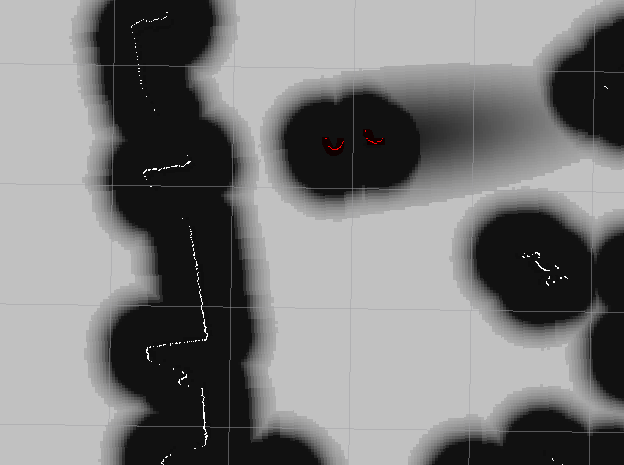ROS Navigation-----costmap_2d之social_navigation_layers简介
来源:互联网 发布:数据周报模板xls 编辑:程序博客网 时间:2024/05/17 03:47
1 Social Navigation Layers
目前有2种social navigation层, 但是它们共享部分功能(如:都需要订阅人在哪里的消息,都是用高斯分布调节人周围的代价地图)。 这种方法的类都继承了general SocialLayer class。
在 costmap configurations 中使用时类型如下:
social_navigation_layers::ProxemicLayer
social_navigation_layers::PassingLayer
1.1 ProxemicLayer/PassingLayer
这两种层所用接口相同。1.1.1 Subscribed Topics
/people (people_msgs/People)- People to navigate around
1.1.2 Parameters
enabled (bool, default: True)- Whether to apply this plugin or not
- Smallest value to publish on costmap adjustments
- Amplitude of adjustments at peak
- Covariance of adjustments
- Factor with which to scale the velocity
- Pause before clearing leg list
2 How the Costmap Changes
2.1 Proxemic Layer
proxemic 层利用上面指定参数在探测到的人周围添加高斯代价。 如果人是静止的,高斯代价分布是圆形;如果认识运动的,代价会在人移动方向上增长,至于代价在人周围增长多远与比例参数factor有关。
2.1.1 Stationary Person
2.1.2 Moving Person
2.2 Passing Layer
这一层的目的是让机器人从行人的一侧通过,因此只在行人一侧增加代价。
1 0
- ROS Navigation-----costmap_2d之social_navigation_layers简介
- ROS Navigation-----costmap_2d简介
- ROS Navigation-----costmap_2d之range_sensor_layer简介
- ROS Navigation-----costmap_2d之staticmap层简介
- ROS Navigation-----costmap_2d之inflation层简介
- ROS Navigation-----costmap_2d之obstacle层简介
- ROS Navigation-----costmap_2d之创建自定义用户层
- ROS导航包之costmap_2d
- ROS Navigation的costmap_2d类继承关系与实现方法
- ROS Navigation-----move_base简介
- ROS navigation-----move_slow_and_clear简介
- ROS Navigation-----nav_core简介
- ROS Navigation-----base_local_planner简介
- ROS Navigation-----global_planner简介
- ROS Navigation-----map_server简介
- ROS Navigation-----fake_localization简介
- ROS Navigation-----amcl简介
- ROS Navigation-----robot_pose_ekf简介
- 求一个3×3矩阵对角线元素之和。
- UNITY手指接触屏幕对物体进行旋转和缩放
- OSG环境搭建
- 第十四周项目一数组大折腾(1)创建一个有20个元素的整型数组,通过初始化,为数组中的前10个元素赋初值,然后通过键盘输入后10个元素的值,从前往后输出数组中元素的值,每五个元素
- java SSH框架详
- ROS Navigation-----costmap_2d之social_navigation_layers简介
- 程序员励志名言
- sklearn学习笔记(一)——数据预处理 sklearn.preprocessing
- 第十四周OJ项目A逆序输出数组
- Android系统时间更新机制
- 第十四周 OJ 对角线元素之和
- TR069网上的一些资料
- Linux的五个重启命令
- iOS获取键盘高度