redis可视化工具(Redis Desktop Manager) 连接linux
来源:互联网 发布:显示拍摄时间软件 编辑:程序博客网 时间:2024/05/22 06:29
军哥一键式安装 linux
主要问题是6379的端口没有开放
一、注释redis.conf文件中的:bind 127.0.0.1(在一段文字之前打#号为注释)
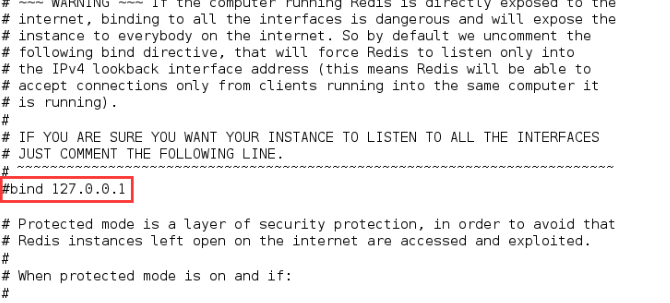
二、设置密码 为了安全一定要设,而且这里如果不绑定ip也不设密码的话,redis是默认保护模式,只能本虚拟机访问,不允许其他ip访问,本人刚开始图方便啥都不设,结果在这里踩坑了;
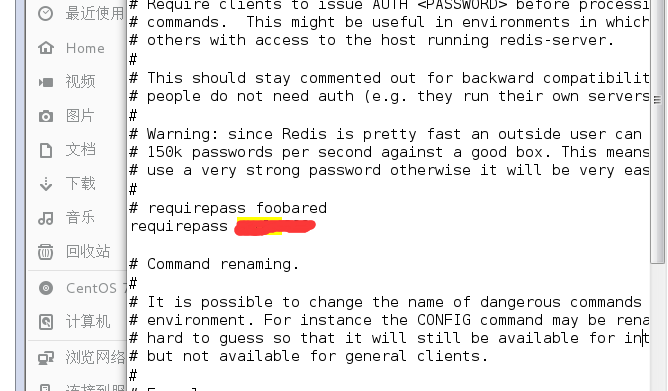
三、保存配置文件,重启redis服务,查看虚拟机ip;
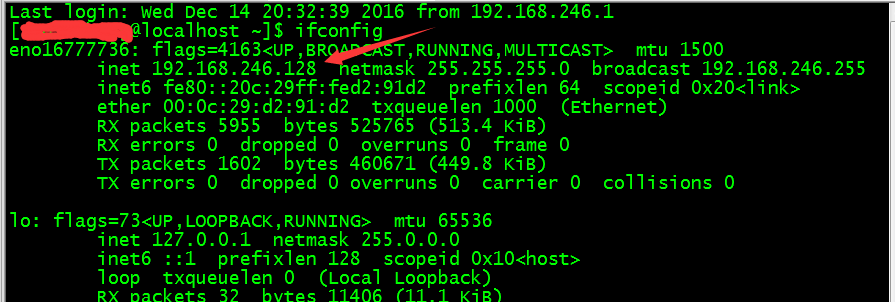
四、接着又是个坑,拿到IP后,返回Windows,开启cmd,通过telnet命令,测试端口是否畅通。;
这时我返回的是“telnet不是内部或外部命令”;
原因:Windows7系统环境下,Telnet客户端默认是关闭状态。找度娘吧http://jingyan.baidu.com/article/6525d4b1377913ac7d2e94eb.html;
然后再试:

意思是:CentOS的6379端口没有开启;
centos6.4应该是有问题的 firewall-cmd 的命令不可以用
可以这么干
去开启:
输入firewall-cmd --query-port=6379/tcp,如果返回结果为no,那么证明6379端口确实没有开启。
输入firewall-cmd --add-port=6379/tcp,将6379端口开启,返回success。
然后再执行上一条命令,返回yes,证明端口已经成功开启。
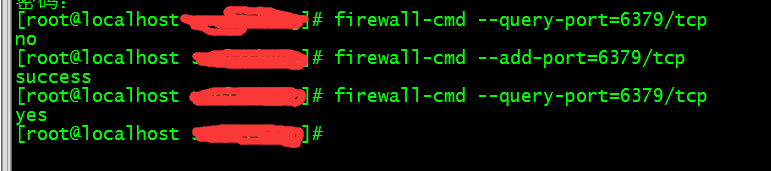
原因:
**由于linux防火墙默认开启,redis的服务端口6379并不在开放规则之内,所有需要将此端口开放访问或者关闭防火墙。
**关闭防火墙命令:sevice iptables stop
**如果是修改防火墙规则,可以修改:/etc/sysconfig/iptables文件
再用Telnet 测.返回的结果一片纯黑,ok了;
然后用redie desktop manager连就可以了:

- redis可视化工具(Redis Desktop Manager) 连接linux
- redis可视化界面工具redis desktop manager 连接远程主机
- redis可视化工具redis desktop manager无法连接的解决办法
- Redis可视化工具Redis Desktop Manager使用
- Redis可视化工具-Redis Desktop Manager
- redis可视化工具redis-desktop-manager安装和使用
- mac安装Redis可视化工具-Redis Desktop Manager
- mac安装Redis可视化工具-Redis Desktop Manager
- mac安装Redis可视化工具-Redis Desktop Manager
- 使用Redis Desktop Manager图形工具连接SentOS-redis
- Redis Desktop Manager连接Redis的坑
- 用Redis Desktop Manager连接Redis
- Redis Desktop Manager远程连接Redis
- 用Redis Desktop Manager连接Redis(CentOS)
- Redis可视化工具连接
- Linux centos7下安裝配置redis及Redis desktop Manager工具連接註意事項
- 解决redis desktop manager连接不上linux(centos7)上的redis服务
- Redis Desktop Manager
- Hdu 5691 Sitting in Line【状压dp】
- 爬虫415(UNsupported media type)问题解决
- 【JAVA秒会技术之多线程】多线程java.util.concurrent详解
- edittext光标位置
- windows下Python安装basemap教程
- redis可视化工具(Redis Desktop Manager) 连接linux
- Android 数据库升级 简单应用一
- Eclipse目录变成src.xxx
- Spring Boot中使用MongoDB数据库
- 真の年终总结:谨以感恩之心,怀孺孩童心性
- 深度学习与计算机视觉学习汇总
- SDL 混音同时播放多个媒体文件
- scala解析json数据串
- 博为峰Java技术文章 ——JavaSE Swing 单选按钮II


