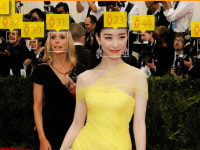Widows下利用OpenSSL生成证书
来源:互联网 发布:淘宝朵色是真的吗 编辑:程序博客网 时间:2024/05/21 17:39
原文连接:http://www.cnblogs.com/gsls200808/p/4499133.html
1.下载OpenSSL的windows版本
32位:openssl-1.0.2a-i386-win32.zip
64位:openssl-1.0.2a-x64_86-win64.zip
下载之后解压即可使用,不过软件缺少配置文件
2.建立配置文件
在解压后的目录, 即openssl.exe所在目录新建配置文件,名为openssl-1.0.2a.cnf,内容如下
# For use with easy-rsa version 2.0 and OpenSSL 1.0.0*# This definition stops the following lines choking if HOME isn't# defined.HOME = .RANDFILE = $ENV::HOME/.rndopenssl_conf = openssl_init[ openssl_init ]# Extra OBJECT IDENTIFIER info:#oid_file = $ENV::HOME/.oidoid_section = new_oidsengines = engine_section# To use this configuration file with the "-extfile" option of the# "openssl x509" utility, name here the section containing the# X.509v3 extensions to use:# extensions =# (Alternatively, use a configuration file that has only# X.509v3 extensions in its main [= default] section.)[ new_oids ]# We can add new OIDs in here for use by 'ca' and 'req'.# Add a simple OID like this:# testoid1=1.2.3.4# Or use config file substitution like this:# testoid2=${testoid1}.5.6####################################################################[ ca ]default_ca = CA_default # The default ca section####################################################################[ CA_default ]dir = $ENV::KEY_DIR # Where everything is keptcerts = $dir # Where the issued certs are keptcrl_dir = $dir # Where the issued crl are keptdatabase = $dir/index.txt # database index file.new_certs_dir = $dir # default place for new certs.certificate = $dir/ca.crt # The CA certificateserial = $dir/serial # The current serial numbercrl = $dir/crl.pem # The current CRLprivate_key = $dir/ca.key # The private keyRANDFILE = $dir/.rand # private random number filex509_extensions = usr_cert # The extentions to add to the cert# Extensions to add to a CRL. Note: Netscape communicator chokes on V2 CRLs# so this is commented out by default to leave a V1 CRL.# crl_extensions = crl_extdefault_days = 3650 # how long to certify fordefault_crl_days= 30 # how long before next CRLdefault_md = md5 # use public key default MDpreserve = no # keep passed DN ordering# A few difference way of specifying how similar the request should look# For type CA, the listed attributes must be the same, and the optional# and supplied fields are just that :-)policy = policy_anything# For the CA policy[ policy_match ]countryName = matchstateOrProvinceName = matchorganizationName = matchorganizationalUnitName = optionalcommonName = suppliedname = optionalemailAddress = optional# For the 'anything' policy# At this point in time, you must list all acceptable 'object'# types.[ policy_anything ]countryName = optionalstateOrProvinceName = optionallocalityName = optionalorganizationName = optionalorganizationalUnitName = optionalcommonName = suppliedname = optionalemailAddress = optional####################################################################[ req ]default_bits = 1024default_keyfile = privkey.pemdistinguished_name = req_distinguished_nameattributes = req_attributesx509_extensions = v3_ca # The extentions to add to the self signed cert# Passwords for private keys if not present they will be prompted for# input_password = secret# output_password = secret# This sets a mask for permitted string types. There are several options.# default: PrintableString, T61String, BMPString.# pkix : PrintableString, BMPString (PKIX recommendation after 2004).# utf8only: only UTF8Strings (PKIX recommendation after 2004).# nombstr : PrintableString, T61String (no BMPStrings or UTF8Strings).# MASK:XXXX a literal mask value.string_mask = nombstr# req_extensions = v3_req # The extensions to add to a certificate request[ req_distinguished_name ]countryName = Country Name (2 letter code)countryName_default = CNcountryName_min = 2countryName_max = 2stateOrProvinceName = State or Province Name (full name)stateOrProvinceName_default = LiaoNinglocalityName = Locality Name (eg, city)localityName_default = DaLian0.organizationName = Organization Name (eg, company)0.organizationName_default = KEY_ORG# we can do this but it is not needed normally :-)#1.organizationName = Second Organization Name (eg, company)#1.organizationName_default = World Wide Web Pty LtdorganizationalUnitName = Organizational Unit Name (eg, section)#organizationalUnitName_default =commonName = Common Name (eg, your name or your server\'s hostname)commonName_max = 64name = Namename_max = 64emailAddress = Email AddressemailAddress_default = mail@host.domainemailAddress_max = 40# JY -- added for batch modeorganizationalUnitName_default = KEY_OUcommonName_default = KEY_CNname_default = KEY_NAME# SET-ex3 = SET extension number 3[ req_attributes ]challengePassword = A challenge passwordchallengePassword_min = 4challengePassword_max = 20unstructuredName = An optional company name[ usr_cert ]# These extensions are added when 'ca' signs a request.# This goes against PKIX guidelines but some CAs do it and some software# requires this to avoid interpreting an end user certificate as a CA.basicConstraints=CA:FALSE# Here are some examples of the usage of nsCertType. If it is omitted# the certificate can be used for anything *except* object signing.# This is OK for an SSL server.# nsCertType = server# For an object signing certificate this would be used.# nsCertType = objsign# For normal client use this is typical# nsCertType = client, email# and for everything including object signing:# nsCertType = client, email, objsign# This is typical in keyUsage for a client certificate.# keyUsage = nonRepudiation, digitalSignature, keyEncipherment# This will be displayed in Netscape's comment listbox.nsComment = "Easy-RSA Generated Certificate"# PKIX recommendations harmless if included in all certificates.subjectKeyIdentifier=hashauthorityKeyIdentifier=keyid,issuer:alwaysextendedKeyUsage=clientAuthkeyUsage = digitalSignature# This stuff is for subjectAltName and issuerAltname.# Import the email address.# subjectAltName=email:copy# Copy subject details# issuerAltName=issuer:copy#nsCaRevocationUrl = http://www.domain.dom/ca-crl.pem#nsBaseUrl#nsRevocationUrl#nsRenewalUrl#nsCaPolicyUrl#nsSslServerName[ server ]# JY ADDED -- Make a cert with nsCertType set to "server"basicConstraints=CA:FALSEnsCertType = servernsComment = "Easy-RSA Generated Server Certificate"subjectKeyIdentifier=hashauthorityKeyIdentifier=keyid,issuer:alwaysextendedKeyUsage=serverAuthkeyUsage = digitalSignature, keyEncipherment[ v3_req ]# Extensions to add to a certificate requestbasicConstraints = CA:FALSEkeyUsage = nonRepudiation, digitalSignature, keyEncipherment[ v3_ca ]# Extensions for a typical CA# PKIX recommendation.subjectKeyIdentifier=hashauthorityKeyIdentifier=keyid:always,issuer:always# This is what PKIX recommends but some broken software chokes on critical# extensions.#basicConstraints = critical,CA:true# So we do this instead.basicConstraints = CA:true# Key usage: this is typical for a CA certificate. However since it will# prevent it being used as an test self-signed certificate it is best# left out by default.# keyUsage = cRLSign, keyCertSign# Some might want this also# nsCertType = sslCA, emailCA# Include email address in subject alt name: another PKIX recommendation# subjectAltName=email:copy# Copy issuer details# issuerAltName=issuer:copy# DER hex encoding of an extension: beware experts only!# obj=DER:02:03# Where 'obj' is a standard or added object# You can even override a supported extension:# basicConstraints= critical, DER:30:03:01:01:FF[ crl_ext ]# CRL extensions.# Only issuerAltName and authorityKeyIdentifier make any sense in a CRL.# issuerAltName=issuer:copyauthorityKeyIdentifier=keyid:always,issuer:always[ engine_section ]## If you are using PKCS#11# Install engine_pkcs11 of opensc (www.opensc.org)# And uncomment the following# verify that dynamic_path points to the correct location##pkcs11 = pkcs11_section[ pkcs11_section ]engine_id = pkcs11dynamic_path = /usr/lib/engines/engine_pkcs11.soMODULE_PATH = changemePIN = 1234init = 03.初始化一些参数
cmd切换到openssl目录,执行以下初始化内容
初始化内容包括,建立keys文件夹,生成index.txt空文本文件,生成serial文件内容为01
rmdir /s /q keysmkdir keyscopy /Y nul keys\index.txtecho 01 >keys\serialSET HOME=.SET KEY_DIR=keys4.生成ca证书
这一步生成了2个文件:ca.key为CA的私钥文件,ca.crt为CA的证书文件,这两个文件后面的证书签名做准备
openssl req -days 3650 -nodes -new -x509 -keyout keys\ca.key -out keys\ca.crt -config openssl-1.0.2a.cnf
5.生成服务端证书
生成服务器证书请求文件和服务器私钥
openssl req -days 3650 -nodes -new -keyout keys\server.key -out keys\server.csr -config openssl-1.0.2a.cnf
CA签名
openssl ca -days 3650 -out keys\server.crt -in keys\server.csr -extensions server -config openssl-1.0.2a.cnf
清除.old文件防止将来创建文件出现错误
del /q keys\*.old
6.生成客户端证书
生成客户端证书请求文件和客户端私钥
openssl req -days 3650 -nodes -new -keyout keys\client.key -out keys\client.csr -config openssl-1.0.2a.cnf
CA签名
openssl ca -days 3650 -out keys\client.crt -in keys\client.csr -config openssl-1.0.2a.cnf
清除.old文件防止将来创建文件出现错误
del /q keys\*.old
生成的证书文件都在keys文件夹中
笔者生成的证书下载:http://download.csdn.net/detail/gsls200808/8697633
0 0
- Widows下利用OpenSSL生成证书
- 利用openssl生成证书
- 利用OpenSSL生成证书文件
- 利用OpenSSL生成证书文件的总结
- 利用openssl生成证书详细过程
- 利用openssl生成证书详细过程
- 利用keytool、openssl生成证书文件
- 利用openssl工具生成根证书及颁发子证书
- Linux下使用OpenSSL生成证书
- win10下openssl生成证书过程
- 在linux下openssl生成证书和自签证书
- openssl https openssl 证书生成
- 如何利用openssl为iis生成ssl服务器证书!
- 如何利用openssl为iis生成ssl服务器证书
- 利用keytool/openSSL来生成服务器和客户端证书
- 一个shell脚本,实现利用OpenSSL生成X509证书
- OpenSSL证书生成
- openssl生成https证书
- 一股一往无前的朋友刚去单位
- iOS 开发者帐号 App转让/转移 及转移后的证书问题解答(多图慎入)
- 找出数组中唯一的重复元素
- springboot整合mybatis中的坑
- 云客Drupal8源码分析之渲染占位符及其产生器
- Widows下利用OpenSSL生成证书
- hdu 2089 不要62(数位dp)
- poj分类
- 2017.1.10 算法测试题集 - 1006 - 编辑距离问题
- android侧滑高大上效果
- 七种方法绕过安卓手机锁屏
- sql中exists用法
- Android开发人员不得不收集的代码
- 面试说了这几句话,offer铁定无望!