Struts 2 hello world (XML版本)
来源:互联网 发布:电话客服软件 编辑:程序博客网 时间:2024/06/07 02:38
What to Remember
The framework uses Actions to process HTML forms and other requests. The Action class returns a result-name such as SUCCESS, ERROR, or INPUT. Based on the mappings loaded from the struts.xml, a given result-name may select a page (as in this example), another action, or some other web resource (image, PDF).
When a server page is rendered, most often it will include dynamic data provided by the Action. To make it easy to display dynamic data, the framework provides a set of tags that can be used along with HTML markup to create a server page.
在这个例子中,我们将学习如何在Struts 2中创建一个Hello World例子。
使用以下库或工具:
- MyEclipse 10
- Struts 2.1
整个工程结构如下图所示:
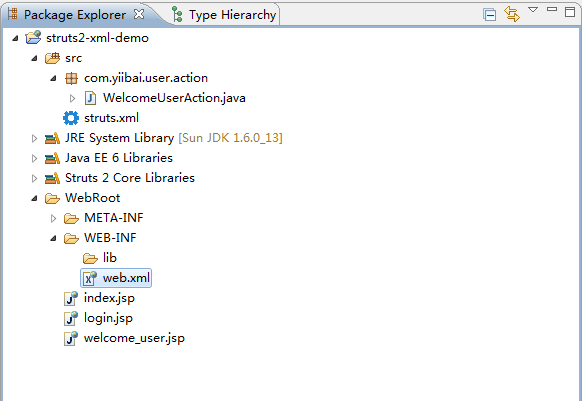
1. 创建一个Web项目工程
启动打开 MyEclipse,创建一个Web工程名称为:struts2-xml-demo,选择 File -> New -> Web Project ,如下图所示:


在这个项目上添加 struts2 的支持,右键点击 struts2-xml-demo 工程,选择 MyEclipse -> Add Struts Capabilities,在弹出的对话框中选择 Strut 2.1,如下图所示:
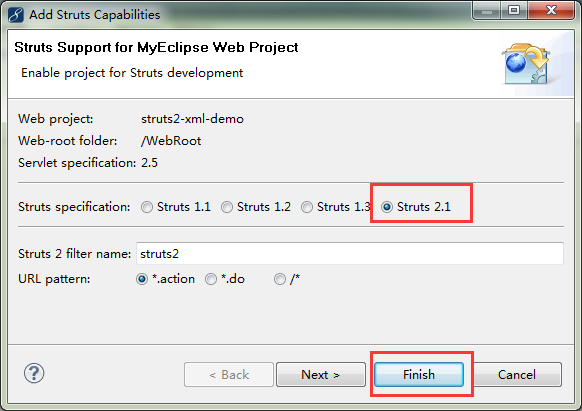

2. JSP视图文件
这是一个JSP登录页面,它使用Struts2标签来显示用户名,密码输入框和提交按钮。
Fie : login.jsp
<%@ page contentType="text/html; charset=UTF-8"%><%@ taglib prefix="s" uri="/struts-tags"%><html><head></head><body><h1>Struts 2 Hello World Example</h1><s:form action="Welcome"><s:textfield name="username" label="Username" /><s:password name="password" label="Password" /><s:submit /></s:form></body></html>
文件: welcome_user.jsp – 一个JSP视图用来页面显示欢迎信息给用户。
<%@ page contentType="text/html; charset=UTF-8"%><%@ taglib prefix="s" uri="/struts-tags"%><html><head></head><body><h1>Struts 2 Hello World 示例</h1><h2>Hello<s:property value="username" /></h2></body></html>
对 Struts1 和 Struts2 有非常相似的UI标签语法,只是在命名HTML元素,例如,术语有一点不同:
Struts 1
<%@taglib uri="http://struts.apache.org/tags-html" prefix="html"%><html:form action="Welcome"> <html:text property="username"/></html:form>
Struts 2
<%@ taglib prefix="s" uri="/struts-tags" %><s:form action="Welcome"><s:textfield name="username" label="Username"/></s:form>
5. 动作,所有的业务逻辑放在这里
一个简单的 Struts2 的 Action 类,它里面声明的所有业务逻辑。
File : WelcomeUserAction.java
package com.yiibai.user.action;/** * * @author yiibai.com * */public class WelcomeUserAction {private String username;public String getUsername() {return username;}public void setUsername(String username) {this.username = username;}// all struts logic herepublic String execute() {return "SUCCESS";}}在Struts2中,Action类实现任何接口或扩展任何类不是必需的,但它需要创建一个execute()方法来实现所有的业务逻辑,并返回一个字符串值,告诉用户重定向到哪里。
您可能会看到一些用户实现 com.opensymphony.xwork2.Action 类, 但它是完全可选的(不是必须的),因为com.opensymphony.xwork2.Action只是提供一些方便的常量。
5. Struts配置文件
Strut配置文件是用来连接所有的东西在一起。 XML文件名必须是 “struts.xml”。在这个实例中,它位于
File : struts.xml
<?xml version="1.0" encoding="UTF-8" ?><!DOCTYPE struts PUBLIC "-//Apache Software Foundation//DTD Struts Configuration 2.1//EN" "http://struts.apache.org/dtds/struts-2.1.dtd"><struts><package name="user" namespace="/User" extends="struts-default"><action name="Login"><result>/login.jsp</result></action><action name="Welcome" class="com.yiibai.user.action.WelcomeUserAction"><result name="SUCCESS">/welcome_user.jsp</result></action></package></struts>
声明包和包含动作类,动作类是不言自明的,但你仍可能会感兴趣下面的新标签:
1. package name=”user”
就在包名,并不真正去关心它。
2. namespace=”/User”
它用于匹配“/User”URL模式。
实际上,Struts2的命名空间相当于Struts的1多个功能模块
3. extends=”struts-default”
这意味着该包是扩展了struts-default 包组件和拦截器,这是在struts-default.xml中文件中声明的,位于struts2-core.jar 文件的根目录。
6. web.xml
配置Web应用程序部署描述符(web.xml)文件Struts2的集成到Web项目。
File web.xml
<?xml version="1.0" encoding="UTF-8"?><web-app version="3.0" xmlns="http://java.sun.com/xml/ns/javaee" xmlns:xsi="http://www.w3.org/2001/XMLSchema-instance" xsi:schemaLocation="http://java.sun.com/xml/ns/javaee http://java.sun.com/xml/ns/javaee/web-app_3_0.xsd"> <display-name></display-name> <welcome-file-list> <welcome-file>index.jsp</welcome-file> </welcome-file-list> <filter> <filter-name>struts2</filter-name> <filter-class> org.apache.struts2.dispatcher.ng.filter.StrutsPrepareAndExecuteFilter </filter-class> </filter> <filter-mapping> <filter-name>struts2</filter-name> <url-pattern>*.action</url-pattern> </filter-mapping></web-app>
7. 运行测试结果
在Struts2中,可以直接使用.action后缀访问操作类。如下URL:
http://localhost:8080/struts2-xml-demo/User/Login.action

提交后到 http://localhost:8080/Struts2Example/User/Welcome.action 显示如下:
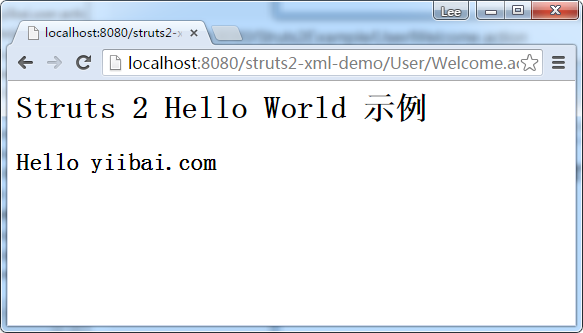
- Struts 2 hello world (XML版本)
- Struts2起步:Struts 2 Hello World(XML版)
- Struts 2 Hello World 教程
- Struts 2 Hello World Example
- Struts 2 实例--Hello World
- Hello World Using Struts 2
- Struts 2 Hello World Example
- Struts 2 Hello World Example
- Struts 2 Hello World Example
- Struts 2 Hello World Example
- 7.Struts 2 Hello World - Developing Hello World Application
- Struts 2框架搭建(Hello World)
- 1.Hello World Using Struts 2
- Struts 2 Hello World Annotation Example
- Struts 2 Hello World Annotation Example
- Struts 2 Hello World Annotation Example
- STRUTS 2-EXAMPLES:Hello World Struts2 project.
- Struts 2 web 值 Hello World
- 代码详解Linux总线serio
- 梦想不被镇压 快乐就有希望
- POJ 3050 Hopscotch
- nyoj 汉诺塔(一)+快速幂
- 代码命名规范-命名规范---PHP版
- Struts 2 hello world (XML版本)
- SharePreference
- 209. Minimum Size Subarray Sum
- CSS之【过度模块】
- C++学习笔记
- 【转】.NET 4.5 使用async和await关键字调用异步方法
- 水题-kblack love flags
- git命令收集(记得持续更新)
- 对象的初始化过程


