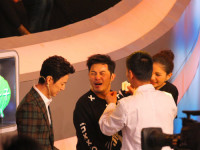如何重新设置appframework 返回规则
来源:互联网 发布:徐老师淘宝叫什么名字 编辑:程序博客网 时间:2024/06/03 20:11
利用appframework自带的一些方法可以设置页面的内容,比如设置返回的内容,默认是”
$.afui.setBackButtonText("返回");//设置back为返回 $.afui.setBackButtonVisibility(false);//隐藏返回键但是我不建议这么做,因为你这样子改,默认加载的时候还是会出现”
//appframework.ui.jsshowBackButton:function(view,isNewView) { var items=(this.views[view.prop("id")].length); var hdr=view.children("header"); if(hdr.length===0) return; if(items>=2&&isNewView!==true){ //Add the back button if it's not there if(hdr.find(".backButton").length===1) return; //默认隐藏 hdr.prepend("<a class='backButton back' style='visibility: hidden'>" + this.backButtonText + "</a>"); } else { hdr.find(".backButton").remove(); } }这里就是返回按钮的修改地方
PS,在appframework3.0之前会使用data-load,data-unload,这两种方法也挺好用的,现在3.0已经去掉了这个方法,我在这里把代码贴出来,需要的可以用
//js文件添加这个代码function dispatchPanelEvent(fnc,myPanel){ if (typeof fnc === "string" && window[fnc]) { return window[fnc](myPanel); } else if(fnc.indexOf(".")!==-1){ var scope=window,items=fnc.split("."),len=items.length,i=0; for(i;i<len-1;i++){ scope=scope[items[i]]; if(scope===undefined) return; } return scope[items[i]](myPanel); }}$(document).on("panelload",function(e){ var hasLoad=$(e.target).attr("data-load"); return dispatchPanelEvent(hasLoad,e.target);})$(document).on("panelunload",function(e){ var hasLoad=$(e.target).attr("data-unload"); return dispatchPanelEvent(hasLoad,e.target);})页面设置
<div class="panel" data-title="Favorites" id="foobar" data-load="setHideBackButton"></div>//js代码 这里不能传参数function setHideBackButton() { $.afui.setBackButtonVisibility(false); }关于学习appframework,这里只是我一家之言,可能很多地方有不完善或者不对的地方,欢迎大家批评指正。
0 0
- 如何重新设置appframework 返回规则
- Eclipse 快捷键失效,重新设置规则
- 默认地址未设置如何重新设置
- 如何设置SELinux 策略规则
- word 07 如何重新设置起始页
- Ubuntu 11如何重新设置root口令
- 如何重新设置bimpat的大小?
- Ubuntu忘记密码后如何重新设置
- 忘记root密码如何重新设置
- mysql忘记密码,如何重新设置
- mysql忘记root密码如何重新设置
- [SELinux Policy]如何设置SELinux策略规则?
- Springmvc返回注解驱动&自定义扩展规则设置
- Rewrite重新规则汇总
- 如何给每一个navigationcontroller设置返回按钮
- 如何设置DEBUG的时候不重新BUILD
- mysql 5.6忘记root密码之后如何重新设置密码
- 如何使用命令行重新设置SharePoint Central Administration?
- 机器学习 --算法思想梳理
- map 杭电 1039
- UESTC 1339 乱搞
- JNI学习积累之二 ---- 数据类型映射、域描述符说明
- 连接数据库 六大步骤
- 如何重新设置appframework 返回规则
- 我的Spring之旅——(一)构建项目
- 数据结构与算法分析之树的概念总结
- [Python]实现Python脚本转EXE
- 机器学习 之 逻辑回归算法
- Python入门深度学习完整指南
- Android:登录实现记住密码功能
- 并查集算法
- Codeforces Round #408 (Div. 2) C.Bank Hacking【思维+分类讨论】