Qt
来源:互联网 发布:给自己的淘宝店铺取名 编辑:程序博客网 时间:2024/05/17 02:37
1,生成dll和lib库
在vs2010中新建工程,在向导中选择DLL,如下图所示:
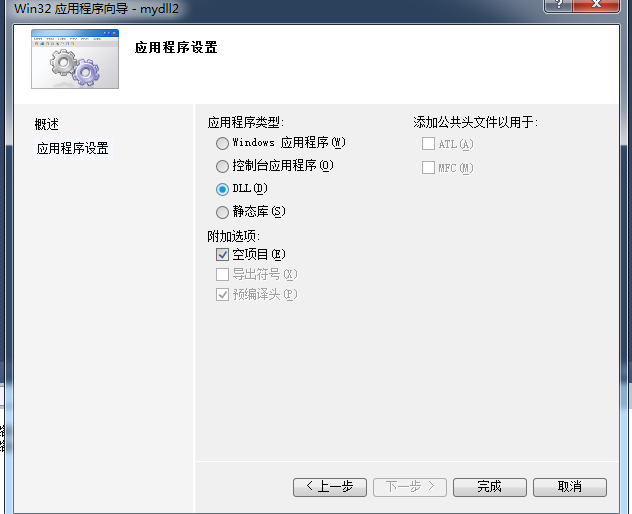
新建两个文件mydll.h和mydll.c
mydll.h代码如下:
1 #ifndef MYDLL_H 2 #define MYDLL_H 3 #ifdef __cplusplus // 4 extern "C"{ 5 #endif 6 __declspec(dllexport) int myFun(int a,int b); 7 8 #ifdef __cplusplus 9 }10 #endif11 12 #endif
mydll.c代码如下:
1 #include "mydll.h"2 #include <stdio.h>3 4 int myFun(int a,int b)5 {6 printf("myFun is called");7 8 return a+b;9 }
编译运行,在Debug目录下可看到下述文件:
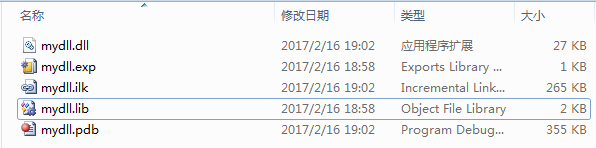
2.在Qt中调用dll和lib库
新建Qt工程LibTest2,将mydll.h文件添加到当前工程中;将mydll.lib和mydll.dll文件复制到工程所在目录;
在LibTest2.pro右键导入外部库,参数选项如下图所示:
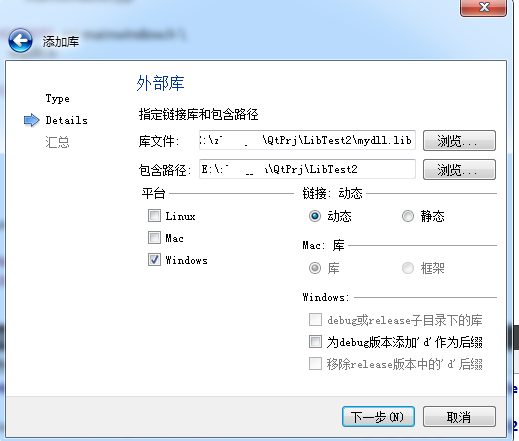
在mainwindow.cpp中包含“mydll.h”
在构造函数中添加下述代码:
int test; test = myFun(33,33); qDebug()<<test;
编译运行,结果如下:
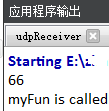
可以看到C静态库已被调用。
0 0
- QT
- QT
- QT
- Qt
- qt
- QT
- QT
- QT
- QT
- qt
- Qt
- QT
- qt
- qt
- Qt
- Qt
- QT
- qt
- 在Tomcat中配置数据源
- 将C语言文件生成静态库lib
- 自定义仿 QQ 健康计步器进度条
- JAVA实现多线程入门
- Servlet过滤器的特性
- Qt
- nginx学习文档之二 配置负载均衡-windows配置负载均衡
- JAVA开发工具eclipse中@author怎么改
- Linux
- JSON
- Android 自定义 View 圆形进度条总结
- JAVA学习中Swing概述中的JFrame学习
- 如何符合w3c规范?
- Windows server 2008 企业版 Sqlserver2008标准版在IBM X3650上实现双机热备3


