FreeMarker使用实例
来源:互联网 发布:淘宝网店没生意怎么办 编辑:程序博客网 时间:2024/04/29 12:08
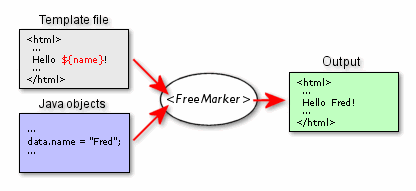
所需Jar包:freemarker.jar本例使用了struts2commons-logging.jarognlXXX.jarstruts2-coreXXX.jarxwork.jar这是struts2必须的Jar包。在web.xml中加入struts2过滤器,拦截请求。<filter> <filter-name>struts2</filter-name> <filter-class>org.apache.struts2.dispatcher.FilterDispatcher</filter-class> </filter> <filter-mapping> <filter-name>struts2</filter-name> <url-pattern>/*</url-pattern> </filter-mapping>struts.xml配置:<!DOCTYPE struts PUBLIC "-//Apache Software Foundation//DTD Struts Configuration 2.0//EN" "http://struts.apache.org/dtds/struts-2.0.dtd"><struts> <package name="user" extends="struts-default" namespace="/user"> <action name="login" class="com.freemarker.test.LoginAction"> <result type="redirect">/${flag}</result> </action> </package></struts> JAVA类:StaticFreeMarker.javapackage com.freemarker.test;import java.io.BufferedWriter;import java.io.File;import java.io.FileOutputStream;import java.io.IOException;import java.io.OutputStreamWriter;import java.io.Writer;import java.util.Locale;import java.util.Map;import org.apache.struts2.ServletActionContext;import freemarker.template.Configuration;import freemarker.template.Template;import freemarker.template.TemplateException;public class StaticFreemarker { @SuppressWarnings("unchecked") public void init(String ftl,Map map,String htmlName,String fileName) throws IOException, TemplateException { Configuration cfg = new Configuration(); cfg.setEncoding(Locale.getDefault(), "gbk"); cfg.setServletContextForTemplateLoading(ServletActionContext.getServletContext(), "/" + fileName); Template template = cfg.getTemplate(ftl); template.setEncoding("gbk"); String path = ServletActionContext.getServletContext().getRealPath("/"); File file = new File(path + htmlName); Writer out = new BufferedWriter(new OutputStreamWriter(new FileOutputStream(file),"gbk")); template.process(map, out); out.flush(); out.close(); }}User.javapackage com.freemarker.test;import java.io.Serializable;public class User implements Serializable{ /** * */ private static final long serialVersionUID = 1L; private Integer id; private String name; private String password; public Integer getId() { return id; } public void setId(Integer id) { this.id = id; } public String getName() { return name; } public void setName(String name) { this.name = name; } public String getPassword() { return password; } public void setPassword(String password) { this.password = password; }}LoginAction.javapackage com.freemarker.test;import java.io.IOException;import java.util.ArrayList;import java.util.HashMap;import java.util.List;import java.util.Map;import com.opensymphony.xwork2.ActionSupport;import com.sun.org.apache.bcel.internal.generic.ARRAYLENGTH;import freemarker.template.TemplateException;public class LoginAction extends ActionSupport { /** * */ private static final long serialVersionUID = 1L; // 跳转标识 private String flag; private User user; public String getFlag() { return flag; } public void setFlag(String flag) { this.flag = flag; } public User getUser() { return user; } public void setUser(User user) { this.user = user; } @Override public String execute() { if (user == null) { this.flag = "login.jsp"; } else { StaticFreemarker sf = new StaticFreemarker(); Map map = new HashMap(); String htmlName = "success.html"; // 1.添加对象 map.put("user", this.user); List<User> userList = new ArrayList<User>(); User user1 = new User(); user1.setId(100); user1.setName("scott"); user1.setPassword("tiger"); User user2 = new User(); user2.setId(200); user2.setName("root"); user2.setPassword("123"); userList.add(user1); userList.add(user2); // 添加集合 map.put("userList", userList); // 添加bool值 map.put("isTrue", true); try { sf.init("test.ftl", map, htmlName, "demo"); } catch (IOException e) { // TODO Auto-generated catch block e.printStackTrace(); } catch (TemplateException e) { // TODO Auto-generated catch block e.printStackTrace(); } this.flag = htmlName; // 决定要跳转到哪个页面 } return SUCCESS; }}在webContent下有demo目录,其中有login.jsp和test.ftl文件。login.jsp<%@ page language="java" contentType="text/html;" pageEncoding="utf-8"%> <%@ taglib uri="/struts-tags" prefix="s"%><!DOCTYPE html PUBLIC "-//W3C//DTD HTML 4.01 Transitional//EN" "http://www.w3.org/TR/html4/loose.dtd"><html><head><meta http-equiv="Content-Type" content="text/html; charset=utf-8"><title>用户登录</title></head><body> <s:form action="/user/login.action"> <table> <tr> <td>用户名</td> <td><input type="text" name="user.name"/></td> </tr> <tr> <td>密码</td> <td><input type="text" name="user.password"/></td> </tr> <tr align="center"> <td colspan="2"> <input type="submit" value="登录"/> </td> </tr> </table> </s:form></body></html> test.ftl:<html> <body> 您好,您已成功登录系统!<br> 以下是您的登录信息:<br> 用户名:${user.name}<br> 密码:${user.password}<br><br> <span>以下为测试信息:<span><br> <#list userList as user> Id:${user.id}<br> Name:${user.name}<br> Pwd:${user.password}<br><br> </#list> <hr> Boolean:<br> <#if isTrue> isTrue = true; </#if> </body></html>
- FreeMarker使用实例
- Webwork使用Freemarker入门实例
- freemarker 标签使用 (实例)
- Freemarker使用教程-基于Springmvc的Freemarker实例
- 使用FreeMarker生成Html静态文件(实例)
- 使用FreeMarker生成Html静态文件(实例)
- freemarker使用bean类的一个实例
- 使用FreeMarker生成Html静态文件(实例)
- freemarker实例
- Freemarker实例
- freemarker实例
- SpringBoot 使用yml配置 mybatis+pagehelper+druid+freemarker实例
- Freemarker使用
- Freemarker 使用
- Freemarker 使用
- FreeMarker使用
- 使用freemarker
- freemarker使用
- 网络编程中遇到的一些概念总结
- 实用算法实践-第1篇排序
- 普通字符设备LED驱动程序(IO映射内存实现)
- struts2.2.1配置
- 实用算法实践-第 3 篇堆排序
- FreeMarker使用实例
- 下载文件乱码问题
- 我对乔布斯及苹果的看法
- c语言编译--全过程
- 使用Spring Mail发送邮件
- 《大话数据结构》第二章学习笔记
- teamviewer连接号
- Linux下的vim使用
- asterisk核心框架


