深入浅出.NET代码生成系列(6):语句
来源:互联网 发布:济南seo公司 编辑:程序博客网 时间:2024/05/16 02:08
生成代码语句(可以理解为带分号结束的代码,除了if,for这些)所使用到的类,都是从CodeStatement,因此,要知道.NET类库所提供的类能生成哪些代码语句,从MSDN参考文档中找到CodeStatement类,然后,还是老方法,查看它的继承关系。就可以“一览众山小”。
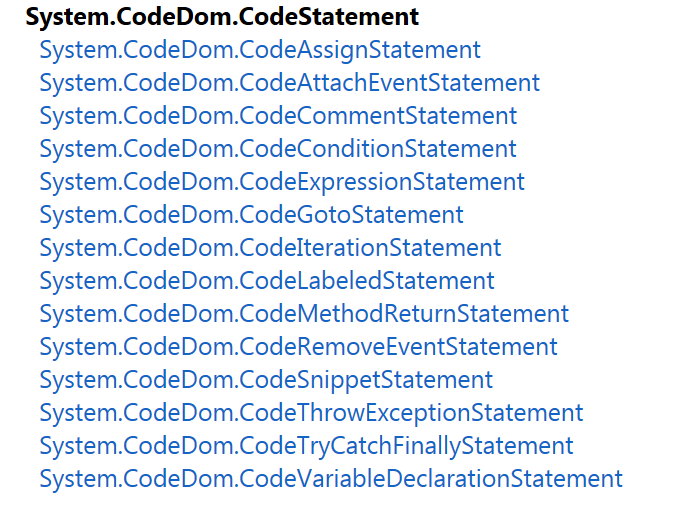
我还是坚持老方法,不会从理论层面去介绍每个类如何使用,因为,我们要学习的内容,在MSDN上是绝对能找到的,因此,实在不应该也没有必要拿MSDN上的东西来抄一遍。而且,实例对人的感染力远远超越枯燥的理论。因而,老规矩,一起来动手实践吧。
一、生成注释代码
注释,不知道大家平时写代码有没有写注释的习惯,其实,这是个好习惯,不一定要每句代码都写注释,在合适的位置,写上必要的注释,是灰常重要,一来也方便你自己日后查看,二来,别人阅读你的码子会轻松一些。
注释,就是带 // 开头的语句,当然对于.NET语言(C#或VB)有XML文档注释,可以生成文档级别的注释,形如 /// 开头的语句。
CodeCommentStatement类可以生成以 // 开头或以 /// 开头的代码(C#)。
/* * 本示例演示如何生成注释代码 */using System;using System.Collections.Generic;using System.Linq;using System.Text;using System.CodeDom;using System.CodeDom.Compiler;namespace Example_1{ class Program { static void Main(string[] args) { CodeTypeDeclaration Myclass = new CodeTypeDeclaration("ClassA"); // 生成XML注释 Myclass.Comments.Add(new CodeCommentStatement("<summary>", true)); Myclass.Comments.Add(new CodeCommentStatement("这是一个公共类", true)); Myclass.Comments.Add(new CodeCommentStatement("</summary>", true)); CodeDomProvider provide = CodeDomProvider.CreateProvider("cs"); provide.GenerateCodeFromType(Myclass, Console.Out, new CodeGeneratorOptions()); Console.ReadKey(); } }}上面代码执行结果如下图所示。

二、生成赋值语句
赋值语句就更好说了,如a = 350; 赋值语句分为两部分:左 And 右,中间是一个=号。赋值语句主要通过CodeAssignStatement类来生成,例如
/* * 本例演示如何生成赋值语句 */using System;using System.Collections.Generic;using System.Linq;using System.Text;using System.CodeDom;using System.CodeDom.Compiler;namespace Example_2{ class Program { static void Main(string[] args) { CodeAssignStatement as1 = new CodeAssignStatement( new CodeVariableReferenceExpression("a"), new CodePrimitiveExpression(250)); CodeDomProvider provider = CodeDomProvider.CreateProvider("C#"); provider.GenerateCodeFromStatement(as1, Console.Out, new CodeGeneratorOptions()); Console.ReadKey(); } }}来,看看结果。
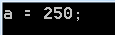
三、生成条件语句
条件语句是指if .... else.....语句,使用CodeConditionStatement类来生成,其中,Condition属性表示用于条件判断的表达式;TrueStatements属性表示当条件为真时的语句块,可以添加N条语句;FalseStatements属性表示当判断条件为假时的代码块。
/* * 示例演示如何生成条件语句 */using System;using System.Collections.Generic;using System.Linq;using System.Text;using System.CodeDom;using System.CodeDom.Compiler;namespace Example_3{ class Program { static void Main(string[] args) { CodeConditionStatement cdtstm = new CodeConditionStatement(); // 条件 cdtstm.Condition = new CodeBinaryOperatorExpression( new CodePrimitiveExpression(100), CodeBinaryOperatorType.LessThanOrEqual, new CodePrimitiveExpression(300)); // 条件为true时 cdtstm.TrueStatements.Add(new CodeCommentStatement("正常啊")); // 条件为false cdtstm.FalseStatements.Add(new CodeCommentStatement("当条件不成立时")); CodeDomProvider provider = CodeDomProvider.CreateProvider("cs"); provider.GenerateCodeFromStatement(cdtstm, Console.Out, new CodeGeneratorOptions() { BracingStyle = "C" }); Console.ReadKey(); } }}执行的结果如下图所示。

四、生成for循环语句
CodeIterationStatement类可以完成该任务,InitStatement属性即为初始化,如 for(int i = 0; i >5; i--)中的 int i = 0; 就是InitStatement属性;
i > 5;为测试语句,即TestExpression属性;i-- 为每次循环执行后调用的语句,即增量语句,通过IncrementStatement属性设置。
/* * 本示例演示生成for循环语句 */using System;using System.Collections.Generic;using System.Linq;using System.Text;using System.CodeDom;using System.CodeDom.Compiler;namespace Example_4{ class Program { static void Main(string[] args) { CodeIterationStatement MyFor = new CodeIterationStatement(); // 初始化 MyFor.InitStatement = new CodeVariableDeclarationStatement( typeof(int), "n", new CodePrimitiveExpression(0)); // 递增条件 MyFor.IncrementStatement = new CodeAssignStatement( new CodeVariableReferenceExpression("n"), new CodeBinaryOperatorExpression(new CodeVariableReferenceExpression("n"), CodeBinaryOperatorType.Add, new CodePrimitiveExpression(1))); // 测试表达式 MyFor.TestExpression = new CodeBinaryOperatorExpression( new CodeVariableReferenceExpression("n"), CodeBinaryOperatorType.LessThan, new CodePrimitiveExpression(10)); // 循环语句内部 MyFor.Statements.Add(new CodeCommentStatement("这是一个for循环。")); CodeDomProvider provider = CodeDomProvider.CreateProvider("cs"); provider.GenerateCodeFromStatement(MyFor, Console.Out, new CodeGeneratorOptions { BracingStyle = "C" }); Console.ReadKey(); } }}其运行结果如图所示。
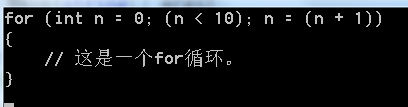
五、生成try...catch...finally语句
CodeTryCatchFinallyStatement类的TryStatements属性表示语句中try块中的语句;CatchClauses属性表示catch块中的内容;FinallyStatements属性则为finally块的语句。
/* * 生成try...catch...finally语句 */using System;using System.Collections.Generic;using System.Linq;using System.Text;using System.CodeDom;using System.CodeDom.Compiler;namespace Example_5{ class Program { static void Main(string[] args) { CodeTryCatchFinallyStatement myTrycafly = new CodeTryCatchFinallyStatement(); // try myTrycafly.TryStatements.Add(new CodeCommentStatement("try块内部")); // catch myTrycafly.CatchClauses.Add(new CodeCatchClause( "ex", new CodeTypeReference(typeof(Exception)), new CodeCommentStatement("catch块内部"))); // finally myTrycafly.FinallyStatements.Add(new CodeCommentStatement("finally块内部")); CodeDomProvider provider = CodeDomProvider.CreateProvider("cs"); provider.GenerateCodeFromStatement(myTrycafly, Console.Out, new CodeGeneratorOptions { BracingStyle = "C" }); Console.ReadKey(); } }}下面是运行的结果。
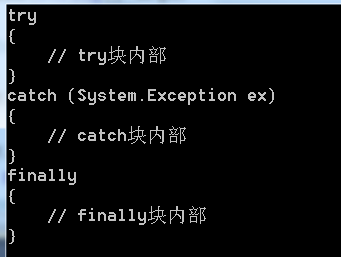
- 深入浅出.NET代码生成系列(6):语句
- 深入浅出.NET代码生成系列(1):概述
- 深入浅出.NET代码生成系列(2):一些基本类
- 深入浅出.NET代码生成系列(3):命名空间
- 深入浅出.NET代码生成系列(4):定义类型
- 深入浅出.NET代码生成系列(5):表达式
- 深入浅出.NET代码生成系列(7):动态生成代码与编译综合示例
- ASP.NET AJAX深入浅出系列课程
- ASP.NET AJAX深入浅出系列课程
- .NET代码生成工具
- 深入浅出SQL系列教程(第五节-嵌套SELECT语句)
- Mybatis-Generator自动生成代码——Mybatis 深入浅出(二)
- ASP.NET语句实用代码
- Flexigrid系列使用教程(二)JSON数据生成代码
- ASP.NET AJAX深入浅出系列课程(学习总结一)
- ASP.NET AJAX深入浅出系列课程(学习总结二)
- ASP.NET AJAX深入浅出系列课程(视频课程讲师:赵劼)
- 《ASP.NET AJAX深入浅出系列课程》下载地址
- Unity3D图像后处理特效——Contrast Enhance
- 如何搭建ARM Cortex gcc环境 for Fredora 系统
- TCP选项:TCP_NODELAY和TCP_CORK
- 设置View的可见以及不可见
- 简单计算器(不支持括号)
- 深入浅出.NET代码生成系列(6):语句
- linux SD卡分区
- 程序员求职之道(《程序员面试笔试宝典》)之面试心得交流?
- .net版机房收费系统总结
- Unity3D图像后处理特效——Crease
- Stanford机器学习---第四讲. 神经网络的表示 Neural Networks representation
- 学期小结4:大二下学期
- “尚未在 Web 服务器上注册 ASP.NET 4.0” 问题
- 程序员求职之道(《程序员面试笔试宝典》)之企业面试笔试攻略(互联网)?


