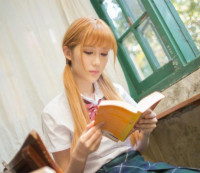切割类游戏中的切割线类 Version2
来源:互联网 发布:侠客风云传怎么改数据 编辑:程序博客网 时间:2024/04/28 19:59
第二种方案,利用 PRKit 这个库来做,这个库是我在论坛上面听说到的
用了下,感觉不是很好,要符合我的需求的话要改蛮多地方,主要是纹理坐标的定位不是很精确
主要优点就是效率还不错,其中那块关于 opengl 的绘制代码比较值得回味。
另外这个库也使用了他人写的复杂多边形三角化算法,
我的需求里面不要求对多么复杂的多边形进行三角化细分,所以用起来感觉也有点儿鸡肋。
在最后一种方案的时候我会提到,其实利用 CCTexture2D 的纹理平铺特性,完全可以满足到我的需求~
BYCutLineEx.h
//// BYCutLineEx.h// HungryBear//// Created by Bruce Yang on 12-8-26.// Copyright (c) 2012年 EricGameStudio. All rights reserved.//#import <Foundation/Foundation.h>#import "cocos2d.h"#import "PRFilledPolygon.h"#import "SynthesizeSingleton.h"@interface BYCutLineEx : NSObject { // 纹理对象,用于之后的销毁~ CCTexture2D* _texBar; CCTexture2D* _texSegment; // 端点精灵~ CCSprite* _spBarA; CCSprite* _spBarB; // 尝试,尝试,尝试! PRFilledPolygon* _polySegment;}+(BYCutLineEx*) getInstance;-(BYCutLineEx*) addToParent:(CCNode*)nodeParent;-(void) setPointA:(CGPoint)pointA pointB:(CGPoint)pointB;-(void) disappear;@endBYCutLineEx.mm
//// BYCutLineEx.mm// HungryBear//// Created by Bruce Yang on 12-8-26.// Copyright (c) 2012年 EricGameStudio. All rights reserved.//#import "BYCutLineEx.h"@implementation BYCutLineExSYNTHESIZE_SINGLETON_FOR_CLASS(BYCutLineEx)-(id) init { if((self = [super init])) { // 1。加载纹理~ CCTextureCache* texCache = [CCTextureCache sharedTextureCache]; _texBar = [texCache addImage:@"img_cut_line_bar.png"]; _texSegment = [texCache addImage:@"img_cut_line_segment.png"]; // 2。切割虚线的精灵批节点~ NSMutableArray* arrPoints = [NSMutableArray arrayWithCapacity:4]; [arrPoints addObject:[NSValue valueWithCGPoint:ccp(-50, -25)]]; [arrPoints addObject:[NSValue valueWithCGPoint:ccp(50, -25)]]; [arrPoints addObject:[NSValue valueWithCGPoint:ccp(50, 25)]]; [arrPoints addObject:[NSValue valueWithCGPoint:ccp(-50, 25)]]; _polySegment = [[PRFilledPolygon alloc] initWithPoints:arrPoints andTexture:_texSegment]; [_polySegment setVisible:NO]; // 3。切割端点的精灵~ _spBarA = [[CCSprite alloc] initWithTexture:_texBar]; [_spBarA setVisible:NO]; _spBarB = [[CCSprite alloc] initWithTexture:_texBar]; [_spBarB setVisible:NO]; } return self;}-(void) removeFromParent { [_polySegment removeFromParentAndCleanup:NO]; [_spBarA removeFromParentAndCleanup:NO]; [_spBarB removeFromParentAndCleanup:NO];}-(BYCutLineEx*) addToParent:(CCNode*)nodeParent { // 首先将单例对象从上一个场景移除~ [self removeFromParent]; [nodeParent addChild:_spBarA z:10]; [nodeParent addChild:_spBarB z:10]; [nodeParent addChild:_polySegment z:10]; return self;}-(void) setPointA:(CGPoint)pointA pointB:(CGPoint)pointB { [_polySegment setVisible:YES]; float fScaleFactor = CC_CONTENT_SCALE_FACTOR(); float fHalfWidth = ccpDistance(pointA, pointB) / 2.0f * fScaleFactor; float fHalfHeight = 16.0f / 2.0f * fScaleFactor; NSArray* arrPoints = [NSArray arrayWithObjects: [NSValue valueWithCGPoint:ccp(-fHalfWidth, -fHalfHeight)], [NSValue valueWithCGPoint:ccp(fHalfWidth, -fHalfHeight)], [NSValue valueWithCGPoint:ccp(fHalfWidth, fHalfHeight)], [NSValue valueWithCGPoint:ccp(-fHalfWidth, fHalfHeight)], nil]; // float fWidth = ccpDistance(pointA, pointB) * CC_CONTENT_SCALE_FACTOR();// float fHeight = 6.0f * CC_CONTENT_SCALE_FACTOR();// NSArray* arrPoints = [NSArray arrayWithObjects:// [NSValue valueWithCGPoint:ccp(0, 0)], // [NSValue valueWithCGPoint:ccp(fWidth, 0)],// [NSValue valueWithCGPoint:ccp(fWidth, fHeight)],// [NSValue valueWithCGPoint:ccp(0, fHeight)], nil]; [_polySegment setPoints:arrPoints];[_polySegment setPosition:ccpMidpoint(pointA, pointB)]; CGPoint stickVector = ccpSub(ccp(pointA.x, pointA.y), ccp(pointB.x, pointB.y)); float stickAngle = ccpToAngle(stickVector); [_polySegment setRotation:-1 * CC_RADIANS_TO_DEGREES(stickAngle)]; [_spBarA setVisible:YES]; [_spBarB setVisible:YES]; [_spBarA setPosition:pointA]; [_spBarB setPosition:pointB];}-(void) disappear { [_polySegment setVisible:NO]; [_spBarA setVisible:NO]; [_spBarB setVisible:NO];}-(void) dealloc { [_polySegment release]; // 移除端点、虚线的精灵~ [_spBarA release]; [_spBarB release]; // 移除无用的纹理~ CCTextureCache* texCache = [CCTextureCache sharedTextureCache]; [texCache removeTexture:_texBar]; [texCache removeTexture:_texSegment]; [super dealloc];}@end- 切割类游戏中的切割线类 Version2
- 切割类游戏中的切割线类Version1
- 图片切割工具类
- 图片切割工具类
- Android 图片切割工具类
- 文本中的单词切割
- 用线切割面
- 线切割平面问题
- 使用CImage类切割png图片
- php 翻页区间切割算法(翻页类)
- 使用CImage类切割png图片
- 关于String类的切割与整合
- 类间偏移地址以及切割,static_cast
- File类文件的切割与合并
- 车牌识别中的字符切割
- 文件切割合并器 2 切割类 Split
- 线段切割&&矩形切割
- 开发游戏开发方法一 切割图片
- 浅析stack around the variable was corrupted
- 线程同步
- 寻找丑数
- 关于C++的SetBitmap函数
- jQuery ajaxForm 表单提交
- 切割类游戏中的切割线类 Version2
- 数理逻辑:谓词演算(4)可推出公式形成规则
- typename和class的区别
- 将java程序运行为Windows服务
- jsp写css
- iOS中使用自定义字体
- 博弈
- 爱是永久相思情
- 玩转 Android MediaPlayer之视频预加载(优化)