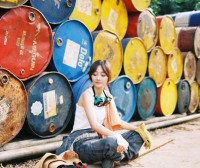ubuntu配置记录
来源:互联网 发布:安卓竖屏桌面软件 编辑:程序博客网 时间:2024/05/01 00:15
ubuntu上安装其他桌面
1 安装Enlightenment
sudo apt-get install e17
2 Xfce
sudo apt-get install xfce4
3 LXDE
sudo apt-get install lxde
-------------------------------------------------------------------------------------------------------------------------
Vim 配置
1 tab键设置为4空格
(1) vim /etc/vimrc
set ts=4
set sw=4
(2).vim /etc/vimrc
set ts=4
set expandtab
set autoindent
推荐使用第二种,按tab键时产生的是4个空格,这种方式具有最好的兼容性。
-------------------------------------------------------------------------------------------------
安装输入法
1. 卸载自带的ibus和fcitx老版本:
sudo apt-get remove ibus
sudo apt-get remove fcitx*
检测是否删除fcitx
dpkg –get-selections | grep fcitx
2.添加fcitx的ppa源:
sudo add-apt-repository ppa:fcitx-team/nightly
然后刷新软件源:
sudo apt-get update
然后直接安装搜狗输入法
sudo apt-get install fcitx-sogoupinyin
这一步也可以去直接去下载deb安装
关键是最后一步:
很多人都说用
im-switch -s fcitx -z default
sudo im-switch -s fcitx -z default
命令将fcitx设置为默认输入法
但是我每次这么做都有问题
后来发现是im-switch与language support相冲突
每次装完im-switch后控制面板里面的language support就没了,反之亦然。
试了很久发现不需要用上面的命令行
直接在language support中将keyboard input method system的值设置为fcitx
然后在开始菜单搜索fcitx configuration一个企鹅图标工具
打开后就是input method configuration添加搜狗输入法
然后注销重新登录
- Ubuntu 12.04 配置记录
- ubuntu配置记录
- Ubuntu 12.04 配置记录
- Ubuntu 12.04 配置记录
- ubuntu配置记录
- Ubuntu LAMP配置记录
- Ubuntu 12.04 配置记录
- CubieBoard2 Ubuntu配置记录
- ubuntu使用记录-vim配置
- Ubuntu配置vim过程记录
- ubuntu/centos 网络配置记录
- ubuntu配置vim+youcompleteme记录
- 记录6--ubuntu配置vsftpd
- 记录15--ubuntu配置php
- ubuntu配置vim+youcompleteme记录
- ubuntu server 安装配置记录1
- 记录一些ubuntu 3D配置
- ubuntu使用记录-vim IDE的配置
- Android_ListView_onTouchEvent源码分析
- Ubuntu中firefox chromium安装flash插件
- 几种常见排序算法
- 第12周项目4-计算当年第几天(二)
- 命令启动程序
- ubuntu配置记录
- 淘宝经营策略-小谈操盘手
- 1150. 简单魔板
- 实现报名人信息与存储库中信息同步显示
- BSTR
- Sudoku Killer
- S3C2440的LCD
- windows7下VS2010配置MPI开发环境教程
- Core Graghics