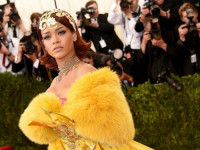C# WinForm捕获未处理的异常实例解析
来源:互联网 发布:软件服务商 编辑:程序博客网 时间:2024/06/07 00:30
http://www.jb51.net/article/54965.htm
本文以一个完整的实例形式讲述了C# WinForm捕获未处理的异常的方法。分享给大家供大家参考之用。具体代码如下:
1
2
3
4
5
6
7
8
9
10
11
12
13
14
15
16
17
18
19
20
21
22
23
24
25
26
27
28
29
30
31
32
33
34
35
36
37
38
39
40
41
42
43
44
45
46
47
48
49
50
51
52
53
54
55
56
57
58
59
60
61
62
63
64
65
66
67
68
69
70
71
72
73
74
75
76
77
78
79
80
81
82
83
84
85
86
87
88
89
90
91
92
93
94
95
96
97
98
99
100
101
102
103
104
105
106
107
108
109
110
usingSystem;usingSystem.Collections.Generic;usingSystem.Windows.Forms;usingSystem.IO;namespaceGobalException{ staticclass Program { /// <summary> /// 应用程序的主入口点。 /// </summary> [STAThread] staticvoid Main() { try { //处理未捕获的异常 Application.SetUnhandledExceptionMode(UnhandledExceptionMode.CatchException); //处理UI线程异常 Application.ThreadException += newSystem.Threading.ThreadExceptionEventHandler(Application_ThreadException); //处理非UI线程异常 AppDomain.CurrentDomain.UnhandledException += newUnhandledExceptionEventHandler(CurrentDomain_UnhandledException); Application.EnableVisualStyles(); Application.SetCompatibleTextRenderingDefault(false); Application.Run(newForm1()); } catch(Exception ex) { stringstr = ""; stringstrDateInfo = "出现应用程序未处理的异常:"+ DateTime.Now.ToString() + "\r\n"; if(ex != null) { str = string.Format(strDateInfo + "异常类型:{0}\r\n异常消息:{1}\r\n异常信息:{2}\r\n", ex.GetType().Name, ex.Message, ex.StackTrace); } else { str = string.Format("应用程序线程错误:{0}", ex); } writeLog(str);//frmBug f = new frmBug(str);//友好提示界面 //f.ShowDialog(); MessageBox.Show("发生致命错误,请及时联系作者!","系统错误", MessageBoxButtons.OK, MessageBoxIcon.Error); } } /// <summary> ///这就是我们要在发生未处理异常时处理的方法,我这是写出错详细信息到文本,如出错后弹出一个漂亮的出错提示窗体,给大家做个参考 ///做法很多,可以是把出错详细信息记录到文本、数据库,发送出错邮件到作者信箱或出错后重新初始化等等 ///这就是仁者见仁智者见智,大家自己做了。 /// </summary> /// <param name="sender"></param> /// <param name="e"></param> staticvoid Application_ThreadException(objectsender, System.Threading.ThreadExceptionEventArgs e) { stringstr = ""; stringstrDateInfo = "出现应用程序未处理的异常:"+ DateTime.Now.ToString() + "\r\n"; Exception error = e.Exception asException; if(error != null) { str = string.Format(strDateInfo + "异常类型:{0}\r\n异常消息:{1}\r\n异常信息:{2}\r\n", error.GetType().Name, error.Message, error.StackTrace); } else { str = string.Format("应用程序线程错误:{0}", e); } writeLog(str); //frmBug f = new frmBug(str);//友好提示界面 //f.ShowDialog(); MessageBox.Show("发生致命错误,请及时联系作者!","系统错误", MessageBoxButtons.OK, MessageBoxIcon.Error); } staticvoid CurrentDomain_UnhandledException(objectsender, UnhandledExceptionEventArgs e) { stringstr = ""; Exception error = e.ExceptionObject asException; stringstrDateInfo = "出现应用程序未处理的异常:"+ DateTime.Now.ToString() + "\r\n"; if(error != null) { str = string.Format(strDateInfo + "Application UnhandledException:{0};\n\r堆栈信息:{1}", error.Message, error.StackTrace); } else { str = string.Format("Application UnhandledError:{0}", e); } writeLog(str);//frmBug f = new frmBug(str);//友好提示界面 //f.ShowDialog(); MessageBox.Show("发生致命错误,请停止当前操作并及时联系作者!","系统错误", MessageBoxButtons.OK, MessageBoxIcon.Error); } /// <summary> /// 写文件 /// </summary> /// <param name="str"></param> staticvoid writeLog(stringstr) { if(!Directory.Exists("ErrLog")) { Directory.CreateDirectory("ErrLog"); } using(StreamWriter sw = newStreamWriter(@"ErrLog\ErrLog.txt",true)) { sw.WriteLine(str); sw.WriteLine("---------------------------------------------------------"); sw.Close(); } } }} 0 0
- C# WinForm捕获未处理的异常实例解析
- C# WinForm捕获未处理的异常
- C# WinForm捕获未处理的异常
- C# WinForm捕获未处理的异常
- C# WinForm捕获全局异常(捕获未处理的异常)
- C# 捕获未处理的异常
- C#捕获未处理异常
- WINFORM未处理异常之捕获
- Winform 统一捕获异常,捕获未处理异常
- WPF捕获未处理的异常
- C# WINFORM应用程序未处理异常的统一处理技巧
- 捕获asp.net下的未处理异常
- C#_WinForm 统一捕获未处理的异常
- 捕获asp.net下的未处理异常
- nodejs 捕获未处理异常
- C# winform 捕获全局异常
- C# winform 捕获全局异常
- C# WinForm捕获全局异常
- 百度地图删除标尺,logo,缩放按钮
- SAP Batch Job 备注
- 最短路径 Dijkstra算法
- vs2012 error c4996: This function or variable may be unsafe
- 关于Android 和 JS 交互时调用不成功的问题
- C# WinForm捕获未处理的异常实例解析
- opencv调用笔记本摄像头程序
- LeetCode_44---Wildcard Matching
- Android studio 重置 DDMS面板布局
- 使用SNMP++开发电信设备网管之二:SNMP++库用法
- Hihocoder 计数
- FICO上线准备
- 登陆页面的验证js
- 使用注解来构造IoC容器