一个自定义的 View,支持显示下载进度,完成和结束的时候会有酷酷的动画。
来源:互联网 发布:英文写作润色软件 编辑:程序博客网 时间:2024/05/15 23:46
FreshDownloadView
项目地址:dudu90/FreshDownloadView
简介:一个自定义的 View,支持显示下载进度,完成和结束的时候会有酷酷的动画。
About
FreshDownloadView is a java library for Android,It's a good way to show download progress with a cool animtion.some inspiration are from Dribbble
Demo
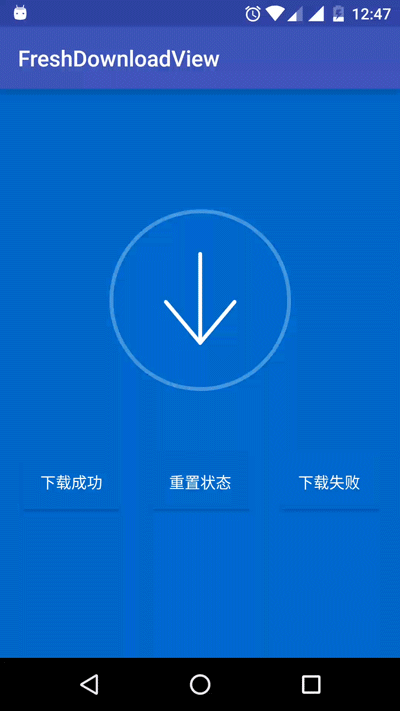
Usage
Setp 1:Add it to your project:
gradle:
add my maven path
repositories { maven { url 'https://dl.bintray.com/dudu90/maven' }}then add dependencies
compile 'com.pitt.fresh.library:freshdownloadview:1.0'maven:
<dependency> <groupId>com.pitt.fresh.library</groupId> <artifactId>freshdownloadview</artifactId> <version>1.0</version> <type>pom</type></dependency>Setp 1:Add the View to your xml
<com.pitt.library.fresh.FreshDownloadView android:id="@+id/pitt" android:layout_width="wrap_content" android:layout_height="wrap_content" android:background="#006cc7" />XML attributes
In java
freshDownloadView.upDateProgress(float progress);freshDownloadView.upDateProgress(int progress);means update the progress
freshDownloadView.reset();this Method will reset all status;
freshDownloadView.showDownloadError();this Method will show error status,if this download error,you can allocate it;
1 0
- 一个自定义的 View,支持显示下载进度,完成和结束的时候会有酷酷的动画。
- 一个支持显示下载进度的,带有酷酷的动画的View-----FreshDownloadView
- 自定义view--带进度显示的下载按钮
- 一个用粒子动画显示文字的 Android 自定义 View
- 属性动画+自定义view进度圆环的倒计时
- 用来显示物节点进度的自定义View
- androd自定义view实现圆显示进度和百分比的控件
- 一个可以实时显示进度的自定义view,类似于listview中音乐播放背景变化的效果
- ios 在下载html代码的时候,如何显示下载的进度
- 拷贝文件的时候显示进度
- 自定义地图覆盖物(包括自定义View和动画的显示)
- View的显示和隐藏动画
- 自定义View的时候出错
- Graphics View支持的动画
- 自定义View(带进度的圆形进度条)
- Android_自定义描述进度的View
- 自定义一个View用UIcontroller去调用的时候
- android自定义view(自定义带进度显示的圆形进度条)
- clang static analyzer源码分析(番外篇):RegionStore以及evalCall()中的conservativeEvalCall
- UVA 10723
- SAP HANA Smart Data Access 远程连接HANA\ORACLE 转载有修改
- 2016CCPC合肥赛区总结(流水账)
- 程序员的自我修养-运行库
- 一个自定义的 View,支持显示下载进度,完成和结束的时候会有酷酷的动画。
- 如何获取radio的值
- 检查磁盘空间的CentOS常用命令
- HTML第六章上机练习3
- PowerDesigner使用教程|使用方法
- 适配器getView
- Netty学习总结(3)——Netty百万级推送服务
- 跟着Innost理解下数据更新、数据同步
- tcp协议之我理解


