ansible安装过程出现的问题
来源:互联网 发布:linux我的世界启动器 编辑:程序博客网 时间:2024/06/05 02:49
取经地址: http://blog.csdn.net/kellyseeme/article/details/50487963
是我运维网拷贝过来的
正好安装过程遇到的问题和这篇文章很相似,拿出来分享一下
ansible安装及问题解决
目录(?)[+]
本文主要用来安装ansible,在进行安装的时候,也可以使用其他的版本进行安装,本文主要讲述安装ansible的步骤,还有常用问题的解决。
1、查看python版本
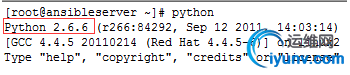
由此可以看到Python的版本为2.6.6,注意安装ansible的时候,必须python的版本为2.6+,从而必须要查看python的版本,从而查看python是否要进行升级,如果python要进行升级,那么参考文章 python升级
2、安装ansible2.1 安装pycrypto模块
https://pypi.python.org/packages/source/p/pycrypto/pycrypto-2.6.1.tar.gz
# tar xvzf pycrypto-2.6.1.tar.gz
# cd pycrypto-2.6.1
# python setup.py install
(安装的时候如果报错,需要安装依赖包python-devel)
2.2 安装PyYAML模块http://pyyaml.org/download/libyaml/yaml-0.1.5.tar.gz
# tar xvzf yaml-0.1.5.tar.gz
# cd yaml-0.1.5
# ./configure --prefix=/usr/local
# make --jobs=`grep processor /proc/cpuinfo |wc -l`
# make install
https://pypi.python.org/packages/source/P/PyYAML/PyYAML-3.11.tar.gz
# tar xvzf PyYAML-3.11.tar.gz
# cd PyYAML-3.11
# python setup.py install
2.3 安装Jinja2模块https://pypi.python.org/packages/source/M/MarkupSafe/MarkupSafe-0.9.3.tar.gz
# tar xvzf MarkupSafe-0.9.3.tar.gz
# cd MarkupSafe-0.9.3
# python setup.py install
https://pypi.python.org/packages/source/J/Jinja2/Jinja2-2.7.3.tar.gz
# tar xvzf Jinja2-2.7.3.tar.gz
# cd Jinja2-2.7.3
# python setup.py install
2.4 安装paramiko模块https://pypi.python.org/packages/source/e/ecdsa/ecdsa-0.11.tar.gz
# tar xvzf ecdsa-0.11.tar.gz
# cd ecdsa-0.11
# python setup.py install
https://pypi.python.org/packages/source/p/paramiko/paramiko-1.15.1.tar.gz
# tar xvzf paramiko-1.15.1.tar.gz
# cd paramiko-1.15.1
# python setup.py install
2.5 安装ansiblehttps://github.com/ansible/ansible/archive/v1.7.2.tar.gz
# tar xvzf ansible-1.7.2.tar.gz
# cd ansible-1.7.2
# python setup.py install
2.6 安装setuptoolshttps://pypi.python.org/packages/source/s/setuptools/setuptools-7.0.tar.gz
# tar xvzf setuptools-7.0.tar.gz
# cd setuptools-7.0
# python setup.py install
3、拷贝配置文件 在安装完成之后,配置文件在安装路径之中,如下图所示:

将配置文件拷贝过去:

4、初步进行测试
进行一个简单的测试看是否安装成功:

从而安装完成
问题1.1安装pycryto模块报错 在安装pycryto米快的时候进行解压安装如下:
[root@ansibleserver ansible]# cd pycrypto-2.6.1
[root@ansibleserver pycrypto-2.6.1]# python setup.py install
报错如下:
gcc -pthread -fno-strict-aliasing -pipe -Wall -Wp,-D_FORTIFY_SOURCE=2 -fexceptions -fstack-protector --param=ssp-buffer-size=4 -m64 -mtune=generic -D_GNU_SOURCE -fPIC -fwrapv -pipe -Wall -Wp,-D_FORTIFY_SOURCE=2 -fexceptions -fstack-protector --param=ssp-buffer-size=4 -m64 -mtune=generic -D_GNU_SOURCE -fPIC -fwrapv -fPIC -std=c99 -O3 -fomit-frame-pointer -Isrc/ -I/usr/include/python2.6 -c src/MD2.c -o build/temp.Linux-x86_64-2.6/src/MD2.o
src/MD2.c:31:20: error: Python.h: No such file or directory
src/MD2.c:131: error: expected ?.?. ?.?. ?.?. ?.sm?.or ?._attribute__?.before ?.?.token
In file included from src/MD2.c:147:
src/hash_template.c:48: error: expected specifier-qualifier-list before ?.yObject_HEAD?
src/hash_template.c:59: error: expected ?.?. ?.?. ?.?. ?.sm?.or ?._attribute__?.before ?.yTypeObject?
src/hash_template.c: In function ?.ewALGobject?.
src/hash_template.c:69: warning: implicit declaration of function ?.yObject_New?
src/hash_template.c:69: error: expected expression before ?.LGobject?
src/hash_template.c: At top level:
src/hash_template.c:76: error: expected ?.?.before ?.?.token
src/hash_template.c:91: error: expected ?.?. ?.?. ?.?. ?.sm?.or ?._attribute__?.before ?.?.token
src/hash_template.c:110: error: expected ?.?. ?.?. ?.?. ?.sm?.or ?._attribute__?.before ?.?.token
src/hash_template.c:122: error: expected ?.?. ?.?. ?.?. ?.sm?.or ?._attribute__?.before ?.?.token
src/hash_template.c:162: error: expected ?.?. ?.?. ?.?. ?.sm?.or ?._attribute__?.before ?.?.token
src/hash_template.c:188: error: expected ?.?. ?.?. ?.?. ?.sm?.or ?._attribute__?.before ?.?.token
src/hash_template.c:190: error: expected ?.?. ?.?. ?.?. ?.sm?.or ?._attribute__?.before ?.LG_methods?
src/hash_template.c:199: error: expected ?.?. ?.?. ?.?. ?.sm?.or ?._attribute__?.before ?.?.token
src/hash_template.c:225: error: expected ?.?. ?.?. ?.?. ?.sm?.or ?._attribute__?.before ?.LGtype?
src/hash_template.c:271: error: expected ?.?. ?.?. ?.?. ?.sm?.or ?._attribute__?.before ?.?.token
src/hash_template.c:304: error: array type has incomplete element type
src/hash_template.c:305: error: ?.yCFunction?.undeclared here (not in a function)
src/hash_template.c:305: error: expected ?.?.before ?.LG_new?
src/hash_template.c: In function ?.nit_MD2?.
src/hash_template.c:339: error: ?.yObject?.undeclared (first use in this function)
src/hash_template.c:339: error: (Each undeclared identifier is reported only once
src/hash_template.c:339: error: for each function it appears in.)
src/hash_template.c:339: error: ?.?.undeclared (first use in this function)
src/hash_template.c:351: error: ?.LGtype?.undeclared (first use in this function)
src/hash_template.c:351: error: ?.yType_Type?.undeclared (first use in this function)
src/hash_template.c:352: warning: implicit declaration of function ?.y_InitModule?
src/hash_template.c:356: error: ?.?.undeclared (first use in this function)
src/hash_template.c:356: warning: implicit declaration of function ?.yInt_FromLong?
src/hash_template.c:356: warning: implicit declaration of function ?.yDict_SetItemString?
src/hash_template.c:356: warning: implicit declaration of function ?.yModule_GetDict?
src/hash_template.c:356: warning: implicit declaration of function ?.y_DECREF?
src/hash_template.c:360: warning: implicit declaration of function ?.yErr_Occurred?
src/hash_template.c:361: warning: implicit declaration of function ?.y_FatalError?
error: command 'gcc' failed with exit status 1
报错截图如下:
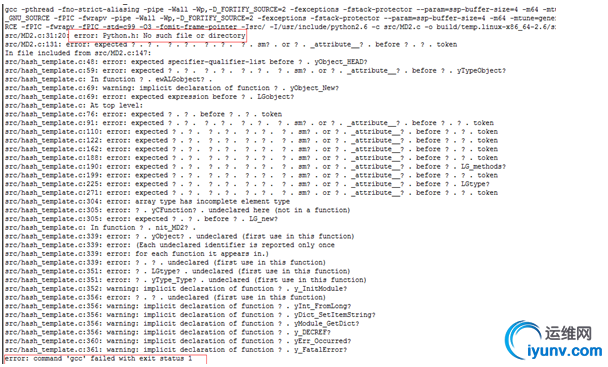
解决方案:
主要是缺少依赖包 python-dev
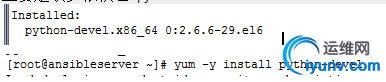
yum -y install python-devel 进行yum安装此包即可
1.2 导入paramiko模块报错 在进行导入paramiko模块的时候,报错如下:
python>>import paramiko
(Crypto error: ‘module’ object has no attribute‘HAVE_DECL_MPZ_POWM_SEC’
解决方案:
找到/usr/lib/python2.7/site-packages/Crypto/Util/number.py
把if_fastmath is not None and not _fastmath.HAVE_DECL_MPZ_POWM_SEC:
注释
#if_fastmath is not None and not _fastmath.HAVE_DECL_MPZ_POWM_SEC:
在64位的操作系统中,路径如下所示:
修改之前的内容:
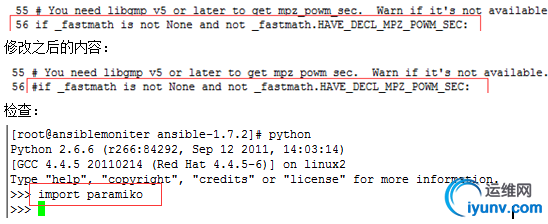
1.3 安装ansible的时候报错
安装ansible的时候报错如下:
root@ansibleserver ansible-1.7.2]# python setup.py install
Ansible now needs setuptools in order to build. Install it using your package manager (usually python-setuptools) or via pip (pip install setuptools).
查看之后是需要安装setuptools,安装了setuptools工具即可。
0 0
- ansible安装过程出现的问题
- Ansible安装过程中遇到过的问题
- Ansible安装过程中遇到过的问题
- centos7安装ansible遇到的问题
- 安装Oracle过程中出现的问题
- isa 安装过程中出现的问题
- tokyo安装过程出现的小问题
- FastDFS安装过程中出现的问题
- Simon安装过程当中出现的问题
- LoadRunner安装过程出现的问题
- Apache Thrift安装过程出现的问题
- oracle安装过程中出现的问题?
- MySQL安装过程中出现的问题
- SQL 2008 安装过程出现的问题
- chef安装过程可能出现的问题
- apach+https安装过程出现的问题
- oracle 安装过程里面出现的问题 :
- MySQL安装过程中出现的问题
- 网页游戏开发整理——模型篇
- STL 2016.11.8
- 绘制椭圆函数DrawEllipseDouble()以及Ellipse()
- The Beginning
- leetcode 239.Sliding Window Maximum
- ansible安装过程出现的问题
- Android 四大组件(总结)
- 一个服务器搭多个tomcat导致session丢失,或者同一个IP不同端口,多个应用的session会冲突解决方法
- 指针的危险
- Django数据库之一对一
- 人活着是为了什么--(反思 - 2016年10月27日)
- How-to create a Windows 10 usb installation media in Linux
- MapReduce学习(一)、(二)
- echarts-去掉X轴、Y轴和网格线


