lookup第一篇:如何在salesforce增强lookup搜索功能,实现搜索所有可用记录和实现搜索同一对象下的all field
来源:互联网 发布:天刀数据加载失败:data 编辑:程序博客网 时间:2024/05/21 19:24
The Problematic Situation:
When you add any lookup in Salesforce on a layout from one object to another, and try searching for available values, you face the below issues:
1-You can only search by record name. (main value) – Default settings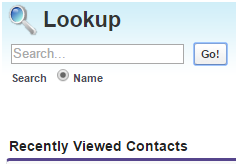
2-You need at least 2 characters to for the search to work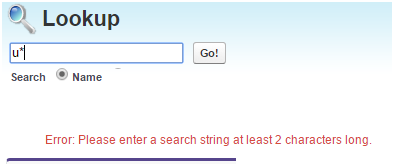
3-You cannot search for values in any other field, your search is limited to the main field.
4-System will only display by default recent viewed items (by you) and not all the available values.
Therefore users are expected to know all possible values of the record name field, usually a challenge for users.
The Workaround solution:
First let us go over the search tools and options that are provided by Salesforce :
1-The Wild Search (*)
Salesforce provides a wild search, *, but you need to provide along with it at least 2 characters to work.
This is a great feature, right, but not good enough to find all possible options.
2-The “All Fields” Search
This is also a great feature where you can search not only the main field, but all fields within an object.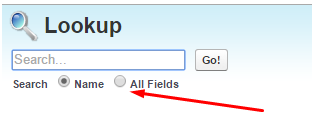
In order to enable this options , called Enhanced Lookups, of a certain object, go to
Setup>Customize > Search > Search Settings and check the Enhanced Lookups.
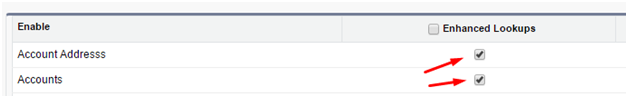
You will not have a new option on the lookup search “All Fields”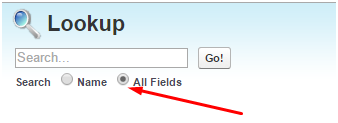
3-The workaround.
If you wish to display all available value, all you need to do is create a new field on the destination object, of Type Text with default value “ALL”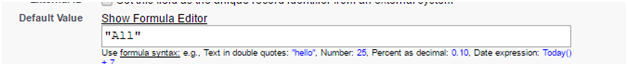
You may display or hide the field from the layout, below is an example.![]()
Note: for existing records, you will need to update this field manually(手动地) with the “All” value. While for any new record, it will automatically take the default value “All”
Solved!
Now you can do a lookup search, searching for the value “All” using the “All Fields” option.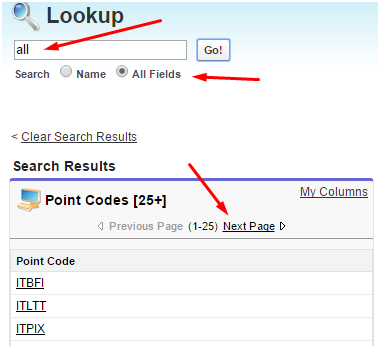
If you wish to edit the columns to be displayed on the Lookup search Dialogs
Setup -> App Setup -> Customize -> Search Layouts.
补充:为标准对象中的lookup新增“新建”按钮,如下图:
文章转载自:http://www.salesforce-me.com/how-to-show-all-available-records-in-a-lookup-search/
相关问题:https://success.salesforce.com/answers?id=90630000000gvLoAAI
- lookup第一篇:如何在salesforce增强lookup搜索功能,实现搜索所有可用记录和实现搜索同一对象下的all field
- 在salesforce VF Page里面实现 Lookup 字段
- 搜索功能的实现
- 手把手教你如何运用强大的谷歌自定义搜索功能来实现你的自定义搜索站之用谷歌自定义搜索实现网盘搜索引擎第一篇
- LookUp.exe 的实现
- django管理界面admin搜索报错:TypeError: Related Field got invalid lookup: icontains
- 简单实现Android搜索功能 显示清除历史搜索记录
- 实现Android搜索功能 显示清除历史搜索记录
- jquery实现搜索框历史搜索记录功能
- 简单实现Android搜索功能 显示清除历史搜索记录
- iOS 搜索功能的实现
- 【ActionBar】搜索功能的实现
- iOS 搜索功能的实现
- iOS 搜索功能的实现
- Android搜索功能的实现
- 实现商品的搜索功能
- php提取记录列表以及搜索功能的实现
- sql实现搜索功能
- inner product of functions
- opencv中的数据类型以及与vc++中 的对应关系
- Java-2017.5.8
- 我对于在Java的Web项目中Liscense认证的一些想法
- SAP通过JCO调用Java程序配置开发
- lookup第一篇:如何在salesforce增强lookup搜索功能,实现搜索所有可用记录和实现搜索同一对象下的all field
- muitab切换滑动,加主体页面滑动效果
- 关于mvc知识
- F2etest —— 阿里的多浏览器兼容性测试方案
- Android 中文件类型与MIME的匹配表
- 补3:实验五-项目四-成绩记录
- 读《文明之光》第二册 吴军
- 搜索二维矩阵
- golang实现md5、RSA、base64 加密解密




