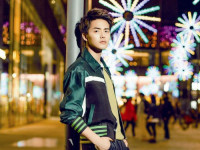阴阳字进度条
来源:互联网 发布:淘宝卖家资金被冻结 编辑:程序博客网 时间:2024/04/28 21:51
描述
进度条上有文字提示,已达到的部分显示一种颜色,未达到的部分显示另一种颜色。如果一个字处于交界处,那么该字左边显示一种颜色,右边显示一种颜色(阴阳字)。具体效果如下:
思路
一共有两种颜色的文字,因此需要两个textview——一个是正常显示的textview(即上图中文字为蓝色的部分),一个是进度的textview(即上图中文字为白色的部分)。除了文字颜色与背景外,两个textview应该完全一样。
当进度改变时,截取进度textview的一部分,并将截取的部分转换成bitmap,再设置到最上层的imageview上即可。
使用帧布局,最下层放进度textview,中间一层为正常textview,最上层为ImageView。
示例
代码如下
public class DemoView extends FrameLayout { private static final int ORIENTATION_HORIZONTAL = 2; private static final int ORIENTATION_VERTICAL = 1; private float progress; private int mOrientation; private int mProgressTextColor; private Drawable mProgressBg; private ImageView mProgressImage; private Bitmap progressBitmap, srcBitmap, bitmap; private Canvas canvas; public DemoView(Context context) { this(context, null, 0); } public DemoView(Context context, AttributeSet attrs) { this(context, attrs, 0); } public DemoView(Context context, AttributeSet attrs, int defStyleAttr) { super(context, attrs, defStyleAttr); TypedArray array = context.obtainStyledAttributes(attrs, R.styleable.DemoView); mProgressTextColor = array.getColor(R.styleable.DemoView_progressTextColor, Color.GRAY); mProgressBg = array.getDrawable(R.styleable.DemoView_progressBg); mOrientation = array.getInt(R.styleable.DemoView_orientation, ORIENTATION_HORIZONTAL); progress = array.getFloat(R.styleable.DemoView_progress, 0); progress = Math.max(Math.min(progress, 100), 0);//[0,100] array.recycle(); init(attrs); } public void setText(String text) { TextView v1 = (TextView) getChildAt(0); v1.setText(text); updateProgressBitmap(v1); TextView v2 = (TextView) getChildAt(1); v2.setText(text); } private void init(AttributeSet attrs) { mProgressImage = new ImageView(getContext()); final TextView progressTextView = new TextView(getContext(), attrs); progressTextView.setTextColor(mProgressTextColor); progressTextView.setBackgroundDrawable(mProgressBg); final TextView srcView = new TextView(getContext(), attrs); LayoutParams lp = new LayoutParams(LayoutParams.MATCH_PARENT, LayoutParams.MATCH_PARENT); addView(progressTextView, lp); addView(srcView, lp); addView(mProgressImage, lp); post(new Runnable() { @Override public void run() { progressBitmap = updateProgressBitmap(progressTextView); srcBitmap = updateProgressBitmap(srcView); bitmap = Bitmap.createBitmap(progressBitmap.getWidth(), progressBitmap.getHeight(), progressBitmap.getConfig()); canvas = new Canvas(bitmap); setProgress(progress); } }); } private Bitmap createProgressBitmap() { clearCanvas(canvas); //截取内容 switch (mOrientation) { case ORIENTATION_HORIZONTAL: float right = progressBitmap.getWidth() * progress / 100; canvas.drawBitmap(progressBitmap, new Rect(0, 0, (int) (right), progressBitmap.getHeight()), new Rect(0, 0, (int) (right), progressBitmap.getHeight()), null); canvas.drawBitmap(srcBitmap, new Rect((int) right, 0, srcBitmap.getWidth(), srcBitmap.getHeight()), new Rect((int) right, 0, srcBitmap.getWidth(), srcBitmap.getHeight()), null); break; default: float bottom = progressBitmap.getHeight() * progress / 100; canvas.drawBitmap(progressBitmap, new Rect(0, 0, progressBitmap.getWidth(), (int) (bottom)), new Rect(0, 0, progressBitmap.getWidth(), (int) (bottom)), null); canvas.drawBitmap(srcBitmap, new Rect(0, (int) (bottom), srcBitmap.getWidth(), srcBitmap.getHeight()), new Rect(0, (int) (bottom), srcBitmap.getWidth(), srcBitmap.getHeight()), null); break; } return bitmap; } /** * 清除指定canvas上的内容,防止本次绘制的内容影响下次绘制 */ private void clearCanvas(Canvas canvas) { if (canvas != null) canvas.drawColor(Color.TRANSPARENT, PorterDuff.Mode.CLEAR); } private Bitmap updateProgressBitmap(TextView v1) { v1.setVisibility(VISIBLE); v1.setDrawingCacheEnabled(true); Bitmap bitmap = v1.getDrawingCache(); v1.setVisibility(INVISIBLE); return bitmap; } public void setProgress(float progress) { if (progress >= 0 && progress <= 100) { progress = formatProgress(progress); this.progress = progress; mProgressImage.setImageBitmap(createProgressBitmap()); } } private float formatProgress(float progress) { DecimalFormat format = (DecimalFormat) DecimalFormat.getInstance(); format.applyPattern("##.##"); return Float.parseFloat(format.format(progress)); } public float getProgress() { return progress; } public void setProgressTextColor(int color) { this.mProgressTextColor = color; TextView view = (TextView) getChildAt(0); view.setTextColor(color); updateProgressBitmap((TextView) getChildAt(0)); } public void setTextColor(int color) { TextView view = (TextView) getChildAt(1); view.setTextColor(color); updateProgressBitmap(view); }}属性声明如下:
<declare-styleable name="DemoView"> <attr name="orientation" format="enum"> <enum name="vertical" value="1" /> <enum name="horizontal" value="2" /> </attr> <attr name="progressBg" format="reference|color" /> <attr name="progressTextColor" format="color" /> <attr name="progress" format="integer" /> </declare-styleable>
说明
见代码。
文字的显示可以使用textview的一切属性。
0 0
- 阴阳字进度条
- 阴阳
- 阴阳
- 阴阳
- 紫极论阴阳
- 阴阳鱼
- JZOJ3234 阴阳
- 阴阳心态
- 阴阳合二为一称作一日
- 阴阳两界
- 阴阳怕懵懂吗?
- 阴阳怕懵懂吗?
- 明辨阴阳,合理修炼
- 阴阳 详细题解+代码
- 启动 阴阳鱼 计划
- 关于阴阳谜题
- 五脏六腑怎么分阴阳
- 应用阴阳线形态分析
- 内核驱动学习(三)
- hdu 1134 Game of Connections(卡特兰数模板题)
- Linux 服务器配置
- Java基础-23
- javascript正则表达式验证电子邮件
- 阴阳字进度条
- C/C++ new与malloc()
- 黑马程序员--集合框架成员Collection
- HTML列表
- 设计网页页脚的15个超实用技巧
- H---水题
- C++反射机制的实现
- leetcode_num148_Sort list
- HDU 5195 线段树