Distortion
来源:互联网 发布:grub命令行启动linux 编辑:程序博客网 时间:2024/05/18 13:26
Documentation
Distortion
- <
- Top
- Introduction
- Instructions
- Results: Main figure
- Results: Decentering
- Results: Corrected image
- Results: Intersection figure
- Results: Radius correction fig
- Links
- Algorithm
Distortion
- measures radial lens distortion, an aberration that causes straight lines to curve,
- calculates coefficients for removing it using nonlinear optimization, and
- provides additional information on geometric distortion in digital images.
Distortion calculates the distortion correction coefficients for third order, fifth order, or arctangent/tangent distortion models. A procedure for obtaining approximatePtlens correction coefficients is describedbelow.
Lens distortion has two basic forms, barrel and pincushion, as illustrated below.
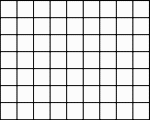 None
None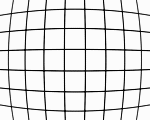 Barrel
Barrel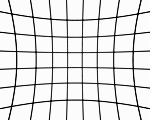 Pincushion
PincushionDistortion tends to be most serious in extreme wide angle, telephoto, and zoom lenses. It is most objectionable in architectural photography and photogrammetry — photography used for measurement (metrology). It can be highly visible on tangential lines near the boundaries of the image, but it’s rarely visible on radial lines. In a well-centered lens distortion is symmetrical about the center of the image. But lenses can bedecentered due to poor manufacturing quality or shock damage.
In the simplest lens distortion model, the undistorted and distorted radii ru and rd (distances from the image center normalized to the center-to-corner distance (half-diagonal) so thatr = 1 at the corner) are related by the equation,
ru = rd + k1 rd3 where k1 > 0 for barrel distortion andk1 < 0 for pincushion.
This third-order equation is one of the Seidel Aberrations, which are low-order polynomial approximations to lens degradations. It only works well for small amounts of distortion. Other aberrations include astigmatism, coma, curvature of field, etc. The third order approximation is sufficient for many lenses, but Imatest also calculates the fifth-order coefficients, which can be more accurate for certain lenses, for example, for theSigma 18-125mm zoom at 18mm and the Zeiss 21mm f/2.8 Distagon, which have “wave” or “mustache” distortion.
ru = rd + h1 rd3 + h2 rd5
The fifth-order equation can quantify “wave” or “moustache” distortion, which might, for example, resemble barrel near the center of the image and pincushion near the corners.Distortion by Paul van Walree is excellent background reading.
To measure distortion, you’ll need a square grid pattern or (better) a checkerboard pattern, which you can create usingTest Charts or purchase from theImatest Store. Print the chart, photograph it, and enter the image into theImatest Distortion module, as described below.
Instructions
Test chart.You can use any chart with a square or rectangular grid or a square (checkerboard) pattern. A checkerboard is more robust than a grid because a grid can fail if lines are too thin or become inaccurate if lines are too thick.
You can create your own using
the Imatest Screen Patterns module (Distortion grid or Squares (checkerboard)).
The Screen Patterns display, shown on the right, works best with large flat screens. Click on on the right theImatest main window, select Squares (checkerboard) orDistortion grid in the box at the bottom-center, then maximize the window. You can select the number of Horizontal and Vertical lines as well as the line width (in pixels). For best results the pattern should be square.
 Screen Pattern for Distortion.
Screen Pattern for Distortion.- the Distortion grid or checkerboard pattern the Imatest Test Charts module.
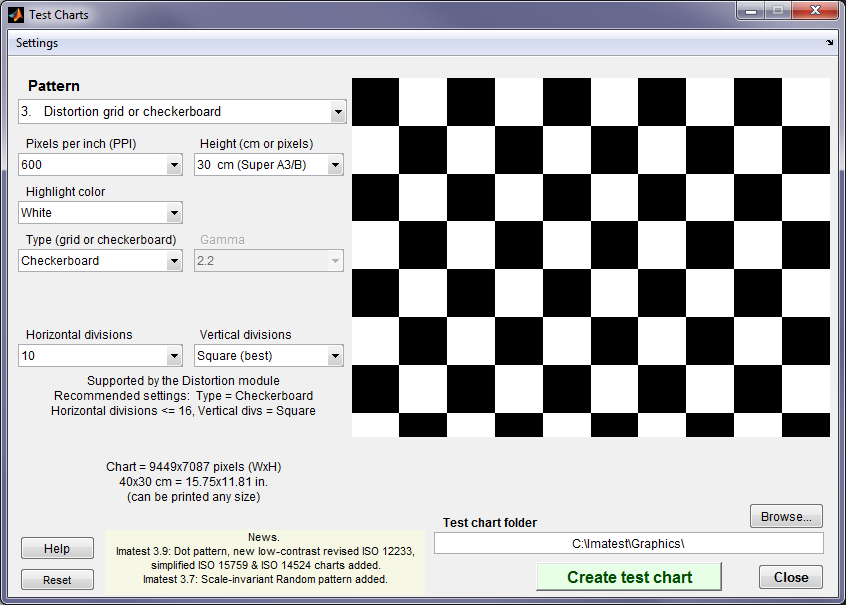 Test charts settings for distortion checkerboard (bitmap).
Test charts settings for distortion checkerboard (bitmap).
26. Checkerboard (SVG) pattern is a good alternative.
- Recommended settings for Test Charts:
- Pixels per inch (PPI). 100-300. Higher resolution may not be necessary becauseDistortion doesn’t measure sharpness, but it can’t hurt.
- Horizontal divisions. 10-15 should work for most situations. For extreme distortion, you will either need to use fewer divisions or select an ROI (i.e., crop the image).
- Line width (pxls).(Note: with the recommended checkerboard chart, line width is not an issue.)Only applies when Type is set to Grid. Typically in the range of .01*PPI to .025*PPI. The printed line should be clear (not pale), but not too thick. The relative line widths in the preview (to the right of the selection boxes) is not to scale. They are (relatively) thicker than in the final image.
The line width should be thick enough to cover at least two pixels in the captured image.
Excessively narrow lines may result in errors (Inconsistent number…).
- Print the test chart file. Size isn’t critical, but larger is better. (13x19 inches or larger is recommended if your printer can handle it). Matte paper is fine. Handmade charts are acceptable if they’re carefully done. The print should be made from an image editor using the saved TIFF file,not the Matlab preview.
- Photograph The chart.
- It should be evenly lit (though lighting is less critical than with Light Falloff). Lighting instructions are found in Using SFR, Part 1.
- The chart should be clean. Distortion will terminate if it mistakes spots in the image for lines. If needed, spots can be manually removed using an image editor “clone” function.
- For dark lines on a white background, set exposure compensation to overexpose by one to two f-stops so white areas are light (not middle gray) and line contrast is sufficient. This is not an issue with checkerboard charts.
- The camera should be pointed straight at the chart. (The optical axis of the lens should be normal to the chart surface.) Small amounts of tilt and perspective (keystone) distortion (convergence of lines; not a lens aberration) are tolerated, but large amounts may causeDistortion to terminate.
- The camera should be set to a low ISO speed to minimize noise. This is especially important for compact digital cameras, where noise can become severe at high ISO speeds.
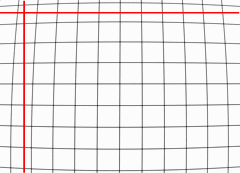
Horizontal and vertical lines should fit
between lines or edges in the image
to be detected reliably.
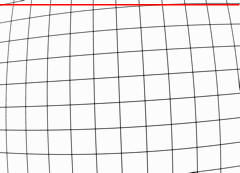
Horizontal line cannot fit between all lines or edges in the image, compromising the reliability of line detection. This image is usable if it is cropped (i.e., a Region of interest is selected).
Imatest performs best with this type of image whenROI filtering set to weak (frequently without cropping), but careful orientation and framing (as shown in the image on the left) is recommended for the most reliable results.
Save the image. High quality JPEG format is preferred because it preserves EXIF data in a formatImatest can read. There is no need for RAW quality.
Large image causing memory problems? Because Matlab uses double precision for most math operations, each 24-bit color pixel requires 24bytes. We recommend 8GB RAM if possible and also running a 64-bit version ofImatest if your operating system allows. If if that isn’t practical, click in the Imatest main window (orSettings,Options I), and in the LARGE FILES (…, Distortion) dropdown menu, selectShrink image files 1/2x … over xx MB, where xx = 40, 80, or 20. Start at 80 and go down if needed. This shrinking (resizing) has no significant effect on the distortion measurements.
Launch Imatest. Click on .
Open the image file.
Batch mode This module can operate in batch mode inImatest Master, i.e., it can read multiple input files. All you need to do is select several files using the standard Windows techniques of shift-click or control-click. There are three requirements for the files.They should (1) be in the same folder, (2) have the same pixel size, and (3) be framed closely enough to use the same crop.The input dialogs (cropping (if applicable), settings, and save) are the same for the first run as for standard non-batch runs. Additional runs use the same settings as the first run. Since no user input is required they can run extremely fast. One caution: Imatest can slow dramatically on most computers when more than about twenty figures are open. For this reason we recommend checking theClose figures after save checkbox, and saving the results. This allows a large number of image files to be run in batch mode without danger of bogging down the computer.Crop the image (select the ROI) if needed using the usual clicking and dragging technique. Cropping may be helpful if horizontal or vertical lines are not entirely within the ROI (region of interest), thoughImatest often works in such cases. An example is shown below in the section onSevere distortion. Click outside the the image to select the entire image. You can select either a grid pattern or a single line, which is useful in patterns such as the ISO 12233 chart, which contains two lines suitable forDistortion: one nearly vertical and one nearly horizontal (both slightly tilted). One of them is illustrated below. Make sure to leave some breathing room around the line. In selecting the crop for grid patterns (or deciding not to crop) try to choose a crop where no lines cross the crop boundaries, i.e., are partly inside and partly outside. The horizontal (well… sort of) line at the bottom right of the “Bad” image above is causedDistortion to terminate in Imatest versions earlier than 2.3.6, but is very likely to work will with 2.3.6+.
Three cropping (ROI selection) options are available by clickingSettings,Options I… in theImatest main window. These include
Never crop.Select crop by dragging cursor. Ask to repeat crop for same sized image.Select crop by dragging cursor. Do not ask to repeat crop.The second option (Select crop by dragging cursor. Ask to repeat crop for same sized image) is the default.
The input dialog box, shown below, appears. Title defaults to the file name; you may change it if needed. Figures can be selected in the Plot box on the right. Plot intersection points, Plot radius correction, and Display corrected image appear in Imatest Master only.
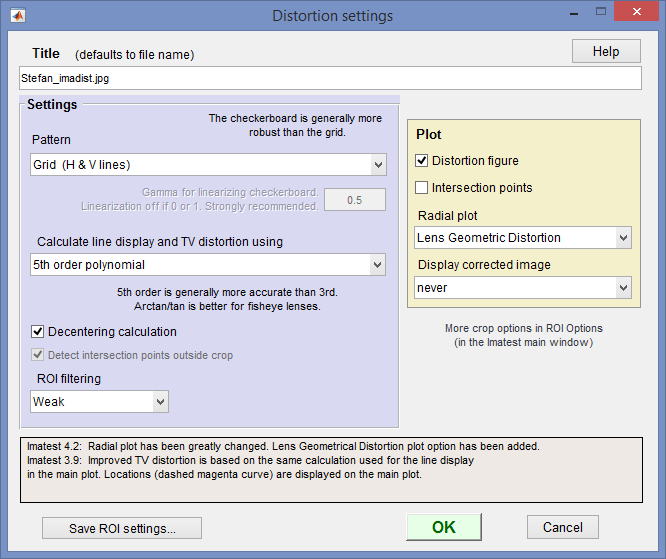 Distortion settings box
Distortion settings box
- Pattern
- For grid patterns, choose Grid.
- If checkerboard patterns are selected,
- For lines or edges, choose Single line (some interference) or Single edge. Single line is the appropriate choice for the usable lines in the ISO-12233 pattern. “Interference” refers to extra detail that may be present near the line (lettering, etc.) This choice will work for lines near the boundaries of a grid pattern. An example from an ISO-12233 chart is shown below. We don’t recommend this setting: a grid or checkerboard will almost always produce better results.
- For square/checkerboard patterns (recommended), choose Squares (checkerboard). This pattern is be slightly more robust than the grid. If Squares (Checkerboard) has been selected, theGamma for linearizing checkerboard… setting, immediately below thePattern setting, is enabled. We recommend that you set gamma close to the encoding gamma of the camera (around 0.5 for typical color space images; 1 for raw images) to minimize waviness in edge locations.
- Calculate line display and SMIA TV Distortion using… selects the formula for plotting the corrected lines and calculating SMIA TV Distortion (by extrapolation). Useful for comparing the different algorithms. Choices are
- 3rd order (coefficientk1, below),
- 5th order (coefficientsh1 andh2 , below). Generally better than 3rd order and necessary for mustache distortion.
- Arctan/tan (coefficientp1, below). Best for fisheye lenses.
- Decentering calculation is described below. It is optional because it takes extra time. It can only be selected for theGrid or Checkerboard patterns. It the box is unchecked, distortion is assumed to be symmetrical around the geometric center of the image.
- ROI filtering When set to Strong, this setting filters out ROIs that crashed early versions ofDistortion. We recommend setting ROI filtering toWeak since many boundary conditions that formerly crashed Imatest now work well. This setting may be deprecated in the future.
- Plot area. Selects plots.
- Plot distortion figure selects the main distortion figure.
- Plot intersection points and Detect intersection points outside crop checkboxes are describedbelow. Only forGrid and Checkerboard patterns.
- Radial plot setting is described below. Choices are None, Delta-r, or Lens Geometric Distortion.
- Display corrected image displays the corrected image calculated with the algorithm selected inCalculate line display (3rd order, 5th orcer, or arctan/tan) using, above. It is most valuable for highly distorted lenses where the input image has been cropped. Choices arenever,crop only (the default), andalways. An example is shown below in the section onSevere distortion.
Click . The calculations are performed, and the results figure(s) described inResults appears. You can zoom in by clicking on (and highlighting) the magnifier icon![]() , then clicking on portions of the image of interest, as shown below. The detected points on the image are shown asred squares. The straightened line is drawn inmagenta. Double-clicking
, then clicking on portions of the image of interest, as shown below. The detected points on the image are shown asred squares. The straightened line is drawn inmagenta. Double-clicking![]() restores the entire image.
restores the entire image.

An enlarged portion of the results figure.
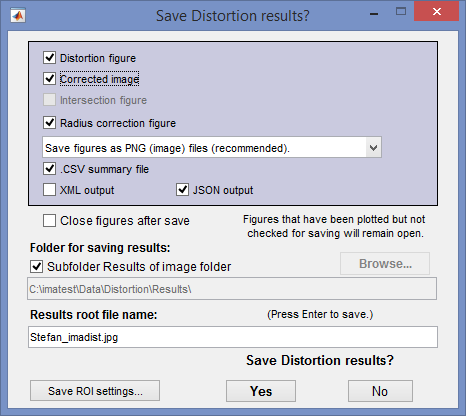 Save results dialog box
Save results dialog boxWhen the calculations are complete the Save dialog box appears. The default directory is subfolder Results in the data file folder. You can change to another existing folder if needed.The selections are saved between runs. You can examine the output figures before you check or uncheck the boxes. Select the items you wish to save, then click or. File names (wherefilename is the input file name):
[filename]_distortion.png
[filename]_corrected.png (only if displayed)[filename]_intersections.png[filename]_radius_corr.png[filename]_summary.csv [filename]_summary.csv[filename].xmlThe root file name ([filename], above) defaults to the image file name, but can be changed using theResults root file name box. Be sure to press enter. CheckingClose figures after save is recommended for preventing a buildup of figures (which slows down most systems) in batch runs.
The CSV and XML files contain EXIF data, which is image file metadata that contains important camera, lens, and exposure settings. By default,Imatest uses a small program, jhead.exe, which works only with JPEG files, to read EXIF data. To read detailed EXIF data from all image file formats, we recommend downloading, installing, and selectingPhil Harvey’s ExifTool, as described here.
Results: Main figure
An example of Distortion output is shown below for theSigma 18-125 mm f/3.5-5.6 DC lens (designed for APS-C-sized sensors. The Sigma is an excellent bargain, except for its rather unreliable autofocus, but it works beautifully on manual. The autofocus problem is plainly visible when working with the distortion chart.
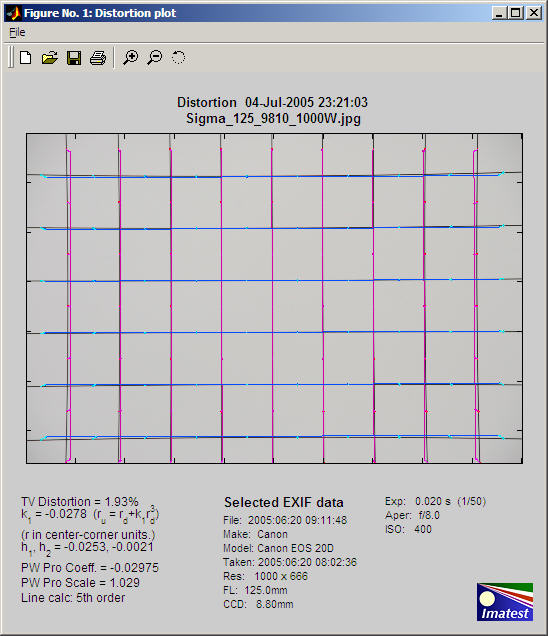
Main figure showing modest pincushion distortion
The Sigma has modest amounts of pincushion distortion at 125 mm and barrel distortion at 18mm, its widest angle setting. Corrected vertical lines aredeep magenta; horizontal lines areblue. The following results are displayed on the left below the image.
SMIA TV Distortion
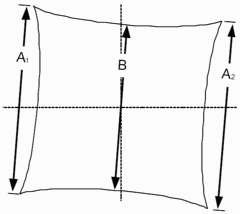
SMIA* TV Distortionfrom the SMIA specification, §5.20. Referring to the image on the right,
SMIA TV Distortion = 100( A-B )/B ; A = ( A1+A2 )/2
The box on the right is described in the SMIA spec as “nearly filling” the image. Since the test chart grid may not do this,Distortion uses a simulated box whose height is 98% that of the image. Note that the sign is opposite ofk1 and p1. SMIA TV Distortion > 0 is pincushion; < 0 is barrel.
[*SMIA is the now-defunct “Standard for Mobile Imaging Architecture”, started by Nokia and STMicroelectronics in 2004.]Algorithm: SMIA TV Distortion is not actually calculated from the upper and lower horizontal lines in the chart, whose locations can vary considerably for different images. Instead it is calculated from thedistortion coefficients: 3rd order (k1) prior toImatest 3.7; 5th order (h1 andh2; slightly more accurate) for 3.7-3.9, and the setting used for the line display (5th order recommended) for3.10+. The coefficients are used to create virtual horizontal lines (by extrapolation) located 1% of the image height below the top and above the bottom of the image.
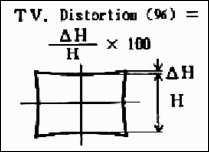 SMIA vs. traditional TV distortion
SMIA vs. traditional TV distortion
SMIA TV distortion is twice as large (2X) as traditional TV distortion. The traditional definition, shown on the right, has been adapted from the publication “Optical Terms,” published by Fujinon. The same definition appears in “Measurement and analysis of the performance of film and television camera lenses” published by the European Broadcasting Union (EBU).
At Imatest we prefer the SMIA definition, which has been widely adopted in the mobile imaging industry, because it is self-consistent. In the traditional definition, TV distortion is the change (Δ) of the center-to-top distance divided by by the bottom-to-top distance. In the SMIA definition, both A and B are bottom-to-top distances.
Traditional TV distortion is likely to be included in an upcoming ISO standard. When this happens we’ll offer a choice (a checkbox).
Although any number in this list can be used as a summary measure of distortion, SMIA TV distortion is a good choice because it’s easy to visualize.
- Coefficient k1 from the equation,ru =rd + k1 rd3 wherer is normalized to the center-to-corner distance.k1 = 0 for no distortion;k1 < 0 for pincushion distortion;k1 > 0 for barrel distortion.
- Coefficients h1 andh2 from the fifth-order equation,ru =rd + h1 rd3+ h2rd5. The selected area must contain at least five horizontal and vertical lines.
- The Lens Distortion correction coefficient and scale factor for Picture Window Pro. The sign is the same ask1. The scale factor is the value that includes as much as possible of the original image without including areas outside the image. It is less than 1 for barrel distortion and greater than 1 for pincushion.
- The calculation used for plotting the corrected lines. Selected in theinput dialog box.3rd order, 5th order, andPicture Window Pro are the choices.
Picture Window Pro uses a tangent/arctangent model of distortion, which works well for a variety of lenses, including fisheyes.
ru = tan(10 p1 rd )/ (10p1) ; k1 > 0 (barrel distortion)
ru = tan-1(10 p1rd )/ (10p1 ) ; k1 < 0 (pincushion distortion)
Where p1 is the correction coefficient. Using Taylor series, we can show that it is similar to the third-order model,
tan(x) = x + x3/3 +2x5/15 + … ; tan-1(x) =x –x3/3 + x5/5 – … ( x2 < 1) ;
ru = x + 100 p12x3/3 + … (barrel); ru = x – 100p12x3/3 + … (pincushion) ,
k1 ≈ sign( p1)*100p12/3 for small values ofk1 and p1. k1 and p1 diverge for large values.
The plot includes arrows that illustrate the change in radius when distortion is corrected. Distortion was too low on the above plot to make the arrows visible. They are illustrated in the plot below for a large amount of simulated barrel distortion. You can try different line display calculations to see the difference.
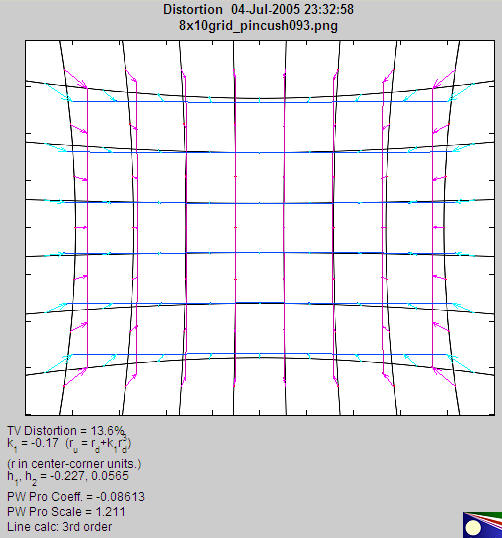
Main figure with extreme (simulated) pincushion distortion, illustrating arrows.
Here is an example of results from an ISO 12233 test pattern, which contains two lines suitable for measuring distortion. They work but they’re not ideal: they would be better if they were thinner and closer to the image boundaries. This camera has a modest amount of pincushion distortion. A zoom of a portion of the selected area is shownabove.
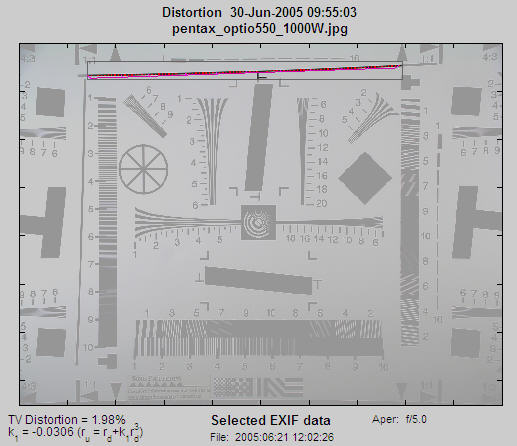
Results: Decentering (not in Studio)
Distortion is normally centered around the geometric center of the image, but it may be decentered due to poor lens manufacturing quality or shock (i.e., dropping the lens). Decentering can appear as a shift in the center of distortion symmetry or as asymmetrical MTF (sharpness) measurements in SFR. Distortion calculates decentering if Decentering calculation is checked in the Input dialog box and |k1| > 0.01. (k1 is the third-order coefficient.) If |k1| is smaller, distortion is insignificant (and difficult to see); hence decentering has no meaning.
Decentering is reported by the radius (in units of the distance from the image center to the corner) and angle in degrees of the center of distortion symmetry. It is illustrated in the simulated pattern below. The geometrical center of the image is indicated by a pale blue +. The center of the decentered distortion is indicated bybold redX.

Results showing centering (+ for image; X for distortion center)
Severe distortion: Corrected image figure
Although we recommend SFRplus with pre-distorted charts for analyzing images from severely distorted (fisheye) lenses, theDistortion module can be used with cropping to facilitate the detection of vertical and horizontal lines. (See good/bad images,above.) The figure below was captured with an inexpensive fisheye lens. The crop area, shown in the middle, is displayed with full contrast; the area outside the crop has reduced contrast.

Severely distorted image
This figure does not show the corrected grid image outside the crop. The different correction formulas (3rd order polynomial, 5th order polynomial, or tangent/arctangent) can only be compared inside the crop area, where optimum coefficients have been calculated. They don’t look very different in this region. 3rd order is generally not recommended for strongly distorted images.
If Display corrected image in theinput dialog box (Imatest Master only) is set tocrop only orAlways, the corrected image (shown below) is displayed. (The extreme corners are omitted for large amounts of barrel distortion). This figure is not perfect. It is calculated using a simple, fast algorithm that omits some pixels on the left and right. A semicircular “fingerprint” pattern” appears in their place. But is good enough to clearly illustrate the performance of the correction algorithm. (Another option,always – interpolated (SLOW!), produces a fine image without any gaps, but is too slow to be recommended.)
In this case, some residual barrel distortion is visible in vertical grid lines on the left and right and some residual pincushion distortion is visible in the horizontal grid lines on the top and bottom. The average correction is quite good. The tangent/arctangent algorithm (used in Picture Window Pro) gives slightly better results for this image than the 5th order polynomial (which is normally most accurate), and much better than the 3rd order polynomial.

This image has some perspective distortion: vertical convergence of lines. This results from the way the camera was pointed when the image was captured. It is not a lens aberration.
Results: Intersection figure (not in Studio)
Checking Plot intersection points in theinput dialog box displays a second figure that contains intersection points (line crossings) designated by “+,” “T,” or “L.” “+” intersection points are inside the pattern; “T” points are on the boundaries (top, bottom, and sides), and “L” points are on the corners.
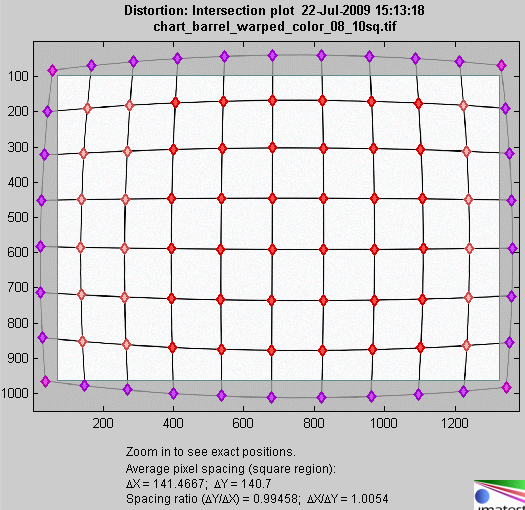
Intersection figure
The image should be cropped so that only “+” intersection points (line crossings) are present inside the crop.Imatest doesn’t like boundaries with “T” or “L” patterns inside the crop. To detect such patterns, they must be outside the crop (as shown above) andDetect points outside cropmust be checked in the input dialog box. These points are not used in the for calculating distortion coefficients.
The mean horizontal and vertical line spacings (ΔX and ΔY) are shown beneath the plot and in the optional CSV and XML files, along with the spacing ratios (the distortion aspect ratios), ΔY ⁄ ΔX and ΔX ⁄ ΔY.
If the image contains letters or material unrelated to the the pattern, it should be edited out using an image editor.Picture Window Pro has a particularly convenient means of creating a rectangular mask for this purpose.
The (x,y) coordinates of the displayed points are included in the optional .CSV and XML output files. These coordinates can be used for further analysis of geometric distortion.
Thanks is due to Karl-Magnus Drake of theNational Archives of Sweden for suggesting this figure.
Results: Radial Distortion plot (not in Studio)
Checking either Delta-r or Lens Geometric Distortion in theRadial plot dropdown menu in theSettings window displays a detailed radial distortion plot that can be useful for analyzing images like the one on the right, which has “wave” or “mustache” distortion— barrel near the center but tending towards pincushion near the corners.
The figure shows either
- the distortion-caused change in radius Δr (normalized to the center-to-corner distance, i.e., the half-diagonal) as a function of the distorted (input) radiusrd.
Δr = r(undistorted) – r(distorted) =rd –ru
- Lens Geometric Distortion (LGD)
LGD = 100% ( rd – ru)/ru
LGD is defined in the CPIQ Phase 2 specification, and is equivalent to optical distortion as defined byEdmund Optics.
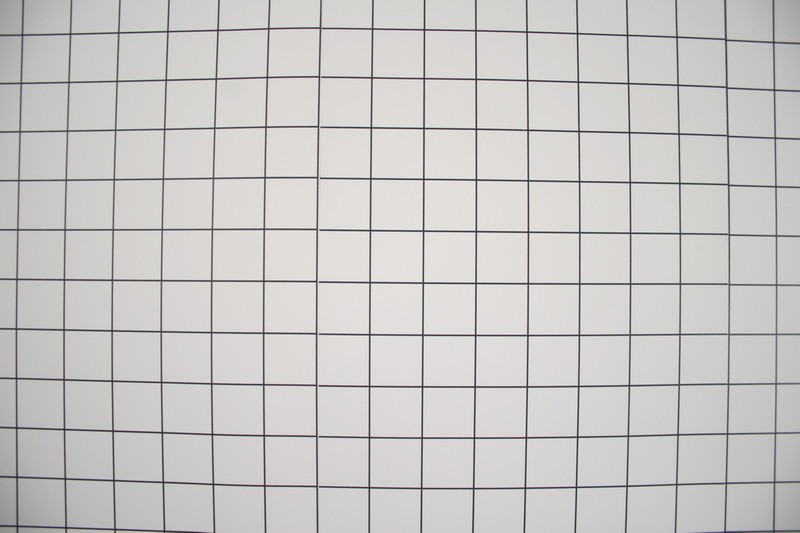 Image showing complex (“wave”) distortion: barrel near
Image showing complex (“wave”) distortion: barrel nearcenter; pincushion near corners. Click to display
a larger image you can download and analyze.
The bold solid lines show Δr or LGD for correction formulas:ru =rd + k1 rd3 (3rd order;blue);ru =rd + h1 rd3+ h2rd5 (5th order; green); or thearctan/tan equations (red). With these equations |Δr| often increases as a function ofr(distorted), i.e., it tends to be largest near the image corners.
The legend includes the optimization error (err, described in the Algorithm).
Here is the Lens Geometric Distortion (LGD) plot. The 5th order calculation has the lowest error, which is expected because only 5th order can fit wave distortion. (The others are only good for simple barrel or pincushion.)
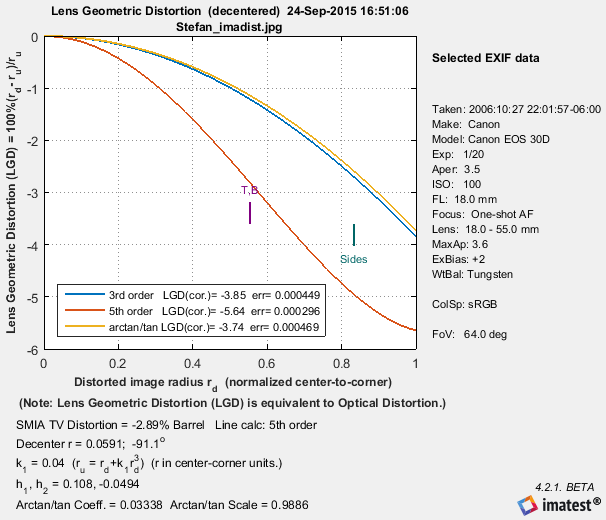
And here is the corresponding Δr plot.
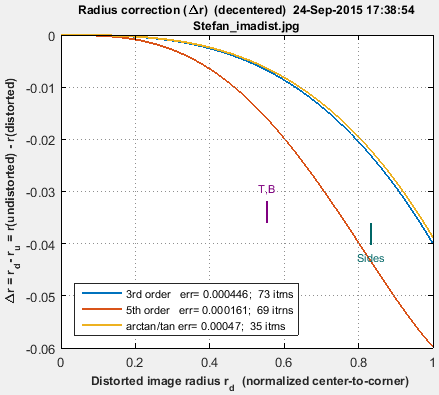
Comparison with SFRplus and Dot Pattern modules
A set of images for comparing different Imatest distortion calculations can be downloaded by clicking ondistortion_comparison_barrel_pin.zip. These images were created by theTest Charts module, converted to bitmaps of the same size (if needed), then equally distorted. The zip file includes barrel and pincushion-distorted images forDistortion,Dot Pattern,SFRplus, andeSFR ISO. As the Lens Geometrical Distortion figures for the three modules show, agreement is excellent. The Dot Pattern module uses the algorithm specified in the Camera Phone Image Quality (CPIQ) specification, but the other modules produce equivalent results.
Images are shown reduced. Click on the image to view full-sized.
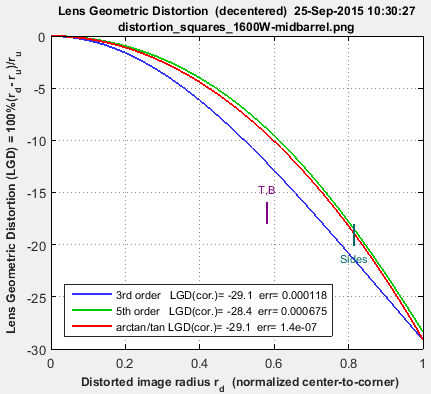
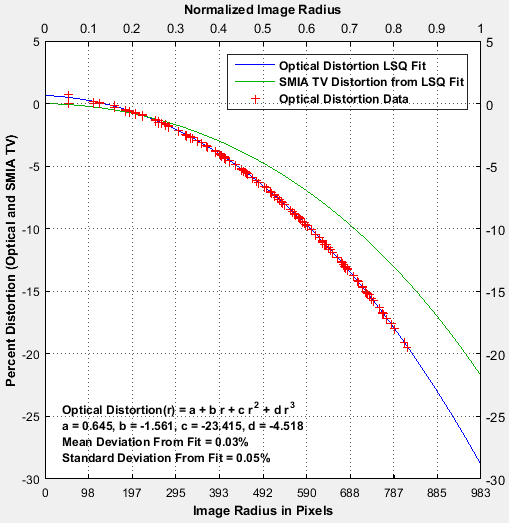
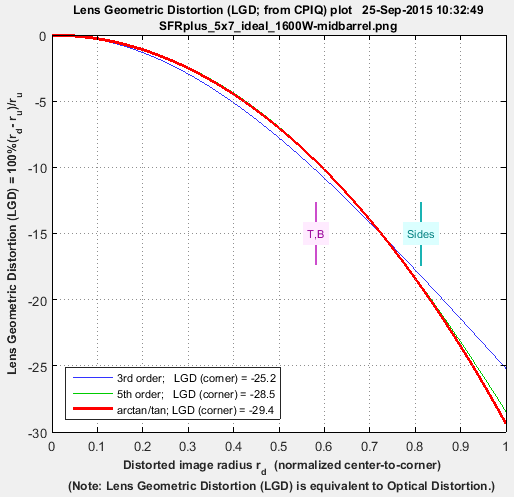 Distortion moduleDot PatternSFRplus
Distortion moduleDot PatternSFRplusNotes: the third order calculations (Distortion and SFRplus) are less accurate than the fifth order and arctan/tan calculations (i.e., they cannot be as good a fit to the actual distortion.) The green line (SMIA TV Distortion) in the Dot Pattern figure cannot be compared with the other figures.
Equations for distortion and curvatureThe standard distortion equations—ru =rd + k1 rd3 (3rd order),ru =rd + h1 rd3+ h2rd5 (5th order), or the arctan/tan equations— do not give a clear picture of whether distortion takes the barrel or pincushion form. And to complicate matters, some images like the one above have barrel distortion at some radii and pincushion at others.
The key to determining the type of distortion is to recall that radiusru is theposition of a point, its derivative dru/drd is the slope, and itssecond derivative d 2ru/drd2 is thecurvature—local curvature, which is a function of radiusr closely related todistortion.
It is instructive to look at the first and second derivatives of the 3rd and 5th order equations.
3rd order:dru/drd = 3 k1 rd2 ;d 2ru/drd2 = Curvature = 6 k1rd .
5th order:dru/drd = 3 h1 rd2+ 5h2 rd4 ; d 2ru/drd2 = Curvature = 6h1rd + 20 h2rd3.
The problem with Curvature as defined here is that it tends to be proportional tor (it’sexactly proportional for the 3rd order equation). To get a more consistent measurement, we define Distortion as Curvature divided byr.
Distortion = Curvature/r = 6k1(3rd order) = 6 h1 + 20 h2 rd2 (5th order)
Distortion is a single number for the 3rd order case. Distortion and Curvature is only visible in lines that have atangential component. Tangential edges are illustrated in the page onChromatic Aberration.
Curvature ( d 2ru /drd2 ) and Distortion (Curvature/r) are plotted as dashed ( – – – ) andbold solid—— lines, respectively, in the lower plot.
Interpretation:
Positive Distortion (and Curvature) represents local barrel distortion;
Negative represents local pincushion distortion.
In the example above, distortion goes from barrel to pincushion around rd = 0.8 (the diameter at the sides of the image). This is visible near the corners, where the (barrel) curved lines straighten out.
The blue lines (3rd order equation) are the simplest but least accurate approximation to distortion. The 5th order equation (red lines), which has two parameters (h1 and h2 ), is more accurate. If the 3rd and 5th order curves are close, the 3rd order curve is sufficient. In the above example, which is not typically, they are very different; the third order equation is completely inadequate. The arctan/tan equation is also characterized by a single parameter. It behaves differently from the 3rd order equation for large Δr.
The 3rd order distortion value in the figure is a constant solid blueblue equal to 6k1 .
Links
Distortion by Paul van Walree, who also has excellent descriptions of several of thelens (Seidel) aberrations and other sources of optical degradation.
Optical Metrology Center A UK consulting firm specializing in photographic metrology. They havea large collection of interesting technical papers emphasizing distortion and 3D applications, for example,Extracting high precision information from CCD images.
PTlens is an excellent program for correcting distortion. It uses theequation from Correcting Barrel Distortion by Helmut Dersch, creator of Panorama Tools, who states,
Photogrammetry is the science of making geometrical measurements from images.George Karras has sent me some interesting links with material relevant to Imatest development: http://www.vision.caltech.edu/bouguetj/calib_doc/ | http://nickerson.icomos.org/asrix/index.html.
The correcting function is a third order polynomial. It relates the distance of a pixel from the center of the source image (rsrc) to the corresponding distance in the corrected image (rdest) :
rsrc = ( a * rdest3 + b * rdest2 + c * rdest + d ) * rdest
The parameter d describes the linear scaling of the image. Using d=1, and a=b=c=0 leaves the image as it is. Choosing other d-values scales the image by that amount. a,b and c distort the image. Using negative values shifts distant points away from the center. This counteracts barrel distortion… The internal unit used for rsrc and rdestis the smaller of the two image lengths divided by 2.
This equation drives me nuts! rsrc andrdest are reversed from the equations on this page; it only goes up to fourth power (when you includerdest outside the parentheses; third power if you don’t); and it has even order terms (a andc) when the theory implies that distortion can be modeled with odd terms only. Give me a higher order term(h * rdest4) and dump a * rdest3 andc * rdest. But nonetheless it works pretty well.
Modeling distortion of super-wide-angle lenses for architectural and archaeological applications by G. E. Karras, G. Mountrakis, P. Patias, E. Pets
ru =rd +k1 rd3 (3rd order)rd is the distorted (input) radius;ru is the undistorted (output) radius.
ru = rd +h1rd3 + h2 rd5 (5th order)
ru = tan(10 p1 rd ) ⁄ (10 p1 ) ;h1 > 0 (arctan/tan; barrel distortion)
ru = tan-1(10 p1 rd ) ⁄ (10 p1 ) ; h1 < 0 (arctan/tan; pincushion distortion)
The optimizer
- finds the average locations of vertical and horizontal lines in the image,
- scans between the lines to find (x,y) locations on the lines (and if there is room, scans lines that intersect the image boundaries),
- finds polynomial fit for each line,
- minimizes the sum of squares of the second order polynomial coefficients, which are the line curvatures. For the 5th order case the optimizer minimizes the sum of squares of the second and fourth order polynomial coefficients— a slightly different error function from the 3rd order and arctan/tan cases.
Since optimization is performed only to straighten curved lines, this algorithm is relatively insensitive to perspective distortion and small amounts of camera misalignment.
- Distortion
- 畸變(Distortion)
- U3D Distortion
- Distortion Correction
- Total Harmonic Distortion
- FZU 1733 Image Distortion
- Image warping / distortion
- Lens Distortion Correction
- 畸变(Distortion)
- Correction of Camera Lens Distortion
- FOJ--1733--Image Distortion--解题报告
- 总谐波失真(Total Harmonic Distortion,THD)
- 图像矫正----认识畸变(Distortion)
- Google cardBoard Android API (五):Distortion
- Understanding the Oculus Rift Distortion Shader
- distortion特效与导航容器的配合使用
- 交调失真(cross-interference modulation distortion)
- HM12.0中的运动估计中的distortion的计算
- OC 中多参数方法声明
- 全面理解面向对象的 JavaScript
- hdu4352 XHXJ's LIS(数位DP + LIS + 状态压缩)
- free命令要点
- 将整数A转换为B
- Distortion
- 遍历二叉树
- 【安卓中的缓存策略系列】安卓缓存策略之综合应用ImageLoader实现照片墙的效果
- 常量和变量的区别
- 如何用 tmpwatch 删除某个目录下的特定文件
- Redis基础教程
- String.fromCharCode妙用只能input输入正数
- GitHub Top 100的Android开源库
- tm结构


