Android fill_parent和wrap_content分析 (转)
来源:互联网 发布:c语言库函数是什么 编辑:程序博客网 时间:2024/06/10 08:28
fill_parent设置一个顶部布局或控件强制性让它布满整个屏幕。(这是不管内容大小,直接适应整个屏幕的大小,例长度设置了这,就只有长度适应屏幕的长度)
wrap_content布局指根据视图内部内容自动扩展以适应其大小。(简单来说根据里面的图片或文字等内容的大小去适应,例如按钮内容就button cjp两个英文字这么大,所以按钮长和宽就适应这两个英文字大小。)
1. wrap_content
< ?xml version="1.0" encoding="utf-8"?>
< RelativeLayout xmlns:android="http://schemas.android.com/apk/res/android"
android:layout_width="fill_parent"
android:layout_height="fill_parent" >
<Button
android:id="@+id/btnButton1"
android:layout_width="wrap_content"
android:layout_height="wrap_content"
android:text="Button CJP"/>
< /RelativeLayout>
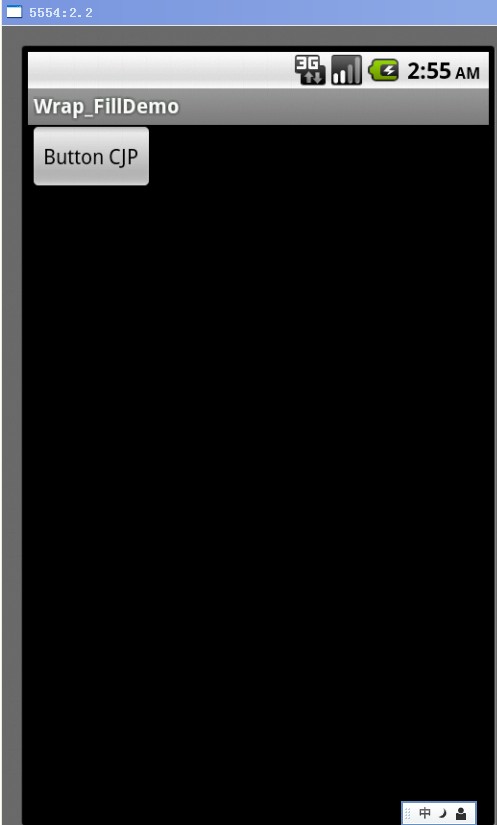
2. fill_parent – width
< ?xml version="1.0" encoding="utf-8"?>
< RelativeLayout xmlns:android="http://schemas.android.com/apk/res/android"
android:layout_width="fill_parent"
android:layout_height="fill_parent" >
<Button
android:id="@+id/btnButton1"
android:layout_width="fill_parent"
android:layout_height="wrap_content"
android:text="Button CJP"/>
< /RelativeLayout>
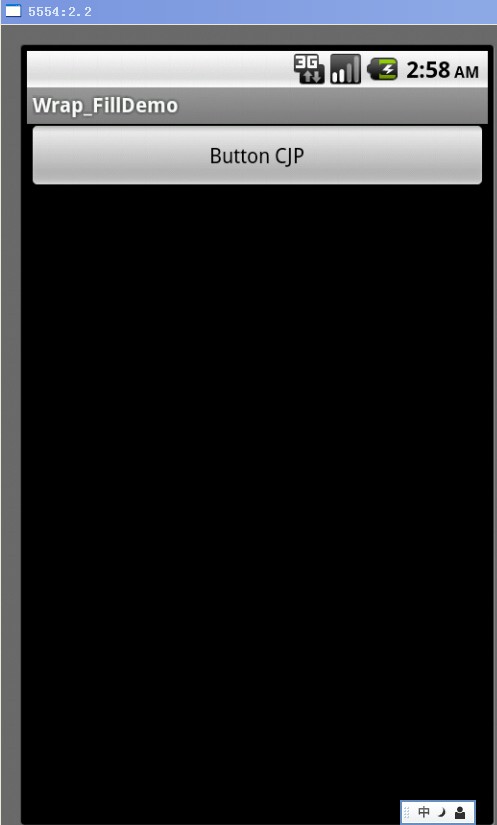
3. fill_parent – height
< ?xml version="1.0" encoding="utf-8"?>
< RelativeLayout xmlns:android="http://schemas.android.com/apk/res/android"
android:layout_width="fill_parent"
android:layout_height="fill_parent" >
<Button
android:id="@+id/btnButton1"
android:layout_width="wrap_content"
android:layout_height="fill_parent"
android:text="Button CJP"/>
< /RelativeLayout>
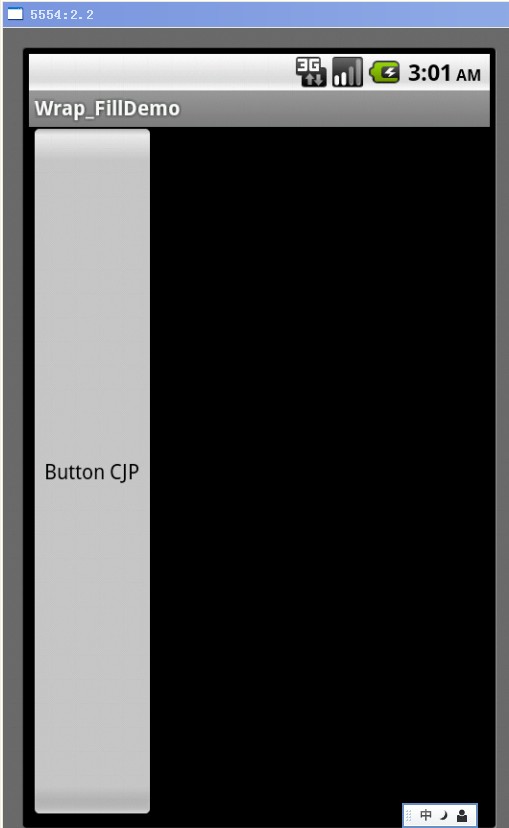
4. fill_parent – width, height
< ?xml version="1.0" encoding="utf-8"?>
< RelativeLayout xmlns:android="http://schemas.android.com/apk/res/android"
android:layout_width="fill_parent"
android:layout_height="fill_parent" >
<Button
android:id="@+id/btnButton1"
android:layout_width="fill_parent"
android:layout_height="fill_parent"
android:text="Button CJP"/>
< /RelativeLayout>
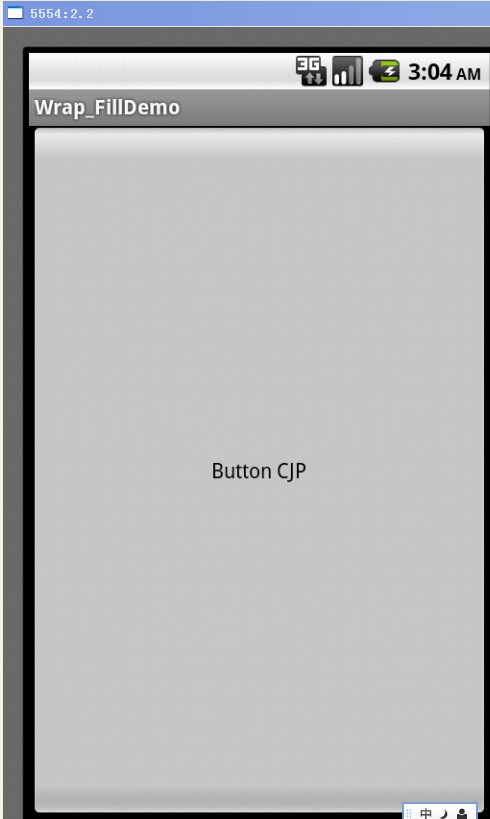
- Android fill_parent和wrap_content分析 (转)
- Android fill_parent和wrap_content分析
- Android fill_parent和wrap_content分析
- Android fill_parent和wrap_content分析
- Android fill_parent和wrap_content分析
- Android fill_parent和wrap_content分析
- Android fill_parent和wrap_content分析
- Android fill_parent和wrap_content分析
- Android fill_parent和wrap_content分析
- Android fill_parent和wrap_content分析
- Android fill_parent和wrap_content分析
- Android下fill_parent/match_parent和wrap_content分析
- Android fill_parent、wrap_content和match_parent
- Android fill_parent和wrap_content理解
- Android之fill_parent和wrap_content
- Android的fill_parent和wrap_content
- Android fill_parent、wrap_content和match_parent的区别
- Android fill_parent、wrap_content和match_parent的区别
- linux高编之ext2系统文件
- \wx
- Java基础中 多态 的理解
- Windows XP下的DOS命令中文释义全集
- 浅谈千万级PV/IP规模高性能高并发网站架构
- Android fill_parent和wrap_content分析 (转)
- 迷你空军中队(MiniSquadron) v1.25 全飞机解锁存档
- js 控制打印某个 div 的内容
- 【算法】堆,最大堆(大顶堆)及最小堆(小顶堆)的实现【2】---软件截图及算法代码
- POJ题目分类推荐 (很好很有层次感)
- java创建xml格式的字符串
- 波特率与比特率
- jboss配置出现的一个小问题
- java解析xml


