Android fill_parent和wrap_content分析
来源:互联网 发布:php 获取页面参数 编辑:程序博客网 时间:2024/05/15 04:54
fill_parent设置一个顶部布局或控件强制性让它布满整个屏幕。
wrap_content布局指根据视图内部内容自动扩展以适应其大小。
1. wrap_content
<?xml version="1.0" encoding="utf-8"?><RelativeLayout xmlns:android="http://schemas.android.com/apk/res/android"
android:layout_width="fill_parent"
android:layout_height="fill_parent" >
<Button
android:id="@+id/btnButton1"
android:layout_width="wrap_content"
android:layout_height="wrap_content"
android:text="Button CJP"/>
</RelativeLayout>
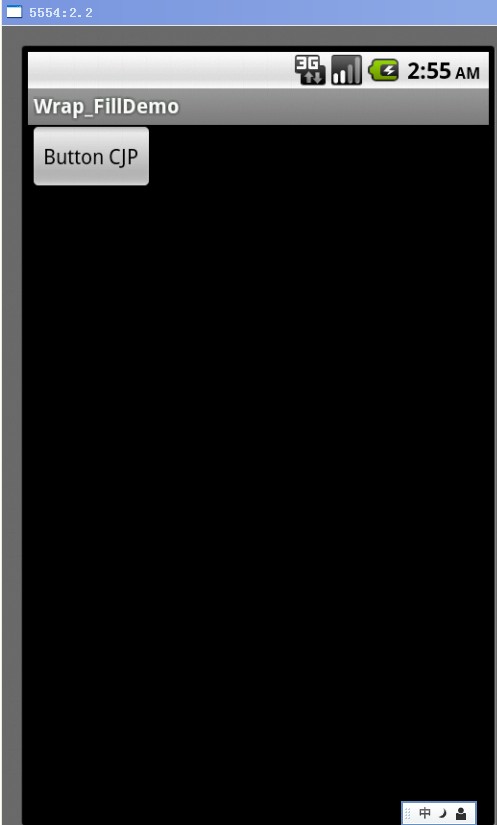
2. fill_parent – width
<?xml version="1.0" encoding="utf-8"?><RelativeLayout xmlns:android="http://schemas.android.com/apk/res/android"
android:layout_width="fill_parent"
android:layout_height="fill_parent" >
<Button
android:id="@+id/btnButton1"
android:layout_width="fill_parent"
android:layout_height="wrap_content"
android:text="Button CJP"/>
</RelativeLayout>
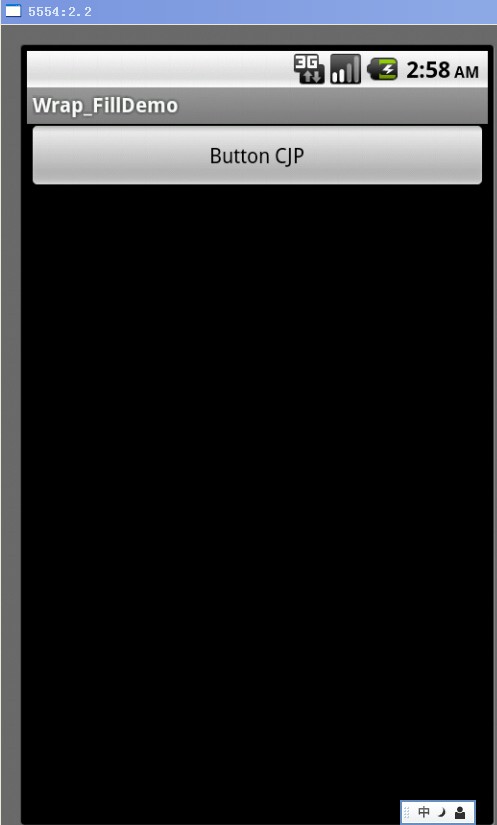
3. fill_parent – height
<?xml version="1.0" encoding="utf-8"?><RelativeLayout xmlns:android="http://schemas.android.com/apk/res/android"
android:layout_width="fill_parent"
android:layout_height="fill_parent" >
<Button
android:id="@+id/btnButton1"
android:layout_width="wrap_content"
android:layout_height="fill_parent"
android:text="Button CJP"/>
</RelativeLayout>
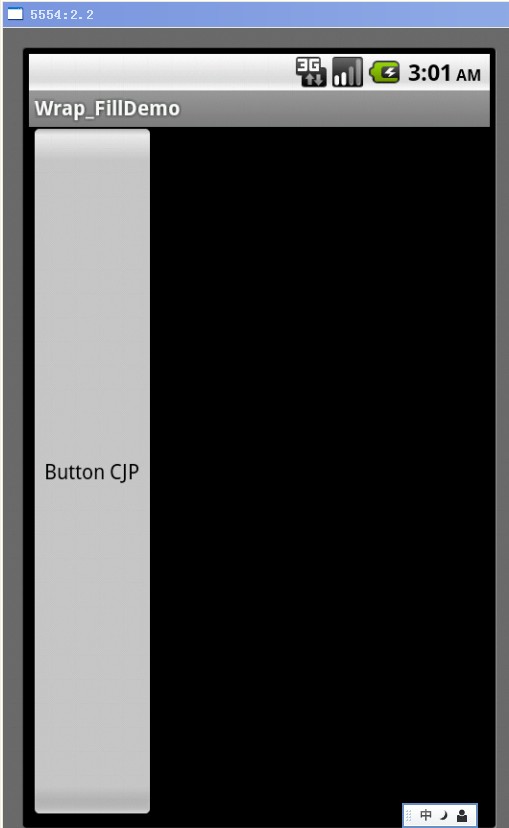
4. fill_parent – width, height
<?xml version="1.0" encoding="utf-8"?><RelativeLayout xmlns:android="http://schemas.android.com/apk/res/android"
android:layout_width="fill_parent"
android:layout_height="fill_parent" >
<Button
android:id="@+id/btnButton1"
android:layout_width="fill_parent"
android:layout_height="fill_parent"
android:text="Button CJP"/>
</RelativeLayout>
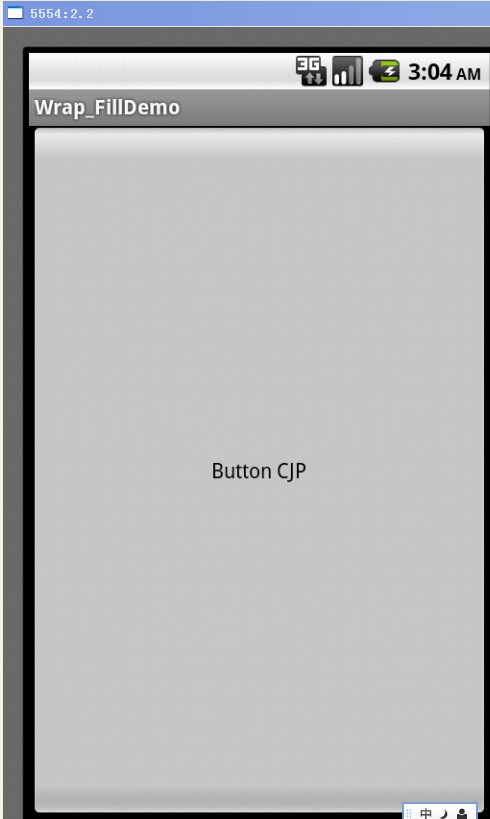
0 0
- Android fill_parent和wrap_content分析
- Android fill_parent和wrap_content分析
- Android fill_parent和wrap_content分析
- Android fill_parent和wrap_content分析
- Android fill_parent和wrap_content分析
- Android fill_parent和wrap_content分析
- Android fill_parent和wrap_content分析
- Android fill_parent和wrap_content分析
- Android fill_parent和wrap_content分析
- Android fill_parent和wrap_content分析
- Android下fill_parent/match_parent和wrap_content分析
- Android fill_parent和wrap_content分析 (转)
- Android fill_parent、wrap_content和match_parent
- Android fill_parent和wrap_content理解
- Android之fill_parent和wrap_content
- Android的fill_parent和wrap_content
- Android fill_parent、wrap_content和match_parent的区别
- Android fill_parent、wrap_content和match_parent的区别
- 微乐的六维裂变
- poj-1151-Atlantis-线段树求面积并
- 第2次实验——算法基本功 与 综合思考
- SQL Server 全文索引查询T-SQL学习笔记之二(Full-text index)
- 安装qt4过程之编译tslib-1.4
- Android fill_parent和wrap_content分析
- eclipse安装maven插件后出现Project Explorer文件排序混乱的解决方法
- 【leetcode】Set Matrix Zeroes
- OCP 1Z0 052 23
- 2013-12-15
- git常用命令
- 倒装句
- linux shell脚本-1
- 安装和配置java


